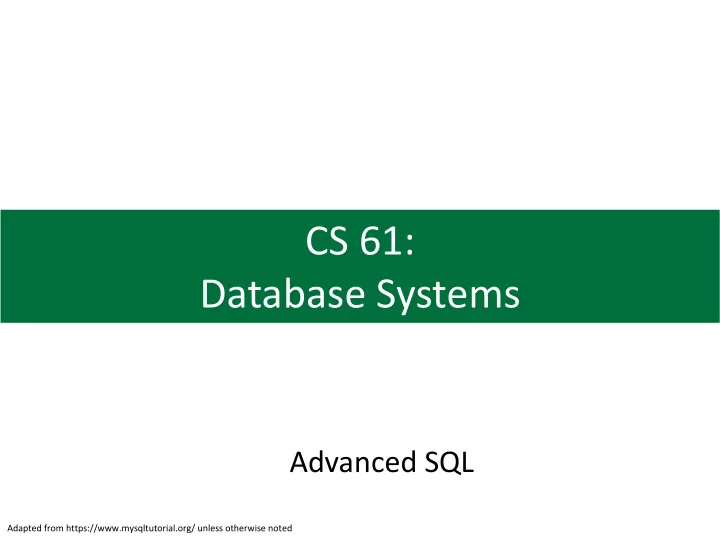
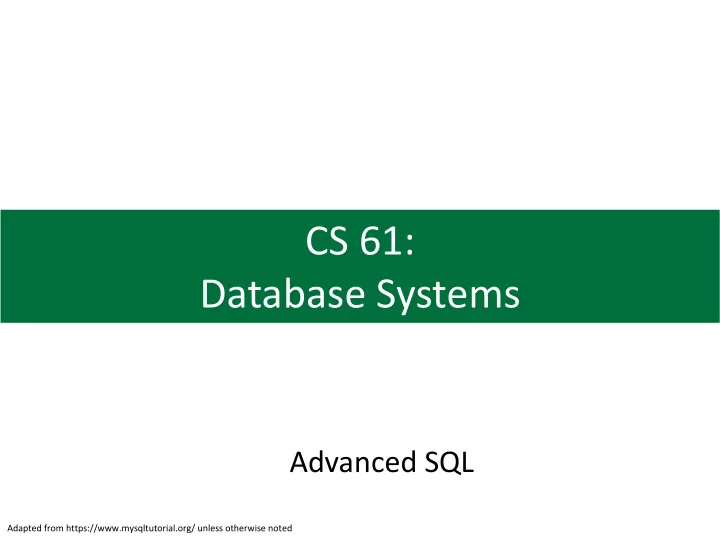
CS 61: Database Systems Advanced SQL Adapted from https://www.mysqltutorial.org/ unless otherwise noted
Review: database schema has tables for Restaurants and Inspections (and others) use nyc_inspections; One entry for each restaurant One entry inspection for each restaurant CuisineID FK means cuisine must be in FKs mean Action and Inspection Cuisine Type must be in related tables table 2
Added two columns to Restaurants that we will keep updated as inspections change use nyc_inspections; I’ve added InspectionCount and InspectionAvgScore that we will keep updated as inspections as are created, updated, or deleted Could compute on demand, but by precomputing we save time during SELECT queries 3
Agenda 1. Stored procedures and functions 2. Triggers 4
NOTE: we can use variables in SQL, either by setting values directly or via query Set variable value directly Set value in query RestaurantID from previous query (value 1111) • No need to declare variable • Use SELECT columns INTO variables or type • Can have multiple variables, but only • Format: @varname one row • To see value use variable in • Use LIMIT 1 if query would return more SELECT statement than one row 5
Stored procedures and functions allow us to store business logic in the database In the “bad old days” we embedded SQL directly into our application programs. This caused problems: • What if multiple applications access the same database, how do we make sure they both implement the same business logic? • How do we keep multiple applications following the same rules Downsides: when changes occur? If you use a lot of stored procedures and functions, tends to increase memory utilization Stored procedures and functions allow us to move some business logic Also difficult to debug (no means to stop query into the database itself execution and examine state) • Now changes made in a single place • Can make changes to logic and may not break applications SQL is reasonably consistent across database vendors, but functions and stored procedures tend to be vendor-specific (our focus is MySQL) 6
Stored procedures allow us to save one or more SQL statements Consider the following query When you run this query from MySQL Workbench, database runs it and returns results as shown • If you run this query a lot, you might want to save it so you can easily run it again If you save it, the database can compile it for *possibly* slightly faster execution • • Could use a view, but views have trouble with updates and deletes Stored procedures are *far* more powerful than views • 7
To create a stored procedure in MySQL, first change the delimiter A stored procedure may have many • commands separated by ; Temporarily change delimiter to • something else ($$, //, etc) so MySQL knows the function is not done until it encounters the delimiter again Change delimiter back to ; at end • 8
Then add your SQL, and change the delimiter back to a semicolon Create stored procedure and give it a name Can have several SQL • commands between BEGIN and END statements Change command delimiter back to Can call other stored • semicolon procedures Procedure stored as part of database Use CALL to execute stored procedure Same results as executing from MySQL Workbench directly 9
Call your stored procedure using the CALL command On first call, MySQL looks up procedure name in the database catalog, compiles the code, places it in cache memory, and executes code On subsequent calls, execute from cache Banks love stored procedures Multiple stored procedures in cache can Consistent business logic • use up memory quickly! • Secure – can control access Each database user has its own cache! 10
Stored procedures can take input and output variables (and input/output) Parameters Can have multiple params • Give name and domain • IN – input, value not changed • inside stored procedure OUT – output, value returned • INOUT – input and output • variable 11
Stored procedures can take input and output variables (and input/output!) • This stored procedure takes BoroName as input, returns the number of Restaurants in the boro (10,651) in @BoroCount • Also returns table of matching restaurants (as shown) • To not return table, comment out first SELECT Can see value of @BoroCount • with SELECT @BoroCount 12
Stored procedures also have statements like a traditional programming language Local variables • Stored • Can declare local variables in stored procedures procedures are • Cursors to get a results set (can iterate over) not as capable as a traditional Flow control We just scratched programming • IF THEN ELSE the surface today language • CASE • LOOP But more • • WHILE capable than • LEAVE (exits stored procedure) standard SQL • Structured error handling 13
Practice use nyc_inspections; 1. Create a stored procedure to return the min, max, avg, and count of inspection scores for a given restaurant ID • Hint, you’ll need IN and OUT variables 2. Test your procedure on Morris Park Bake Shop at 1007 Morris Park Avenue 3. Double check your results are accurate! 14
Stored functions are like stored procedures but return one value Functions return one value • Can be used anywhere a SQL • expression can be used Can have parameters like • stored procedures, but can only be IN 15
Stored functions are like stored procedures but return one value DETERMINISTIC means it will always return the same value for the same input Allows database to cache results knowing they won’t • change • “Assessment of the nature of a routine is based on the “honesty” of the creator” 1 Default is NOT DETERMINISTIC • Must return a value in RETURN statement 16 [1] https://dev.mysql.com/doc/refman/8.0/en/create-procedure.html
Practice use nyc_inspections; 1. Create a function that classifies restaurants based on how many times they have been inspected. Input: number of inspection scores. Return: ‘Low’ if fewer than 7 scores • ‘Intermediate’ if between 7 and 12 scores • ‘High’ if more than 12 scores • 2. Use your function in a SELECT command to return each RestaurantName and its inspection classification 17
Agenda 1. Stored procedures and functions 2. Triggers 18
Trigger fire in response to an event such as an INSERT, UPDATE, or DELETE on a table A trigger is a stored program invoked automatically before or after an event such as: • INSERT • UPDATE • DELETE MySQL only supports row-level triggers • If 100 rows inserted, updated, or deleted, trigger fires 100 times • Other databases have statement-level triggers that fire once per statement 19
Like most things, triggers have pros and cons Pros Cons Triggers provide another way to For simple validations, easier to • • check the integrity of data use NOT NULL, UNIQUE, CHECK and Triggers give an alternative way FOREIGN KEY constraints • to run scheduled tasks: Can be difficult to troubleshoot • o No need to wait for scheduled o Execute automatically in the cron jobs to run database o Triggers are invoked o May not invisible to client automatically before or after a applications change is made to the data in a May increase processing overhead • table Triggers can be useful for auditing • the data changes in tables o Make an entry into an audit table when data is added, changed, or deleted 20
Create trigger on Inspection table INSERT to update statistics on Restaurant table Goal: Keep avg score and count of inspections scores current in Restaurant table when Inspection table changes (e.g., if new Inspection entered, add one to count) Give trigger a name Can operate BEFORE or AFTER an INSERT, UPDATE, or DELETE on a specified table (Inspections) SQL commands can reference the OLD or NEW values of an attribute Now if a new Inspection is inserted into the Inspections table, the avg score and count are updated in Restaurants table 21 Can do the same for UPDATES and DELETES (see today’s SQL file)
Practice use nyc_inspections; You’re wondering if someone is paying off Health Inspectors to change inspection scores. You would like to log any changes to scores made in the Inspections table 1. Create an Audit table where we can log changes, include columns for: The table that was changed (here always Inspections) • The primary key of the row that was changed • The attribute that was changed (here always Scores) • The score value before the change (e.g., score was a 5) • The score value after the change (e.g., score is now a 4) • The user that made the change (use the USER() function) • The date and time the change was made (look at CURRENT_TIMESTAMP) • 2. Create a trigger that fires each time any score is updated in Inspections 3. To test, update InspectionID 26070 (Morris Park Bake Shop) from a score of 5 to a score of 4 4. Check your Audit table and confirm this change was logged 5. Are there any advantages to logging the change with a trigger vs. writing an 22 entry into the Audit table with a user application?
23
Recommend
More recommend