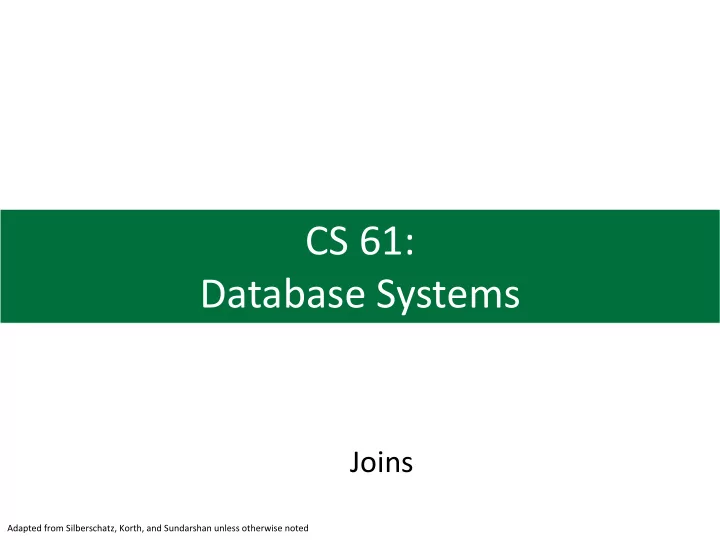
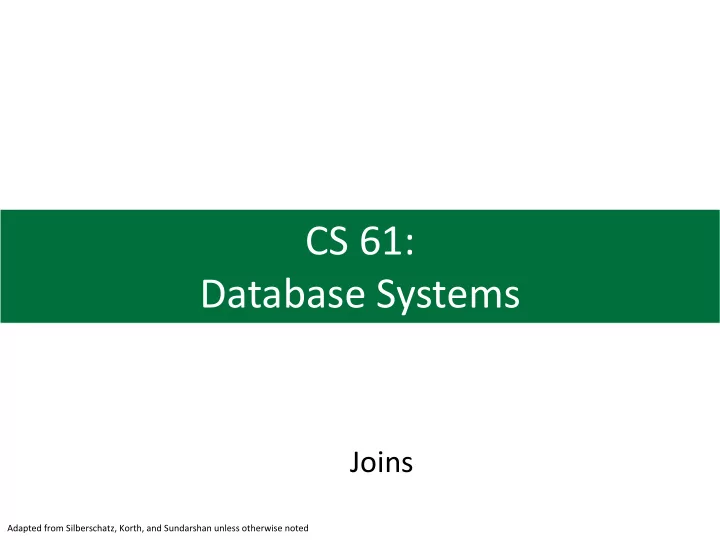
CS 61: Database Systems Joins Adapted from Silberschatz, Korth, and Sundarshan unless otherwise noted
Agenda 1. Joins 2. nyc_inspections schema 3. Joins on nyc_inspections 4. Conditional evaluation 2
With JOIN store data one time in multiple tables; combine to form larger table instructor table teaches table ID course_id sec_id semester year 10101 CS-101 1 Fall 2017 10101 CS-315 1 Spring 2018 10101 CS-347 1 Fall 2017 12121 FIN-201 1 Spring 2018 15151 MU-199 1 Spring 2018 22222 PHY-101 1 Fall 2017 32343 HIS-315 1 Spring 2018 Teaches table lists courses and sections that are taught by instructors Book’s schema also has additional table for courses (not shown) 3
With JOIN store data one time in multiple tables; combine to form larger table instructor table teaches table ID course_id sec_id semester year 10101 CS-101 1 Fall 2017 10101 CS-315 1 Spring 2018 10101 CS-347 1 Fall 2017 12121 FIN-201 1 Spring 2018 15151 MU-199 1 Spring 2018 22222 PHY-101 1 Fall 2017 32343 HIS-315 1 Spring 2018 SELECT i.*, t.* FROM instructor i, teaches t -- cartesian product WHERE i.ID = t.ID; -- filter cartesian product 4
If we kept data in one large table, there are several anomalies that can occur Problems keeping one large table with many attributes Anomalies if keep one large table instead of multiple tables Insert • Update • Delete • 5
Insert anomalies Problems keeping one large table with many attributes Insert anomalies If hire a new • instructor, they do not show up in database until they teach a course 6
Update anomalies Problems keeping one large table with many attributes Update anomalies If instructor • gets a raise, must update salary in all rows for that instructor Can lead to • inconsistent data! What is the • instructor’s true salary? 7
Delete anomalies Problems keeping one large table with many attributes Delete anomalies If course is • only taught one time and instructor taught only one course, if delete course, loose instructor too! If delete • PHY-101, loose 8 Einstein!
We can avoid these anomalies by keeping data in multiple tables instructor table teaches table ID course_id sec_id semester year 10101 CS-101 1 Fall 2017 10101 CS-315 1 Spring 2018 10101 CS-347 1 Fall 2017 12121 FIN-201 1 Spring 2018 15151 MU-199 1 Spring 2018 22222 PHY-101 1 Fall 2017 32343 HIS-315 1 Spring 2018 Better to store data in multiple tables Insert: new instructor can be added to database without teaching a class Update: instructor gets a raise, only update one row in instructor table Delete: can delete course, instructor will still exist in instructor table 9
Agenda 1. Joins 2. nyc_inspections schema 3. Joins on nyc_inspections 4. Conditional evaluation 10
The old single table is now multiple related tables in nyc_inspections use nyc_inspections; One entry for each restaurant CuisineID FK means cuisine must be in Cuisine table 11
The old single table is now multiple related tables in nyc_inspections use nyc_inspections; One entry for each restaurant One entry inspection for each restaurant CuisineID FK means cuisine must be in FKs mean Action and Inspection Cuisine Type must be in related tables table 12
The old single table is now multiple related tables in nyc_inspections One inspection may lead use nyc_inspections; One entry for to many violations each restaurant One entry inspection for each restaurant CuisineID FK means cuisine must be in FKs mean Action and Inspection Cuisine Type must be in related tables table 13
Agenda 1. Joins 2. nyc_inspections schema 3. Joins on nyc_inspections 4. Conditional evaluation 14
Recommended way to join is not in the WHERE clause, but with JOIN command JOIN Thus far we have joined relations by matching in the WHERE clause, but JOIN is preferred Format: Joins store results in a temporary SELECT A 1 , A 2 , … A n table in the database FROM r 1 {type} JOIN r 2 {type} JOIN .. {type} JOIN r n where P ; {type} = [NATURAL | INNER | OUTER [LEFT RIGHT FULL]]. If type not specified, INNER Example: count how many time each bakery has been inspected Our previous way (old style join): SELECT r.RestaurantID, RestaurantName, count(*) Join is done in the WHERE clause FROM Restaurants r, Inspections i Must specify which table attribute from WHERE r.RestaurantID = i.RestaurantID Both do the same thing! AND r.CuisineID = 5 - - look up bakery ID in Cuisine table Recommended way: GROUP BY RestaurantID; Join is done in the FROM clause Preferred way: using JOIN; implicitly an INNER join SELECT r.RestaurantID, RestaurantName, count(*) FROM Restaurants r JOIN Inspections i ON r.RestaurantID = i.RestaurantID WHERE r.CuisineID = 5 15 Can still use WHERE to limit results GROUP BY RestaurantID;
Recommended way to join is not in the WHERE clause, but with JOIN command JOIN Thus far we have joined relations by matching in the WHERE clause, but JOIN is preferred Format: SELECT A 1 , A 2 , … A n FROM r 1 {type} JOIN r 2 {type} JOIN .. {type} JOIN r n where P ; {type} = [NATURAL | INNER | OUTER [LEFT RIGHT FULL]]. If type not specified, INNER Example: count how many time each bakery has been inspected Could also do a NATURAL JOIN SELECT r.RestaurantID, RestaurantName, count(*) No need to tell which attributes • FROM Restaurants r, Inspections i to match for join (uses attributes WHERE r.RestaurantID = i.RestaurantID with same name to join) AND r.CuisineID = 5 - - look up bakery ID in Cuisine table No duplicate attributes in result • GROUP BY RestaurantID; Preferred way: I prefer using JOIN ON (last slide) I know for sure what attributes SELECT RestaurantID, RestaurantName, count(*) are used for join (or at least use FROM Restaurants r NATURAL JOIN Inspections i JOIN USING) WHERE CuisineID = 5 16 GROUP BY RestaurantID;
INNER join only returns rows if comparison attribute is in both tables INNER JOIN TableA TableB Rows returned with attributes from both tables if match between values TableA in comparison columns ID A 1 2,n 1 m 2,p 2 n SELECT * 4 o FROM TableA a JOIN TableB b ON a.ID=b.ID TableB Result (temp table) ID A 2 ID A 1 ID A 2 ID of 2 is in both tables so it is returned, others are not 2 p 2 n 2 p 3 q Result has attributes from both NATURAL JOIN omits duplicate tables (A 1 and A 2 ) and duplicate ID 5 r attributes (could also pick in SELECT) Rows 1 and 4 from TableA and rows ID A 1 A 2 3 and 5 from TableB not returned 2 n p 17 Adapted from: https://www.w3resource.com/slides/sql-joins-slide-presentation.php
LEFT OUTER JOIN returns all rows from the left table LEFT [OUTER] JOIN TableA TableB All rows from TableA returned TableA ID A 1 1,m 2,n 1 m 4,o 2,p 2 n SELECT * 4 o FROM TableA a LEFT JOIN TableB b ON a.ID=b.ID TableB Result (temp table) ID A 2 ID A 1 ID A 2 ID of 2 is in both tables so it is returned 2 p 2 n 2 p 3 q All rows from left table (TableA) as 1 m NULL NULL written in command are returned 5 r 4 n NULL NULL 3 and 5 in TableB not returned because those keys not in TableA 18 Adapted from: https://www.w3resource.com/slides/sql-joins-slide-presentation.php
RIGHT OUTER JOIN returns all rows from the right table RIGHT [OUTER] JOIN TableA TableB All rows from TableB returned TableA ID A 1 2,n 3,q 1 m 2,p 5,r 2 n SELECT * 4 o FROM TableA a RIGHT JOIN TableB b ON a.ID=b.ID TableB Result (temp table) ID A 2 ID A 1 ID A 2 ID of 2 is in both tables so it is returned 2 p 2 n 2 p 3 q All rows from right table (TableB) as NULL NULL 3 q written in command are returned 5 r NULL NULL 5 5 1 and 4 in TableA not returned because those keys not in TableB 19 Adapted from: https://www.w3resource.com/slides/sql-joins-slide-presentation.php
FULL OUTER JOIN returns all rows from both tables FULL [OUTER] JOIN TableA TableB All rows from both tables returned TableA ID A 1 1,m 2,n 3,q 1 m 4,o 2,p 5,r 2 n SELECT * 4 o FROM TableA a FULL JOIN TableB b ON a.ID=b.ID TableB Result (temp table) ID A 2 ID A 1 ID A 2 ID of 2 is in both tables so it is returned 2 p 2 n 2 p 3 q All rows from both tables are 1 m NULL NULL returned 5 r 4 n NULL NULL NOTE: MySQL does not support NULL NULL 3 q FULL OUTER JOIN NULL NULL 5 5 20 Adapted from: https://www.w3resource.com/slides/sql-joins-slide-presentation.php
Practice Use nyc_inspections You’ve opened a new fruit/vegetable restaurant in Manhattan called ‘Tim’s Tasty Treats’ (keep the apostrophe in the name!): Insert a new row in your Restaurants table for this restaurant • o Set the RestaurantID to 1111 o Set the CuisineID to the proper value for a fruits/vegetables restaurant o You can set address, phone, lat/long to NULL (or another value) See how many other fruit/vegetable restaurants there are (your • competition) Count how many times each fruit/vegetable restaurant has been inspected, • include: o RestaurantID o RestaurantName o Count of inspections o Make sure Tim’s restaurant is on the list and shows zero inspections! (note: this is tricky!) 21
Agenda 1. Joins 2. nyc_inspections schema 3. Joins on nyc_inspections 4. Conditional evaluation 22
Recommend
More recommend