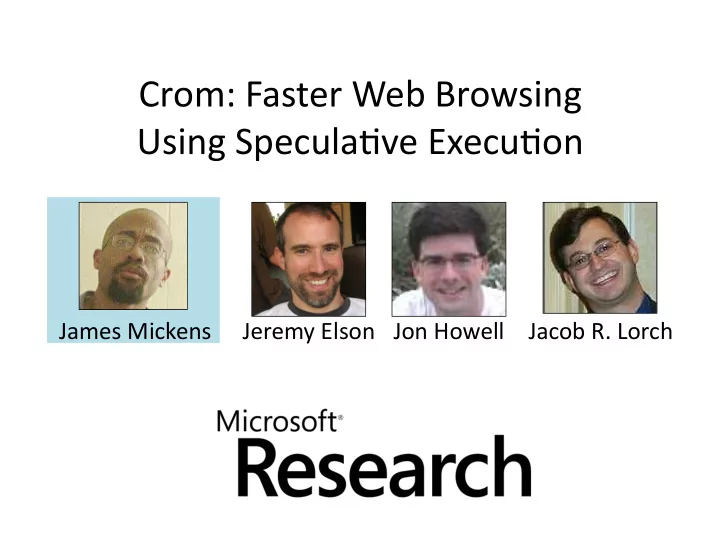
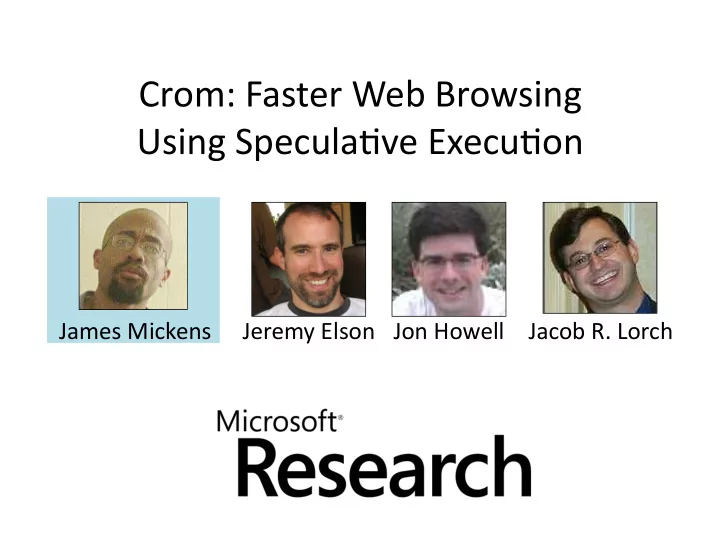
Crom: Faster Web Browsing Using Specula9ve Execu9on James Mickens Jeremy Elson Jon Howell Jacob R. Lorch
Surfing the Web
Prefetching: Web 1.0 • Sta9c objects connected by declara9ve links • Find prefetchable objects by traversing graph <TABLE WIDTH='100%‘> <TR> <TD VALIGN='TOP' HEIGHT=60> <A HREF='/misc/winNews.htm'> Windows news </A> </TD>
The Brave New World: Web 2.0 imgTile.ondblclick = func9on(){ map.centerTile = imgTile; map.zoomLevel++; map.fetchAndDisplayNeighbors(imgTile, map.zoomLevel); }
New Challenges to Prefetching • Fetches triggered by impera9ve event handlers – Can’t just “pre‐execute” handlers to warm cache imgTile.ondblclick = func9on(){ map.centerTile = imgTile; map.zoomLevel++; map.fetchAndDisplayNeighbors(imgTile, map.zoomLevel); } • Prefetcher must understand JavaScript – Hide side effects of specula9on un9l commit 9me
New Challenges to Prefetching • Fetches oken driven by user‐generated inputs – Binary: clicking a “download” bulon – Unconstrained: typing into a search form • Infeasible to speculate on all possible user inputs! – Only speculate on constrained set of reasonable inputs
Prior Solu9ons: Custom Code • Advantage: Exploit app‐specific knowledge for . . . – Tight code – High performance • Disadvantages: – Oken difficult to write – Tightly integrated with applica9on code base (can’t be shared with other apps)
Our Solu9on: Crom • A generic specula9on engine for JavaScript – Implemented as regular JavaScript library – Requires no modifica9on to browsers • Applica9ons define their specula0ve intents – Which event handlers should be specula9ve? – At what point should specula9ons occur? – Given an applica9on state, how does Crom generate specula9ve user inputs that are reasonable?
Crom Handles The Rest ™ • Clones browser state • Executes rewrilen event handlers • Commits shadow state if appropriate (fetch latency masked!) • Crom provides other goodness: – AJAX cache – Specula9ve upload API – Specula9ve r+w ops on server‐side
Outline • Specula9ve Execu9on – Cloning the browser state – Rewri9ng event handlers – Commisng specula9ve contexts – Op9miza9ons • Evalua9on • Related Work • Conclusions
Adding Specula9ve Execu9on <div id=“textDiv”> Click here to increment counter! </div> <script> var globalVar = 42; var f1 = func9on(){globalVar++;}; var f2 = func9on(){globalVar++; f1();}; var t = document.getElementById(“textDiv”); t.onclick = f2; Crom.makeSpecula9ve(t, “onclick”); </script> Crom.speculate(); </script>
Cloning the Browser State • Applica9on heap – All JavaScript objects reachable from the roots of the global namespace – Apps access global namespace through global “window” variable (e.g., window.X) • DOM tree – JavaScript data structure represen9ng page HTML – Each HTML tag has corresponding DOM object – App changes page visuals by modifying DOM tree
Cloning the Applica9on Heap • Walk object graph and deep‐copy everything var specWindow = {}; //Our shadow global namespace for(var globalProp in window) specWindow[globalProp] = Crom.deepCopy(window[globalProp]); • Objects, primi9ves copied in obvious way . . . • Func9ons – clonedF = eval(f.toString()) – Deep copy any object proper9es
Cloning the DOM Tree 1) body.cloneNode() (Na9ve code: FAST) 2) Crom fix‐up traversal (Non‐na9ve code: SLOW) <body> <body> Style alributes Style alributes <div> <div> <div> <div> Event handlers Event handlers App proper9es App proper9es <p> <p> <p> <p> Style alributes Style alributes Event handlers Event handlers App proper9es App proper9es
Pusng It All Together //Create a new DOM tree var specFrame = document.createElement(“IFRAME”); specFrame.document.body = Crom.cloneDOM(); //Create a new global JavaScript namespace var specWindow = {}; for(var globalProp in window) specWindow[globalProp] = Crom.deepCopy(window[globalProp]); specWindow.window = specWindow; specWindow.document = specFrame.document; Congratula9ons!
Rewri9ng Event Handlers • JavaScript is lexically scoped – Ac9va9on records are objects (varName varValue) – Resolve refs by following chain of scope objects global_scope = {“globalVar”: 42, Top‐level code “f1”: func9on(){…}, var globalVar = 42; “f2”: func9on(){…}} var f1 = func9on(){globalVar++;} Look for globalVar var f2 = func9on(){globalVar++; f1();} SUCCEED Call f2() f2_scope = {}; Get value of globalVar Look for globalVar FAIL
Rewri9ng Event Handlers • “with(obj)” inserts obj to front of scope chain Crom.rewrite = func9on(f, specWindow){ global_scope = {“globalVar”: 42, “f1”: func9on(){…}, var newSrc = “func9on f(){“ + “f2”: func9on(){…}} “with(specWindow){“ + f.toString() + “}}”; return eval(newSrc); }; f2_scope = {}; var globalVar = 42; var f1 = func9on(){globalVar++;} var f2 = func9on(){globalVar++; f1();} specWindow = {“globalVar”: 42, var f2’ = Crom.rewrite(f2); “f1”: func9on(){…}, “f2”: func9on(){…}} Call f2’() Prevents specula9on Access globalVar Look for globalVar from modifying non‐ SUCCEED spec global state!
Rewri9ng Event Handlers • Various details (see the paper) – Lazily rewri9ng inner func9on calls – Addi9on/dele9on of global variables – Rewri9ng closures – Local variables that shadow global ones specWindow = Crom.newContext(); var f2’ = func9on(){ var f2 = func9on(){ with(specWindow){ globalVar++; var f1’ = Crom.rewrite(f1, specWindow); f1(); globalVar++; }; f1’(); } };
Adding Specula9ve Execu9on <div id=“textDiv”> Click here to increment counter! </div> <script> var globalVar = 42; var f1 = func9on(){globalVar++;} var f2 = func9on(){globalVar++; f1();} var t = document.getElementById(“textDiv”); t.onclick = f2; 1) Clone browser state Crom.makeSpecula9ve(t, “onclick”); 2) Rewrite t.onclick() Crom.speculate(); 3) Run t.onclick’() </script>
Outline • Specula9ve Execu9on – Cloning the browser state – Rewri9ng event handlers – Commisng specula9ve contexts – Op9miza9ons • Evalua9on • Related Work • Conclusions
Commisng Specula9ve Contexts • Suppose you know which one to commit . . . //Commit the specula9ve DOM tree document.body = specWindow.document.body; //Commit the applica9on heap by commisng global heap roots for(var propName in specWindow) window[propName] = specWindow[propName]; //Clean‐up globals deleted by commisng specula9on for(var propName in window){ if(!(propName in specWindow)) delete window[propName]; } • . . . but how do you know?
Start‐state Equivalence • When is it safe to commit a specula9ve context? – Its start state must have been equivalent to applica9on’s current state – The specula9ve input that mutated it must be equivalent to the current (real) input • Applica9on defines equivalence func9on – Hash func9on over global namespace (real or specula9ve) – Specula9ve context can only commit if its hash matches that of current (real) namespace • Applica9on defines mutator func9on – Tells Crom how to change a new specula9ve context before running specula9ve event handler
Mutator: func9on(specNamespace, specInput){ specNamespace.searchText = specInput; } State hash: func9on(globalNamespace){ return globalNamespace.searchText; } Crom.makeSpecula9ve(searchText, “onchange”, mutator, stateHash, [[“housing”], [“tulips”]]);
S “” S “” S “housing” S “housing” S “” S “tulips” S “tulips” Crom Crom Crom speculates, clones mutates warms cache Crom finds shadow S “” S “housing” state w/matching hash, commits it User types S “housing” “housing”
Start‐state Equivalence • What if app doesn’t specify SSE data? – Crom throws away all specula9ons whenever any event handler executes, respeculates on everything • Guarantees correctness for commits . . . – . . . but may lead to wasteful respecula9on
Outline • Specula9ve Execu9on – Cloning the browser state – Rewri9ng event handlers – Commisng specula9ve contexts – Op9miza9ons • Evalua9on • Related Work • Conclusions
• Don’t need to copy en9re heap forest! – Only clone trees touched by specula9on – Lazily clone them at rewrite 9me 2) Specula9ve event X Y handler touches Y.Z X Y Y Z 1) Pre‐specula9on Z Z X Y 3) Commit Stale! Z Z
Tracking Parent References X Y X:0 Y:1 Z X:0 Y:1 Y:1 Z:2 X:0 Y:1 1) Pre‐specula9on Z:2 Z:2 2) Parent mapping Z:2 Z:2 3) Specula9on 4) Commit: roots updated Commiled ids: 1,2 Ids of their parents: 0,1 X wasn’t commiled! Warning: stale child ref! X:0 Y:1 Z:2 5) Commit: child refs patched
Three Specula9on Modes • Full copy: clone en0re heap for each specula9on – Always safe – May be slow – Non‐amor9zable costs • Checked lazy mode: lazy copying+parent tracking – Always safe – Parent mapping costs amor9zable across specula9ons – May be slow • Unchecked lazy mode – Fast – Oken safe in prac9ce, but strictly speaking . . . – . . . unsafe without checked mode refactoring
Recommend
More recommend