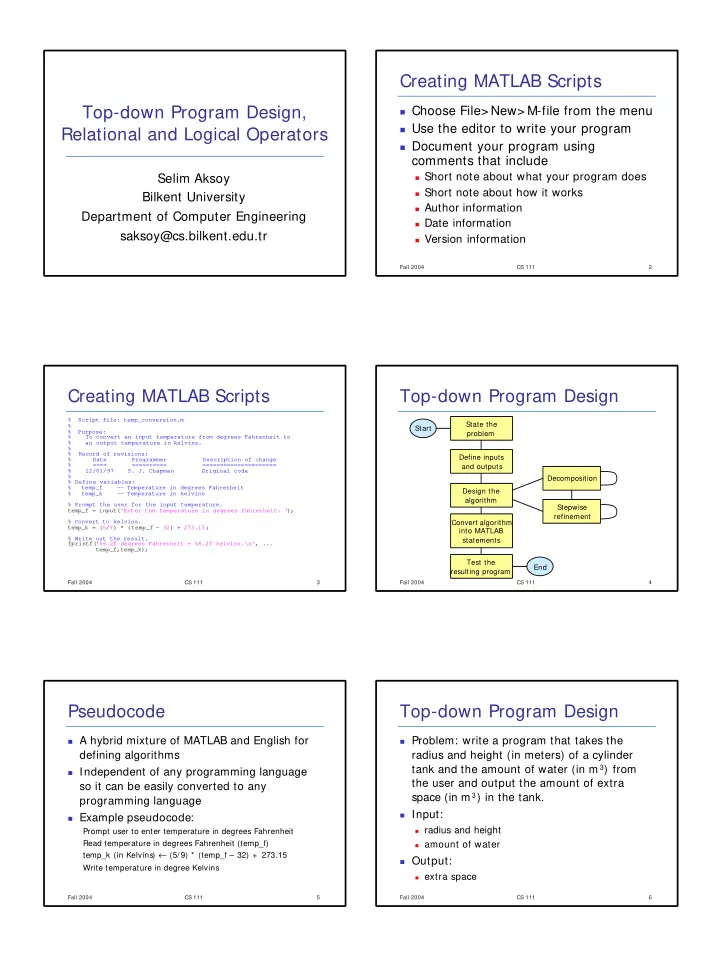
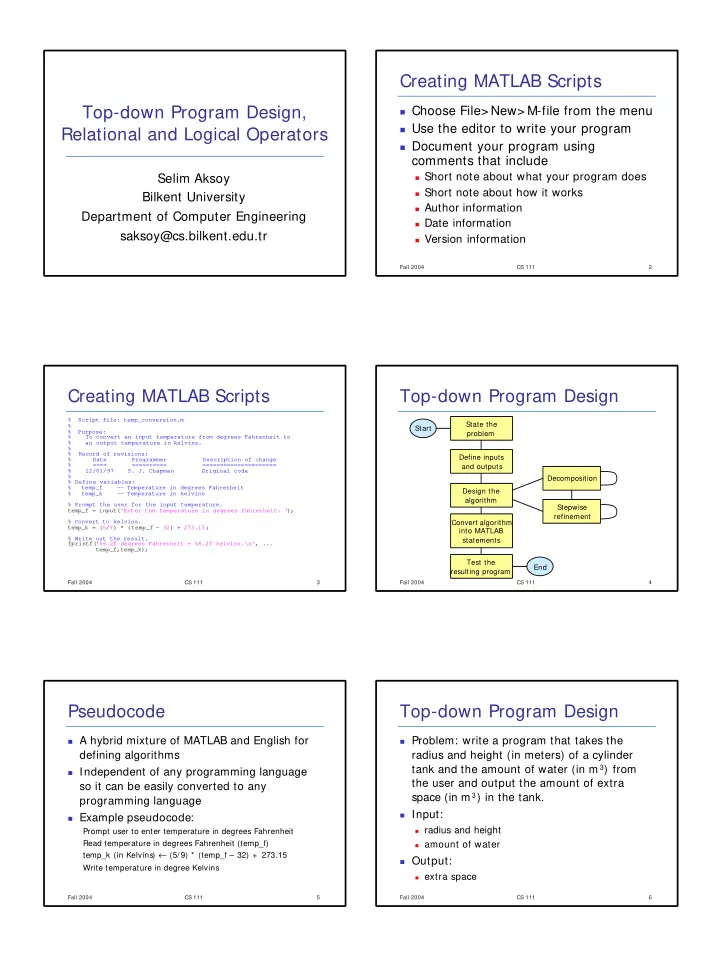
Creating MATLAB Scripts Top-down Program Design, � Choose File> New> M-file from the menu � Use the editor to write your program Relational and Logical Operators � Document your program using comments that include � Short note about what your program does Selim Aksoy � Short note about how it works Bilkent University � Author information Department of Computer Engineering � Date information saksoy@cs.bilkent.edu.tr � Version information Fall 2004 CS 111 2 Creating MATLAB Scripts Top-down Program Design % Script file: temp_conversion.m State the % Start % Purpose: problem % To convert an input temperature from degrees Fahrenheit to % an output temperature in kelvins. % % Record of revisions: Define inputs % Date Programmer Description of change % ==== ========== ===================== and outputs % 12/01/97 S. J. Chapman Original code % Decomposition % Define variables: % temp_f -- Temperature in degrees Fahrenheit Design the % temp_k -- Temperature in kelvins algorithm % Prompt the user for the input temperature. Stepwise temp_f = input('Enter the temperature in degrees Fahrenheit: '); refinement % Convert to kelvins. Convert algorithm temp_k = (5 / 9) * (temp_f - 32) + 273.15; into MATLAB % Write out the result. statements fprintf('%6.2f degrees Fahrenheit = %6.2f kelvins.\n', ... temp_f,temp_k); Test the End resulting program Fall 2004 CS 111 3 Fall 2004 CS 111 4 Pseudocode Top-down Program Design � A hybrid mixture of MATLAB and English for � Problem: write a program that takes the defining algorithms radius and height (in meters) of a cylinder tank and the amount of water (in m 3 ) from � Independent of any programming language the user and output the amount of extra so it can be easily converted to any space (in m 3 ) in the tank. programming language � Input: � Example pseudocode: � radius and height Prompt user to enter temperature in degrees Fahrenheit Read temperature in degrees Fahrenheit (temp_f) � amount of water temp_k (in Kelvins) ← (5/9) * (temp_f – 32) + 273.15 � Output: Write temperature in degree Kelvins � extra space Fall 2004 CS 111 5 Fall 2004 CS 111 6
Top-down Program Design Top-down Program Design Design: � Code: � Get radius of the tank base from the user r = input('Enter the radius of the tank base:'); 1. h = input('Enter the height of the tank:'); Get the height of the tank from the user 2. water = input('Enter the amount of water:'); Get the amount of water capacity = pi * r ^ 2 * h; 3. space = capacity - water; Calculate the amount of extra space 4. fprintf('There is %f m3 extra space in the Write the result tank', space); 5. Step 4 is not clear enough, refine it: � Calculate the capacity of the tank � (pi * radius^ 2 * h) extra space ← capacity - water � Fall 2004 CS 111 7 Fall 2004 CS 111 8 Top-down Program Design Top-down Program Design � Testing: � Design: refine step 4 again Enter the radius of the tank base:2 � Calculate the capacity of the tank Enter the height of the tank:5 (pi * radius^ 2 * h) Enter the amount of water:10 � extra space ← ((capacity – water) + There is 52.831853 m3 extra space in the tank abs(capacity – water))/2 � Continue testing: Enter the radius of the tank base:2 Enter the height of the tank:5 Enter the amount of water:100 There is -37.168147 m3 extra space in the tank Fall 2004 CS 111 9 Fall 2004 CS 111 10 Relational Operators Relational Operators Operation Result � Relational operators are used to represent conditions (such as “space ≤ 0” 3 < 4 1 in the water tank example) 3 < = 4 1 � Result of the condition is either true or 3 = = 4 0 false 3 ~ = 4 1 � In MATLAB: 3 > 4 0 � false is represented by 0 � true is represented by 1 (non-zero) 4 > = 4 1 ‘A’ < ‘B’ 1 Fall 2004 CS 111 11 Fall 2004 CS 111 12
Relational Operators Logical Operators � Don’t confuse equivalance (= = ) with � More complex conditions can be assignment (= ) represented by combining relational operations using logic operators � Be careful about roundoff errors during numeric comparisons (you can � Logical operators: represent “x = = y” as “ abs(x-y) < eps”) & AND � Relational operations have lower priority | OR than arithmetic operations (use xor Exclusive OR parentheses to be safe, though) ~ NOT Fall 2004 CS 111 13 Fall 2004 CS 111 14 Logical Operators Operator Hierarchy input and or xor not � Processing order of operations: � parenthesis (starting from the innermost) a b a & b a | b xor(a,b) ~ a � exponentials (left to right) 0 0 0 0 0 1 � multiplications and divisions (left to right) � additions and subtractions (left to right) 0 1 0 1 1 1 � relational operators (left to right) 1 0 0 1 1 0 � ~ operators � & operators (left to right) 1 1 1 1 0 0 � | operators (left to right) Fall 2004 CS 111 15 Fall 2004 CS 111 16
Recommend
More recommend