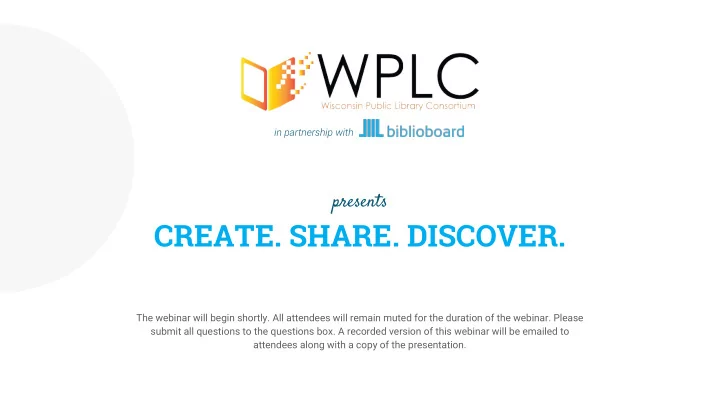
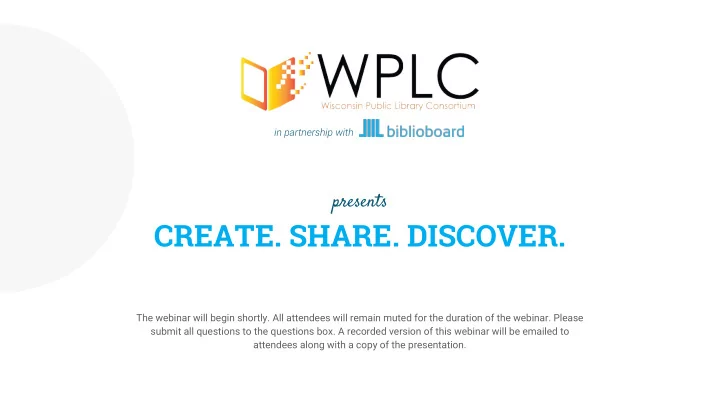
in partnership with presents CREATE. SHARE. DISCOVER. The webinar will begin shortly. All attendees will remain muted for the duration of the webinar. Please submit all questions to the questions box. A recorded version of this webinar will be emailed to attendees along with a copy of the presentation.
Create. Pressbooks is an easy-to-use online software that allows you to create What is professional-quality eBook and print-ready files in ePUB, MOBI and PDF formats. With the Pressbooks tool, libraries and their patrons can create and design their own BiblioBoard? books, newsletters, poetry, novels and more in digital and print ready formats. Share. BiblioBoard is a community engagement software Through this project, libraries help local authors get the recognition they deserve for writing great books. This year's contest kicks off on April 1, 2018, and submissions will be accepted solution that empowers through June 30, 2018. libraries and their With the SELF-e program, authors can submit eBooks for inclusion in the statewide Indie communities to locally Wisconsin Collection, with the potential for national exposure. Authors retain all rights to their works while reaching new readers near and far. Create, Share, and Discover. Discover. Read, Watch + Listen instantly with one click; no holds, no checkout limits and no borrow limits. Unlimited access, all the time. Discover local content from self-published Wisconsin authors, top indie eBooks and so much more. Download the BiblioBoard Library app for your Apple, Android, or Kindle device or visit library.biblioboard.com on any web browser. NO LOGIN REQUIRED.
Accessing + widigitallibrary.com
1 Let’s talk about CREATE. What is Pressbooks? How do I log into Pressbooks? Pressbooks is an easy-to-use online software that allows you to To log into Pressbooks, patrons will be required to make a create professional-quality eBook and print-ready files in ePUB, BiblioBoard username and password and provide an email MOBI and PDF formats. address. With the Pressbooks tool, libraries and patrons can create and Who can use Pressbooks? design their own books, newsletters, poetry, novels and any other All Wisconsin public library staff and their patrons now have written content in digital and print ready formats. access to the Pressbooks tool. How do I access the Pressbooks site? Is there a limit on how many users can access this or how To access Pressbooks, visit the Wisconsin Digital Library site here many books can be created? and click on the CREATE link. From there users can access the No! Your library staff and patrons can have as many Pressbooks Pressbooks login page and view helpful videos and documents on users as they would like. Any user can create and export as many best practices. books as they’d like.
2 Let’s talk about SHARE. Library Journal digital review, and have an opportunity to speak at What is Wisconsin Author Project? the WLA Annual Conference in October 2018. This is a statewide contest that will accept self-published Young Adult and Adult Fiction submissions to recognize the top Role of the Wisconsin Libraries: self-published book in the state. Authors must own the rights to Submissions, marketing material, and judging will be handled by their work and will retain all rights to their work. BiblioBoard and a WLA Committee. We ask that the libraries How do authors submit their work? simply help promote the contest. We encourage libraries to utilize The contest kicked off on April 1st and the last day of the press release and email templates to promote to local news submissions will be June 30th. To submit, authors should visit and media outlets and to local writers groups, schools and https://indieauthorproject.librariesshare.com/wisconsin/. The universities. winner and runner up will chosen by October 15th. Contest Marketing Assets: The winner will receive $1,000 cash prize donated by BiblioBoard Marketing assets available will include web graphics, a press and a write up in Library Journal’s December Best of Books print release template, an email template for libraries to reach out to issue. Both the winner and runner up will be honored at the writers groups in their area, and the WPLC Create. Share. Discover BiblioBoard THRIVE event at ALA Midwinter 2019, receive a flyer for writers and authors. These are available now on https://www.wplc.info/authorproject.
2 Let’s talk about SHARE. What is SELF-e? How does the SELF-e program work? SELF-e is a year-round, royalty free, self-publishing program that enables 1. Authors submit their work. libraries to support their local self-published authors who are looking to 2. All submissions are vetted by BiblioBoard and then Library promote their work and increase readership and exposure. Wisconsin Journal further vets Adult and YA Fiction submissions. 3. After the book is vetted by BiblioBoard, it appears in BiblioBoard self-published authors can now submit their work to WPLC’s SELF-e Library in the statewide Indie Wisconsin Collection. program to be featured in the statewide Indie Wisconsin Collection, with 4. Adult and YA Fiction titles deemed by Library Journal as the potential for national exposure. There will be an upcoming training high-quality works will be labeled as SELF-e Select titles. In session on this program. addition to appearing in the statewide Indie Wisconsin Collection, these titles will also appear in the LJ SELF-e Select How do authors submit their work to SELF-e? Collection, which is available to BiblioBoard users nationwide. Authors can submit to SELF-e three ways: Additional Info on the SELF-e Program. 1. By visiting http://widigitallibrary.com/ authors will click on SHARE and will be directed the WPLC SELF-e submission page Official SELF-e info website » More about SELF-e for authors video » 2. Authors can submit their work directly from Pressbooks under What Happens after you submit to SELF-e video » More details on the the “Publish” option vetting process here. 3. On BiblioBoard Library authors can click the “Submit to SELF-e” link and will be redirected to the WPLC SELF-e Page
3 Let’s talk about DISCOVER. BiblioBoard Library In BiblioBoard Library, patrons will discover local content from self-published Wisconsin authors. All content in BiblioBoard Library is available with unlimited access, all the time. Patrons will How do I login to BiblioBoard Library? never experience a hold, checkout limit, or lending limit. Through the use of geolocation technology, location based How do I get to BiblioBoard Library? access, anyone in Wisconsin can automatically access Visit widigitallibrary.com and click on BiblioBoard Library app BiblioBoard Library without needing to login. By simply being icon and you will be redirected to BiblioBoard Library in your located in the state of Wisconsin anyone using the BiblioBoard browser. You can also download the BiblioBoard Library app for Library app or website will automatically be able to access your Apple, Android or Kindle device or visit content. To utilize features such as favorites, bookmarks, and library.biblioboard.com on any web browser. more users must create a profile.
Promoting CREATE. SHARE. Library Website DISCOVER. Promote “Create. Share. Discover.” to your patrons by adding a link to the Wisconsin Digital Library website to your library’s homepage. Additionally, be sure to promote the Wisconsin Digital Library website on your digital/e-resources page so your patrons who love your digital collection will know about all of the original and local content they can access limitlessly in BiblioBoard. MARC records for Biblioboard Library content will be made available on the www.wplc.info site.
Upcoming Trainings Introduction to SELF-e and Pressbooks April 24th, 2018 1:00PM CST REGISTER NOW! Introduction to SELF-e and Pressbooks May 8th, 2018 1:00PM CST REGISTER NOW!
T H A N K Y O U !
Recommend
More recommend