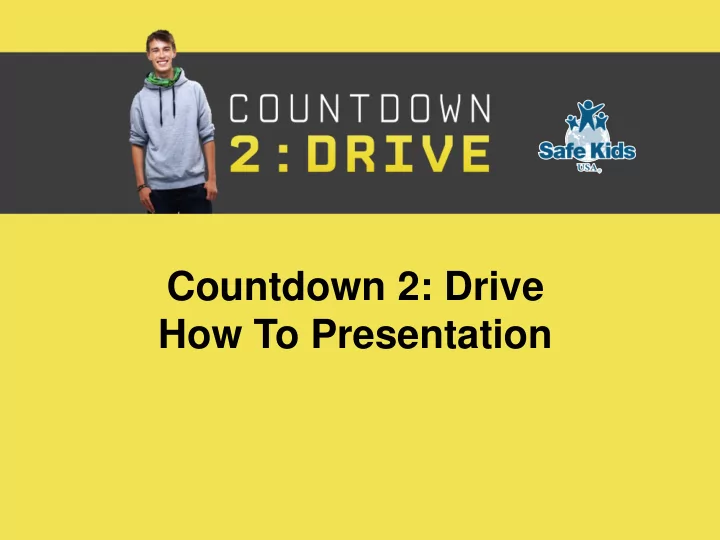
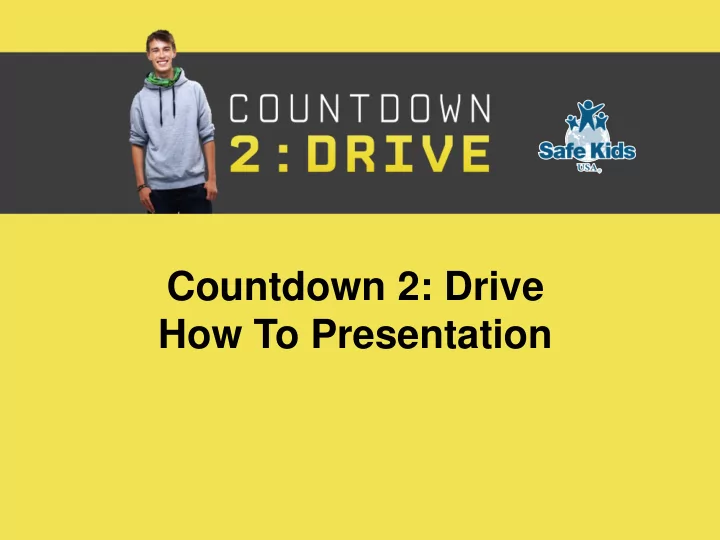
Countdown 2: Drive How To Presentation
Welcome to Countdown2Drive This presentation will guide you through the Countdown2Drive website so you can successfully complete the Passenger Agreement
countdown2drive.org
Step 1: Create a profile Teen? Parent? Click the appropriate icon
Teen? Let’s start… Fill in the appropriate information in the fields below, then click “START” If you attended a Community C2D Rally your leader should have given you a 4 to 5 digit event number, but if not select “no” and work without the number
Step 2: Set the Rules! Select the most appropriate response to questions Customize the program to fit your families needs by completing the “other” sections.
Step 3: Teen and parent ranks parental commitment importance .
Step 4: Teen and parents select potential “Rewards” (to be negotiated)
Step 5: Teen and parents select potential “Penalties” (to be negotiated)
Step 6: Congratulations! The program automatically notifies the other party that one questionnaire is submitted and waiting for the second questionnaire to be completed
Step 7: Parent and teen come together for following steps
Step 8: Review the Rules Together
Step 9: Review “Parental” Commitments Together
Step 10: Set the “Rewards” Together
Step 11: Set the “Penalties” Together
Step 12: Finalize the Agreement
Congratulations! • Option to “EMAIL” or “PRINT” to create a copy of your personalized Passenger Agreement • Post the Passenger Agreement in your home!! • Return to C2D website to access your profile to receive additional information at anytime
Recommend
More recommend