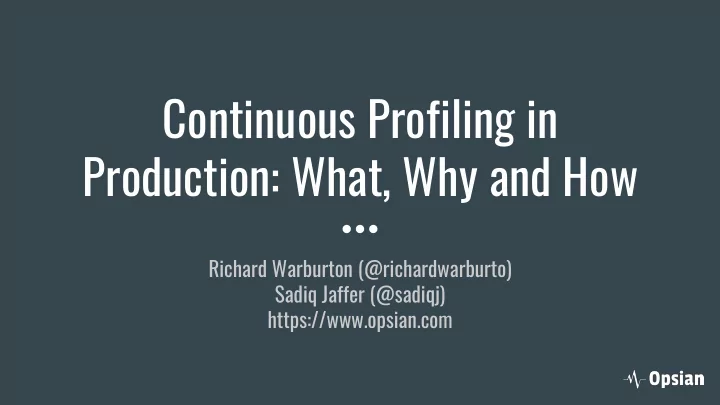
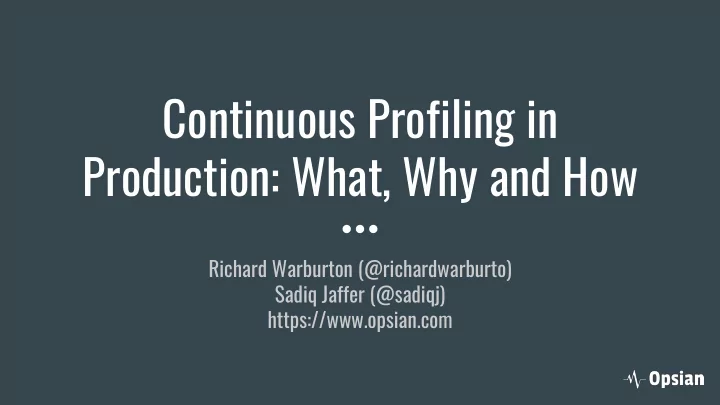
Continuous Profiling in Production: What, Why and How Richard Warburton (@richardwarburto) Sadiq Jaffer (@sadiqj) https://www.opsian.com
Why Performance Tools Matter Development isn’t Production Profiling vs Monitoring Continuous Profiling Conclusion
Known Knowns
Known Unknowns
Unknown Unknowns
Why Performance Tools Matter Development isn’t Production Profiling vs Monitoring Continuous Profiling Conclusion
Development isn’t Production Performance testing in development can be easier May not have access to production Tooling often desktop-based Not representative of production
Unrepresentative Hardware vs
Unrepresentative Software
Unrepresentative Workloads vs
The JVM may have very different behaviour in production Hotspot does adaptive optimisation Production may optimise differently
Why Performance Tools Matter Development isn’t Production Profiling vs Monitoring Continuous Profiling Conclusion
Ambient/Passive/System Metrics Preconfigured Numerical Measure CPU Time Usage / Page-load Times Cheap and sometimes effective
Logging Records arbitrary events emitted by the system being monitored log4j/slf4j/logback Logs of GC events Often manual, aids system understanding, expensive
Coarse Grained Instrumentation Measures time within some instrumented section of the code Time spent inside the controller layer of your web-app or performing SQL queries More detailed and actionable though expensive
Production Profiling What methods use up CPU time? What lines of code allocate the most objects? Where are your CPU Cache misses coming from? Automatic, can be cheap but often isn’t
Where Instrumentation can be blind in the Real World Problem: every 5 seconds an HTTP endpoint would be really slow. Instrumentation: on the servlet request, didn’t even show the pause! Cause: Tomcat expired its resources cache every 5 seconds, on load one resource scanned the entire classpath
Surely a better way? Not just Metrics - Actionable Insights Diagnostics aren’t Diagnosis What about Profiling?
Why Performance Tools Matter Development isn’t Production Profiling vs Monitoring Continuous Profiling Conclusion
How to use Continuous Profilers 1) Extract relevant time period and apps/machines 2) Choose a type of profile: CPU Time/Wallclock Time/Memory 3) View results to tell you what the dominant consumer of a resource is 4) Fix biggest bottleneck 5) Deploy / Iterate
CPU Time vs Wallclock Time
You need both CPU Time and Wallclock Time CPU - Diagnose expensive computational hotspots and inefficient algorithms Spot code that should not be executing but is ... Wallclock - Diagnose blocking that stops CPU usage e.g blocking on external IO and lock contention issues
Profiling Hotspots
Profiling Treeviews
Profiling Flamegraphs
Instrumenting Profilers Add instructions to collect timings (Eg: JVisualVM Profiler) Inaccurate - modifies the behaviour of the program High Overhead - > 2x slower
Sampling/Statistical Profilers new Person() Repo.readPerson() View.printHtml() ??? ??? Controller.doSomething() Controller.next() WebServerThread.run()
Safepoints Mechanism for bringing Java application threads to a halt Safepoint polls added to compiled code read known memory location Protecting memory page triggers a segfault and suspends threads
Safepoint Bias new Person Repo.readPerson View.printHtml ??? Controller.doSomething Controller.next() WebServerThread.run
Safepoint Bias after Inlining new Person Repo.readPerson View.printHtml ??? ??? Controller.doSomething Controller.next() WebServerThread.run
Time to Safepoint VM Operation Threads -XX:+PrintSafepointStatistics Safepoint poll
Statistical Profiling in Java Problem: getAllStackTraces is expensive to do frequently and inaccurate, also only gives us Wallclock time Need ways to: 1. Interrupt application 2. Sample resource of interest
Advanced Statistical Profiling in Java ● Interrupt with OS signals ○ Delivered to handler on only one thread Lightweight ○ Sample resource of interest ● ○ Use AsyncGetCallTrace to sample stack ○ Examine JVM internals for other resources
Advanced Statistical Profiling in Java Approach not used by existing profilers (VisualVM and desktop commercial alternatives) Can give very low overheads (<1%) for reasonable sampling rates
People are put off by practical as much as technical issues
Barriers to Ad-Hoc Production Profiling Generally requires access to production Process involves manual work - hard to automate Low-overhead open source profilers without commercial support
What if we profiled all the time?
Historical Data Allows for post-hoc incident analysis Enables correlation with other data/metrics Performance regression analysis
Putting Samples in Context Application version Environment parameters (machine type, CPU, location, etc.) Ad-hoc profiling we can’t do this
How to implement Continuous Profiling
Google-wide profiling Article: Google-Wide Profiling: A Continuous Profiling Infrastructure for Data Centers Profiling data and binaries collected, processed and made available for browser-based reporting “ The system has been actively profiling nearly all machines at Google for several years” https://ai.google/research/pubs/pub36575
Self-build ● Open source Java profilers suitable for production ○ Async-profiler Honest profiler ○ ○ Flight Recorder Need to collect and store profiles in a database ● ● Tools for retrieving and visualising stored profiling data ○ Browser-based Command line ○
Opsian - Continuous Profiling Web Reports JVM Agents Opsian Aggregation service
Summary It’s possible to profile in production with low overhead To overcome practical issues we can profile production all the time We gain new capabilities by profiling all the time
Why Performance Tools Matter Development isn’t Production Profiling vs Monitoring Continuous Profiling Conclusion
Performance Matters Development isn’t Production Metrics can be unactionable Instrumentation has high overhead Continuous Profiling provides insight
We need an attitude shift on profiling + monitoring
Systematic not Ad Hoc Proactive Continuous not Reactive
Please do Production Profiling. All the time.
Any Questions? https://www.opsian.com/
Live Demo?
Links Collector - Flame Graph Collector - Hot Spots
The End
Existing tools are blind Traditional profilers don’t work in production Metrics aren’t code level visibility Instrumentation must be done ahead of time
How do we help? Reduce the risk of change Help you scale with happy customers Cut the cost of infrastructure
Production Visibility Actionable reports for causes of latency and CPU usage From high-level reports to line-level granularity Very low overhead (<1%) and always-on
Reduce the risk of change On-demand performance comparison between releases Accelerate root-cause analysis for performance regressions
Improve Developer Productivity Source: ZT RebelLabs Developer Productivity Report 2017
Understand don’t Overwhelm Too Little Too Much You can’t understand production Needle in a Haystack problems You are the problem (overhead)
Normalisation of Deviance “Some of the tests always fail, so we just ignore them.” “Some of the alerts get triggered regularly, so we just ignore them.” Alert false positives have a cost
Open Source Java Profilers High Overhead Low Overhead VisualVM Async Profiler hprof Honest Profiler Twitter’s CPUProfile Java Mission Control Anything GetAllStackTraces based
Unactionable Metrics Many metrics provide pretty graphs but don’t progress treatment
Profiling Support in the Linux Kernel perf and eBPF perf-map-agent for the JVM Hardware events (L1/L2/L3 cache misses, branch mispredictions, etc.) Take heed: potential security issues
Customer Experience
Responsive Applications make more Money Amazon: 100ms of latency costs 1% of sales Google: 500ms seconds in search page generation time drops traffic by 20%
Stop Costly Downtime
Reduce Costs
Performance Optimisation Cycle Understand Cause / Problem Reported Bottleneck Deploy and Validate Fix Implement a Fix
What’s Hard? Understand Cause / Problem Reported Bottleneck Deploy and Validate Fix Implement a Fix
How do you find performance bottlenecks?
Recommend
More recommend