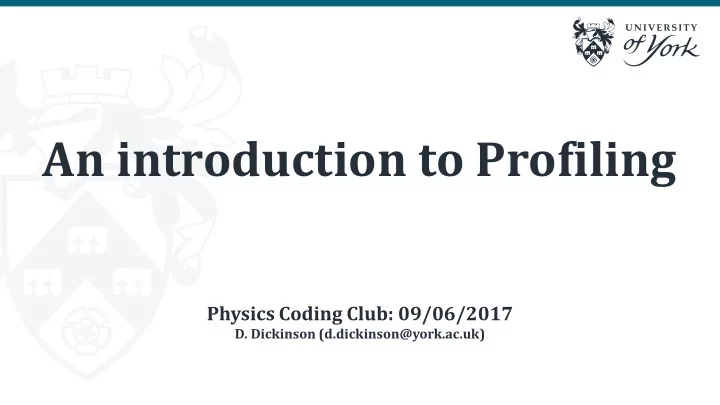
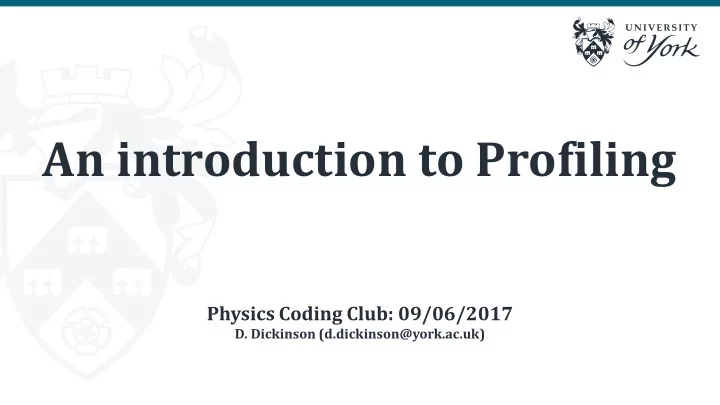
An introduction to Profiling Physics Coding Club: 09/06/2017 D. Dickinson (d.dickinson@york.ac.uk)
Overview • What is meant by profiling? • Why do we care about profiling? • How do we do profiling? – Specific example using Scalasca • Hands on session (if interested/working).
What is profiling? • Essentially: the process of measuring resource requirements of a program. • Often “profiling” refers to measuring time (or cycles) used by different sections of code. • Can also measure memory requirements, I/O, communications etc.
Types of profiling • Several different types: • Sampling : Interrupt and ask • Low overhead • Statistical approach may need longer runs
Types of profiling • Several different types: • Instrument : Insert code to measure • Profile summarisation/Tracing • More detailed, have to watch out for overhead etc.
Types of profiling • Several different types: • Sampling : Interrupt and ask • Instrument : Insert code to measure • Others available (e.g emulation/interception, event based etc.) • Best choice depends on your aims, often a combination will be helpful.
Why profile? • Generally most common reason is that you want to optimise resource usage of the code Need to know where in the code dominant resource usage lives (i.e. what & where). Need to understand cause of dominant resource usage (e.g. why).
Why profile? • Generally most common reason is that you want to optimise resource usage of the code • Can also be useful for other reasons: • Get overview of code path. • Look at how resource requirements scale (problem size, number of processors etc.) • Relative behaviour of different processes etc. • Better understanding of the operation of the code more informed decisions about usage and development.
How to profile? • Can depend on which resources are of interest and the type of code (language, serial/parallel etc). • Will briefly discuss memory profiling with valgrind , serial cpu profiling with gprof . • Will have a more detailed demonstration of the parallel profilier scalasca which gives details of cpu and communication requirements (and possibly more).
Massif (Valgrind) – memory usage • Massif is a heap profiler. It measures how much heap memory your program uses (can also measure the stack usage). • Compile program with – g to ensure symbols available. • Run prog as >> valgrind --time-unit=B --tool=massif prog • Results in file name massif.out.<pid> view with: >> ms_print massif.out.<pid>
Massif (Valgrind) – memory usage • Will produce an ascii graph like 19.63^ ### | # | # :: | # : ::: | :::::::::# : : :: | : # : : : :: | : # : : : : ::: | : # : : : : : :: | ::::::::::: # : : : : : : ::: | : : # : : : : : : : :: | ::::: : # : : : : : : : : :: | @@@: : : # : : : : : : : : : @ | ::@ : : : # : : : : : : : : : @ | :::: @ : : : # : : : : : : : : : @ | ::: : @ : : : # : : : : : : : : : @ | ::: : : @ : : : # : : : : : : : : : @ | :::: : : : @ : : : # : : : : : : : : : @ | ::: : : : : @ : : : # : : : : : : : : : @ | :::: : : : : : @ : : : # : : : : : : : : : @ | ::: : : : : : : @ : : : # : : : : : : : : : @ 0 +----------------------------------------------------------------------->KB 0 • Also some more detailed breakdown of where memory allocated. • See http://valgrind.org/docs/manual/ms-manual.html .
Gprof • Gprof is a performance analysis tool for capturing numbers of calls and time spent in routines. (note actually two versions of gprof; gnu-gprof and “Berkeley Unix -gprof ”, little difference). • First must compile and link with profiling support, using gnu compiler family add ‘ -pg ’ option to compile+link flags gfortran -g -c myprog.f90 utils.f90 – pg gfortran -o myprog myprog.o utils.o – pg • Now run program myprog as usual (must exit cleanly). Produces gmon.out file. • Can analyse with gprof <options> ./myprog gmon.out > report.txt
Gprof • Can produce a range of different outputs, including a flat profile/table like: Flat profile: Each sample counts as 0.01 seconds. % cumulative self self total time seconds seconds calls ms/call ms/call name 33.34 0.02 0.02 7208 0.00 0.00 open 16.67 0.03 0.01 244 0.04 0.12 offtime 16.67 0.04 0.01 8 1.25 1.25 memccpy 16.67 0.05 0.01 7 1.43 1.43 write 16.67 0.06 0.01 mcount 0.00 0.06 0.00 236 0.00 0.00 tzset 0.00 0.06 0.00 192 0.00 0.00 tolower 0.00 0.06 0.00 47 0.00 0.00 strlen • See https://sourceware.org/binutils/docs/gprof/ .
Scalasca – Requirements • Scalasca is a parallel profiler capable of measuring time, calls, communication (and other metrics) across a range of hardware (cpus, gpus , “novel” accelerator cards). • Originally a standalone tool but with v2 now built on scorep instrumentation tool as well as the cube and otf analysis/format libraries. • More components to configure and compile. • More flexibility and compatibility (scorep underlies a number of different performance analysis tools). • Often available on HPC systems.
Scalasca – Instrument • First stage to using Scalasca is to ask it to instrument your code. • Done by prefixing compiler command with ‘ scalasca – instrument ’ or ‘ skin ’: gfortran file.f90 – o file.o skin gfortran file.f90 – o file.o • Can detect if compilation is parallel (MPI/OpenMP), serial, on novel hardware etc. • End result is just your normal executable.
Scalasca – Run (analyse) • Now we have an instrumented executable we just need to run it for a (small representative) test case. Use the usual command but prefix with ‘ scalasca – analyze ’ or ‘ scan ’, e.g. scan mpirun – np 2 ./prog <options> • Slight delay but then program will run as usual, produces a directory named something like scorep_prog_<np>_sum • Contains several files including ‘ profile.cubex ’, could proceed to view this immediately, but…
Scalasca – Examine (explore) • At this point raw data recorded. A lot of different things can be done now with this, often a could idea to do a little more analysis with ‘ scalasca – examine ’ or ‘ square ’: scalasca – examine – s scorep_prog_<np>_sum • Produces ‘ summary.cubex ’. • Now can use ‘cube’ to view + explore the derived data cube scorep_prog_<np>_sum/summary.cubex
Scalasca – Tips • You’ve now got enough information to be able to use Scalasca to instrument, record and examine performance data, but some useful further tips. • Instrumentation can introduce overhead If the instrumented case is significantly slower than un- instrumented case then this is a worry. • Can define a filter file which excludes routines matching given regex from instrumentation recording – used with ‘ -f ’ option to scan (i.e. run time).
Scalasca – Tips • Reported routine names can be ‘mangled’ – to enable demangling need to build scorep with libbfd support (provided by binutils) – need the libbfd headers. The command scorep-info config-summary reports features enabled or not. • PAPI support enables recording hardware counters. Use papi_avail to report available counters. To record set the SCOREP_METRIC_PAPI env var, export SCOREP_METRIC_PAPI=PAPI_TOT_INS,PAPI_FP_INS • Often some limits for how many can record.
Scalasca – Tips • To build a good filter file you can use scorep-score – r scorep_prog_<np>_sum |less To report which routines are responsible for the most recording. This will tell you time per visit/call as well Filter out those near the top of the list with small time/call. • Can pass the new filter to scorep-score to get an idea of how much the filter has reduced requirements without rerunning the main program. • Can derive your own metrics in cube, possible to compare/merge etc. different runs using cube tools.
Resources • General profiling and gprof : HPC course (http://www- users.york.ac.uk/~mijp1/teaching/4th_year_HPC/lecture_n otes/Profiling.pdf ) • Archer led training sessions, see https://www.archer.ac.uk/training/ for upcoming and past courses (past course material typically available e.g. https://www.archer.ac.uk/training/course- material/2015/06/perfan_durham/ ). • Valgrind::massif guidance at http://valgrind.org/docs/manual/ms-manual.html
Recommend
More recommend