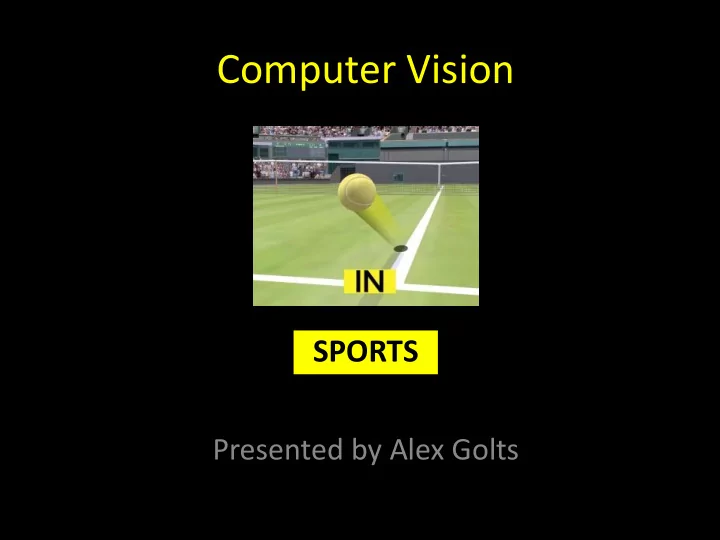
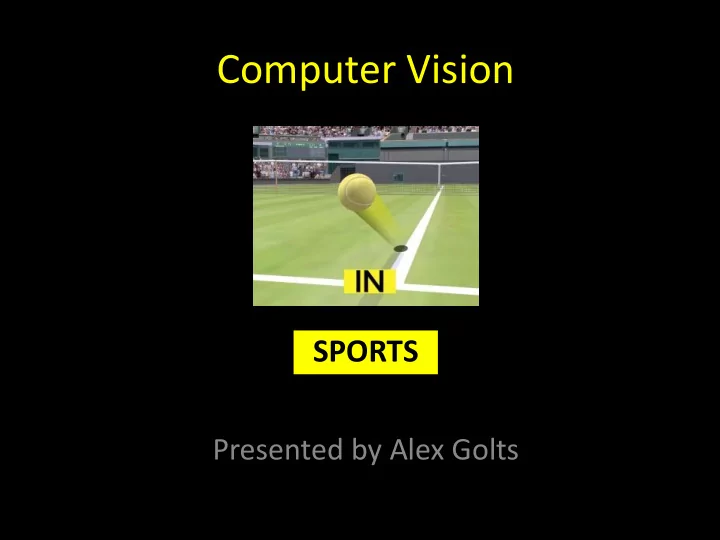
Computer Vision SPORTS Presented by Alex Golts
Talk Outline • General overview • Applications & examples • Main challenges • “ FoxTrax ” – Hockey puck tracking system R. Cavallaro. The FoxTrax hockey puck tracking system. IEEE Computer Graphics and applications, 17(2):6 – 12, 1997. • Players tracking system Computer vision system for tracking players in sports games, J Pers, S Kovacic , ISPA’00 • Summary
General Overview Computer vision is used in sports for several kinds of benefits: • Improving broadcast / viewer experience • Improving the training process of professional athletes • Automatic sports analysis and interpretation • Helping / improving referee decisions • Commercial benefit
Applications & Examples Improving broadcast / viewer experience • “Fox Trax ” – Hockey puck tracking system System will be described later on …
Applications & Examples Improving broadcast / viewer experience • Drawing virtual marks across a football field
Applications & Examples Improving the training process of professional athletes • Estimation of center-of-mass by manually fitting a skeleton model
Applications & Examples Automatic sports analysis and interpretation • Tracking of players in a sports game System will be described later on …
Applications & Examples Helping / improving referee decisions • “Hawk Eye” tennis system
Applications & Examples Commercial benefit • Real time billboard substitution in video streams
Main challenges • Changing / unknown environment – lighting, background, clothing, scale, moving camera … • Real-time live performance • Provide innovation and value-for-money • Robustness and accuracy • Convince “conservative” regulators and critics…
FoxTrax Problem Hockey puck is difficult to follow for viewers
FoxTrax In 1996, Fox Sports wanted to highlight the puck for the viewers without players feeling any difference. • Highlight should be made even when the puck is hidden behind objects. • Puck speed can reach over 100mph, and sometimes get blurred / disappear between TV scan lines. Simply processing the raw broadcast video was not enough
FoxTrax Solution: IR emitting puck
System Architecture IR video 20 Pulse 10 IR detectors cameras Sync 125𝜈𝑡𝑓𝑑 pulses CV Glowing System Puck Puck Broadcast video 4 Broadcast cameras ( ϴ , φ ) angles Tripods
System Architecture 125𝜈𝑡𝑓𝑑 pulses
Computer Vision System Calibration • Measuring rink dimensions – Origin is defined at the central face-off circle. Rink borders are measured using laser range-finder. • Camera position calibration – For both IR and broadcast cameras. Puck is placed at points of known location at the rink, and viewed from all cameras. Software computes camera positions. • Distortion correction – For both IR and broadcast cameras. Compute the distortion maps in the lab.
Computer Vision System Triangulation At least 2 IR images with line-of-sight to the puck Puck (X,Y,Z) coordinates
Computer Vision System Projection • Tripod ( ϴ , φ ) angles 𝐷𝑏𝑛𝑓𝑠𝑏 Puck (X, Y, Z) • Broadcast camera coordinates 𝑁𝑏𝑢𝑠𝑗𝑦 zoom state Puck (x,y) camera coordinates Add Glow
Computer Vision System Delay and past data usage • The algorithm works at 30[Hz] with a 5 frames delay. • Additional 5 frames delay was added – allows to deal with the puck being “lost” for 5 frames – by interpolation. • Special effects added depending on puck speed
FoxTrax Result – 1996 NHL All-Star game
FoxTrax – The end At first, the new technology was successful, but many hockey fans (especially Canadians) disliked it. It lasted until 1998’s all star game.
FoxTrax – Summary • The solution worked as expected. People were happy at first • “Die hard” hockey fans are hard to please. • Solution (For today): It’s a free country, Just make it optional! • Or make the effect less “video game” like. • Solution seems too expensive, and “heavy” (remember it’s 1996). Seems like today it might be possible to achieve with just a CV algorithm (?)
Computer Vision System for Tracking Players in Sports Games Problem Player spatio- Indoor sports Computer temporal Vision System game trajectories
Players Tracking System Cameras Computer Vision System
Players Tracking System Distortion Calibration Computer Vision System 2 ∙ 𝑓 −2𝑠 𝑚 𝑠 𝑚 𝑆 𝑚 ℎ − 1 𝑆 𝑚 = ℎ 𝑒𝑠 = cos 𝑏𝑠𝑑𝑢𝑏𝑜 𝑆 𝑒𝑆 ℎ 𝑓 −𝑠 𝑚 0 0 ℎ
Players Tracking System Player tracking – motion detection Subtract each frame, 𝐷 from reference frame, 𝑆 • (empty court): 𝐸 = 𝑆 𝐷 − 𝑆 𝑆 + 𝐻 𝐷 − 𝐻 𝑆 + 𝐶 𝐷 − 𝐶 𝑆 • Apply noise filtering and threshold • Results in many false detections due to shadows, noise etc ’… Human intervention often required
Players Tracking System Player tracking – template tracking 14 2D templates (16x16 pixels) - 𝐿 𝑘 (𝑘 = 1, … , 14) : • Computer Vision System
Players Tracking System Player tracking – template tracking • For each pixel’s R,G and B components, compute the correlation: 𝐺 𝑘 𝑦, 𝑧 = 𝐿 𝑘 ⊗ 𝐽(𝑦, 𝑧) 14x3 = 42 coefficients per pixel Computer Vision System Similarly, 𝐻 𝑘 𝑦, 𝑧 are calculated from the reference • frame, 𝑆 . 𝐼 𝑘 𝑦, 𝑧 are calculated by averaging the last 𝑜 • coefficients 𝐺 𝑘 𝑦, 𝑧 . Represents “average” player appearance.
Players Tracking System Player tracking – template tracking A distance measure is calculated to compare 𝐺 𝑘 , 𝐼 • 𝑘 and 𝐻 𝑘 in each pixel 42 𝑘 ) 2 𝑒 𝐻𝐺 = (𝐺 𝑘 − 𝐻 𝑘=1 42 𝑘 ) 2 𝑒 𝐺𝐼 = (𝐼 𝑘 − 𝐺 𝑒 𝐺𝐼 𝑡 = 𝑘=1 𝑒 𝐺𝐼 + 𝑒 𝐻𝐺
Players Tracking System Player tracking – template tracking Real player image Difference image Similarity measure
Players Tracking System Player tracking – color tracking • Based on prior knowledge of the player’s uniform color – (𝐷 𝑆 , 𝐷 𝐻 , 𝐷 𝐶 ) . • The algorithm searches for the pixel with the most similar Computer color to the player’s color in a limited area around the last Vision System player position. • Similarity measure: (𝐽 𝑆 𝑦, 𝑧 − 𝐷 𝑆 ) 2 + (𝐽 𝑆 𝑦, 𝑧 − 𝐷 𝑆 ) 2 + (𝐽 𝑆 𝑦, 𝑧 − 𝐷 𝑆 ) 2 𝑇 𝑦, 𝑧 =
Players Tracking System Results • 3 methods were tested: A – motion detection, B – color tracking, C – color + template tracking. • Tested on 30 seconds of handball match, and 50 seconds of a “test sequence” where the players stood still (measured distances Computer correspond to noise). Vision System
Players Tracking System Summary • Semi-automatic system that outputs players trajectories. Human interventions are required for error-free performance. • 3 algorithmic approaches were tested. • The system can serve as base for a complete sports analysis system. • Semi-real-time. 5[Hz] can be achieved at best. However, today much Computer Vision System faster computers are available. • Resolution was low. Each player takes only 10-15 pixels in the image. • These relatively poor results perhaps explain why “Fox Sports” went for a much more sophisticated approach.
Computer Vision in Sports Summary • CV is used in sports used for: broadcast, training, automatic analysis, decision making and commerce. • In broadcast enhancement and auto-analysis, object tracking is often needed. Hockey puck tracking, and players tracking systems were discussed. • Most of CV technology in sports is implemented in industrial Computer Vision System products, and not properly documented (besides patents). Academic works are not easy to come by, and there’s room for development. • Besides the technological challenges, progress depends on acceptance of change in a conservative environment, strict regulations, and the real need for improvement.
Thank You
Recommend
More recommend