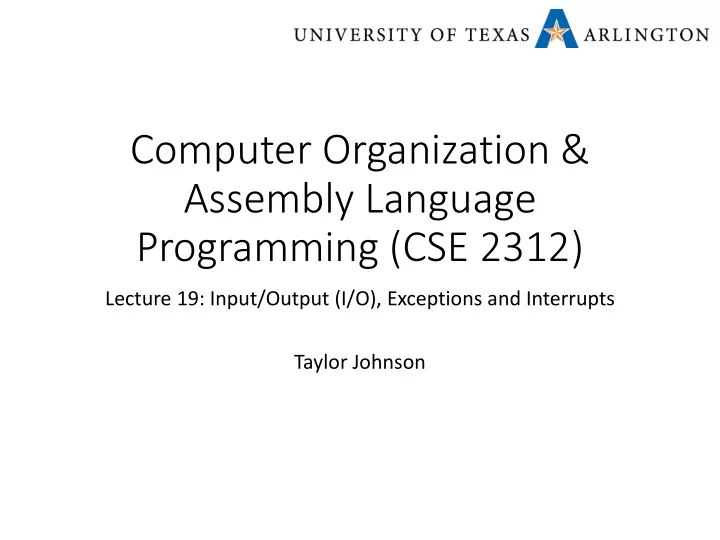
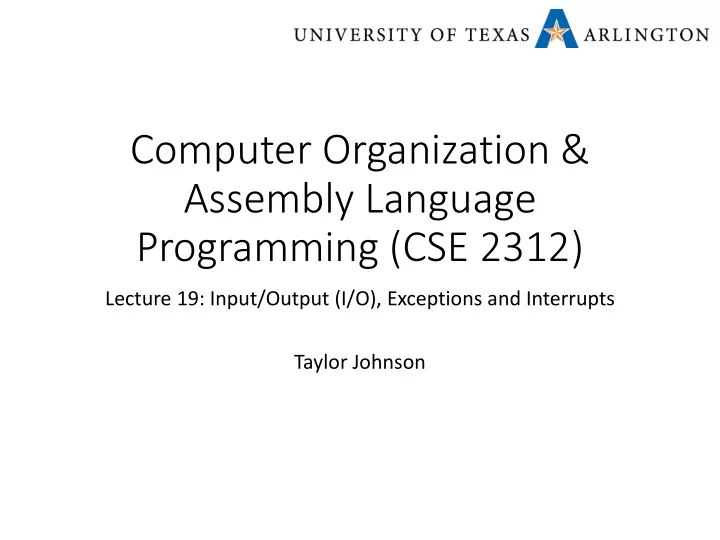
Computer Organization & Assembly Language Programming (CSE 2312) Lecture 19: Input/Output (I/O), Exceptions and Interrupts Taylor Johnson
Announcements and Outline • Programming assignment 1 assigned, due 11/4 • Input/output • Exceptions and Interrupts October 28, 2014 CSE2312, Fall 2014 2
ARM 3-Stage Pipeline Processor Execution Cycle FETCH[PC] IR := MEM[PC] (Get instruction from memory at address PC) Decoded instruction has DECODE(IR) PC-4 (Decode fetched instruction, find operands) Executed instruction has EXECUTE PC-8 (Execute instruction fetched from memory) Handle PC := PC + 4 No Yes Interrupt Interrupt (Increment (Input/Output ? the Program Event) Counter) October 28, 2014 CSE2312, Fall 2014 3
Input / Output October 28, 2014 CSE2312, Fall 2014 4
Networking October 28, 2014 CSE2312, Fall 2014 5
Logical Structure of a Computer Logical structure of a simple personal computer. October 28, 2014 CSE2312, Fall 2014 6
Controllers • The job of a controller is to: • Control a specific I/O device (hence the name). • Handle bus access for the I/O device. • Communicate with the CPU so as to allow the CPU (and thus software) to use the I/O device. October 28, 2014 CSE2312, Fall 2014 7
Example of CPU/Controller Interaction • Example: if a program wants to read data from a disk: • The CPU gives a read command to the controller, specifying what data it wants to read. The program gets suspended. • The controller issues seeks and other commands, as necessary, to the drive. • When the drive begins outputting data, the controller takes that data, assembles them into words, and writes them on memory. • When the transfer is complete, the controller issues an interrupt. • The interrupt forces the CPU to stop what it is doing, and run a special procedure, called an interrupt handler, to check for errors, take any other action needed, and let the program resume. October 28, 2014 CSE2312, Fall 2014 8
Why Use Controllers? • The alternative to using controllers would be for the CPU to directly communicate with the I/O devices. • What is the benefit of using a controller? October 28, 2014 CSE2312, Fall 2014 9
Why Use Controllers? • The alternative to using controllers would be for the CPU to directly communicate with the I/O devices. • What is the benefit of using a controller? • It greatly simplifies the task of the CPU, and even the task of the high-level computer programmer. • The CPU, as well as higher-level programming languages, do not have to worry about how exactly individual devices get implemented. • It also allows device makers to make new designs. • The controller can "hide" the new design, and provide the same old interface to the CPU. • Example: introducing RAID systems. • The controller makes them look to the CPU like regular hard drives. • Thus, RAID systems could be integrated seamlessly with existing machines and existing software. October 28, 2014 CSE2312, Fall 2014 10
Sharing the Bus • Some controllers can access memory directly (through the bus) to read and write data. • This is called Direct Memory Access (DMA) . • There are times when a CPU and/or some controllers all want to use the bus at the same time. • A chip, called bus arbiter , decides who goes next. • Typically, I/O devices are given preference, because disks and other moving devices cannot be stopped, and waiting would result in losing data. • Cycle stealing is the situation where some I/O device takes control of the bus from the CPU, and thus slows down program execution. October 28, 2014 CSE2312, Fall 2014 11
The ISA Bus • Cycle stealing slows down machines. • One solution: design a new and faster bus. • Problem: new buses are typically incompatible with old devices. • Example: the IBM PS/2 family of computers (1987). • The PS/2 was supposed to be the "successor" of the PC. • It had a new, faster bus. • Disk and I/O device makers kept producing devices for the old bus. Why? Because there was so much demand from current PC owners. • IBM was the only PC maker that was not IBM-compatible. October 28, 2014 CSE2312, Fall 2014 12
The PCI and PCIe Buses • The PS/2 example shows the risks and pitfalls of introducing a new bus, especially without consensus. • The old PC bus, called ISA (Industry Standard Architecture) survived a bit longer. • Note: ISA stands for "Industry Standard Architecture" in the context of buses, but it also stands for "Instruction Set Architecture". In this course, unless specified otherwise, we use the second meaning. October 28, 2014 CSE2312, Fall 2014 13
The PCI Bus • The PS/2 example shows the risks and pitfalls of introducing a new bus, especially without consensus. • The old PC bus, called ISA (Industry Standard Architecture) survived a bit longer. • Eventually, the ISA bus was replaced (as it was too slow) by the PCI (Peripheral Component Interconnect) bus. • The PCI architecture allows the CPU-memory traffic to bypass the bus. October 28, 2014 CSE2312, Fall 2014 14
The PCI Bus Figure 2-31. A typical PC built around the PCI bus. The SCSI controller is a PCI device. October 28, 2014 CSE2312, Fall 2014 15
The PCIe Bus • The PCI bus is now also considered slow, and it is being replaced by the PCI Express (PCIe) bus. • Many machines today have both buses. • Older, slower devices plug in to the PCI bus. • Newer devices plug in to the PCIe bus. • The PCIe bus is a rather different design than PCI: • PCI (and previous designs): A single bus line. • Data is broadcasted and visible to all devices. • The device that needs the data gets it, the other ones ignore it. • PCIe: a point-to-point network. October 28, 2014 CSE2312, Fall 2014 16
The PCIe Network • In a network, data goes from point A to point B through some intermediate stops. • Switches are used to decide where to direct each packet of data. • Thus, data is not broadcast, it is only received by the target device. • Why is this more efficient than a broadcast model? October 28, 2014 CSE2312, Fall 2014 17
The PCIe Network • In a network, data goes from point A to point B through some intermediate stops. • Switches are used to decide where to direct each packet of data. • Thus, data is not broadcast, it is only received by the target device. • Why is this more efficient than a broadcast model? • In a bus following the broadcast model: • if we send a data packet from A to B through the bus, no other data can be go through the bus at the same time. Cycle stealing occurs is frequent. • In a bus following the network model: • multiple data packets can go through the bus at the same time, as long as they do not go through the same link at the same time. Cycle stealing is much less likely than in the broadcast model. October 28, 2014 CSE2312, Fall 2014 18
An Example • An example of a PCIe system is shown on Figure 2- 32 (next slide). • In that example, it is possible to have the following two data packets going through the bus simultaneously: • one data packet going from the CPU to a PCIe device connected to the switch on Port 1. • one data packet going from the PCIe device on Port 2 to the memory. October 28, 2014 CSE2312, Fall 2014 19
The PCIe Bus Figure 2-32. Sample architecture of a PCIe system with three PCIe ports. October 28, 2014 CSE2312, Fall 2014 20
PCIe: 1-Bit Lanes • Traffic in the PCIe bus is separated into individual lanes, that are 1-bit wide. • An individual device can have up to 32 such lanes. • This means that data goes through each lane bit-by-bit, not in parallel. • Reason: sending data in parallel (say using a 32-bit lane) can be tricky, because we need to make sure all data arrive at the same time. • The clock rate is significantly slowed down, to ensure that. • With a 1-bit lane, there is no need for synchronization among bits, so the clock rate is much higher. October 28, 2014 CSE2312, Fall 2014 21
Benefits of 1-Bit Lanes • Example: • A PCI bus has: • maximum clock rate 66MHz. • a single 64-bit wide lane. • Consequently, a PCI bus can support a data rate of at most ??? MB/sec. • A PCIe bus has a clock rate of 8GHz. • Thus, a PCIe bus can support a data rate of ??? on a single lane. • Multiple lanes mean even faster data rates. • The graphics card can have 16 lanes, getting ??? /sec. October 28, 2014 CSE2312, Fall 2014 22
Benefits of 1-Bit Lanes • Example: • A PCI bus has: • maximum clock rate 66MHz. • a single 64-bit wide lane. • Consequently, a PCI bus can support a data rate of at most 528 MB/sec (528=66*64/8). • A PCIe bus has a clock rate of 8GHz. • Thus, a PCIe bus can support a data rate of 1GB/sec on a single lane. • Multiple lanes mean even faster data rates. • The graphics card can have 16 lanes, getting 16GB/sec. October 28, 2014 CSE2312, Fall 2014 23
Terminals • Terminals used to be devices used to access a main computer. • A terminal would consist of a keyboard and a monitor, often integrated into a single device. • This terminal would connect to the main computer by a serial line or over a telephone line. • Terminals supported having multiple users use a single, powerful computer. • Terminals still used in airline reservations, banking, and some other industries. October 28, 2014 CSE2312, Fall 2014 24
Recommend
More recommend