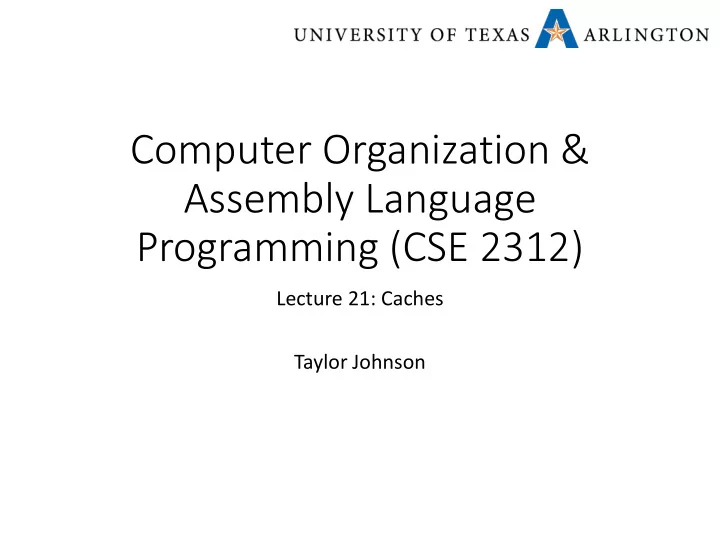
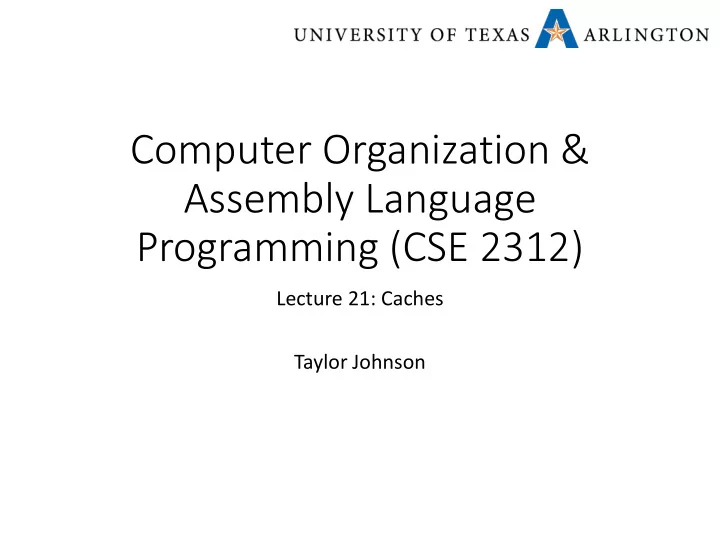
Quantifying Memory Access Speed • Let: • mean_access_time be the average time it takes for the CPU to access a memory word. • C be the average time it takes for the CPU to access a memory word if that word is currently in the cache . • M be the average time it takes for the CPU to access a word in main memory (i.e., not in the cache ). • H be the hit ratio :the fraction of times that the memory word the CPU needs is in the cache. • mean_access_time = C + (1 – H) M • If H is close to 1: • If H is close to 0: November 4, 2014 26
Quantifying Memory Access Speed • Let: • mean_access_time be the average time it takes for the CPU to access a memory word. • C be the average time it takes for the CPU to access a memory word if that word is currently in the cache . • M be the average time it takes for the CPU to access a word in main memory (i.e., not in the cache ). • H be the hit ratio :the fraction of times that the memory word the CPU needs is in the cache. • mean_access_time = C + (1 – H) M • If H is close to 1: mean_access_time ≌ C. • If H is close to 0: mean_access_time ≌ C + M. November 4, 2014 27
Quantifying Memory Access Speed • mean_access_time = C + (1 – H) M • If H is close to 1: mean_access_time ≌ C. • If the hit ratio is close to 1, then almost all memory accesses are handled by the cache, so the time it takes to access main memory does not affect the average much. • If H is close to 0: mean_access_time ≌ C + M. • If the hit ratio is close to 0, then almost all memory accesses are handled by the main memory. In that case, the CPU: • First tries to access the word in the cache, which takes time C. • The word is not found in the cache, so the CPU then accesses the word from memory, which takes time M. November 4, 2014 28
The Locality Principle • In typical programs, memory accesses are not random. • If we access memory address A, it is likely that the next memory address to be accessed will be close to A. • More generally, the memory references made in any short time interval tend to use only a small fraction of the total memory. • This observation is called the locality principle . November 4, 2014 29
Principle of Locality • Programs access a small proportion of their address space at any time • Temporal locality • Items accessed recently are likely to be accessed again soon • e.g., instructions in a loop, induction variables • Spatial locality • Items near those accessed recently are likely to be accessed soon • E.g., sequential instruction access, array data November 4, 2014 30
Taking Advantage of Locality • Memory hierarchy • Store everything on disk • Copy recently accessed (and nearby) items from disk to smaller DRAM memory • Main memory • Copy more recently accessed (and nearby) items from DRAM to smaller SRAM memory • Cache memory attached to CPU November 4, 2014 31
Using the Locality Principle • How do we use the locality principle? • If we need a word and that word is not in the cache: • Bring to the cache not only that word, but also several of its neighbors, since they are likely to be accessed next. • How do we determine which neighbors to load? • We divide memories and caches into fixed-sized blocks called cache lines . • When a cache miss occurs, the entire cache line for that word is loaded into the cache. November 4, 2014 32
Cache Design Optimization • In designing a cache, several parameters must be determined, oftentimes experimentally. • Size of cache: bigger caches lead to better performance, but are more expensive. • Size of cache line: • 1 word is too small. • Setting the cache line to be equal to the cache size is probably too large. • Not clear where the optimal value in between is, but simulations can help determine that. November 4, 2014 33
Cache Memory • Cache memory • The level of the memory hierarchy closest to the CPU • Given accesses X 1 , …, X n–1 , X n How do we know if the data is present? Where do we look? November 4, 2014 34
Direct-Mapped Cache • Location determined by address • Direct mapped: only one choice • (Block address) modulo (#Blocks in cache) #Blocks is a power of 2 Use low-order address bits November 4, 2014 35
Direct-Mapped Caches MEMORY CACHE (4-element) MEM[0x0000] 0x1FFF Index Tag Data Valid MEM[0x0001] 0x0000 00 0x00 x1FFF 1 MEM[0x0002] 0xABCD 01 0x00 x0000 1 MEM[0x0003] 0x1234 10 0x00 xABCD 1 MEM[0x0004] 0x0005 11 0x00 x1234 1 MEM[0x0005] 0x0006 MEM[0x0006] 0x0007 ... November 4, 2014 36
Direct-Mapped Caches MEMORY CACHE (4-element) MEM[0x0000] 0x1FFF Index Tag Data Valid MEM[0x0001] 0x0000 00 0x00 x1FFF 1 MEM[0x0002] 0xABCD 01 0x01 x0006 1 MEM[0x0003] 0x1234 10 0x01 x0007 1 MEM[0x0004] 0x0005 11 0x00 x1234 1 MEM[0x0005] 0x0006 MEM[0x0006] 0x0007 ... November 4, 2014 37
Direct-Mapped Caches MEMORY CACHE (4-element) MEM[0x0000] 0x1FFF Index Tag Data Valid MEM[0x0001] 0x0000 00 0x00 x0000 0 MEM[0x0002] 0xABCD 01 0x01 x0006 1 MEM[0x0003] 0x1234 10 0x01 x0007 1 MEM[0x0004] 0x0005 11 0x00 x1234 1 MEM[0x0005] 0x0006 MEM[0x0006] 0x0007 ... November 4, 2014 38
Tags and Valid Bits • How do we know which particular block is stored in a cache location? • Index = bottom bits of address • Store block address as well as the data • Actually, only need the high-order bits • Called the tag • Memory Address = concatenating tag and index • What if there is no data in a location? • Valid bit: 1 = present, 0 = not present • Initially 0 November 4, 2014 39
Direct-Mapped Cache Example • 8-blocks, 1 word/block, direct mapped • Initial state Index V Tag Data 000 N 001 N 010 N 011 N 100 N 101 N 110 N 111 N November 4, 2014 40
Direct-Mapped Cache Example Word addr Binary addr Hit/miss Cache block 22 10 110 Miss 110 Index V Tag Data 000 N 001 N 010 N 011 N 100 N 101 N 110 Y 10 Mem[ 10 110] 111 N November 4, 2014 41
Direct-Mapped Cache Example Word addr Binary addr Hit/miss Cache block 26 11 010 Miss 010 Index V Tag Data 000 N 001 N 010 Y 11 Mem[11010] 011 N 100 N 101 N 110 Y 10 Mem[10110] 111 N November 4, 2014 42
Direct-Mapped Cache Example Word addr Binary addr Hit/miss Cache block 22 10 110 Hit 110 26 11 010 Hit 010 Index V Tag Data 000 N 001 N 010 Y 11 Mem[11010] 011 N 100 N 101 N 110 Y 10 Mem[10110] 111 N November 4, 2014 43
Direct-Mapped Cache Example Word addr Binary addr Hit/miss Cache block 16 10 000 Miss 000 3 00 011 Miss 011 16 10 000 Hit 000 Index V Tag Data 000 Y 10 Mem[10000] 001 N 010 Y 11 Mem[11010] 011 Y 00 Mem[00011] 100 N 101 N 110 Y 10 Mem[10110] 111 N November 4, 2014 44
Direct-Mapped Cache Example Word addr Binary addr Hit/miss Cache block 18 10 010 Miss 010 Index V Tag Data 000 Y 10 Mem[10000] 001 N 010 Y 10 Mem[10010] 011 Y 00 Mem[00011] 100 N 101 N 110 Y 10 Mem[10110] 111 N November 4, 2014 45
Address Subdivision November 4, 2014 46
Example: Larger Block Size • 64 blocks, 16 bytes/block • To what block number does address 1200 map? • Block address = 1200/16 = 75 • Block number = 75 modulo 64 = 11 31 10 9 4 3 0 Tag Index Offset 22 bits 6 bits 4 bits November 4, 2014 47
Block Size Considerations • Larger blocks should reduce miss rate • Due to spatial locality • But in a fixed-sized cache • Larger blocks ⇒ fewer of them • More competition ⇒ increased miss rate • Larger blocks ⇒ pollution • Larger miss penalty • Can override benefit of reduced miss rate • Early restart and critical-word-first can help November 4, 2014 48
Cache Misses • On cache hit, CPU proceeds normally • On cache miss • Stall the CPU pipeline • Fetch block from next level of hierarchy • Instruction cache miss • Restart instruction fetch • Data cache miss • Complete data access November 4, 2014 49
Write-Through • On data-write hit, could just update the block in cache • But then cache and memory would be inconsistent • Write through: also update memory • But makes writes take longer • e.g., if base CPI = 1, 10% of instructions are stores, write to memory takes 100 cycles • Effective CPI = 1 + 0.1×100 = 11 • Solution: write buffer • Holds data waiting to be written to memory • CPU continues immediately • Only stalls on write if write buffer is already full November 4, 2014 50
Write-Back • Alternative: On data-write hit, just update the block in cache • Keep track of whether each block is dirty • When a dirty block is replaced • Write it back to memory • Can use a write buffer to allow replacing block to be read first November 4, 2014 51
Write Allocation • What should happen on a write miss? • Alternatives for write-through • Allocate on miss: fetch the block • Write around: don’t fetch the block • Since programs often write a whole block before reading it (e.g., initialization) • For write-back • Usually fetch the block November 4, 2014 52
Example: Intrinsity FastMATH • Embedded MIPS processor • 12-stage pipeline • Instruction and data access on each cycle • Split cache: separate I-cache and D-cache • Each 16KB: 256 blocks × 16 words/block • D-cache: write-through or write-back • SPEC2000 miss rates • I-cache: 0.4% • D-cache: 11.4% • Weighted average: 3.2% November 4, 2014 53
Example: Intrinsity FastMATH November 4, 2014 54
Main Memory Supporting Caches • Use DRAMs for main memory • Fixed width (e.g., 1 word) • Connected by fixed-width clocked bus • Bus clock is typically slower than CPU clock • Example cache block read • 1 bus cycle for address transfer • 15 bus cycles per DRAM access • 1 bus cycle per data transfer • For 4-word block, 1-word-wide DRAM • Miss penalty = 1 + 4×15 + 4×1 = 65 bus cycles • Bandwidth = 16 bytes / 65 cycles = 0.25 B/cycle November 4, 2014 55
Measuring Cache Performance • Components of CPU time • Program execution cycles • Includes cache hit time • Memory stall cycles • Mainly from cache misses • With simplifying assumptions: Memory stall cycles Memory accesses = × × Miss rate Miss penalty Program Instructio ns Misses = × × Miss penalty Program Instructio n November 4, 2014 56
Cache Performance Example • Given • I-cache miss rate = 2% • D-cache miss rate = 4% • Miss penalty = 100 cycles • Base CPI (ideal cache) = 2 • Load & stores are 36% of instructions • Miss cycles per instruction • I-cache: 0.02 × 100 = 2 • D-cache: 0.36 × 0.04 × 100 = 1.44 • Actual CPI = 2 + 2 + 1.44 = 5.44 • Ideal CPU is 5.44/2 =2.72 times faster November 4, 2014 57
Average Access Time • Hit time is also important for performance • Average memory access time (AMAT) • AMAT = Hit time + Miss rate × Miss penalty • Example • CPU with 1ns clock, hit time = 1 cycle, miss penalty = 20 cycles, I-cache miss rate = 5% • AMAT = 1 + 0.05 × 20 = 2ns • 2 cycles per instruction November 4, 2014 58
Performance Summary • When CPU performance increased • Miss penalty becomes more significant • Decreasing base CPI • Greater proportion of time spent on memory stalls • Increasing clock rate • Memory stalls account for more CPU cycles • Can’t neglect cache behavior when evaluating system performance November 4, 2014 59
Associative Caches • Fully associative • Allow a given block to go in any cache entry • Requires all entries to be searched at once • Comparator per entry (expensive) • n -way set associative • Each set contains n entries • Block number determines which set • (Block number) modulo (#Sets in cache) • Search all entries in a given set at once • n comparators (less expensive) November 4, 2014 60
Associative Cache Example November 4, 2014 61
Spectrum of Associativity • For a cache with 8 entries November 4, 2014 62
Associativity Example • Compare 4-block caches • Direct mapped, 2-way set associative, fully associative • Block access sequence: 0, 8, 0, 6, 8 • Direct mapped Block Cache Hit/miss Cache content after access address index 0 1 2 3 0 0 miss Mem[0] 8 0 miss Mem[8] 0 0 miss Mem[0] 6 2 miss Mem[0] Mem[6] 8 0 miss Mem[8] Mem[6] November 4, 2014 63
Associativity Example • 2-way set associative Block Cache Hit/miss Cache content after access address index Set 0 Set 1 0 0 miss Mem[0] 8 0 miss Mem[0] Mem[8] 0 0 hit Mem[8] Mem[0] 6 0 miss Mem[0] Mem[6] 8 0 miss Mem[8] Mem[6] Fully associative Block Hit/miss Cache content after access address 0 miss Mem[0] 8 miss Mem[0] Mem[8] 0 hit Mem[0] Mem[8] 6 miss Mem[0] Mem[8] Mem[6] 8 hit Mem[0] Mem[8] Mem[6] November 4, 2014 64
How Much Associativity • Increased associativity decreases miss rate • But with diminishing returns • Simulation of a system with 64KB D-cache, 16-word blocks, SPEC2000 • 1-way: 10.3% • 2-way: 8.6% • 4-way: 8.3% • 8-way: 8.1% November 4, 2014 65
Set Associative Cache Organization November 4, 2014 66
Replacement Policy • Direct mapped: no choice • Set associative • Prefer non-valid entry, if there is one • Otherwise, choose among entries in the set • Least-recently used (LRU) • Choose the one unused for the longest time • Simple for 2-way, manageable for 4-way, too hard beyond that • Random • Gives approximately the same performance as LRU for high associativity November 4, 2014 67
Multilevel Caches • Primary cache attached to CPU • Small, but fast • Level-2 cache services misses from primary cache • Larger, slower, but still faster than main memory • Main memory services L-2 cache misses • Some high-end systems include L-3 cache November 4, 2014 68
Multilevel Cache Example • Given • CPU base CPI = 1, clock rate = 4GHz • Miss rate/instruction = 2% • Main memory access time = 100ns • With just primary cache • Miss penalty = 100ns/0.25ns = 400 cycles • Effective CPI = 1 + 0.02 × 400 = 9 November 4, 2014 69
Example (cont.) • Now add L-2 cache • Access time = 5ns • Global miss rate to main memory = 0.5% • Primary miss with L-2 hit • Penalty = 5ns/0.25ns = 20 cycles • Primary miss with L-2 miss • Extra penalty = 500 cycles • CPI = 1 + 0.02 × 20 + 0.005 × 400 = 3.4 • Performance ratio = 9/3.4 = 2.6 November 4, 2014 70
Multilevel Cache Considerations • Primary cache • Focus on minimal hit time • L-2 cache • Focus on low miss rate to avoid main memory access • Hit time has less overall impact • Results • L-1 cache usually smaller than a single cache • L-1 block size smaller than L-2 block size November 4, 2014 71
Interactions with Advanced CPUs • Out-of-order CPUs can execute instructions during cache miss • Pending store stays in load/store unit • Dependent instructions wait in reservation stations • Independent instructions continue • Effect of miss depends on program data flow • Much harder to analyse • Use system simulation November 4, 2014 72
Summary • Memory hierarchy • Cache • Main memory • Disk / storage • Caches • Direct-mapped vs. associative • Tags • Indices • Valid bits • Write-back vs. write-through November 4, 2014 73
Interactions with Software • Misses depend on memory access patterns • Algorithm behavior • Compiler optimization for memory access November 4, 2014 74
Software Optimization via Blocking • Goal: maximize accesses to data before it is replaced • Consider inner loops of DGEMM: for (int j = 0; j < n; ++j) { double cij = C[i+j*n]; for( int k = 0; k < n; k++ ) cij += A[i+k*n] * B[k+j*n]; C[i+j*n] = cij; } November 4, 2014 75
DGEMM Access Pattern • C, A, and B arrays older accesses new accesses November 4, 2014 76
Cache Blocked DGEMM 1 #define BLOCKSIZE 32 2 void do_block (int n, int si, int sj, int sk, double *A, double 3 *B, double *C) 4 { 5 for (int i = si; i < si+BLOCKSIZE; ++i) 6 for (int j = sj; j < sj+BLOCKSIZE; ++j) 7 { 8 double cij = C[i+j*n];/* cij = C[i][j] */ 9 for( int k = sk; k < sk+BLOCKSIZE; k++ ) 10 cij += A[i+k*n] * B[k+j*n];/* cij+=A[i][k]*B[k][j] */ 11 C[i+j*n] = cij;/* C[i][j] = cij */ 12 } 13 } 14 void dgemm (int n, double* A, double* B, double* C) 15 { 16 for ( int sj = 0; sj < n; sj += BLOCKSIZE ) 17 for ( int si = 0; si < n; si += BLOCKSIZE ) 18 for ( int sk = 0; sk < n; sk += BLOCKSIZE ) 19 do_block(n, si, sj, sk, A, B, C); 20 } November 4, 2014 77
Blocked DGEMM Access Pattern Unoptimized Blocked November 4, 2014 78
CDs November 4, 2014 79
CDs • Mode 1 • 16 bytes preamble, 2048 bytes data, 288 bytes error-correcting code • Single Speed CD-ROM: 75 sectors/sec, so data rate: 75*2048=153,600 bytes/sec • 74 minutes audio CD: Capacity: 74*60*153,600=681,984,000 bytes ~=650 MB • Mode 2 • 2336 bytes data for a sector, 75*2336=175,200 bytes/sec November 4, 2014 80
CD-R November 4, 2014 81
DVDs • Single-sided, single-layer (4.7 GB) • Single-sided, dual-layer (8.5 GB) • Double-sided, single-layer (9.4 GB) • Double-sided, dual-layer (17 GB) November 4, 2014 82
Storing Images November 4, 2014 83
Optical Disks • Disks in this family include: • CDs, DVDs, Blu-ray disks. • The basic technology is similar, but improvements have led to higher capacities and speeds. • Optical disks are much slower than magnetic drives. • These disks are a cheap option for write-once purposes. • Great for mass distribution of data (software, music, movies). • CD capacity: 650-700MB. • Minimum data rate: 150KB/sec. • DVD capacity: 4.7GB to 17GB. • Minimum data rate: 1.4MB/sec. • Blu-ray capacity: 25GB-50GB. • Minimum data rate: 4.5MB/sec. November 4, 2014 84
Optical Disk Capacities • CD capacity: 650-700MB. • Minimum data rate: 150KB/sec. • DVD capacity: 4.7GB to 17GB. • Minimum data rate: 1.4MB/sec. • Single-sided, single-layer: 4.7GB. • Single-sided, dual-layer: 8.5GB. • Double-sided, single-layer: 9.4GB. • Double-sided, dual-layer: 17GB. • Blu-ray capacity: 25GB-50GB. • Minimum data rate: 4.5MB/sec. • Single-sided: 25GB. • Double-sided: 50GB. November 4, 2014 85
Magnetic Disks • Consists of one or more platters with magnetizable coating • Disk head containing induction coil floats just over the surface • When a positive or negative current passes through head, it magnetizes the surface just beneath the head, aligning the magnetic particles face right or left, depending on the polarity of the drive current • When head passes over a magnetized area, a positive or negative current is induced in the head, making it possible to read back the previously stored bits • Track • Circular sequence of bits written as disk makes complete rotation • Sector: Each track is divided into some sector with fixed length November 4, 2014 86
Classical Hard Drives: Magnetic Disks • A magnetic disk is a disk, that spins very fast. • Typical rotation speed: 5400, 7200, 10800 RPMs. • RPMs: rotations per minute. • These translate to 90, 120, 180 rotations per second. • The disk is divided into rings, that are called tracks . • Data is read by the disk head . • The head is placed at a specific radius from the disk center. • That radius corresponds to a specific track. • As the disk spins, the head reads data from that track. November 4, 2014 87
Solid-State Drives • A solid-state drive (SSD) is NOT a spinning disk. It is just cheap memory. • Compared to hard drives, SSDs have two to three times faster speeds, and ~100nsec access time. • Because SSDs have no mechanical parts, they are well- suited for mobile computers, where motion can interfere with the disk head accessing data. • Disadvantage #1: price. • Magnetic disks: pennies/gigabyte. • SSDs: one to three dollars/gigabyte. • Disadvantage #2: failure rate. • A bit can be written about 100,000 times, then it fails. November 4, 2014 88
Flash Storage • Nonvolatile semiconductor storage • 100 × – 1000 × faster than disk • Smaller, lower power, more robust • But more $/GB (between disk and DRAM) November 4, 2014 89
Flash Types • NOR flash: bit cell like a NOR gate • Random read/write access • Used for instruction memory in embedded systems • NAND flash: bit cell like a NAND gate • Denser (bits/area), but block-at-a-time access • Cheaper per GB • Used for USB keys, media storage, … • Flash bits wears out after 1000’s of accesses • Not suitable for direct RAM or disk replacement • Wear leveling: remap data to less used blocks November 4, 2014 90
Disk Storage • Nonvolatile, rotating magnetic storage November 4, 2014 91
Disk Tracks and Sectors • A track can be 0.2μm wide . • We can have 50,000 tracks per cm of radius. • About 125,000 tracks per inch of radius. • Each track is divided into fixed-length sectors . • Typical sector size: 512 bytes. • Each sector is preceded by a preamble . This allows the head to be synchronized before reading or writing. • In the sector, following the data, there is an error- correcting code. • Between two sectors there is a small intersector gap . November 4, 2014 92
Visualizing a Disk Track A portion of a disk track. Two sectors are illustrated. November 4, 2014 93
Disk Sectors and Access • Each sector records • Sector ID • Data (512 bytes, 4096 bytes proposed) • Error correcting code (ECC) • Used to hide defects and recording errors • Synchronization fields and gaps • Access to a sector involves • Queuing delay if other accesses are pending • Seek: move the heads • Rotational latency • Data transfer • Controller overhead November 4, 2014 94
Disk Access Example • Given • 512B sector, 15,000rpm, 4ms average seek time, 100MB/s transfer rate, 0.2ms controller overhead, idle disk • Average read time • 4ms seek time + ½ / (15,000/60) = 2ms rotational latency + 512 / 100MB/s = 0.005ms transfer time + 0.2ms controller delay = 6.2ms • If actual average seek time is 1ms • Average read time = 3.2ms November 4, 2014 95
Disk Performance Issues • Manufacturers quote average seek time • Based on all possible seeks • Locality and OS scheduling lead to smaller actual average seek times • Smart disk controller allocate physical sectors on disk • Present logical sector interface to host • SCSI, ATA, SATA • Disk drives include caches • Prefetch sectors in anticipation of access • Avoid seek and rotational delay November 4, 2014 96
Magnetic Disk Sectors November 4, 2014 97
Measuring Disk Capacity • Disk capacity is often advertized in unformatted state. • However, formatting takes away some of this capacity. • Formatting creates preambles, error-correcting codes, and gaps. • The formatted capacity is typically about 15% lower than unformatted capacity. November 4, 2014 98
Multiple Platters • A typical hard drive unit contains multiple platters, i.e., multiple actual disks. • These platters are stacked vertically (see figure). • Each platter stores information on both surfaces. • There is a separate arm and head for each surface. November 4, 2014 99
Magnetic Disk Platters November 4, 2014 100
Recommend
More recommend