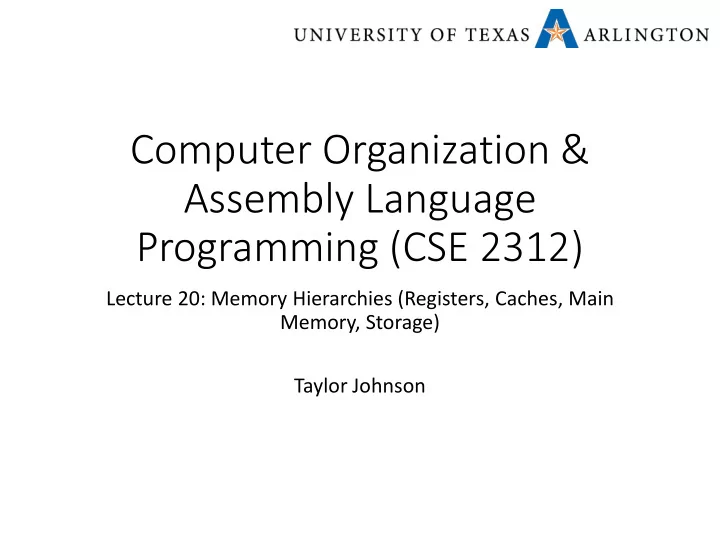
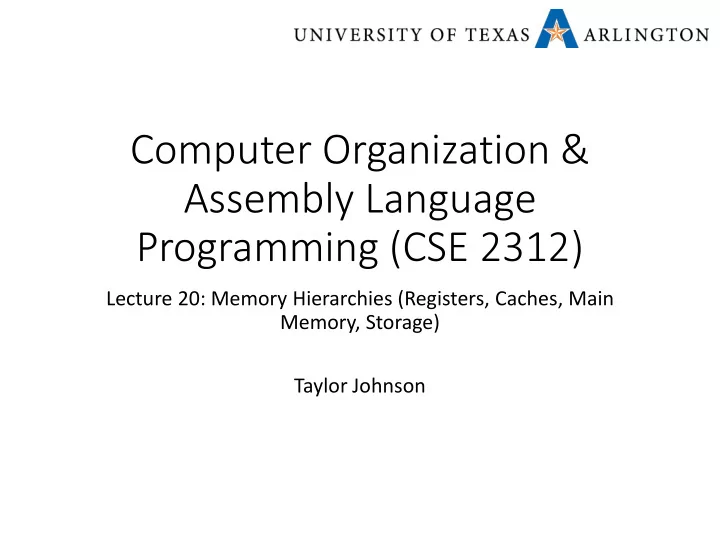
Advanced DRAM Organization • Bits in a DRAM are organized as a rectangular array • DRAM accesses an entire row • Burst mode: supply successive words from a row with reduced latency • Double data rate (DDR) DRAM • Transfer on rising and falling clock edges • Quad data rate (QDR) DRAM • Separate DDR inputs and outputs October 30, 2014 CSE2312, Fall 2014 29
DRAM Generations 300 Year Capacity $/GB 1980 64Kbit $1500000 250 1983 256Kbit $500000 200 1985 1Mbit $200000 1989 4Mbit $50000 Trac 150 Tcac 1992 16Mbit $15000 1996 64Mbit $10000 100 1998 128Mbit $4000 50 2000 256Mbit $1000 2004 512Mbit $250 0 2007 1Gbit $50 '80 '83 '85 '89 '92 '96 '98 '00 '04 '07 October 30, 2014 CSE2312, Fall 2014 30
DRAM Performance Factors • Row buffer • Allows several words to be read and refreshed in parallel • Synchronous DRAM • Allows for consecutive accesses in bursts without needing to send each address • Improves bandwidth • DRAM banking • Allows simultaneous access to multiple DRAMs • Improves bandwidth October 30, 2014 CSE2312, Fall 2014 31
Increasing Memory Bandwidth 4-word wide memory Miss penalty = 1 + 15 + 1 = 17 bus cycles Bandwidth = 16 bytes / 17 cycles = 0.94 B/cycle 4-bank interleaved memory Miss penalty = 1 + 15 + 4×1 = 20 bus cycles Bandwidth = 16 bytes / 20 cycles = 0.8 B/cycle October 30, 2014 CSE2312, Fall 2014 32
Computing the Slowdown • Suppose that: • 1 out of 5 instructions accesses memory. • Memory access is 5 CPU cycles. • Then, on average, for each 5 instructions, we need: • ?? CPU cycles to execute the 4 instructions not accessing memory. • ?? CPU cycles to execute the 1 instruction accessing memory. • In total, we need ?? CPU cycles per 5 instructions. • ??% slower than it would be if memory ran at the same speed as the CPU. October 30, 2014 CSE2312, Fall 2014 33
Computing the Slowdown • Suppose that: • 1 out of 5 instructions accesses memory. • Memory access is 5 CPU cycles. • Then, on average, for each 5 instructions, we need: • 4 CPU cycles to execute the 4 instructions not accessing memory. • 5 CPU cycles to execute the 1 instruction accessing memory. • In total, we need 9 CPU cycles per 5 instructions. • 80% slower than it would be if memory ran at the same speed as the CPU. October 30, 2014 CSE2312, Fall 2014 34
Computing the Slowdown • Suppose that: • 1 out of 5 instructions accesses memory. • Memory access is 50 CPU cycles. • Then, on average, for each 5 instructions, we need: • ?? CPU cycles to execute the 4 instructions not accessing memory. • ?? CPU cycles to execute the 1 instruction accessing memory. • In total, we need ?? CPU cycles per 5 instructions. • About ?? times slower than it would be if memory ran at the same speed as the CPU. October 30, 2014 CSE2312, Fall 2014 35
Computing the Slowdown • Suppose that: • 1 out of 5 instructions accesses memory. • Memory access is 50 CPU cycles. • Then, on average, for each 5 instructions, we need: • 4 CPU cycles to execute the 4 instructions not accessing memory. • 50 CPU cycles to execute the 1 instruction accessing memory. • In total, we need 54 CPU cycles per 5 instructions. • About 11 times slower than it would be if memory ran at the same speed as the CPU. October 30, 2014 CSE2312, Fall 2014 36
load ad and Reordering • This problem of slow memory access only occurs when subsequent instructions try to use the memory data that load is fetching. • Unfortunately this is very common. • Instruction reordering can be used to try to put as many instructions between the load instruction and the instruction that tries to use the data fetched by load . • However, oftentimes that is not very useful. Why? October 30, 2014 CSE2312, Fall 2014 37
load ad and Reordering • This problem of slow memory access only occurs when subsequent instructions try to use the memory data that load is fetching. • Unfortunately this is very common. • Instruction reordering can be used to try to put as many instructions between the load instruction and the instruction that tries to use the data fetched by load . • However, oftentimes that is not very useful. Why? • The most common reason why an instruction fetches data from memory is that the next instructions need that data. October 30, 2014 CSE2312, Fall 2014 38
load ad vs. store re • Store instructions are not as big a problem as load instructions, in terms of hurting performance. Why? October 30, 2014 CSE2312, Fall 2014 39
load ad vs. store re • Store instructions are not as big a problem as load instructions, in terms of hurting performance. Why? • We typically store data back to memory when we do not want to use it anymore. • So, subsequent instructions typically do not need to refetch that data from memory. • A store instruction may need to wait until its data is ready, but that type of wait is much shorter than waiting for load to bring data from memory. October 30, 2014 CSE2312, Fall 2014 40
Remedy for Slow Memory: The Cache • Designers of memory systems have to struggle to satisfy two conflicting goals: • We want lots of cheap memory. • We want memory to be as fast as the CPU. • To improve performance, it is common to use a hybrid approach: • A large amount of slow and cheap memory. • A small amount of fast and expensive memory. • This small, fast memory, is called a cache. October 30, 2014 CSE2312, Fall 2014 41
How the Cache Works • If the CPU needs a memory word, it looks for it in the cache. • If the word is found in the cache, proceed as normal. • If the word is not found in the cache, get it from main memory, and store it in the cache. • Obviously, every time we store a word in the cache, some other word gets overwritten and is now only available in main memory. • When will this approach improve performance, when will it hurt performance? October 30, 2014 CSE2312, Fall 2014 42
How the Cache Works • If the CPU needs a memory word, it looks for it in the cache. • If the word is found in the cache, proceed as normal. • If the word is not found in the cache, get it from main memory, and store it in the cache. • Obviously, every time we store a word in the cache, some other word gets overwritten and is now only available in main memory. • When will this approach improve performance, when will it hurt performance? • It depends on the percentage of times that the word we need is in the cache. October 30, 2014 CSE2312, Fall 2014 43
Cache Memory October 30, 2014 CSE2312, Fall 2014 44
Cache Hit: find necessary data in cache Cache Hit October 30, 2014 CSE2312, Fall 2014 45
Cache Miss: have to get necessary data from main memory Cache Miss October 30, 2014 CSE2312, Fall 2014 46
Memory Hierarchy Levels • Block (aka line): unit of copying • May be multiple words • If accessed data is present in upper level • Hit: access satisfied by upper level • Hit ratio: hits/accesses • If accessed data is absent • Miss: block copied from lower level • Time taken: miss penalty • Miss ratio: misses/accesses = 1 – hit ratio • Then accessed data supplied from upper level CSE2312, Fall 2014
More Detailed Cache Organization October 30, 2014 CSE2312, Fall 2014 48
Cache Terms • Cache line: block of cells inside a cache • Usually store several words in a line (e.g., store 32 bytes on 32-bit word CPU) • Cache hit: memory access finds value in cache • Antonym: cache miss: have to get it from main memory • Spatial locality: likely we need data from addresses around one we’re requesting (example: array operations) • Mean access time: C + (1 – H) * M • C: cache access time • M: main memory access time (usually M >> C, e.g., M > 100 * C) • H: hit ratio: probability to find a value in the cache • miss ratio: 1 – H • Time cost of cache miss: c + m memory access time October 30, 2014 CSE2312, Fall 2014 49
Cache Design Criteria • Cache size • Bigger cache is more effective, but slower to access and more expensive • Cache line size • Example: 16KB cache divides into • 1024 lines of 16 bytes • 2048 lines of 8 bytes • Etc. • Cache organization • How to keep track of which memory words are in cache? • Keep both data and instructions in same cache? October 30, 2014 CSE2312, Fall 2014 50
Best and Worst Case • If almost all words the CPU needs are in the cache, then the average time of accessing memory is close to the time it takes to access the cache. • If almost all words the CPU needs are NOT in the cache, then the average time of accessing memory is even worse than the time it takes to access main memory • Because, before we even access main memory, we need to check the cache. October 30, 2014 CSE2312, Fall 2014 51
Quantifying Memory Access Speed • Let: • mean_access_time be the average time it takes for the CPU to access a memory word. • C be the average time it takes for the CPU to access a memory word if that word is currently in the cache . • M be the average time it takes for the CPU to access a word in main memory (i.e., not in the cache ). • H be the hit ratio :the fraction of times that the memory word the CPU needs is in the cache. • mean_access_time = C + (1 – H) M • If H is close to 1: • If H is close to 0: October 30, 2014 CSE2312, Fall 2014 52
Quantifying Memory Access Speed • Let: • mean_access_time be the average time it takes for the CPU to access a memory word. • C be the average time it takes for the CPU to access a memory word if that word is currently in the cache . • M be the average time it takes for the CPU to access a word in main memory (i.e., not in the cache ). • H be the hit ratio :the fraction of times that the memory word the CPU needs is in the cache. • mean_access_time = C + (1 – H) M • If H is close to 1: mean_access_time ≌ C. • If H is close to 0: mean_access_time ≌ C + M. October 30, 2014 CSE2312, Fall 2014 53
Quantifying Memory Access Speed • mean_access_time = C + (1 – H) M • If H is close to 1: mean_access_time ≌ C. • If the hit ratio is close to 1, then almost all memory accesses are handled by the cache, so the time it takes to access main memory does not affect the average much. • If H is close to 0: mean_access_time ≌ C + M. • If the hit ratio is close to 0, then almost all memory accesses are handled by the main memory. In that case, the CPU: • First tries to access the word in the cache, which takes time C. • The word is not found in the cache, so the CPU then accesses the word from memory, which takes time M. October 30, 2014 CSE2312, Fall 2014 54
The Locality Principle • In typical programs, memory accesses are not random. • If we access memory address A, it is likely that the next memory address to be accessed will be close to A. • More generally, the memory references made in any short time interval tend to use only a small fraction of the total memory. • This observation is called the locality principle . October 30, 2014 CSE2312, Fall 2014 55
Principle of Locality • Programs access a small proportion of their address space at any time • Temporal locality • Items accessed recently are likely to be accessed again soon • e.g., instructions in a loop, induction variables • Spatial locality • Items near those accessed recently are likely to be accessed soon • E.g., sequential instruction access, array data October 30, 2014 CSE2312, Fall 2014 56
Taking Advantage of Locality • Memory hierarchy • Store everything on disk • Copy recently accessed (and nearby) items from disk to smaller DRAM memory • Main memory • Copy more recently accessed (and nearby) items from DRAM to smaller SRAM memory • Cache memory attached to CPU October 30, 2014 CSE2312, Fall 2014 57
Using the Locality Principle • How do we use the locality principle? • If we need a word and that word is not in the cache: • Bring to the cache not only that word, but also several of its neighbors, since they are likely to be accessed next. • How do we determine which neighbors to load? • We divide memories and caches into fixed-sized blocks called cache lines . • When a cache miss occurs, the entire cache line for that word is loaded into the cache. October 30, 2014 CSE2312, Fall 2014 58
Cache Design Optimization • In designing a cache, several parameters must be determined, oftentimes experimentally. • Size of cache: bigger caches lead to better performance, but are more expensive. • Size of cache line: • 1 word is too small. • Setting the cache line to be equal to the cache size is probably too large. • Not clear where the optimal value in between is, but simulations can help determine that. October 30, 2014 CSE2312, Fall 2014 59
Magnetic Disks • Consists of one or more platters with magnetizable coating • Disk head containing induction coil floats just over the surface • When a positive or negative current passes through head, it magnetizes the surface just beneath the head, aligning the magnetic particles face right or left, depending on the polarity of the drive current • When head passes over a magnetized area, a positive or negative current is induced in the head, making it possible to read back the previously stored bits • Track • Circular sequence of bits written as disk makes complete rotation • Sector: Each track is divided into some sector with fixed length October 30, 2014 CSE2312, Fall 2014 60
Classical Hard Drives: Magnetic Disks • A magnetic disk is a disk, that spins very fast. • Typical rotation speed: 5400, 7200, 10800 RPMs. • RPMs: rotations per minute. • These translate to 90, 120, 180 rotations per second. • The disk is divided into rings, that are called tracks . • Data is read by the disk head . • The head is placed at a specific radius from the disk center. • That radius corresponds to a specific track. • As the disk spins, the head reads data from that track. October 30, 2014 CSE2312, Fall 2014 61
Disk Storage • Nonvolatile, rotating magnetic storage CSE2312, Fall 2014 October 30, 2014 62
Disk Tracks and Sectors • A track can be 0.2μm wide . • We can have 50,000 tracks per cm of radius. • About 125,000 tracks per inch of radius. • Each track is divided into fixed-length sectors . • Typical sector size: 512 bytes. • Each sector is preceded by a preamble . This allows the head to be synchronized before reading or writing. • In the sector, following the data, there is an error- correcting code. • Between two sectors there is a small intersector gap . October 30, 2014 CSE2312, Fall 2014 63
Visualizing a Disk Track A portion of a disk track. Two sectors are illustrated. October 30, 2014 CSE2312, Fall 2014 64
Disk Sectors and Access • Each sector records • Sector ID • Data (512 bytes, 4096 bytes proposed) • Error correcting code (ECC) • Used to hide defects and recording errors • Synchronization fields and gaps • Access to a sector involves • Queuing delay if other accesses are pending • Seek: move the heads • Rotational latency • Data transfer • Controller overhead CSE2312, Fall 2014 October 30, 2014 65
Disk Access Example • Given • 512B sector, 15,000rpm, 4ms average seek time, 100MB/s transfer rate, 0.2ms controller overhead, idle disk • Average read time • 4ms seek time + ½ / (15,000/60) = 2ms rotational latency + 512 / 100MB/s = 0.005ms transfer time + 0.2ms controller delay = 6.2ms • If actual average seek time is 1ms • Average read time = 3.2ms CSE2312, Fall 2014 October 30, 2014 66
Disk Performance Issues • Manufacturers quote average seek time • Based on all possible seeks • Locality and OS scheduling lead to smaller actual average seek times • Smart disk controller allocate physical sectors on disk • Present logical sector interface to host • SCSI, ATA, SATA • Disk drives include caches • Prefetch sectors in anticipation of access • Avoid seek and rotational delay CSE2312, Fall 2014 October 30, 2014 67
Magnetic Disk Sectors October 30, 2014 CSE2312, Fall 2014 68
Measuring Disk Capacity • Disk capacity is often advertized in unformatted state. • However, formatting takes away some of this capacity. • Formatting creates preambles, error-correcting codes, and gaps. • The formatted capacity is typically about 15% lower than unformatted capacity. October 30, 2014 CSE2312, Fall 2014 69
Multiple Platters • A typical hard drive unit contains multiple platters, i.e., multiple actual disks. • These platters are stacked vertically (see figure). • Each platter stores information on both surfaces. • There is a separate arm and head for each surface. October 30, 2014 CSE2312, Fall 2014 70
Magnetic Disk Platters October 30, 2014 CSE2312, Fall 2014 71
Cylinders • The set of tracks corresponding to a specific radial position is called a cylinder . • Each track in a cylinder is read by a different head. October 30, 2014 CSE2312, Fall 2014 72
Data Access Times • Suppose we want to get some data from the disk. • First, the head must be placed on the right track (i.e., at the right radial distance). • This is called seek . • Average seek times are in the 5-10 msec range. • Then, the head waits for the disk to rotate, so that it gets to the right sector. • Given that disks rotate at 5400-10800 RPMs, this incurs an average wait of 3-6 msec. This is called rotational latency . • Then, the data is read. A typical rate for this stage is 150MB/sec. • So, a 512-byte sector can be read in ~3.5 μ sec. October 30, 2014 CSE2312, Fall 2014 73
Measures of Disk Speed • Maximum Burst Rate : the rate (number of bytes per sec) at which the head reads a sector, once the had has started seeing the first data bit . • This excludes seeks, rotational latencies, going through preambles, error-correcting codes, intersector gaps. • Sustained Rate : the actual average rate of reading data over several seconds, that includes all the above factors (seeks, rotational latencies, etc.). October 30, 2014 CSE2312, Fall 2014 74
Worst Case Speed • Rarely advertised, but VERY IMPORTANT to be aware of if your software accesses the hard drive: the worst case speed . • What scenario gives us the worst case? October 30, 2014 CSE2312, Fall 2014 75
Worst Case Speed • Rarely advertised, but VERY IMPORTANT to be aware of if your software accesses the hard drive: the worst case speed . • What scenario gives us the worst case? • Read random positions, one byte at a time. • To read each byte, we must perform a seek, wait for the rotational latency, go through the sector preamble, etc. • If this whole process takes about 10 msec (which may be a bit optimistic), we can only read ???/sec? October 30, 2014 CSE2312, Fall 2014 76
Worst Case Speed • Rarely advertised, but VERY IMPORTANT to be aware of if your software accesses the hard drive: the worst case speed . • What scenario gives us the worst case? • Read random positions, one byte at a time. • To read each byte, we must perform a seek, wait for the rotational latency, go through the sector preamble, etc. • If this whole process takes about 10 msec (which may be a bit optimistic), we can only read 100 bytes/sec. • More than a million times slower than the maximum burst rate. October 30, 2014 CSE2312, Fall 2014 77
Worst Case Speed • Reading a lot of non-contiguous small chunks of data kills magnetic disk performance. • When your programs access disks a lot, it is important to understand how disk data are read, to avoid this type of pitfall. October 30, 2014 CSE2312, Fall 2014 78
Disk Controller • The disk controller is a chip that controls the drive. • Some controllers contain a full CPU. • Controller tasks: • Execute commands coming from the software, such as: • READ • WRITE • FORMAT (writing all the preambles) • Control the arm motion. • Detect and correct errors. • Buffer multiple sectors. • Cache sectors read for potential future use. • Remap bad sectors. October 30, 2014 CSE2312, Fall 2014 79
IDE and SCSI Drives • IDE and SCSI drives are the two most common types of hard drives on the market. • The book goes into a lot of details about each of these types. • We will skip that in this class. • We skip textbook sections 2.3.3 and 2.3.4. • Just be aware that: • IDE drives are cheaper and slower. • Newer IDE drives are also called serial ATA or SATA. • SCSI drives are more expensive and faster. • Most inexpensive computers use IDE drives. October 30, 2014 CSE2312, Fall 2014 80
RAID • RAID stands for Redundant Array of Inexpensive Disks. • RAID arrays are simply sets of disks, that are visible as a single unit by the computer. • Instead of a single drive accessible via a drive controller, the whole RAID is accessible via a RAID controller. • Since a RAID can look as a single drive, software accessing disks does not need to be modified to access a RAID. • Depending on their type (we will see several types), RAIDs accomplish one (or both) of the following: • Speed up performance. • Tolerate failures of entire drive units. October 30, 2014 CSE2312, Fall 2014 81
Summary • Memory hierarchy • Cache • Main memory • Disk / storage October 30, 2014 CSE2312, Fall 2014 82
RAID for Faster Speed • Disk performance has not improved as dramatically as CPU performance. • In the 1970s, average seek times on minicomputer disks were 50-100 msec. • Now they have improved to 5-10 msec. • The slow gains in performance have motivated people to look into ways to gain speed via parallel processing. October 30, 2014 CSE2312, Fall 2014 83
RAID-0 • RAID level 0: Improves speed via striping . • When a write request comes in, data is broken into strips. • Each strip is written to a different drive, in round-robin fashion. • Thus, multiple strips are written in parallel, effectively leading to faster speed, compared to using a single drive. • Effect: most files are stored in a distributed manner: with different pieces of them stored on each drive of the RAID. • When reading a file, the different pieces (strips) are read again in parallel, from all drives. October 30, 2014 CSE2312, Fall 2014 84
RAID-0 Example • Suppose we have a RAID-0 system with 8 disks. • What is the best case scenario, in which performance will be the best, compared to a single disk? • Compared to a single disk, in the best case: • The write performance of RAID-0 is: ??? • The read performance of RAID-0 is: ??? • What is the best case scenario, in which performance will be the best, compared to a single disk? • Compared to a single disk, in the worst case: • The write performance of RAID-0 is: ??? • The read performance of RAID-0 is: ??? October 30, 2014 CSE2312, Fall 2014 85
RAID-0 Example • Suppose we have a RAID-0 system with 8 disks. • What is the best case scenario, in which performance will be the best, compared to a single disk? • Reading/writing large chunks of data, so striping can be exploited. • Compared to a single disk, in the best case: • The write performance of RAID-0 is: 8 times faster than a single disk. • The read performance of RAID-0 is: 8 times faster than a single disk. • What is the best case scenario, in which performance will be the best, compared to a single disk? • Reading/writing many small, unrelated chunks of data (e.g., a single byte at a time). Then, striping cannot be used. • Compared to a single disk, in the worst case: • The write performance of RAID-0 is: the same as that of a single disk. • The read performance of RAID-0 is: the same as that of a single disk. October 30, 2014 CSE2312, Fall 2014 86
RAID-0: Pros and Cons • RAID-0 works the best for large read/write requests. • RAID-0 speed deteriorates into that of a single drive if the software asks for data in chunks of one strip (or less) at a time. • How about reliability? A RAID-0 is less reliable, and more prone to failure than that of a single drive. • Suppose we have a RAID with four drives. • Each drive has a mean time to failure of 20,000 hours. • Then, the RAID has a mean time to failure that is ??? hours? October 30, 2014 CSE2312, Fall 2014 87
RAID-0: Pros and Cons • RAID-0 works the best for large read/write requests. • RAID-0 speed deteriorates into that of a single drive if the software asks for data in chunks of one strip (or less) at a time. • How about reliability? A RAID-0 is less reliable, and more prone to failure than that of a single drive. • Suppose we have a RAID with four drives. • Each drive has a mean time to failure of 20,000 hours. • Then, the RAID has a mean time to failure that is only 5000 hours. • RAID-0 is not a "true" RAID, no drive is redundant. October 30, 2014 CSE2312, Fall 2014 88
RAID-1 • In RAID-1, we need to have an even number of drives. • For each drive, there is an identical copy. • When we write data, we write it to both drives. • When we read data, we read from either of the drives. • NO STRIPING IS USED. • Compared to a single disk: • The write performance is: • The read performance is: • Reliability is: October 30, 2014 CSE2312, Fall 2014 89
RAID-1 • In RAID-1, we need to have an even number of drives. • For each drive, there is an identical copy. • When we write data, we write it to both drives. • When we read data, we read from either of the drives. • NO STRIPING IS USED. • Compared to a single disk: • The write performance is: twice as slow. • The read performance is: the same. • Reliability is: far better, drive failure is not catastrophic. October 30, 2014 CSE2312, Fall 2014 90
The Need for RAID-5. • RAID-0: great for performance, bad for reliability. • striping, but no redundant data. • RAID-1: bad for performance, great for reliability. • redundant data, no striping • RAID-2, RAID-3, RAID-4: have problems of their own. • You can read about them in the textbook if you are curious, but they are not very popular. • RAID-5: great for performance, great for reliability. • both redundant data and striping. October 30, 2014 CSE2312, Fall 2014 91
RAID-5 • Data is striped for writing. • If we have N disks, we can process N-1 data strips in parallel. • For every N-1 data strips, we create an Nth strip, called parity strip . • The k-th bit in the parity strip ensures that there is an even number of 1-bits in position k in all N strips. • If any strip fails, its data can be recovered from the other N-1 strips. • This way, the contents of an entire disk can be recovered. October 30, 2014 CSE2312, Fall 2014 92
RAID-5 Example • Suppose we have a RAID-5 system with 8 disks. • Compared to a single disk, in the best case: • The write performance of RAID-5 is: ??? • The read performance of RAID-5 is: ??? • Compared to a single disk, in the worst case: • The write performance of RAID-5 is: ??? • The read performance of RAID-5 is: ??? October 30, 2014 CSE2312, Fall 2014 93
RAID-5 Example • Suppose we have a RAID-5 system with 8 disks. • Compared to a single disk, in the best case: • The write performance of RAID-5 is: 7 times faster than a single disk. (writes non-parity data on 7 disks simultaneously). • The read performance of RAID-5 is: 7 times faster than a single disk. (reads non-parity data on 7 disks simultaneously). • Compared to a single disk, in the worst case: • The write performance of RAID-5 is: the same as that of a single disk. • The read performance of RAID-5 is: the same as that of a single disk. • Why? Because striping is not useful when reading/writing one byte at a time. October 30, 2014 CSE2312, Fall 2014 94
RAID-0, RAID-1, RAID-2 RAID levels 0 through 5. Backup and parity drives are shown shaded. October 30, 2014 CSE2312, Fall 2014 95
RAID-3, RAID-4, RAID-5 RAID levels 0 through 5. Backup and parity drives are shown shaded. October 30, 2014 CSE2312, Fall 2014 96
Solid-State Drives • A solid-state drive (SSD) is NOT a spinning disk. It is just cheap memory. • Compared to hard drives, SSDs have two to three times faster speeds, and ~100nsec access time. • Because SSDs have no mechanical parts, they are well- suited for mobile computers, where motion can interfere with the disk head accessing data. • Disadvantage #1: price. • Magnetic disks: pennies/gigabyte. • SSDs: one to three dollars/gigabyte. • Disadvantage #2: failure rate. • A bit can be written about 100,000 times, then it fails. October 30, 2014 CSE2312, Fall 2014 97
CDs October 30, 2014 CSE2312, Fall 2014 98
CDs • Mode 1 • 16 bytes preamble, 2048 bytes data, 288 bytes error-correcting code • Single Speed CD-ROM: 75 sectors/sec, so data rate: 75*2048=153,600 bytes/sec • 74 minutes audio CD: Capacity: 74*60*153,600=681,984,000 bytes ~=650 MB • Mode 2 • 2336 bytes data for a sector, 75*2336=175,200 bytes/sec October 30, 2014 CSE2312, Fall 2014 99
CD-R October 30, 2014 CSE2312, Fall 2014 100
Recommend
More recommend