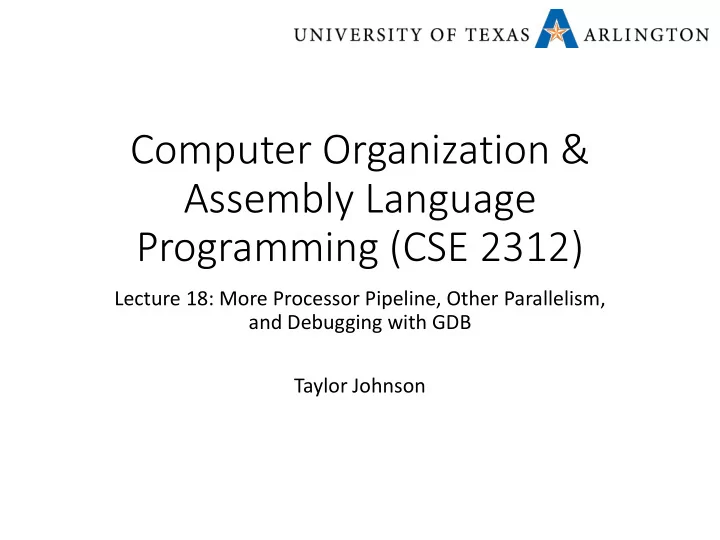
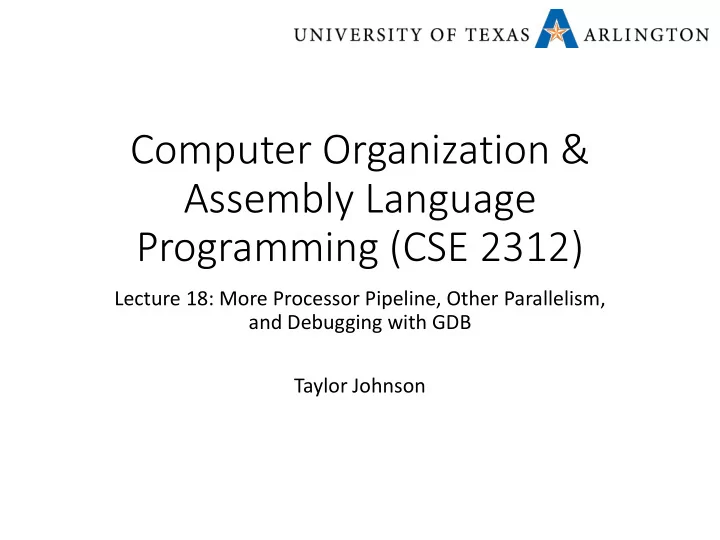
instruction 1: load R1 address1 instruction 6: load R5 address3 instruction 2: load R2 address2 instruction 7: load R6 address4 instruction 3: add R3 R1 R2 instruction 8: add R7 R5 R6 instruction 4: add R4 R2 R3 instruction 9: add R8 R6 R7 instruction 10: store R8 address4 instruction 5: store R4 address1 Step T8: Cannot do operand fetch on instruction 4. One operand of instruction 4 is R3, and it does not contain the right data until instruction3 finishes executing (step T6). Time T1 T2 T3 T4 T5 T6 T7 T8 T9 T10 T11 T12 T13 T14 Instruction 1 2 3 4 4 4 5 5 5 6 6 6 7 8 fetch Decode X 1 2 3 3 3 4 4 4 5 5 5 6 7 Operand fetch X X 1 2 X X 3 X X 4 X X 5 6 Execute X X X 1 2 X X 3 X X 4 X X 5 operation Write back X X X X 1 2 X X 3 X X 4 X X result 28
instruction 1: load R1 address1 instruction 6: load R5 address3 instruction 2: load R2 address2 instruction 7: load R6 address4 instruction 3: add R3 R1 R2 instruction 8: add R7 R5 R6 instruction 4: add R4 R2 R3 instruction 9: add R8 R6 R7 instruction 10: store R8 address4 instruction 5: store R4 address1 Step T11: Cannot do operand fetch on instruction 5. One operand of instruction 5 is R5, which does not contain the right data until instruction 4 finishes executing (step T12). Time T1 T2 T3 T4 T5 T6 T7 T8 T9 T10 T11 T12 T13 T14 Instruction 1 2 3 4 4 4 5 5 5 6 6 6 7 8 fetch Decode X 1 2 3 3 3 4 4 4 5 5 5 6 7 Operand fetch X X 1 2 X X 3 X X 4 X X 5 6 Execute X X X 1 2 X X 3 X X 4 X X 5 operation Write back X X X X 1 2 X X 3 X X 4 X X result 29
instruction 1: load R1 address1 instruction 6: load R5 address3 instruction 2: load R2 address2 instruction 7: load R6 address4 instruction 3: add R3 R1 R2 instruction 8: add R7 R5 R6 instruction 4: add R4 R2 R3 instruction 9: add R8 R6 R7 instruction 10: store R8 address4 instruction 5: store R4 address1 Compare to what would happen if we could keep the pipeline always full (which is simply impossible if we execute these instructions in the order in which they are given. Time T1 T2 T3 T4 T5 T6 T7 T8 T9 T10 T11 T12 T13 T14 Instruction 1 2 3 4 5 6 7 8 9 10 X X X X fetch Decode X 1 2 3 4 5 6 7 8 9 10 X X X Operand fetch X X 1 2 3 4 5 6 7 8 9 10 X X Execute X X X 1 2 3 4 5 6 7 8 9 10 X operation Write back X X X X 1 2 3 4 5 6 7 8 9 10 result 30
instruction 1: load R1 address1 instruction 6: load R5 address3 instruction 2: load R2 address2 instruction 7: load R6 address4 instruction 3: add R3 R1 R2 instruction 8: add R7 R5 R6 instruction 4: add R4 R2 R3 instruction 9: add R8 R6 R7 instruction 10: store R8 address4 instruction 5: store R4 address1 Compare to what would happen if we did not use any pipelining whatsoever. Time T1 T2 T3 T4 T5 T6 T7 T8 T9 T10 T11 T12 T13 T14 Instruction 1 X X X X 2 X X X X 3 X X X fetch Decode X 1 X X X X 2 X X X X 3 X X Operand fetch X X 1 X X X X 2 X X X X 3 X Execute X X X 1 X X X X 2 X X X X 3 operation Write back X X X X 1 X X X X 2 X X X X result 31
instruction 1: load R1 address1 instruction 6: load R5 address3 instruction 2: load R2 address2 instruction 7: load R6 address4 instruction 3: add R3 R1 R2 instruction 8: add R7 R5 R6 instruction 4: add R4 R2 R3 instruction 9: add R8 R6 R7 instruction 10: store R8 address4 instruction 5: store R4 address1 There is one trick, widely used, to make pipelining more efficient: out-of-order execution of instructions. The program below is a reordered version of the program above. instruction 1: load R1 address1 instruction 8: add R7 R5 R6 instruction 2: load R2 address2 instruction 4: add R4 R2 R3 instruction 6: load R5 address3 instruction 9: add R8 R6 R7 instruction 7: load R6 address4 instruction 5: store R4 address1 instruction 3: add R3 R1 R2 instruction 10: store R8 address4 Instructions are reordered so that more of them can be executed at the same time. Of course, we must be very careful: Out-of-order execution should never change the result. 32
instruction 1: load R1 address1 instruction 8: add R7 R5 R6 instruction 2: load R2 address2 instruction 4: add R4 R2 R3 instruction 6: load R5 address3 instruction 9: add R8 R6 R7 instruction 7: load R6 address4 instruction 5: store R4 address1 instruction 10: store R8 address4 instruction 3: add R3 R1 R2 Execution of reordered instructions: the pipeline gets more fully utilized. Time T1 T2 T3 T4 T5 T6 T7 T8 T9 T10 T11 T12 T13 T14 Instruction 1 2 6 7 3 8 4 4 9 5 5 10 10 X fetch Decode X 1 2 6 7 3 8 8 4 9 9 5 5 10 Operand fetch X X 1 2 6 7 3 X 8 4 X 9 X 5 Execute X X X 1 2 6 7 3 X 8 4 X 9 X operation Write back X X X X 1 2 6 7 3 X 8 4 X 9 result 33
Out-of-Order Execution • For more information, read: http://en.wikipedia.org/wiki/Out-of-order_execution • Key idea: • Fetched instructions do not go directly to the pipeline. Instead, they join an instruction queue • An instruction is held in that queue until its operands are available. Then, it is allowed to enter the pipeline • Out-of-order execution requires more complicated CPUs • Now standard in desktop/laptop processors 34
Issues with Pipelining: Branching • Suppose we have a branching statement (if, else). • Until that statement is executed, the next statement is not known. Thus, the CPU does not know what to put in the pipeline after the branching statement. • Common solution: guess (formal term: branch prediction ). • If the guess is wrong, undo the work that was based on guessing , and resume. • For more information, read: http://en.wikipedia.org/wiki/Branch_predictor 35
Superscalar Architectures (1) • Dual five-stage pipelines with common instruction fetch unit • Fetches pairs of instructions together and puts each into its own pipeline • Two instructions must not conflict over resource usage • Neither must depend on the results of others 36
Superscalar Architectures (2) • If one pipeline is good, two pipelines are even better. • Is that correct? 37
Superscalar Architectures (2) • If one pipeline is good, two pipelines are even better. • Is that correct? Yes, it is fairly easy to prove that moving from one to two pipelines will never hurt performance, and on average it will improve performance. • Same issues involved when using a single pipeline arise here: • Cannot execute instructions until their operands are available. • Cannot execute instructions in parallel if they use the same resource (i.e., write result on the same register at the same time). • Branch predictions are used (and may go wrong). • Out-of-order execution is widely used, improves efficiency. 38
Superscalar Architectures (3) Figure 2-6. A superscalar processor with five functional units. Intuition: S3 stage issues instructions considerably faster than the S4 stage can execute them 39
Superscalar Architectures (4) • The previous figure assumes that S3 (operand fetch) works match faster than S4 (execution). • That is indeed the typical case. • This type of architecture requires the CPU to have multiple units for the same function. • For example, multiple ALUs. • This type of architecture is nowadays common, due to improved hardware capabilities. 40
Processor-Level Parallelism • The idea behind Processor-Level Parallelism: • multiple processors are better than a single processor. • However, there are several intermediate designs between a single processor and multiple processors: • Data parallel computers. • Single Instruction-stream Multiple Data-stream (SIMD) processors. • Vector Processors. • Multiprocessors. • Multiple computers. 41
Data Parallelism • Many problems, especially in the physical sciences, engineering, and graphics, involve performing the same exact calculations on different data. • Example: making an image brighter. • An image is a 2-dimensional array of pixels. • Each pixel contains three numbers: R, G, B, describing the color of that pixel (how much red, green, and blue it contains). • We perform the same numerical operation (adding a constant) on thousands (or millions) of different pixels. • Graphics cards and video game platforms perform such operations on a regular basis. 42
Data Parallel Computers October 16, 2014 CSE2312, Fall 2014 43
SIMD Processors • SIMD stands for Single Instruction-stream Multiple Data-stream . • There are multiple processors. • There is a single control unit, executing a single sequence of instructions. • Each instruction in the sequence is broadcast to all processors. • Each processor applies the instruction on its own local data, from its own memory. • Why is this any better than just using multiple processors? 44
SIMD Processors • The multiple processors in a SIMD architecture are greatly simplified, because they do not need a control unit. • For example, it is a lot cheaper to design and mass- produce a SIMD machine with 1000 processors, than a regular machine with 1000 processors, since the SIMD processors do not need control units. 45
Vector Processors • Applicable in exactly the same case as SIMD processors: • when the same sequence of instructions is applied to many sets of different data. • This problem allows for very large pipelines. • applying the same set of instructions on different data means there are no dependencies/conflicts among instructions. • To support these very large pipelines, the CPU needs a large number of registers, to hold the data of all instructions in the pipeline. 46
Multiprocessors (1) •Figure 2-8. (a) A single-bus multiprocessor. 47
Multiprocessors (2) • The design in the previous slide uses a single bus, connecting multiple CPUs with the same memory. • Advantage: compared to SIMD machines and vector processors, multiprocessor machines can execute different instructions at the same time. • Advantage: having a single memory makes programming easy (compared to multiple memories). • Disadvantage: if multiple CPUs try to access the main memory at the same time, the bus cannot support all of them simultaneously. • Some CPUs have to wait, so they do not get used at 100% efficiency. 48
Multicomputers (1) •Figure 2-8(b) A multicomputer with local memories. 49
Multicomputers (2) • At some point (close to 256 processors these days), multiprocessors reach their limit. • Hard to connect that many processors to a single memory. • Hard to avoid conflicts (multiple CPUs reading/writing the same memory location). • Multicomputers are the logical next step: • Multiple processors. • Each processor has its own bus and memory. • Easy to scale, for example to 250,000 computers. 50
Multicomputers (3) • Major disadvantage of microcomputers: they are difficult to program: • a single C or Java program is not sufficient. • hard to divide instructions and data appropriately. • hard to combine multiple results together. 51
Flynn’s Taxonomy • SISD: Single Instruction, Single Data • Classical Von Neumann • SIMD: Single Instruction, Multiple Data • GPUs • MISD: Multiple Instruction, Single Data • More exotic: fault-tolerant computers using task replication (Space Shuttle flight control computers) • MIMD: Multiple Instruction, Multiple Data • Multiprocessors, multicomputers, server farms, clusters, … October 16, 2014 CSE2312, Fall 2014 52
Summary • Pipelines • Instruction-level parallelism • Running pieces of several instructions simultaneously to make the most use of available fixed resources (think laundry) • Other forms of parallelism: Flynn’s taxonomy • Know what make does • Know how to start QEMU • Know how to start GDB • Start learning how to interact and debug with GDB • Saw example of debugging the stack, etc. October 16, 2014 CSE2312, Fall 2014 53
Questions? October 16, 2014 CSE2312, Fall 2014 54
More on Pipelining CSE 2312 Computer Organization and Assembly Language Programming Vassilis Athitsos University of Texas at Arlington 55
Fetch-Decode-Execute Cycle in Detail 1. Fetch next instruction from memory 2. Change program counter to point to next instruction 3. Determine type of instruction just fetched 4. If instruction uses a word in memory, locate it 5. Fetch word, if needed, into a CPU register. 6. Execute instruction. 7. The clock cycle is completed. Go to step 1 to begin executing the next instruction. 56
Toy ISA Instructions • add A B C : • Adds contents of registers B and C, stores result in register A. • addi A C N : • Adds integer N to contents of register C, stores result in register A. • load A address : • Loads data from the specified memory address to register A. • store A address : • Stores data from register A to the specified memory address. • goto line : • Set the instruction counter to the specified line. That line should be executed next. • if A line : • If the contents of register A are NOT 0, set the instruction counter to the specified line. That line should be be executed next. 57
Defining Pipeline Behavior • In the following slides, we will explicitly define how each instruction goes through the pipeline. • This is a toy ISA that we have just made up, so the following conventions are designed to be simple, and easy to apply. • You may find that, in some cases, we could have followed other conventions that would make execution even more efficient. 58
Pipeline Steps for: add A dd A B C • Fetch Step: • Decode Step: • Operand Fetch Step: • Execution Step: • Output Save Step: • NOTES: 59
Pipeline Steps for: add A dd A B C • Fetch Step: Fetch instruction from memory location specified by PC. Increment PC to point to the next instruction. • Decode Step: Determine that this statement uses the ALU, takes input from registers B and C, and modifies register A. • Operand Fetch Step: Copy contents of registers B and C to ALU input registers. • Execution Step: The ALU unit performs addition. • Output Save Step: The result of the addition is copied to register A. • NOTES: This instruction must wait at the decode step until all previous instructions have finished modifying the contents of registers B and C. 60
Pipeline Steps for: addi ddi A C A C N • Fetch Step: • Decode Step: • Operand Fetch Step: • Execution Step: • Output Save Step: • NOTES: 61
Pipeline Steps for: addi ddi A C A C N • Fetch Step: Fetch instruction from memory location specified by PC. Increment PC to point to the next instruction. • Decode Step: Determine that this statement uses the ALU, takes input from register C, and modifies register A. • Operand Fetch Step: Copy content of register C into one ALU input register, copy integer N into the other ALU input register. • Execution Step: The ALU unit performs addition. • Output Save Step: The result of the addition is copied to register A. • NOTES: This instruction must wait at the decode step until all previous instructions have finished modifying the contents of register C. 62
Pipeline Steps for: load A A addr ddres ess • Fetch Step: • Decode Step: • Operand Fetch Step: • Execution Step: • Output Save Step: • NOTES: 63
Pipeline Steps for: load A a A addr ddres ess • Fetch Step: Fetch instruction from memory location specified by PC. Increment PC to point to the next instruction. • Decode Step: Determine that this statement accesses memory, takes input from address , and modifies register A. • Operand Fetch Step: Not applicable for this instruction. • Execution Step: The bus brings to the CPU the contents of address . • Output Save Step: The data brought by the bus is copied to register A. • NOTES: This instruction must wait at the decode step until all previous instructions have finished modifying the contents of address . 64
Pipeline Steps for: store re A A addr ddress • Fetch Step: • Decode Step: • Operand Fetch Step: • Execution Step: • Output Save Step: • NOTES: 65
Pipeline Steps for: store A A addr ddress • Fetch Step: Fetch instruction from memory location specified by PC. Increment PC to point to the next instruction. • Decode Step: Determine that this statement accesses memory, takes input from register A, and modifies address . • Operand Fetch Step: Not applicable for this instruction. • Execution Step: The bus receives the contents of register A from the CPU. • Output Save Step: The bus saves the data at address . • NOTES: This instruction must wait at the decode step until all previous instructions have finished modifying the contents of register A. 66
Pipeline Steps for: goto to lin line • Fetch Step: • Decode Step: • Operand Fetch Step: • Execution Step: • Output Save Step: • NOTES: 67
Pipeline Steps for: goto to lin line • Fetch Step: Fetch instruction from memory location specified by PC. Increment PC to point to the next instruction. • Decode Step: Determine that this statement is a goto . Flush (erase) what is stored at the fetch step in the pipeline. • Operand Fetch Step: Not applicable for this instruction. • Execution Step: Not applicable for this instruction. • Output Save Step: The program counter (PC) is set to the specified line . • NOTES: See next slide. 68
Pipeline Steps for: goto to lin line • NOTES: When a goto instruction completes the decode step: • The pipeline stops receiving any new instructions. However, instructions that entered the pipeline before the goto instruction continue normal execution. • The pipeline ignores and does not process any further the instruction that was fetched while the goto instruction was decoded. • Fetching statements resumes as soon as the goto instruction has finished executing, i.e., when the goto instruction has completed the output save step. 69
Pipeline Steps for: if if A lin line • Fetch Step: • Decode Step: • Operand Fetch Step: • Execution Step: • Output Save Step: • NOTES: 70
Pipeline Steps for: if if A lin line • Fetch Step: Fetch instruction from memory location specified by PC. Increment PC to point to the next instruction. • Decode Step: Determine that this statement is an if and that it accesses register A . Flush (erase) what is stored at the fetch step in the pipeline. • Operand Fetch Step: Copy contents of register A to first ALU input register. • Execution Step: The ALU compares the first input register with 0, and outputs 0 if the input register equals 0, outputs 1 otherwise. • Output Save Step: If the ALU output is 1, the program counter (PC) is set to the specified line . Nothing done otherwise. • NOTES: See next slide. 71
Pipeline Steps for: if if A lin line • NOTE 1: an if instruction must wait at the decode step until all previous instructions have finished modifying register A. • When an if instruction completes the decode step: • The pipeline stops receiving any new instructions. However, instructions that entered the pipeline before the if instruction continue normal execution. • The pipeline erases and does not process any further the instruction that was fetched while the if instruction was decoded. • Fetching statements resumes as soon as the if instruction has finished executing, i.e., when the if instruction has completed the output save step. 72
Pipeline Execution: An Example line 1: load R2 address2 • Consider the program on the right. line 2: load R1 address1 • The previous specifications define line 3: if R1 6 how this program is executed step- line 4: addi R3 R1 20 by-step through the pipeline. line 5: goto 7 • To trace the execution, we need to line 6: addi R3 R1 10 specify the inputs to the program. line 7: addi R4 R2 5 • Program inputs: line 8: store R4 address10 line 9: addi R5 R2 30 line 10: store R5 address11 • Program outputs: line 11: add R8 R2 R3 line 12: store R8 address12 73
Pipeline Execution: An Example line 1: load R2 address2 • Consider the program on the right. line 2: load R1 address1 • The previous specifications define line 3: if R1 6 how this program is executed step- line 4: addi R3 R1 20 by-step through the pipeline. line 5: goto 7 • To trace the execution, we need to line 6: addi R3 R1 10 specify the inputs to the program. line 7: addi R4 R2 5 • Program inputs: line 8: store R4 address10 – address1, let's assume it contains 0. line 9: addi R5 R2 30 – address2, let's assume it contains 10. line 10: store R5 address11 • Program outputs: line 11: add R8 R2 R3 – address10 line 12: store R8 address12 – address11 – address12 74
line 1: load R2 address2 line 6: addi R3 R1 10 line 11: add R8 R2 R3 line 2: load R1 address1 line 7: addi R4 R2 5 line 12: store R8 address12 line 3: if R1 6 line 8: store R4 address10 line 4: addi R3 R1 20 line 9: addi R5 R2 30 line 10: store R5 address11 line 5: goto 7 Time Fetch Decode Operand ALU Output PC Notes Fetch exec. Save 75
line 1: load R2 address2 line 6: addi R3 R1 10 line 11: add R8 R2 R3 line 2: load R1 address1 line 7: addi R4 R2 5 line 12: store R8 address12 line 3: if R1 6 line 8: store R4 address10 line 4: addi R3 R1 20 line 9: addi R5 R2 30 line 10: store R5 address11 line 5: goto 7 Time Fetch Decode Operand ALU Output PC Notes Fetch exec. Save 1 1 X X X X 1 76
line 1: load R2 address2 line 6: addi R3 R1 10 line 11: add R8 R2 R3 line 2: load R1 address1 line 7: addi R4 R2 5 line 12: store R8 address12 line 3: if R1 6 line 8: store R4 address10 line 4: addi R3 R1 20 line 9: addi R5 R2 30 line 10: store R5 address11 line 5: goto 7 Time Fetch Decode Operand ALU Output PC Notes Fetch exec. Save 1 1 X X X X 1 2 1 X X X 2 2 77
line 1: load R2 address2 line 6: addi R3 R1 10 line 11: add R8 R2 R3 line 2: load R1 address1 line 7: addi R4 R2 5 line 12: store R8 address12 line 3: if R1 6 line 8: store R4 address10 line 4: addi R3 R1 20 line 9: addi R5 R2 30 line 10: store R5 address11 line 5: goto 7 Time Fetch Decode Operand ALU Output PC Notes Fetch exec. Save 1 1 X X X X 1 2 1 X X X 2 2 3 2 1 X X 3 3 78
line 1: load R2 address2 line 6: addi R3 R1 10 line 11: add R8 R2 R3 line 2: load R1 address1 line 7: addi R4 R2 5 line 12: store R8 address12 line 3: if R1 6 line 8: store R4 address10 line 4: addi R3 R1 20 line 9: addi R5 R2 30 line 10: store R5 address11 line 5: goto 7 Time Fetch Decode Operand ALU Output PC Notes Fetch exec. Save 1 1 X X X X 1 2 1 X X X 2 2 3 2 1 X X 3 3 4 3 2 1 X 4 4 79
line 1: load R2 address2 line 6: addi R3 R1 10 line 11: add R8 R2 R3 line 2: load R1 address1 line 7: addi R4 R2 5 line 12: store R8 address12 line 3: if R1 6 line 8: store R4 address10 line 4: addi R3 R1 20 line 9: addi R5 R2 30 line 10: store R5 address11 line 5: goto 7 Time Fetch Decode Operand ALU Output PC Notes Fetch exec. Save 1 1 X X X X 1 2 1 X X X 2 2 3 2 1 X X 3 3 4 3 2 1 X 4 4 4 3 X 2 1 5 4 line 3 waits for line 2 to finish. 80
line 1: load R2 address2 line 6: addi R3 R1 10 line 11: add R8 R2 R3 line 2: load R1 address1 line 7: addi R4 R2 5 line 12: store R8 address12 line 3: if R1 6 line 8: store R4 address10 line 4: addi R3 R1 20 line 9: addi R5 R2 30 line 10: store R5 address11 line 5: goto 7 Time Fetch Decode Operand ALU Output PC Notes Fetch exec. Save 1 1 X X X X 1 2 1 X X X 2 2 3 2 1 X X 3 3 4 3 2 1 X 4 4 4 3 X 2 1 5 4 line 3 waits for line 2 to finish. 4 3 X X 2 6 4 7 8 9 81
line 1: load R2 address2 line 6: addi R3 R1 10 line 11: add R8 R2 R3 line 2: load R1 address1 line 7: addi R4 R2 5 line 12: store R8 address12 line 3: if R1 6 line 8: store R4 address10 line 4: addi R3 R1 20 line 9: addi R5 R2 30 line 10: store R5 address11 line 5: goto 7 Time Fetch Decode Operand ALU Output PC Notes Fetch exec. Save 1 1 X X X X 1 2 1 X X X 2 2 3 2 1 X X 3 3 4 3 2 1 X 4 4 4 3 X 2 1 5 4 line 3 waits for line 2 to finish. 4 3 X X 2 6 4 line 3 moves on. if detected. Stop fetching, flush X X 3 X X 7 4 line 4 from fetch step. 8 9 82
line 1: load R2 address2 line 6: addi R3 R1 10 line 11: add R8 R2 R3 line 2: load R1 address1 line 7: addi R4 R2 5 line 12: store R8 address12 line 3: if R1 6 line 8: store R4 address10 line 4: addi R3 R1 20 line 9: addi R5 R2 30 line 10: store R5 address11 line 5: goto 7 Time Fetch Decode Operand ALU Output PC Notes Fetch exec. Save 1 1 X X X X 1 2 1 X X X 2 2 3 2 1 X X 3 3 4 3 2 1 X 4 4 4 3 X 2 1 5 4 line 3 waits for line 2 to finish. 4 3 X X 2 6 4 line 3 moves on. if detected. Stop fetching, flush X X 3 X X 7 4 line 4 from fetch step. X X X 3 X 8 4 9 83
line 1: load R2 address2 line 6: addi R3 R1 10 line 11: add R8 R2 R3 line 2: load R1 address1 line 7: addi R4 R2 5 line 12: store R8 address12 line 3: if R1 6 line 8: store R4 address10 line 4: addi R3 R1 20 line 9: addi R5 R2 30 line 10: store R5 address11 line 5: goto 7 Time Fetch Decode Operand ALU Output PC Notes Fetch exec. Save 1 1 X X X X 1 2 1 X X X 2 2 3 2 1 X X 3 3 4 3 2 1 X 4 4 4 3 X 2 1 5 4 line 3 waits for line 2 to finish. 4 3 X X 2 6 4 line 3 moves on. if detected. Stop fetching, flush X X 3 X X 7 4 line 4 from fetch step. X X X 3 X 8 4 X X X X 3 9 4 84
line 1: load R2 address2 line 6: addi R3 R1 10 line 11: add R8 R2 R3 line 2: load R1 address1 line 7: addi R4 R2 5 line 12: store R8 address12 line 3: if R1 6 line 8: store R4 address10 line 4: addi R3 R1 20 line 9: addi R5 R2 30 line 10: store R5 address11 line 5: goto 7 Time Fetch Decode Operand ALU Output PC Notes Fetch exec. Save X X X X 3 9 4 X X X X 10 4 4 if has finished, PC does NOT change. X X X 11 5 4 5 X X 12 6 5 4 6 goto detected. Stop fetching, flush line 6 from X X X X 13 5 4 fetch step. X X X X 14 5 4 X X X X X 15 5 X X X X 16 7 7 goto has finished, PC set to 7. X X X 17 8 7 8 85
line 1: load R2 address2 line 6: addi R3 R1 10 line 11: add R8 R2 R3 line 2: load R1 address1 line 7: addi R4 R2 5 line 12: store R8 address12 line 3: if R1 6 line 8: store R4 address10 line 4: addi R3 R1 20 line 9: addi R5 R2 30 line 10: store R5 address11 line 5: goto 7 Time Fetch Decode Operand ALU Output PC Notes Fetch exec. Save X X X 17 8 7 8 X X 18 9 8 7 9 X X 19 9 8 7 9 line 8 waits for line 7 to finish. X X 20 9 8 7 9 X X 21 10 9 8 10 line 8 moves on. X 22 11 10 9 8 11 X 23 11 10 9 8 11 line 10 waits for line 9 to finish. X X 24 11 10 9 11 X X 25 12 11 10 12 line 10 moves on. 86
line 1: load R2 address2 line 6: addi R3 R1 10 line 11: add R8 R2 R3 line 2: load R1 address1 line 7: addi R4 R2 5 line 12: store R8 address12 line 3: if R1 6 line 8: store R4 address10 line 4: addi R3 R1 20 line 9: addi R5 R2 30 line 10: store R5 address11 line 5: goto 7 Time Fetch Decode Operand ALU Output PC Notes Fetch exec. Save X X 25 12 11 10 12 line 10 moves on. X X X 26 12 11 10 no more instructions to fetch. X X X X 27 12 11 line 12 waits for line 11 to finish. X X X X 28 12 11 X X X X X 29 12 line 12 moves on. X X X X X 30 12 X X X X X 31 12 32 program execution has finished! 87
Reordering Instructions line 1: load R2 address2 • Reordering of instructions can be line 2: load R1 address1 done by a compiler, as long as the line 3: if R1 6 compiler knows how instructions are line 4: addi R3 R1 20 executed. line 5: goto 7 • The goal of reordering is to obtain line 6: addi R3 R1 10 more efficient execution through the line 7: addi R4 R2 5 pipeline, by reducing dependencies. line 8: store R4 address10 • Obviously, reordering is not allowed line 9: addi R5 R2 30 to change the meaning of the line 10: store R5 address11 program. line 11: add R8 R2 R3 • What is the meaning of a program? line 12: store R8 address12 88
Meaning of a Program line 1: load R2 address2 • What is the meaning of a program? line 2: load R1 address1 • A program can be modeled line 3: if R1 6 mathematically as a function, that line 4: addi R3 R1 20 takes specific input and produces line 5: goto 7 specific output. line 6: addi R3 R1 10 • In this program, what is the input? line 7: addi R4 R2 5 Where is information stored that the line 8: store R4 address10 program accesses? line 9: addi R5 R2 30 line 10: store R5 address11 • What is the output? What is line 11: add R8 R2 R3 information left behind by the line 12: store R8 address12 program? 89
Meaning of a Program line 1: load R2 address2 • What is the meaning of a program? line 2: load R1 address1 • A program can be modeled line 3: if R1 6 mathematically as a function, that line 4: addi R3 R1 20 takes specific input and produces line 5: goto 7 specific output. line 6: addi R3 R1 10 • In this program, what is the input? line 7: addi R4 R2 5 Where is information stored that the line 8: store R4 address10 program accesses? line 9: addi R5 R2 30 – address1 and address2. line 10: store R5 address11 • What is the output? What is line 11: add R8 R2 R3 information left behind by the line 12: store R8 address12 program? – address10, address11, address12. 90
Reordering Instructions line 1: load R2 address2 • Reordering is not allowed to change line 2: load R1 address1 the meaning of a program. line 3: if R1 6 • Therefore, when given the same line 4: addi R3 R1 20 input as the original program, the re- line 5: goto 7 ordered program must produce line 6: addi R3 R1 10 same output as the original line 7: addi R4 R2 5 program. line 8: store R4 address10 • Therefore, the re-ordered program line 9: addi R5 R2 30 must ALWAYS leave the same results line 10: store R5 address11 as the original program on line 11: add R8 R2 R3 address10, address11, address12, as line 12: store R8 address12 long as it starts with the same contents as the original program on address1 and address2. 91
Reordering Instructions line 1: load R2 address2 • Reordering of instructions can be line 2: load R1 address1 done by a compiler, as long as the line 3: if R1 6 compiler knows how instructions are line 4: addi R3 R1 20 executed. line 5: goto 7 • How can we rearrange the order of line 6: addi R3 R1 10 instructions? line 7: addi R4 R2 5 • Heuristic approach: when we find an line 8: store R4 address10 instruction A that needs to wait on line 9: addi R5 R2 30 instruction B: line 10: store R5 address11 – See if instruction B can be moved line 11: add R8 R2 R3 earlier. line 12: store R8 address12 – See if some later instructions can be moved ahead of instruction A. 92
Reordering Instructions line 1: load R2 address2 • What is the first instruction that has line 2: load R1 address1 to wait? line 3: if R1 6 line 4: addi R3 R1 20 • What can we do for that case? line 5: goto 7 line 6: addi R3 R1 10 line 7: addi R4 R2 5 line 8: store R4 address10 line 9: addi R5 R2 30 line 10: store R5 address11 line 11: add R8 R2 R3 line 12: store R8 address12 93
Reordering Instructions line 1: load R2 address2 • What is the first instruction that has line 2: load R1 address1 to wait? line 3: if R1 6 – line 3 needs to wait on line 2. line 4: addi R3 R1 20 • What can we do for that case? line 5: goto 7 – Swap line 2 and line 1, so that line 2 line 6: addi R3 R1 10 happens earlier. line 7: addi R4 R2 5 line 8: store R4 address10 line 9: addi R5 R2 30 line 10: store R5 address11 line 11: add R8 R2 R3 line 12: store R8 address12 94
Reordering Instructions line 1: load R2 address2 • What is another instruction that has line 2: load R1 address1 to wait? line 3: if R1 6 line 4: addi R3 R1 20 • What can we do for that case? line 5: goto 7 line 6: addi R3 R1 10 line 7: addi R4 R2 5 line 8: store R4 address10 line 9: addi R5 R2 30 line 10: store R5 address11 line 11: add R8 R2 R3 line 12: store R8 address12 95
Reordering Instructions line 1: load R2 address2 • What is another instruction that has line 2: load R1 address1 to wait? line 3: if R1 6 – line 8 needs to wait on line 7. line 4: addi R3 R1 20 • What can we do for that case? line 5: goto 7 – We can move line 9 and line 11 ahead of line 6: addi R3 R1 10 line 8. line 7: addi R4 R2 5 line 8: store R4 address10 line 9: addi R5 R2 30 line 10: store R5 address11 line 11: add R8 R2 R3 line 12: store R8 address12 96
Result of Reordering line 1: load R2 address2 line 1 (old 2): load R1 address1 line 2: load R1 address1 line 2 (old 1): load R2 address2 line 3: if R1 6 line 3 (old 3): if R1 6 line 4: addi R3 R1 20 line 4 (old 4): addi R3 R1 20 line 5 (old 5): goto 7 line 5: goto 7 line 6 (old 6): addi R3 R1 10 line 6: addi R3 R1 10 line 7 (old 7): addi R4 R2 5 line 7: addi R4 R2 5 line 8 (old 9): addi R5 R2 30 line 8: store R4 address10 line 9 (old 11): add R8 R2 R3 line 9: addi R5 R2 30 line 10 (old 8): store R4 address10 line 10: store R5 address11 line 11 (old 10): store R5 address11 line 11: add R8 R2 R3 line 12 (old 12): store R8 address12 line 12: store R8 address12 97
line 1: load R1 address1 line 6: addi R3 R1 10 line 11: store R5 address11 line 2: load R2 address2 line 7: addi R4 R2 5 line 12: store R8 address12 line 3: if R1 6 line 8: addi R5 R2 30 line 4: addi R3 R1 20 line 9: add R8 R2 R3 line 10: store R4 address10 line 5: goto 7 Time Fetch Decode Operand ALU Output PC Notes Fetch exec. Save 1 1 X X X X 1 2 1 X X X 2 2 3 2 1 X X 3 3 4 3 2 1 X 4 4 4 3 X 2 1 5 4 line 3 waits for line 1 to finish. line 3 moves on. if detected. Stop fetching, flush X X 3 X 2 6 4 line 4 from fetch step. X X X X 7 3 4 X X X X 8 3 4 X X X X 9 4 4 if has finished, PC does NOT change. 98
line 1: load R1 address1 line 6: addi R3 R1 10 line 11: store R5 address11 line 2: load R2 address2 line 7: addi R4 R2 5 line 12: store R8 address12 line 3: if R1 6 line 8: addi R5 R2 30 line 4: addi R3 R1 20 line 9: add R8 R2 R3 line 10: store R4 address10 line 5: goto 7 Time Fetch Decode Operand ALU Output PC Notes Fetch exec. Save X X X X 9 4 4 if has finished, PC does NOT change. X X X 10 5 4 5 X X 11 6 5 4 6 goto detected. Stop fetching, flush line 6 from X X X X 12 5 4 fetch step. X X X X X 13 5 X X X X X 14 5 X X X X 15 7 7 goto has finished, PC set to 7. X X X 16 8 7 8 X X 17 9 8 7 9 99
line 1: load R1 address1 line 6: addi R3 R1 10 line 11: store R5 address11 line 2: load R2 address2 line 7: addi R4 R2 5 line 12: store R8 address12 line 3: if R1 6 line 8: addi R5 R2 30 line 4: addi R3 R1 20 line 9: add R8 R2 R3 line 10: store R4 address10 line 5: goto 7 Time Fetch Decode Operand ALU Output PC Notes Fetch exec. Save X X 17 9 8 7 9 X 18 10 9 8 7 10 19 11 10 9 8 7 11 20 12 11 10 9 8 12 X X 21 12 11 10 9 X X X 22 12 11 10 X X X X 23 12 11 X X X X X 24 12 25 program execution has finished! Execution took 24 clock ticks. Compare to 31 ticks for the original program. 100
Recommend
More recommend