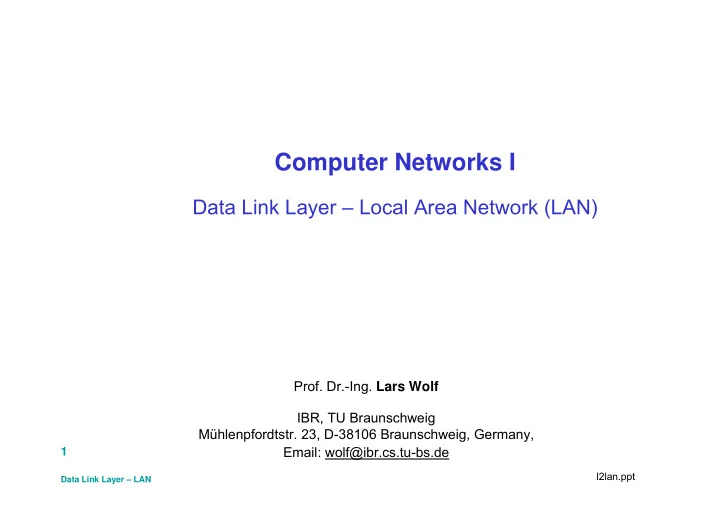
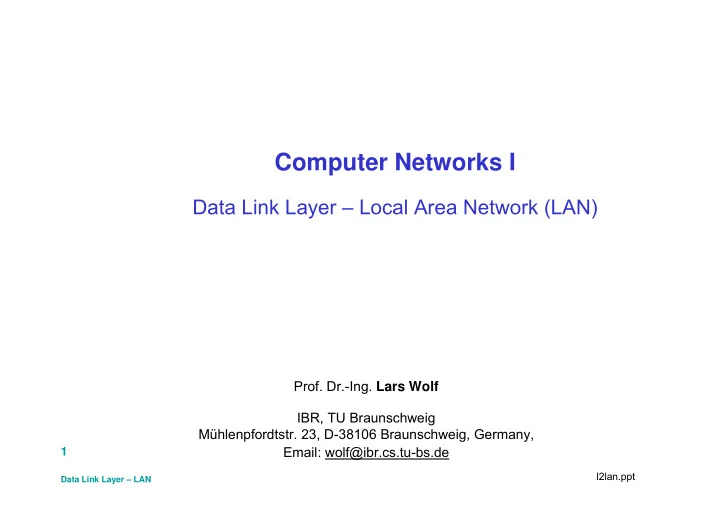
Computer Networks I Data Link Layer – Local Area Network (LAN) Prof. Dr.-Ing. Lars Wolf IBR, TU Braunschweig Mühlenpfordtstr. 23, D-38106 Braunschweig, Germany, Email: wolf@ibr.cs.tu-bs.de 1 l2lan.ppt Data Link Layer – LAN
Scope Data Link Layer – LAN www.ibr.cs.tu-bs.de Computer Networks 1 2
Overview 1 What are Local Area Networks (LANs)? www.ibr.cs.tu-bs.de 2 Medium Access Control (MAC) 3 Dynamic Channel Allocation: Contention Free 3.1 Polling 3.2 TDMA (Time Division Multiple Access) 3.3 Token – Procedure 4 Dynamic Channel Allocation: with Contention Computer Networks 1 4.1 ALOHA 4.2 CSMA (Carrier Sense Multiple Access) 4.3 Comparing ALOHA, CSMA.., CSMA CD 5 Reference Model and Logical Link Control 3 Data Link Layer – LAN
Overview 6 IEEE 802.3: CSMA / CD www.ibr.cs.tu-bs.de 6.1 802.3: Configurations 6.2 Maximum Distance between Two Stations 6.3 802.3: Frame Format 6.4 802.3: Frame Format – Details on Minimum Length 6.5 802.3: Control Flow 6.6 802.3: Behavior When Colliding 6.7 Switched 802.3 LANs 6.8 802.3: Conclusion CSMA / CD 7 IEEE 802.5: Token Ring 7.1 802.5: Ring Topology 7.2 802.5: MAC Protocol Computer Networks 1 7.3 802.5: Physical Layer 7.4 802.5: Calculations, also Ring Bit Number 7.5 802.5: MAC Frame Formats 7.6 802.5: Summary Token Ring 8 Other LANs and a Comparison 8.1 IEEE 802.4: Token Bus 8.2 Comparison of 802.3 and 802.5 9 Faster IEEE 802.3 Variants 9.1 IEEE 802.3u: Fast Ethernet 9.2 IEEE 802.3z: Gigabit Ethernet 4 9.3 IEEE 802.3ae: 10 Gigabit Ethernet Data Link Layer – LAN
1 What are Local Area Networks (LANs)? www.ibr.cs.tu-bs.de Processor Distance CPUs are in a common .. Example ... ... ... 10 m room 100 m building LAN 1 km campus ... ... ... Computer Networks 1 A LAN (Local Area Network) is • a network for the bit-serial transmission of information between components that are • independent and • connected to each other • legally it is controlled by the user • its range is usually limited to the area within the property boundaries Source: ISO TC 97 5 (International Standardization Organization - Technical Committee 97) Data Link Layer – LAN
What are Local Area Networks (LANs)? www.ibr.cs.tu-bs.de Computer Networks 1 6 Data Link Layer – LAN
Features of Local Area Networks • relatively high speed (>1 Mbps) www.ibr.cs.tu-bs.de • easy / reasonably priced connection • no telecommunication regulations • distance limited to a few kilometers • transmission of varying types of information • texts, general data • images, animated images • audio, video Computer Networks 1 • connecting different devices • computers • terminals / printers • storage units • ... Common aspects of LANs: • several senders/sources share a channel/medium � MEDIUM ACCESS CONTROL 7 Data Link Layer – LAN
2 Medium Access Control (MAC) Reasons for the need of MAC www.ibr.cs.tu-bs.de • if several persons (senders/sources) share a channel/medium • then it is very likely that two or more will start communicating at the same time � schemes needed to avoid chaos Computer Networks 1 Important sublayer of L2 • especially for LANs • technically lower part of L2 8 Data Link Layer – LAN
Channel Allocation Problem Static Channel Allocation in LANs and MANs www.ibr.cs.tu-bs.de • using schemes such as FDM or TDM • simple • does not work well with bursty traffic • inefficient and with poor performance � Dynamic Channel Allocation in LANs and MANs needed Computer Networks 1 9 Data Link Layer – LAN
Dynamic Channel Allocation Schemes www.ibr.cs.tu-bs.de Computer Networks 1 10 Data Link Layer – LAN
Dynamic Channel Allocation – Terms / Assumptions 1. Station Model www.ibr.cs.tu-bs.de • N independent stations (computers, ...) generating frames for transmission • station blocks until frame has been successfully transmitted 2. Single Channel Assumption • single channel for all communication (all can send / receive) 3. Collision Assumption • 2 frames transmitted simultaneously overlap � signal is garbled � collision • stations can detect collisions 4. (a) Continuous Time • frame transmission can begin at any instant; no master clock Computer Networks 1 (b) Slotted Time • time is divided into discrete intervals (slots) • frame transmission always begins at start of slot • slot may contain 0, 1, 2, ... frames (idle, successful transmission, collision) 5. (a) Carrier Sense • stations know whether channel is in use or not before trying to use it • if channel sensed as busy, no station will attempt to transmit until it goes idle (b) No Carrier Sense • stations cannot sense channel before trying to use it 11 Data Link Layer – LAN
3 Dynamic Channel Allocation: Contention Free www.ibr.cs.tu-bs.de Computer Networks 1 12 Data Link Layer – LAN
3.1 Polling Master Control Station www.ibr.cs.tu-bs.de LOOP FOR I = 1 TO N DO POLL StationI; /* Request Data / Give Permission To Send */ WAIT for EOT from Station I; /* End of Transmission*/ END; END; Follow-up (slave) Station X Computer Networks 1 LOOP Wait for Poll for Station X; IF Data available to be send THEN Send Data; EOT to Master Control Station; END; Features: • simple and controlled but … • Master Control Station failure leads to complete outage • wasted capacity (polling unnecessary) if no data to be send 13 Data Link Layer – LAN
3.2 TDMA (Time Division Multiple Access) Station X www.ibr.cs.tu-bs.de Waiting for Start Pulse; I := 1; LOOP IF I = X THEN Send for the duration ∆ T; I := (I MOD N) + 1; Wait for the next pulse; END; Computer Networks 1 with I: slot number ∆ T: slot duration Features: • poor channel utilization for stations with low transmission demands • fixed (and partially unused) channel capacity even when number of stations varies • centralized pulse synchronization 14 Data Link Layer – LAN
TDMA Collision-Free: Reservation Principle: www.ibr.cs.tu-bs.de • transmission sequence among stations defined by PREVIOUSLY distributed RESERVATION REQUESTS • alternating • distribution of reservation requests and • sending of reference data Example: Basic bitmap protocol for 8 stations • contention slots: station j (j=0..7) announces that it has a frame to send • all stations get complete knowledge about which stations wish to transmit Features: • Waiting time due to contention period Computer Networks 1 • exact timing necessary • contention slots need some capacity too 15 Data Link Layer – LAN
3.3 Token - based • stations form a virtual or a physical ring www.ibr.cs.tu-bs.de • a token (authorization to send) circulates on this ring • a station can send, if it has a token Station X LOOP Computer Networks 1 wait for Token; IF Data to Send THEN Send Message; Transmit Token to the Next Station; END; Features: • Waiting time (for Token) • deterministic scheme (fair) 16 Data Link Layer – LAN
4 Dynamic Channel Allocation: with Contention www.ibr.cs.tu-bs.de Computer Networks 1 17 Data Link Layer – LAN
4.1 (Pure) ALOHA www.ibr.cs.tu-bs.de History • University of Hawaii, 1970 • originally via radio station with 9.600 bps Computer Networks 1 • 413 MHz: centralized host (to everybody) on ground • 407 MHz: all stations to host Principle: • sending without any coordination whatsoever • sender listens at the (return-)channel (after sending) • host sends ACKs if data received successfully • in case of collision • retransmit after a random time interval 18 Data Link Layer – LAN
ALOHA: Example of a Collision www.ibr.cs.tu-bs.de Computer Networks 1 t: time for sending a frame Collision • considering frame D, a collision occurs if • another frame has been generated between T 0 -t and T 0 or between T 0 and T 0 +t • collision window: Disadvantage: 19 • large number of collisions Data Link Layer – LAN
Slotted ALOHA History www.ibr.cs.tu-bs.de • University of Hawaii, 1972 Principle like Unslotted ALOHA, but discrete approach: • time divided into slots • start sending only at beginning of a slot • collision • if the beginning of a frame is between T 0 and T 0 +t, i. e. it cannot start at T 0 -t and last intoT 0 +t • the time pattern reduces the collision window by half (= t) Computer Networks 1 • requires centralized synchronization Disadvantage • still many collisions, but less than with Unslotted ALOHA 20 Data Link Layer – LAN
ALOHA: Throughput Assumptions here: a multitude of stations www.ibr.cs.tu-bs.de • t: time for sending a frame • S: AMOUNT OF NEW requests to send per frame sending time t Poisson’s distribution • S > 1 more channel capacity required than available, i. e. almost always collision • 0 < S < 1 more sensible • G: ALL requests to send • (retransmissions added to new requests to send S) per frame time Maximum channel usage ≈ 0.184 1/2e • Unslotted ALOHA: • Slotted ALOHA: 1/e ≈ 0.368 Computer Networks 1 21 Data Link Layer – LAN
Recommend
More recommend