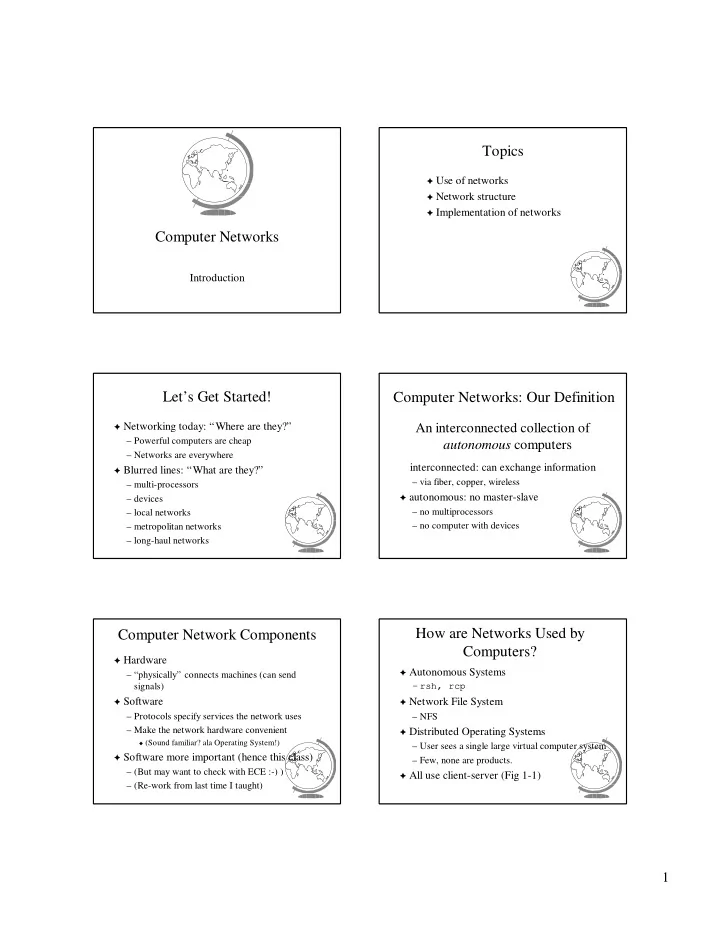
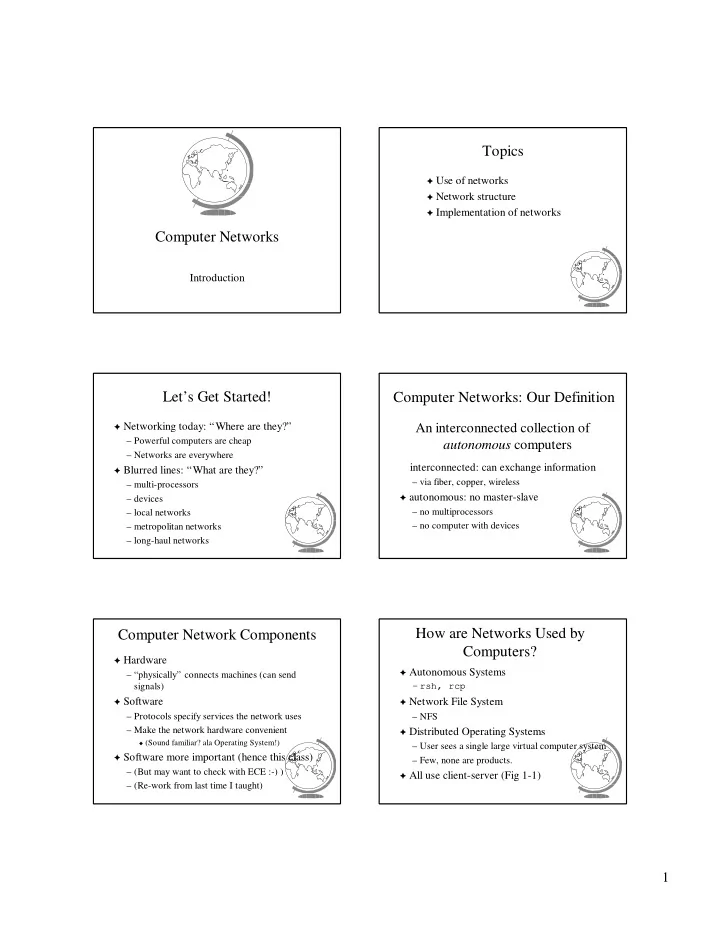
Topics ! Use of networks ! Network structure ! Implementation of networks Computer Networks Introduction Let’s Get Started! Computer Networks: Our Definition ! Networking today: “Where are they?” An interconnected collection of – Powerful computers are cheap autonomous computers – Networks are everywhere interconnected: can exchange information ! Blurred lines: “What are they?” – via fiber, copper, wireless – multi-processors ! autonomous: no master-slave – devices – no multiprocessors – local networks – no computer with devices – metropolitan networks – long-haul networks How are Networks Used by Computer Network Components Computers? ! Hardware ! Autonomous Systems – “physically” connects machines (can send signals) – rsh, rcp ! Software ! Network File System – Protocols specify services the network uses – NFS – Make the network hardware convenient ! Distributed Operating Systems N (Sound familiar? ala Operating System!) – User sees a single large virtual computer system ! Software more important (hence this class) – Few, none are products. – (But may want to check with ECE :-) ) ! All use client-server (Fig 1-1) – (Re-work from last time I taught) 1
Why are Networks used by People? Effect on Society ! Resource Sharing ! “Information Superhighway” – printers, terminals, special architectures ! Information Sharing ! Electronic “conversations” – e-mail, world wide web – email, bulletin boards, chat rooms ! Improve Reliability – different than face-to-face, phone, mail ! World Wide Web ! Improve Power (per cost) – instant sharing of information – networked PC’s as powerful as a mainframe – true “desk-top-publishing” ! Killer Apps – electronic retailing – Video on Demand (Last year’s Project 3) – Online Games (This year’s Project 2/3) Network Structure Subnet ! Point-to-Point ! Host or End-System – Two machines, one at each end of a “wire” – a computer that a user logs into to do work – Often many point-to-points in a subnet – attached to network, not part of network (usually) ! Subnet – everything between hosts – transport data from one host to another Subnet Types of Network Structures ! Broadcast – Many (3+) machines connected by a common link ! LAN - Local Area Network – When one “speaks”, all hear ! MAN - Metropolitan Area Network ! WAN - Wide Area Network ! Wireless / Mobile Networks ! Multicast targets only some ! Unicast send to only one 2
Metropolitan Area Networks Local Area Networks (LANs) (MANs, not MEN) ! Small geographic regions (e.g., building(s)) ! Medium-size geographic regions (e.g., entire cities) ! High data rates (10-100 Mbps and up) ! Still no switches, single “wires” – Much higher than connection to ISP ! Low cost (thousands of dollars) ! Example: local cable system ! IEEE 802.6--Distributed Queue Dual Bus ! Typically broadcast (DQDB) – Uses two broadcast buses, one for each direction Wide Area Networks (WANs) Wireless / Mobile Networks ! Larger geographic distance (e.g. entire ! Fastest growing network segment countries) ! Notebook computers and portable digital ! Low data rates (56 kbps - 1.5 Mbps (T1), assistants (PDAs) to base bundle T1 links to get higher rates), ! Portable network for military use ! High cost (tens or hundreds of thousands of ! Wireless is not necessarily mobile dollars per year) ! The Internet is a specific WAN Internetworking Implementing Networks ! The connection of different types of ! Need software abstraction to make networks hardware convenient ! The Internet ! Complex problem (remember OS?) – Where do we start? – Divide-and-Conquer! ! Layer up from hardware ! Only bare amount needed ! Increasingly sophisticated services 3
Layering Network Architecture Layer 3 Layer 3 ! Two fundamental Virtual Communication concepts 3/2 interface 3/2 interface Abstraction – messages Layer 2 Layer 2 Transparency – encapsulation 2/1 interface 2/1 interface Layers and protocols form network Layer 1 Layer 1 architecture Physical Medium Messages Encapsulation ! Each layer deals with messages ! Layer N takes data from layer N+1 (above it) ! Have maximum size (ex Ethernet 1500 bytes), 100s-1000s bytes – encapsulates entire layer N+1 message in the data portion of the layer N ! Have control or header – it should never look inside the data portion of the – used to synchronize with the remote peer message! – contain “instructions” that tell the remote peer ! When the remote peer receives a message what to do with the message – it strips off the header information and passes ! Have data portion only the data to the next higher layer – arbitrary bytes – not of interest in this particular protocol layer OSI Network Layer Examples ! Open Systems Interconnection (OSI) ! TCP/IP 4
OSI Reference Model Physical Layer ! Standard attempt ! Layers self-contained ! Transmitting raw bits over a “wire” ! 7 layers: ! Minimize messages – Make sure a “1” bit is sent as a 1 across boundaries – Physical Layer ! EE/ECE problem: – Data Link Layer – How many volts represents a “1” or “0”? – Network Layer – How long does a bit time last? – Transport Layer – How many pins does the connector have? – Session Layer – Presentation Layer – How many wires does the transmission media – Application Layer have? – Are pulses electrical or optical or waves? Data Link Layer Network Layer ! Communication between two machines ! Controls operation of the subnet ! Transforms raw transmission of physical layer into error-free channel – communication between hosts ! Routes packets from source to destination ! Divides physical layer physical layer into frames – not guaranteed delivery – messages containing data and control information ! Handles congestion ! Handles lost, damaged, and duplicate frames – too many packets in network ! Handles slowing down a fast transmitter ! Handles addressing – flow-control – Which machine? Transport Layer Session Layer ! Makes sure data gets delivered to a specific ! Long-term connections between processes process on a specific machine ! Clean interface to the transport layer ! End-to-end protocol – Not OS specific (sockets in BSD Unix, or TLI in System V streams) – sender and receiver ! Provides synchronization ! Handles retransmissions, if needed – recovering from transport layer failure ! Handles duplicates, if needed – token for floor control ! Also deals with addressing – Which process on a particular machine? – The port specification in a socket 5
Presentation Layer Application Layer ! Apply semantics to data ! The user programs themselves – example: name, address … – ftp – telnet ! Format in agreed upon way – X ! General services: – talk – Format data (ASCII to Unicode) – Compressing data – Encryption Critique of OSI ARPANET ! Predecessor to the Internet ! Phone lines first, satellite and radio later – req: connect multiple networks seamlessly ! DoD worry about routers going down – req: survive loss of subnet hardware without losing connections ! Applications with diverse requirements – req: flexible architecture ! Used TCP/IP protocols ! Plus, bad technology (big specification) – then came their reference model ! Plus, bad politics (pushed by govt. orgs) TCP/IP Reference Model Internet Layer ! Packet switched ! Connectionless ! Packets can be: – travel different routes – lost – out of order ! Called IP ( Internet Protocol ) 6
Transport Layer Application Layer ! Similar to OSI Transport Layer – end-to-end, “conversation” ! No session/presentation layers -- no need ! Two protocols ! High-level protocols: – TCP: reliable, stream, flow control, connection – original: telnet, ftp, smtp, dns – UDP: unreliable, no flow control, connectionless – new: http, nntp Critique of TCP/IP Model Host-to-Network Layer ! Not clean in describing service, interface and protocol ! Great void – not a good guide for new technologies ! Not specified, not talked about in research ! Not general, tied to protocols literature – hard to describe other networks ! No physical and data link layers – hard to abstract from physical hardware – “re-invent the wheel” ! IP, TCP well-thought out, but others not – TELNET: 10 cps, no GUI, no mouse Model Differences: OSI and Differences: OSI and TCP/IP TCP/IP ! OSI model before protocols – implementations hacked (ex - broadcast instead ! OSI concepts: of point-to-point needed new layer) – services: what layer does ! TCP/IP protocols before model – interface: how processes above access it – model does not fit other protocols – protocols: how it works, private to layer – not useful for non TCP/IP networks – great for OO! ! OSI transport ! Not so clean in TCP/IP – connection oriented only – harder to replace as technology changes ! TCP/IP transport – connection + connectionless 7
Recommend
More recommend