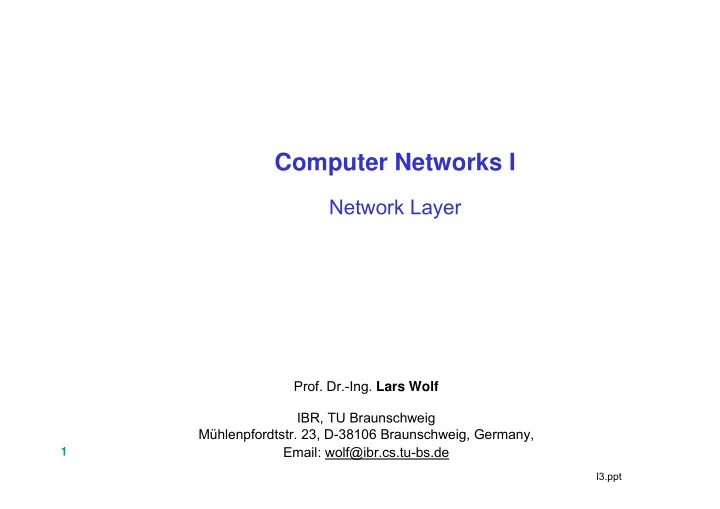
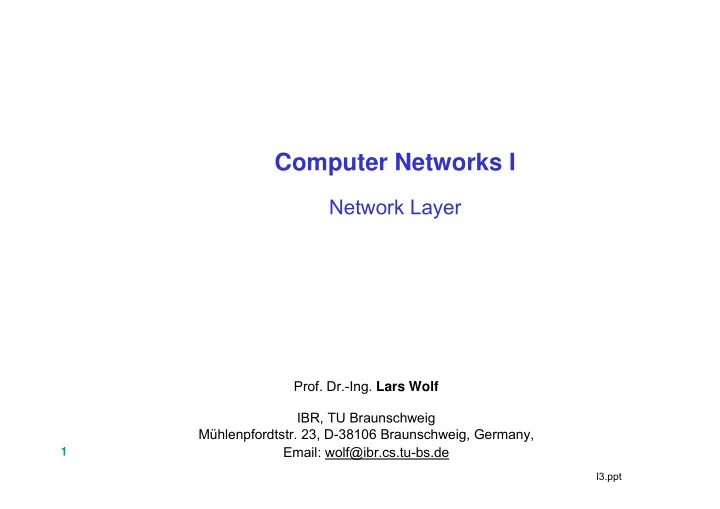
Computer Networks I Network Layer Prof. Dr.-Ing. Lars Wolf IBR, TU Braunschweig Mühlenpfordtstr. 23, D-38106 Braunschweig, Germany, Email: wolf@ibr.cs.tu-bs.de 1 l3.ppt
Scope Network Layer www.ibr.cs.tu-bs.de Computer Networks 1 2
Overview 1 Functions (in) the Network Layer www.ibr.cs.tu-bs.de 2 Switching Approaches 2.1 Circuit Switching 2.2 Message Switching 2.3 Packet Switching 2.4 Virtual Circuit Switching 2.5 Comparison: Temporal Performance 3 Services: Concepts Computer Networks 1 3.1 Service: Connection Oriented Communication 3.2 Service: Connectionless Communication 3.3 Services: Comparison of Concepts 3.4 Services of Layer 3 and their Implementations 3.5 Datagram vs. Virtual Circuit: A Comparison 3 Network Layer
Overview 4 Routing: Foundations www.ibr.cs.tu-bs.de UNICAST (Point-to-Point) Routing: NON-ADAPTIVE 5 Non-Adaptive Shortest Path Routing 6 Non-Adaptive Flow-Based Routing (left out due to time constrraints) 7 Non-Adaptive Flooding UNICAST (Point-to-Point) Routing: ADAPTIVE 8 Adaptive Centralized Routing 9 Adaptive Isolated Routing – Backward Learning Computer Networks 1 10 Adaptive Distributed – Distance-Vector Routing 11 Adaptive Distributed – Link State Routing UNICAST Routing: ENHANCEMENTS 12 Routing: Diverse Enhancements 12.1 Multipath Routing 12.2 Hierarchical Routing 4 Network Layer
Overview In Computer Networks 2: www.ibr.cs.tu-bs.de 13 Broadcast Routing 13.1 Broadcast Routing: Simple Methods 13.2 Broadcast Routing: Multidestination Routing 13.3 Broadcast Routing: Spanning Tree 13.4 Broadcast Routing: Reverse Path Forwarding (RPF) 13.5 Broadcast Routing: Reverse Path Broadcast (RPB) 14 Multicast Routing 14.1 Multicast Routing: Spanning Tree 14.2 Multicast Routing: Core-Based Tree Computer Networks 1 14.3 Multicast Routing: Truncated Reverse Path Forwarding (TRPB) 14.4 Multicast Routing: Additional Procedures & Topics 15 Congestion Control 15.1 Avoidance 15.2 Congestion Correction 16 Addressing 16.1 X.121 Addressing 16.2 OSI Addressing 16.3 Internet Addresses (IP) 5 Network Layer
1 Functions of the Network Layer www.ibr.cs.tu-bs.de Computer Networks 1 Data transfer from end system to end system • several hops, • (heterogeneous) subnetworks • compensate for differences between end systems during transmission Relevance of the interface: switching vs. transport service • L1 up to L1,L2+L3: organization: carrier • from L4 onward: user/customer/company 6 Network Layer
Functions of the Network Layer www.ibr.cs.tu-bs.de Computer Networks 1 The provided services are • standardized for end systems • independent from network technology • independent from number, type and topology of the subnetworks SUBNETWORKS (IS 7498): A multiple of one or several intermediary systems that • provide switching functionalities and • through which open end systems can establish network 7 connections Network Layer
Functions of the Network Layer Primary tasks www.ibr.cs.tu-bs.de • virtual circuits and datagram transmissions • routing • congestion control • Internetworking • to provide transitions between networks • addressing • Quality of Service (QoS) • example: bandwidth, delay, error rate Computer Networks 1 • negotiate costs vs. quality of service to be provided Secondary tasks, based on type service and request: • multiplexing of network connections • fragmentation and reassembling • error detection and correction • flow control as a means to handle congestion • maintaining the transmission sequence 8 Network Layer
Functions of the Network Layer Required knowledge www.ibr.cs.tu-bs.de • subnetwork topology • address / localization of the end system • network status (utilization,...) • packet / data stream communication requirements (Quality of Service) Examples • X.25 (ISDN, ...) • Internet protocol IP (TCP/IP,..) Computer Networks 1 Nomenclature: Layer Data Entity Transport … Network Packet Data Link Frame Physical Bit/Byte (bit stream) 9 Network Layer
2 Switching Approaches www.ibr.cs.tu-bs.de Computer Networks 1 Circuit switching • switching a physical connection Message switching • message is stored and passed on by one hop Packet switching • store-and-forward, but transmission packets limited in size Switching by virtual circuit • packets (or cells) over a pre-defined path 10 Network Layer
2.1 Circuit Switching Principle www.ibr.cs.tu-bs.de • dedicated path from src to destination for entire duration of call • connections between switching centers (frequency spectrum, dedicated ports) Implementation examples • historically: on switching boards • mechanical positioning of the dialers • setting coupling points in circuits • early alternative of Broadband-ISDN: STM (Synchronous Transfer Mode) Computer Networks 1 Properties • connection has to be setup before transmission • establishing a connection takes time • fixed allocation of bandwidth � no congestion during transfer • No processing of data at intermediate nodes • constant and short delay • information delivery is sequenced (by nature) • resource allocation too rigid (possibly waste of resources) • No support for transmission of bursty data � potential resource underutilization • once connection is established it cannot be blocked anymore 11 Network Layer
2.2 Message Switching Principle www.ibr.cs.tu-bs.de • all data to be sent is treated as a "message" • "store and forward" network: in each node the message is handled as follows: 1. accepted 2. check and treatment of possible errors 3. stored, and 4. forwarded (as a whole to the next node) Example Computer Networks 1 • early telegram service Properties • high memory requirements at each node (switching centers), • because message may be of any size • usually stored on secondary repository (hard disk) • node may be used to its full capacity over a longer period of time by one message, • i. e. better if packets are of limited size (packet switching) 12 Network Layer
2.3 Packet Switching Example: www.ibr.cs.tu-bs.de former Datex-P Service, Internet Principle • packets of limited size • dynamic determination of route for every packet • no dedicated path from source to destination Computer Networks 1 Properties • no connect phase • dynamic allocation of bandwidth • suitable for bursty traffic • flexible, provides for resource sharing and good utilization • congestion possible • bandwidth reservation difficult, QoS provisioning limited • variable end-to-end delay • due to queuing at intermediate nodes (and varying routes) 13 • information delivery may not be sequenced or reliable Network Layer
2.4 Virtual Circuit Switching Principle: www.ibr.cs.tu-bs.de • setup path from source to destination for entire duration of call • using state information in nodes but no physical connection • connection setup: defines data path • messages: as in packet switching • follow all ONE path • but (may) have only the address of the network entry point • not the destination address, e.g., ATM: VPI/VCI Examples: • ATM (Asynchronous Transfer Mode) PVC (permanent virtual circuit) Computer Networks 1 • established "manually" (similar to dedicated lines) • ATM SVC (switched virtual circuit) • signaling: connect and disconnect corresponding to telephone netw. • Internet Integrated Services • state established via signaling protocol (RSVP) • full addresses are used Properties • all messages of a connection are routed over the same pre- defined data path, i.e., sequence is maintained • it is easier to ensure Quality of Service (see also ATM) 14 Network Layer
2.5 Comparison: Temporal Performance Timing of events: www.ibr.cs.tu-bs.de Call request signal Pkt 1 Propagation Msg Pkt 2 delay Pkt 3 Pkt 1 Pkt 2 Pkt 3Pkt 1 Time Queuing Msg Pkt 2 delay Time spent hunting for Pkt 3 an outgoing trunk Computer Networks 1 Msg Call accept signal Data AB BC CD trunk trunk trunk A B C D A A ISs B C D ISs B C D 15 circuit switching message switching packet switching Network Layer
Comparison: Circuit and Packet Switching Circuit switching: www.ibr.cs.tu-bs.de • connection establishment can take a long time • bandwidth is reserved • no danger of congestion • possibly poor bandwidth utilization (bursty traffic) • continuous transmission time, because all data is transmitted over the same path • price calculation classically based on duration of connection Computer Networks 1 Packet switching: • connect phase not (absolutely) necessary • dynamic allocation of bandwidth • danger of congestion • optimized bandwidth utilization • varying transmission time • because packets of a connection may use different paths • not suitable for isochronous data streams • price calculation (classically) based on transfer volume 16 Network Layer
Recommend
More recommend