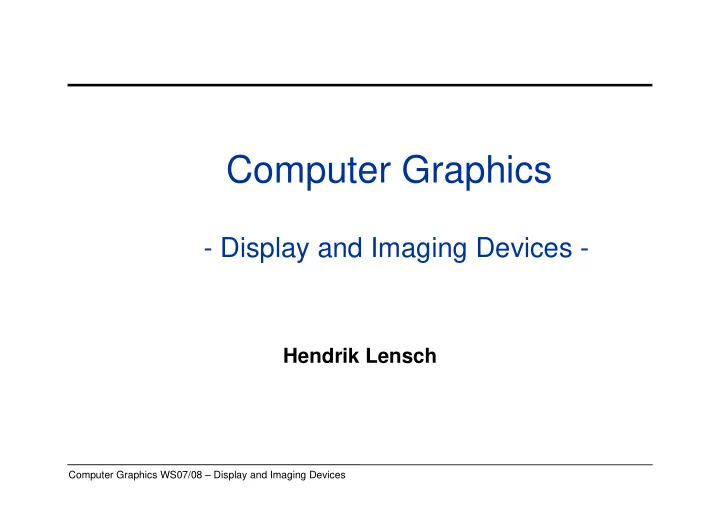
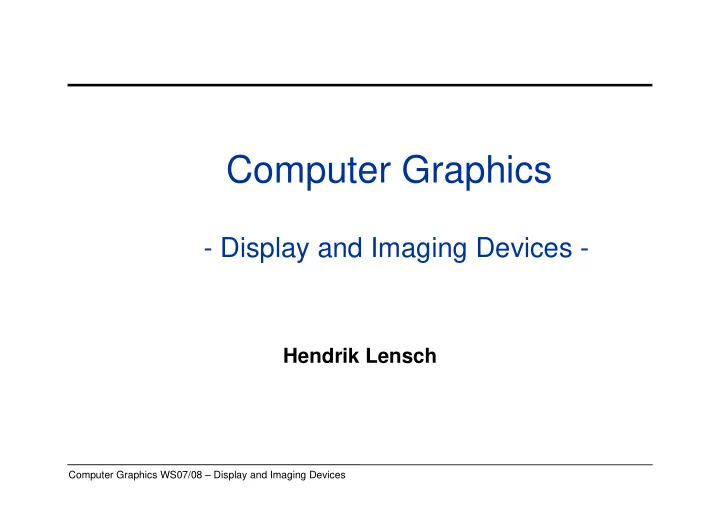
Computer Graphics - Display and Imaging Devices - Hendrik Lensch Computer Graphics WS07/08 – Display and Imaging Devices
Overview • Last Week – Volume Rendering • Today – Display and Imaging Devices • Exam – Monday, 18 th • please be there at 8:00 sharp • starts at 8:15 will end at 10:00. 2 Computer Graphics WS07/08 – Display and Imaging Devices
Displays Computer Graphics WS07/08 – Display and Imaging Devices
Resolution • World is continuous, digital media is discrete – see lectures on color, human visual system • Three aspects: – Color and intensity resolution: • see lecture on color • Physical limits: color “pigments”, 1-bit vs n-bit tones • Human limits: just-noticeable-differences, tricromaticity – Spatial resolution: (x,y) • Physical limits: pixel size and resolution (overall size) • Human limits: photoreceptor density + optics – Temporal resolution: • Physical limits: film transport, channel bandwidth • Human limits: neuronal response time Computer Graphics WS07/08 – Display and Imaging Devices
Luminance Contrast Sensitivity Computer Graphics WS07/08 – Display and Imaging Devices Campbell-Robson contrast sensitivity chart
Contrast Sensitivity • Sensitivity: 1 / threshold contrast • Maximum acuity at 5 cycles/degree (0.2 %) – Decrease toward low frequencies: lateral inhibition – Decrease toward high frequencies: sampling rate (Poisson disk) – Upper limit: 60 cycles/degree • Medical diagnosis – Glaucoma (affects peripheral vision: low frequencies) – Multiple sclerosis (affects optical nerve: notches in contrast sensitivity) www.psychology.psych.ndsu.nodak.edu Computer Graphics WS07/08 – Display and Imaging Devices
Image Resolution in Practice Computer Graphics WS07/08 – Display and Imaging Devices
IBM T221 • Resolution: 3840 x 2400 (QXGA) • Size: 21,5’’ x 17,3” (204 dpi) Computer Graphics WS07/08 – Display and Imaging Devices
Powerwall • [UC Davis] Computer Graphics WS07/08 – Display and Imaging Devices
Powerwall • Resolution: 3*1280 x 2 * 1024 = 3840 x 2048 • Size: 18’ x 9’ (18 dpi) Computer Graphics WS07/08 – Display and Imaging Devices
Sony SXRD 4K Projector • resolution 4096x2160 • contrast: 1800:1 • 10000 Lumens Computer Graphics WS07/08 – Display and Imaging Devices
VGA PDA • Resolution: 640 x 480 (VGA) • Size: 3,5” x 2,6” (182 dpi) Computer Graphics WS07/08 – Display and Imaging Devices
Printer [from http://computer.howstuffworks.com] • resolution: about 600 dpi • magazines: ~300 dpi • newspapers: 150-200 dpi Computer Graphics WS07/08 – Display and Imaging Devices
Inkjet Printers • http://computer.howstuffworks.com/inkjet-printer3.htm coated and copier paper • resolution: >= 2880 dpi • “Gigapixel” displays Computer Graphics WS07/08 – Display and Imaging Devices
CRT • Critical flicker fusion rate – higher ambient light, large field: ~80 Hz – low ambient light: 20-30 Hz • Frames per second (FPS) – Film 24 FPS – TV (interlaced) 30 FPS x ¼ = 8MB/s – Workstation 75 FPS x 5 = 375MB/s Computer Graphics WS07/08 – Display and Imaging Devices
Technology Computer Graphics WS07/08 – Display and Imaging Devices
Cathode Ray Tube [from wikipedia] Computer Graphics WS07/08 – Display and Imaging Devices
Spectral Composition • three different phosphors [from wikipedia] • saturated and natural colors • inexpensive • high contrast and brightness Computer Graphics WS07/08 – Display and Imaging Devices
Monitor Calibration Computer Graphics WS07/08 – Display and Imaging Devices
Liquid Chrystal Displays (LCD) • http://computer.howstuffworks.com/monitor5.htm Computer Graphics WS07/08 – Display and Imaging Devices
LCD • narrow viewing angle • low contrast • light weight • for monitors and projectors Computer Graphics WS07/08 – Display and Imaging Devices
Plasma • basically fluorescent tubes • large formats possible • UV light excites phosphors • large viewing angle Computer Graphics WS07/08 – Display and Imaging Devices
Digital Micromirror Devices (DMDs/DLP) • 2-D array of mirrors • Truly digital pixels • Grey levels via Pulse-Width Modulation Computer Graphics WS07/08 – Display and Imaging Devices
Liquid Crystal on Silicon LCOS • http://electronics.howstuffworks.com/lcos3.htm • high fill factor • high resolution • low contrast (for now) Computer Graphics WS07/08 – Display and Imaging Devices
Laser Projector http://elm-chan.org/works/vlp/report_e.html • maximum contrast • scanning rays Computer Graphics WS07/08 – Display and Imaging Devices
3-chip vs. Color Wheel Display • color wheel – cheap – time sequenced colors – color fringes with motion/video • 3-chip – complicated setup – no color fringes Computer Graphics WS07/08 – Display and Imaging Devices
Computer Graphics WS07/08 – Display and Imaging Devices
Virtual Retinal Display • projection onto the retina Computer Graphics WS07/08 – Display and Imaging Devices
OLED • based on electrophosphorescence • large viewing angle • efficient (low power/low voltage) • fast (< 1 microsec) • arbitrary sizes Computer Graphics WS07/08 – Display and Imaging Devices
Electronic Paper Computer Graphics WS07/08 – Display and Imaging Devices
Display Technologies – 3D Displays • integral photography, e. g. [Okano98] • micro lens-array in front of screen • screen at focal distance of micro lenses � parallel rays for each pixel � every eye sees a different pixel Computer Graphics WS07/08 – Display and Imaging Devices
Display Technologies – 3D Displays close-up integral photograph one particular view � need high resolution images � taken with micro lens array � arrays of graded index (GRIN) lenses � screen is auto-stereoscopic � no glasses, multiple users Computer Graphics WS07/08 – Display and Imaging Devices
Display Technologies – 3D Displays • rotating front surface mirror with anisotropic diffusion filter on top • diffuses light – in vertical direction perfectly – in horizontal direction only in a very limited angle Computer Graphics WS07/08 – Display and Imaging Devices
Display Technologies – 3D Displays • can be regarded as a rotating projector • ~17 3D frames per second • 288 angular bins • need ~5000 frames per second rendering for the projector Computer Graphics WS07/08 – Display and Imaging Devices
Display Technologies – 3D Displays • render only binary images (dithered) • specially encoded DVI signal (every bit is a pixel instead of RGB value � 24 pixels per normal color pixel) • 200 Hz refresh rate (GeForce 8800) = 4800 fps • special decoder chip necessary Computer Graphics WS07/08 – Display and Imaging Devices
Imaging Devices Computer Graphics WS07/08 – Display and Imaging Devices
CMOS Image Sensors Computer Graphics WS07/08 – Display and Imaging Devices CCD
Photodetectors • (a) photodiode, (b) photogate • All electrons created in depletion region are collected, plus some from surrounding region. image: Theuwissen Computer Graphics WS07/08 – Display and Imaging Devices
Photodetector Performance Metrics • Pixel size • Fill factor • Full well depth • Spectral quantum efficiency • Sensitivity • (Saving noise & dynamic range for later) Computer Graphics WS07/08 – Display and Imaging Devices
Lenslets • Increase effective fill factor by focusing light • Can double or triple fill factor image: Kodak application note DS00-001 Computer Graphics WS07/08 – Display and Imaging Devices
Rolling Shutter Computer Graphics WS07/08 – Display and Imaging Devices
Rolling Shutter Distortion Computer Graphics WS07/08 – Display and Imaging Devices
CCD’s vs CMOS Image Sensors • Differ primarily in readout—how the accumulated charge is measured and communicated. • CCD’s transfer the collected charge, through capacitors, to one output amplifier • CMOS sensors “read out” the charge or voltage using row and column decoders, like a digital memory (but with analog data). Computer Graphics WS07/08 – Display and Imaging Devices
Charge Transfer for CCD’s image: Theuwissen Computer Graphics WS07/08 – Display and Imaging Devices
Example:Three Phase CCD’s image: Theuwissen Computer Graphics WS07/08 – Display and Imaging Devices
Full Frame CCD • Photogate detector doubles as transfer cap. • Simplest, highest fill factor. • Must transfer quickly (or use mechanical shutter) to avoid corruption by light while shifting charge. image: Curless Computer Graphics WS07/08 – Display and Imaging Devices
Frame Transfer memory area is shielded image: Theuwissen Computer Graphics WS07/08 – Display and Imaging Devices
Smearing vertical streak wikipedia Computer Graphics WS07/08 – Display and Imaging Devices
Smearing http://www.astrosurf.com/maugis/topo_ccd/smearing.jpg Computer Graphics WS07/08 – Display and Imaging Devices
Recommend
More recommend