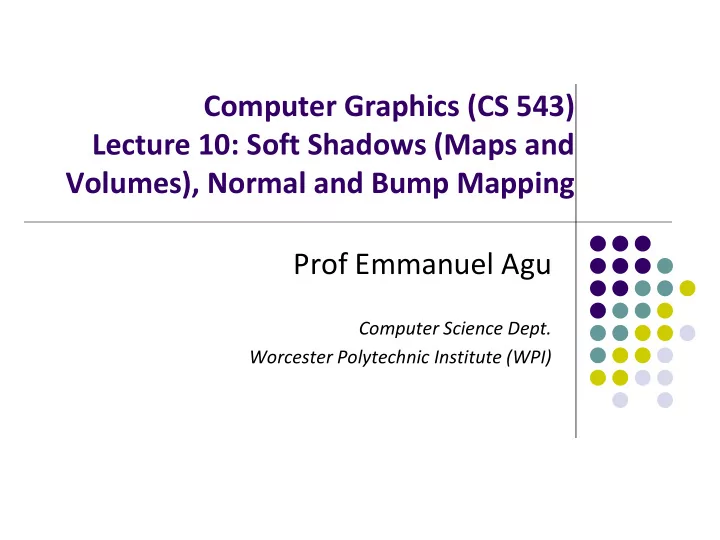
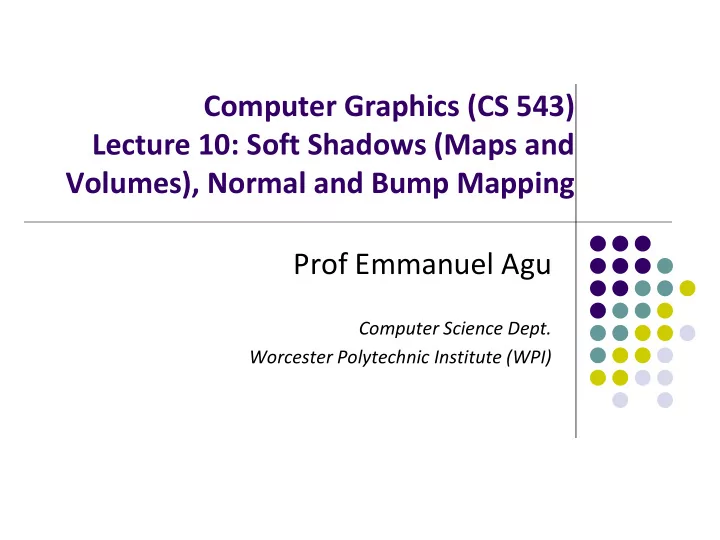
Computer Graphics (CS 543) Lecture 10: Soft Shadows (Maps and Volumes), Normal and Bump Mapping Prof Emmanuel Agu Computer Science Dept. Worcester Polytechnic Institute (WPI)
Shadow Buffer Theory Observation: Along each path from light Only closest object is lit Other objects on that path in shadow Shadow Buffer Method Position a camera at light source. uses second depth buffer called the shadow map Shadow buffer stores closest object on each path (Stores point B) Put camera here Lit In shadow
Shadow Map Illustrated Point v a stored in element a of shadow map: lit! Point v b NOT in element b of shadow map: In shadow Not limited to planes
Shadow Map: Depth Comparison
Recall: OpenGL Depth Buffer (Z Buffer) Depth: While drawing objects, depth buffer stores distance of each polygon from viewer Why? If multiple polygons overlap a pixel, only closest one polygon is drawn Depth Z = 0.5 1.0 1.0 1.0 1.0 Z = 0.3 1.0 0.3 0.3 1.0 0.5 0.3 0.3 1.0 0.5 0.5 1.0 1.0 eye
Shadow Map Approach Rendering in two stages: Generate/load shadow Map Render the scene
Loading Shadow Map Initialize each element to 1.0 Position a camera at light source Rasterize each face in scene updating closest object Shadow map (buffer) tracks smallest depth on each path Put camera here
Shadow Map (Rendering Scene) Render scene using camera as usual While rendering a pixel find: pseudo-depth D from light source to P Index location [i][j] in shadow buffer, to be tested Value d[i][j] stored in shadow buffer If d[i][j] < D (other object on this path closer to light) point P is in shadow lighting = ambient Otherwise, not in shadow Lighting = amb + diffuse + specular D[i][j] D In shadow
Loading Shadow Map Shadow map calculation is independent of eye position In animations, shadow map loaded once If eye moves, no need for recalculation If objects move, recalculation required
Example: Hard vs Soft Shadows Soft Shadow Hard Shadow
Definitions Point light: create hard shadows (unrealistic) Area light: create soft shadows (more realistic) point source area source umbra Penumbra Umbra (some light) (no light)
Shadow Map Problems Low shadow map resolution results in jagged shadows
Percentage Closer Filtering Instead of retrieving just 1 value from shadow map, retrieve neighboring shadow map values as well Blend multiple shadow map samples to reduce jaggies
Shadow Map Result
Shadow volumes Most popular method for real time Shadow volume concept
Shadow volumes Create volumes of space in shadow from each polygon in light Each triangle creates 3 projecting quads
Using Shadow Volume To test a point, count number of polygon intersections between the point and the eye. If we look through more frontfacing than backfacing polygons, then in shadow. 1 frontfacing 1 backfacing = Not in shadow backfacing 1 frontfacing 0 backfacing = In shadow frontfacing 0 frontfacing 0 backfacing = Not in shadow
Shadow Volume Example Image courtesy of NVIDIA Inc.
Arbitrary geometry Shadow mapping and shadow volumes can render shadows onto arbitrary geometry Recent focus on shadow volumes, because currently most popular, and works on most hardware Works in real time… Shadow mapping is used in Pixar’s rendering software
Normal Mapping
Normal Mapping Store normals in texture Normals <x,y,z> stored in <r,g,b> values in texture Idea: Use low resolution mesh + high resolution normal map Normal map may change a lot, simulate fine details Low rendering complexity method for making low-resolution geometry look like it’s much more detailed
Normal Mapping Example: Ogre OpenGL 4 Shading Language Cookbook (3rd edition) by David Wolff (pg 157) Base color texture Texture mapped (used this in place of Ogre (Uses mesh diffuse component) normals) Texture and normal Normal texture map mapped Ogre (Uses normal map to modify mesh normals)
Creating Normal Maps Many tools for creating normal map E.g. Nvidia texture tools for Adobe photoshop https://developer.nvidia.com/nvidia-texture-tools-adobe-photoshop
Tangent Space Vectors Normals in normal map stored in object local coord. frame (or tangent space) Object Local coordinate space? Axis positioned on surface of object (NOT global x,y,z) Need Tangent, normal and bi-tangent vectors at each vertex z axis aligned with mesh normal at that point x, y axes at a tangent (and bi-tangent) to the surface
Tangent Space Vectors Normals stored in texture includes mesh transformation + local deviation (e.g. bump) Reflection model must be evaluated in object’s local coordinate (n, t, b) Need to transform view, light and normal vectors into object’s local coordinate space Need to transform l, v and n into object local coord. v l
Transforming V,L and N into Object’s Local Coordinate Frame To transform a point P eye into a corresponding point S in object’s local coordinate frame: Point S in object’s local Point P in eye coordinate frame coordinate frame
Normal Mapping Example OpenGL 4 Shading Language Cookbook (3rd edition) by David Wolff (pg 159) Vertex Shader VertexPosition VertexNormal VertexTexCoord VertexTangent Vertex 1 Attributes x y z x y z s t x y z VertexPosition VertexNormal VertexTexCoord VertexTangent layout (location) = 0 layout (location) = 1 OpenGL Program
Normal Mapping Example OpenGL 4 Shading Language Cookbook (3rd edition) by David Wolff (pg 159) Vertex Shader Transform normal and tangent to eye space …. Compute bi-normal vector Form matrix to convert from eye to local object coordinates
Normal Mapping Example OpenGL 4 Shading Language Cookbook (3rd edition) by David Wolff (pg 159) Vertex Shader Get position in eye coordinates …. Transform light and view directions to tangent space Fragment Shader Receive Light, View directions and TexCoord set in vertex shader …… Declare Normal and Color maps
Normal Mapping Example OpenGL 4 Shading Language Cookbook (3rd edition) by David Wolff (pg 159) Fragment Shader x y z x y z s t x y z r g b VertexPosition VertexNormal VertexTexCoord ColorTex VertexTangent Diffuse Color Map Normal Map
Normal Mapping Example OpenGL 4 Shading Language Cookbook (3rd edition) by David Wolff (pg 159) Fragment Shader Function to compute Phong’s lighting model Look up normal from normal map Rescale from [0,1] to [-1,1] range Look up diffuse coeff. from color texture x y z x y z s t x y z r g b VertexPosition VertexNormal VertexTexCoord VertexTangent ColorTex Diffuse Color Map Normal Map
Recommend
More recommend