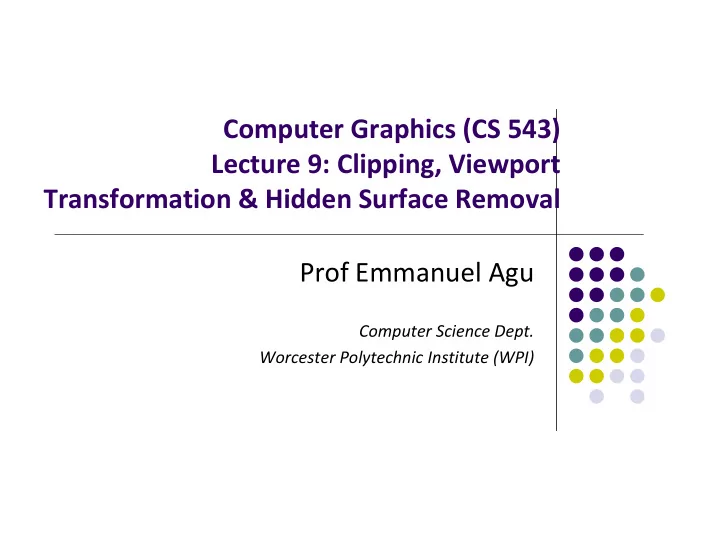
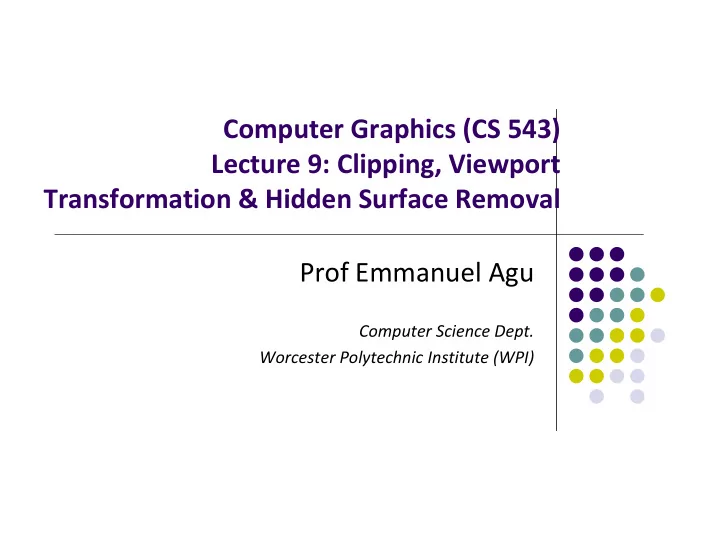
Computer Graphics (CS 543) Lecture 9: Clipping, Viewport Transformation & Hidden Surface Removal Prof Emmanuel Agu Computer Science Dept. Worcester Polytechnic Institute (WPI)
Polygon Clipping Not as simple as line segment clipping Clipping a line segment yields at most one line segment Clipping a polygon can yield multiple polygons However, clipping a convex polygon can yield at most one other polygon 2
Tessellation and Convexity One strategy is to replace nonconvex ( concave ) polygons with a set of triangular polygons (a tessellation ) Also makes fill easier Tessellation code in GLU library 3
Clipping as a Black Box Can consider line segment clipping as a process that takes in two vertices and produces either no vertices or the vertices of a clipped line segment 4
Pipeline Clipping of Line Segments Clipping against each side of window is independent of other sides Can use four independent clippers in a pipeline 5
Pipeline Clipping of Polygons Three dimensions: add front and back clippers Strategy used in SGI Geometry Engine Small increase in latency 6
Bounding Boxes Rather than doing clipping on a complex polygon, we can use an axis ‐ aligned bounding box or extent Smallest rectangle aligned with axes that encloses the polygon Simple to compute: max and min of x and y
Bounding boxes Can usually determine accept/reject based only on bounding box reject accept requires detailed clipping
Clipping and Hidden Surface Removal Clipping has much in common with hidden ‐ surface removal In both cases, we are trying to remove objects that are not visible to the camera Often we can use visibility or occlusion testing early in the process to eliminate as many polygons as possible before going through the entire pipeline
Clipping Polygons Cohen ‐ Sutherland and Liang ‐ Barsky clip line segments against each window in turn Polygons can be fragmented into several polygons during clipping May need to add edges Need more sophisticated algorithms to handle polygons: Sutherland ‐ Hodgman: any subject polygon against a convex clip polygon (or window) Weiler ‐ Atherton: Both subject polygon and clip polygon can be concave
Sutherland ‐ Hodgman Clipping Consider Subject polygon, S to be clipped against a clip polygon, C Clip each edge of S against C to get clipped polygon S is an ordered list of vertices a b c d e f g S a b C e g d f c
Sutherland ‐ Hodgman Clipping Traverse S vertex list edge by edge i.e. successive vertex pairs make up edges E.g. ab, bc, de , … etc are edges Each edge has first point s and endpoint p S a b p s C e g d f c
Sutherland ‐ Hodgman Clipping For each edge of S, output to new vertex depends on whether s or/and p are inside or outside C 4 possible cases: outside inside p i outside inside s p s Case B: s inside, p outside: Case A: Both s and p are inside: Find intersection i, output p output i
Sutherland ‐ Hodgman Clipping And…. outside inside inside outside s s i p p Case D: s outside, p inside: Case C: Both s and p outside: output Find intersection i, nothing output i and then p
Sutherland ‐ Hodgman Clipping Now, let’s work through example Treat each edge of C as infinite plane to clip against Start with edge that goes from last vertex to first (e.g ga ) b a e g b a f 2 1 c d a b c d e f g e g f c d 1 2 c d e f g
Sutherland ‐ Hodgman Clipping Then chop against right edge 2 1 e g f 4 c d 2 1 1 2 c d e f g 3 e g 6 f c d 5 3 1 4 5 d e f 6
Sutherland ‐ Hodgman Clipping Then chop against bottom edge 4 1 3 e 6 f 4 d 5 1 3 1 4 5 d e f 6 3 e 6 10 8 9 7 3 1 4 7 8 e 9 10 6
Sutherland ‐ Hodgman Clipping Finally, clip against left edge 4 1 3 e 6 10 8 9 7 3 1 4 7 8 e 9 10 6 4 1 3 e 6 12 10 9 7 11 3 1 4 7 11 12 e 9 10 6
Weiler ‐ Atherton Clipping Algorithm Sutherland ‐ Hodgman required at least 1 convex polygon Weiler ‐ Atherton can deal with 2 concave polygons Searches perimeter of SUBJ polygon searching for borders that enclose a clipped filled region a Finds multiple separate unconnected regions SUBJ A 6 C c 5 3 1 4 d 2 B CLIP b D
Weiler ‐ Atherton Clipping Algorithm Follow detours along CLIP boundary whenever polygon edge crosses to outside of boundary Example: SUBJ = {a,b,c,d} CLIP = {A,B,C,D} Order: clockwise, interior to right a First find all intersections of 2 polygons Example has 6 int. SUBJ A {1,2,3,4,5,6} 6 C c 5 3 1 4 d 2 B CLIP b D
Weiler ‐ Atherton Clipping Algorithm Start at a , traverse SUBJ in forward direction till first entering intersection (SUBJ moving outside ‐ inside of CLIP) is found Record this intersection (1) to new vertex list Traverse along SUBJ till next intersection (2) Turn away from SUBJ at 2 a Now follow CLIP in forward direction Jump between polygons moving in SUBJ forward direction till first A 6 C c 5 intersection (1) is found again 3 1 4 Yields: {1, b, 2} d 2 B CLIP b D
Weiler ‐ Atherton Clipping Algorithm Start again, checking for next entering intersection of SUBJ Intersection (3) is found Repeat process Jump from SUBJ to CLIP at next intersection (4) Polygon {3,4,5,6} is found a Further checks show no new entering intersections SUBJ A 6 C c 5 3 1 4 d 2 B CLIP b D
Weiler ‐ Atherton Clipping Algorithm Can be implemented using 2 simple lists List all ordered vertices and intersections of SUBJ and CLIP SUBJ_LIST: a, 1, b, 2, c, 3, 4, d, 5, 6 CLIP_LIST: A, 6, 3, 2, B, 1, C, D, 4, 5 a SUBJ A 6 C c 5 3 1 4 d 2 B CLIP b D
Weiler ‐ Atherton Clipping Algorithm restart start 3 a 1 4 b 5 d 2 c 6 SUBJ_LIST: 5 CLIP_LIST: 4 D C a 1 6 A 2 B 3 visited SUBJ visited A 6 C c 5 3 1 4 d 2 B CLIP b D
Viewport Transformation After clipping, do viewport transformation We have used glViewport(x,y, wid, ht) before Use again here!! glViewport shifts x, y to screen coordinates Also maps pseudo ‐ depth z from range [ ‐ 1,1] to [0,1] Pseudo ‐ depth stored in depth buffer, used for Depth testing (Will discuss later)
Hidden surface Removal Drawing polygonal faces on screen consumes CPU cycles We cannot see every surface in scene To save time, draw only surfaces we see Surfaces we cannot see and their elimination methods: Occluded surfaces: hidden surface removal (visibility) Back faces: back face culling Faces outside view volume: viewing frustrum culling Definitions: Object space techniques: applied before vertices are mapped to pixels Image space techniques: applied after vertices have been rasterized
Visibility (hidden surface removal) A correct rendering requires correct visibility calculations Correct visibility – when multiple opaque polygons cover the same screen space, only the closest one is visible (remove the other hidden surfaces) Correct visibility wrong visibility
Hidden Surface Removal Object ‐ space approach: use pairwise testing between polygons (objects) partially obscuring can draw independently Worst case complexity O(n 2 ) for n polygons
Painter’s Algorithm Render polygons a back to front order so that polygons behind others are simply painted over Fill B then A B behind A as seen by viewer
Depth Sort Requires ordering of polygons first O(n log n) calculation for ordering Not every polygon is either in front or behind all other polygons Order polygons and deal with easy cases first, harder later Polygons sorted by distance from COP
Easy Cases A lies behind all other polygons Can render Polygons overlap in z but not in either x or y Can render independently
Hard Cases cyclic overlap Overlap in all directions but can one is fully on one side of the other penetration
Back Face Culling Back faces: faces of opaque object which are “pointing away” from viewer Back face culling – remove back faces (supported by OpenGL) Back face How to detect back faces?
Back Face Culling If we find backface, do not draw, save rendering resources There must be other forward face(s) closer to eye F is face of object we want to test if backface P is a point on F Form view vector, V as (eye – P) N is normal to face F N N V Backface test: F is backface if N.V < 0 w hy??
Back Face Culling: Draw mesh front faces void drawFrontFaces( ) { for(int f = 0;f < numFaces; f++) { if(isBackFace(f, ….) continue; glDrawArrays(GL_POLYGON, 0, N); } Note: In OpenGL we can simply enable culling but may not work correctly if we have nonconvex objects
Image Space Approach Look at each projector ( nm for an n x m frame buffer) and find closest of k polygons Complexity O (nmk) Ray tracing z ‐ buffer
Recommend
More recommend