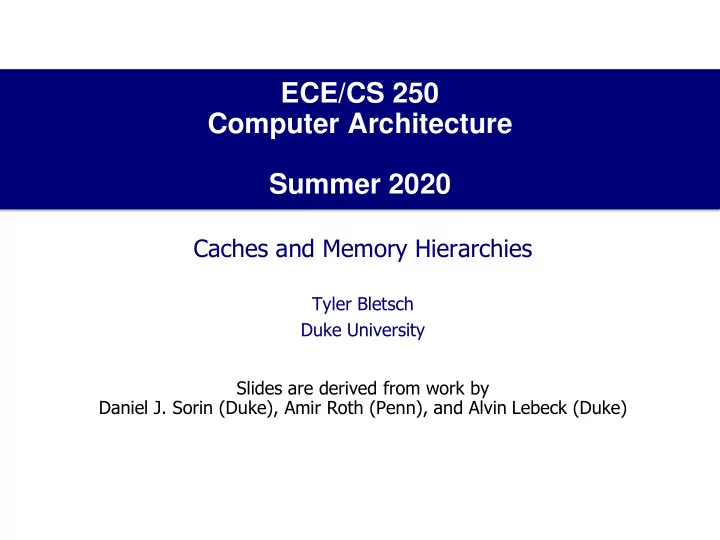
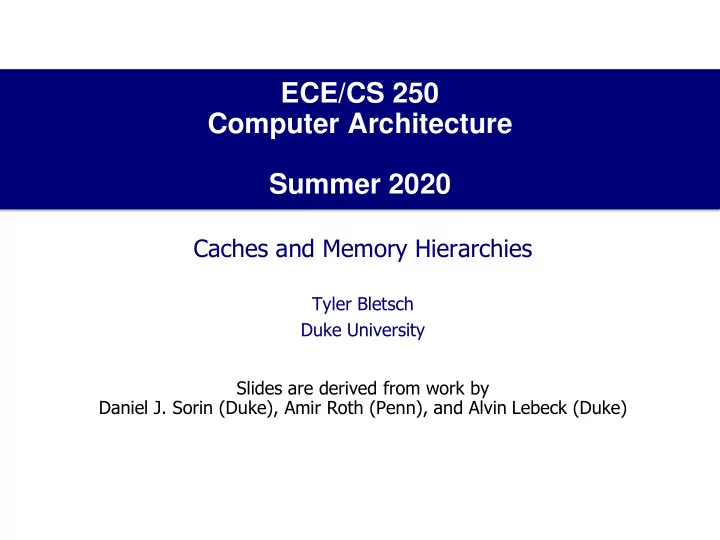
ECE/CS 250 Computer Architecture Summer 2020 Caches and Memory Hierarchies Tyler Bletsch Duke University Slides are derived from work by Daniel J. Sorin (Duke), Amir Roth (Penn), and Alvin Lebeck (Duke)
Where We Are in This Course Right Now • So far: • We know how to design a processor that can fetch, decode, and execute the instructions in an ISA • We have assumed that memory storage (for instructions and data) is a magic black box • Now: • We learn why memory storage systems are hierarchical • We learn about caches and SRAM technology for caches • Next: • We learn how to implement main memory 2
Readings • Patterson and Hennessy • Chapter 5 3
This Unit: Caches and Memory Hierarchies • Memory hierarchy Application • Basic concepts OS • Cache organization Compiler Firmware • Cache implementation CPU I/O Memory Digital Circuits Gates & Transistors 4
Why Isn’t This Sufficient? MEMORY instruction fetch requests; load requests; 2 N bytes of stores storage, where N=32 or 64 (if 32- processor bit or 64-bit ISA) core (CPU) fetched instructions; loaded data Access latency of memory is proportional to its size. Accessing 4GB of memory would take hundreds of cycles → way too long. 5
An Analogy: Duke’s Library System • Student keeps small subset of Duke library Student books on bookshelf at home • Books she’s actively reading/using • Small subset of all books owned by Duke shelf • Fast access time • If book not on her shelf, she goes to Perkins Perkins • Much larger subset of all books owned by Duke • Takes longer to get books from Perkins Off-Site storage • If book not at Perkins, must get from off- site storage • Guaranteed (in my analogy) to get book at this point • Takes much longer to get books from here 6
An Analogy: Duke’s Library System • CPU keeps small subset of memory in its CPU level-1 (L1) cache • Data it’s actively reading/using • Small subset of all data in memory L1 cache • Fast access time • If data not in CPU’s cache, CPU goes to L2 cache level-2 (L2) cache • Much larger subset of all data in memory • Takes longer to get data from L2 cache Memory • If data not in L2 cache, must get from main memory • Guaranteed to get data at this point • Takes much longer to get data from here 7
Big Concept: Memory Hierarchy • Use hierarchy of memory components CPU • Upper components (closer to CPU) • Fast Small Expensive • Lower components (further from CPU) L1 • Slow Big Cheap • Bottom component (for now!) = what we have L2 been calling “memory” until now • Make average access time close to L1’s L3 • How? • Most frequently accessed data in L1 • L1 + next most frequently accessed in L2, etc. • Automatically move data up&down hierarchy Memory 8
Some Terminology • If we access a level of memory and find what we want → called a hit • If we access a level of memory and do NOT find what we want → called a miss 9
Some Goals • Key 1: High “hit rate” → high probability of finding what we want at a given level • Key 2: Low access latency • Misses are expensive (take a long time) • Try to avoid them • But, if they happen, amortize their costs → bring in more than just the specific word you want → bring in a whole block of data (multiple words) 10
Blocks • Block = a group of spatially contiguous and aligned bytes • Typical sizes are 32B, 64B, 128B • Spatially contiguous and aligned • Example: 32B blocks • Blocks = [address 0- address 31], [32-63], [64-95], etc. • NOT: • [13-44] = unaligned • [0-22, 26-34] = not contiguous • [0-20] = wrong size (not 32B) 11
Why Hierarchy Works For Duke Books • Temporal locality • Recently accessed book likely to be accessed again soon • Spatial locality • Books near recently accessed book likely to be accessed soon (assuming spatially nearby books are on same topic) 12
Why Hierarchy Works for Memory • Temporal locality • Recently executed instructions likely to be executed again soon • Loops • Recently referenced data likely to be referenced again soon • Data in loops, hot global data • Spatial locality • Insns near recently executed insns likely to be executed soon • Sequential execution • Data near recently referenced data likely to be referenced soon • Elements in array, fields in struct, variables in stack frame • Locality is one of the most important concepts in computer architecture → don’t forget it! 13
Hierarchy Leverages Non-Uniform Patterns • 10/90 rule (of thumb) • For Instruction Memory: • 10% of static insns account for 90% of executed insns • Inner loops • For Data Memory: • 10% of variables account for 90% of accesses • Frequently used globals, inner loop stack variables • What if processor accessed every block with equal likelihood? Small caches wouldn’t help much. 14
Memory Hierarchy: All About Performance t avg = t hit + % miss * t miss • t avg = average time to satisfy request at given level of hierarchy • t hit = time to hit (or discover miss) at given level • t miss = time to satisfy miss at given level • Problem: hard to get low t hit and % miss in one structure • Large structures have low % miss but high t hit • Small structures have low t hit but high % miss • Solution: use a hierarchy of memory structures “Ideally, one would desire an infinitely large memory capacity such that any particular word would be immediately available … We are forced to recognize the possibility of constructing a hierarchy of memories, each of which has a greater capacity than the preceding but which is less quickly accessible.” Burks, Goldstine, and Von Neumann, 1946 15
Memory Performance Equation • For memory component M CPU • Access : read or write to M • Hit : desired data found in M t hit • Miss : desired data not found in M • Must get from another (slower) component Cache • Fill : action of placing data in M % miss • % miss (miss-rate): #misses / #accesses t miss • t hit : time to read data from (write data to) M • t miss : time to read data into M from lower level • Performance metric • t avg : average access time t avg = t hit + (% miss * t miss ) 16
Abstract Hierarchy Performance CPU How do we compute t avg ? =t avg-L1 t avg = t avg-L1 =t hit-L1 +(% miss-L1 *t miss-L1 ) L1 =t hit-L1 +(% miss-L1 *t avg-L2 ) t miss-L1 = t avg-L2 =t hit-L1 +(% miss-L1 *(t hit-L2 +(% miss-L2 *t miss-L2 ))) =t hit-L1 +(% miss-L1 *(t hit-L2 +(% miss-L2 *t avg-L3 ))) L2 = … t miss-L2 = t avg-L3 L3 Note: Miss at level n = access at level n+1 t miss-L3 = t avg-Mem Memory 17
Typical Memory Hierarchy • 1st level: L1 I$ , L1 D$ (L1 insn/data caches) CPU • 2nd level: L2 cache (L2$) • Also on same chip with CPU • Made of SRAM (same circuit type as CPU) I$ D$ • Managed in hardware • This unit of ECE/CS 250 Note: many • 3rd level: main memory L2 processors have L3$ • Made of DRAM between L2$ and memory • Managed in software • Next unit of ECE/CS 250 Main Memory • 4th level: disk (swap space) • Made of magnetic iron oxide discs • Managed in software • Course unit after main memory Disk(swap) • Could be other levels (e.g., Flash, PCM, tape, etc.) 18
Concrete Memory Hierarchy BR << 2 << JP + 2 4 Insn Data a P Register Mem Mem C File d L1I$ L1D$ s1 s2 d S X L2$ • Much of today’s chips used for caches → important! 19
A Typical Die Photo Intel Pentium4 Prescott chip with 2MB L2$ L2 Cache 20
A Closer Look at that Die Photo Intel Pentium chip with 2x16kB split L1$ 21
A Multicore Die Photo from IBM IBM’s Xenon chip with 3 PowerPC cores 22
This Unit: Caches and Memory Hierarchies • Memory hierarchy Application • Cache organization OS • Cache implementation Compiler Firmware CPU I/O Memory Digital Circuits Gates & Transistors 23
Back to Our Library Analogy • This is a base-10 (not base-2) analogy • Assumptions • 1,000,000 books (blocks) in library (memory) • Each book has 10 chapters (bytes) • Every chapter of every book has its own unique number (address) • E.g., chapter 3 of book 2 has number 23 • E.g., chapter 8 of book 110 has number 1108 • My bookshelf (cache) has room for 10 books • Call each place for a book a “ frame ” • The number of frames is the “ capacity ” of the shelf • I make requests (loads, fetches) for 1 or more chapters at a time • But everything else is done at book granularity (not chapter) 24
Organizing My Bookshelf (cache!) • Two extreme organizations of flexibility (associativity) • Most flexible: any book can go anywhere (i.e., in any frame) • Least flexible: a given book can only go in one frame • In between the extremes • A given book can only go in a subset of frames (e.g., 1 or 10) • If not most flexible, how to map book to frame? 25
Recommend
More recommend