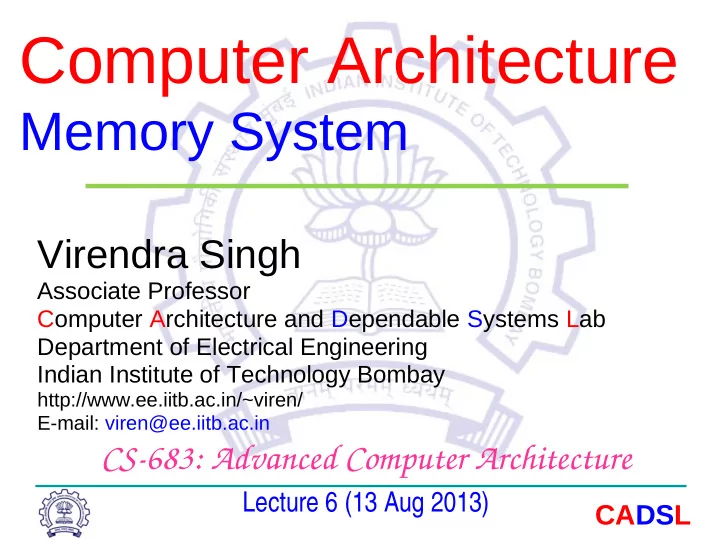
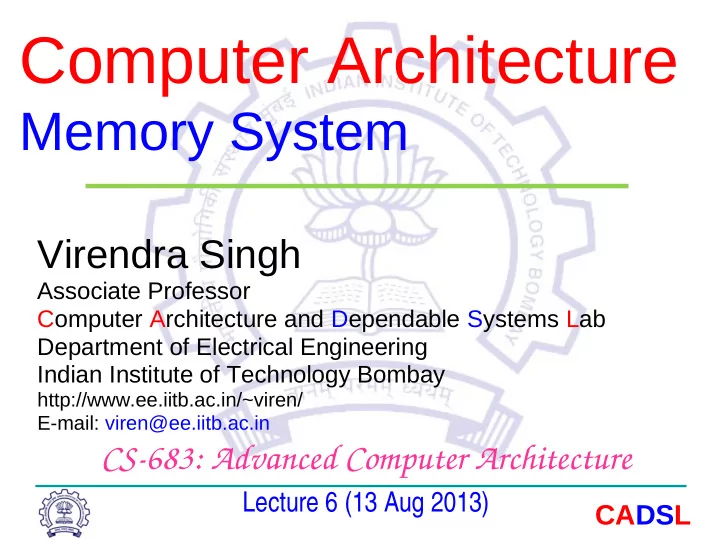
Computer Architecture Memory System Virendra Singh Associate Professor Computer Architecture and Dependable Systems Lab Department of Electrical Engineering Indian Institute of Technology Bombay http://www.ee.iitb.ac.in/~viren/ E-mail: viren@ee.iitb.ac.in CS-683: Advanced Computer Architecture Lecture 6 (13 Aug 2013) CADSL
Memory Performance Gap CADSL 13 Aug 2013 2 CS683@IITB
Why Memory Hierarchy? • Need lots of bandwidth 1 . 0 inst 1 Ifetch 4 B 0 . 4 Dref 4 B 1 Gcycles = × × + × × BW cycle inst Ifetch inst Dref sec 5 . 6 GB = sec • Need lots of storage – 64MB (minimum) to multiple TB • Must be cheap per bit – (TB x anything) is a lot of money! • These requirements seem incompatible CADSL 13 Aug 2013 CS683@IITB 3
Memory Hierarchy Design • Memory hierarchy design becomes more crucial with recent multi-core processors: – Aggregate peak bandwidth grows with # cores: ● Intel Core i7 can generate two references per core per clock ● Four cores and 3.2 GHz clock – 25.6 billion 64-bit data references/second + – 12.8 billion 128-bit instruction references – = 409.6 GB/s! ● DRAM bandwidth is only 6% of this (25 GB/s) ● Requires: – Multi-port, pipelined caches – Two levels of cache per core – Shared third-level cache on chip CADSL 13 Aug 2013 4 CS683@IITB
Why Memory Hierarchy? • Fast and small memories – Enable quick access (fast cycle time) – Enable lots of bandwidth (1+ L/S/I-fetch/cycle) • Slower larger memories – Capture larger share of memory – Still relatively fast • Slow huge memories – Hold rarely-needed state – Needed for correctness • All together: provide appearance of large, fast memory with cost of cheap, slow memory CADSL 13 Aug 2013 CS683@IITB 5
Memory Hierarchy CADSL CS683@IITB 6 13 Aug 2013
Why Does a Hierarchy Work? • Locality of reference – Temporal locality ● Reference same memory location repeatedly – Spatial locality ● Reference near neighbors around the same time • Empirically observed – Significant! – Even small local storage (8KB) often satisfies >90% of references to multi-MB data set CADSL 13 Aug 2013 CS683@IITB 7
Why Locality? • Analogy: – Library (Disk) – Bookshelf (Main memory) – Stack of books on desk (off-chip cache) – Opened book on desk (on-chip cache) • Likelihood of: – Referring to same book or chapter again? ● Probability decays over time ● Book moves to bottom of stack, then bookshelf, then library – Referring to chapter n+1 if looking at chapter n? CADSL 13 Aug 2013 CS683@IITB 8
Memory Hierarchy Temporal Locality Spatial Locality CPU • Keep recently referenced • Bring neighbors of recently items at higher levels referenced to higher levels • Future references satisfied • Future references satisfied quickly quickly I & D L1 Cache Shared L2 Cache Main Memory Disk CADSL 13 Aug 2013 CS683@IITB 9
Performance CPU execution time = (CPU clock cycles + memory stall cycles) x Clock Cycle time Memory Stall cycles = Number of misses x miss penalty = IC x misses/Instruction x miss penalty = IC x memory access/instruction x miss rate x miss penalty CADSL CS683@IITB 13 Aug 2013 10
Four Burning Questions • These are: – Placement ● Where can a block of memory go? – Identification ● How do I find a block of memory? – Replacement ● How do I make space for new blocks? – Write Policy ● How do I propagate changes? • Consider these for caches – Usually SRAM • Will consider main memory, disks later CADSL 13 Aug 2013 CS683@IITB 11
Placement Memory Placement Comments Type Registers Anywhere; Compiler/programme Int, FP, SPR r manages Cache Fixed in Direct-mapped, H/W (SRAM) set-associative, fully-associative DRAM Anywhere O/S manages Disk Anywhere O/S manages CADSL 13 Aug 2013 CS683@IITB 12
Placement Block Size Address • Address Range – Exceeds cache capacity Index Hash • Map address to finite capacity SRAM Cache – Called a hash – Usually just masks high-order bits • Direct-mapped Offset – Block can only exist in one Data Out location 32-bit Address – Hash collisions cause problems Index Offset CADSL 13 Aug 2013 CS683@IITB 13
Placement Tag Address • Fully-associative ?= – Block can exist anywhere Hit – No more hash collisions Tag Check Hash • Identification SRAM Cache – How do I know I have the right block? – Called a tag check ● Must store address tags ● Compare against address Offset • Expensive! Data Out – Tag & comparator per 32-bit Address block Tag Offset CADSL 13 Aug 2013 CS683@IITB 14
Placement Address SRAM Cache • Set-associative – Block can be in a Index Index a Data Blocks a Tags Hash locations – Hash collisions: ● a still OK • Identification – Still perform tag check ?= ?= ?= – However, only a few Tag ?= in parallel Offset 32-bit Address Data Out Tag Index Offset CADSL 13 Aug 2013 CS683@IITB 15
Placement and Identification 32-bit Address Tag Index Offset Portion Length Purpose Offset o=log2(block size) Select word within block Index i=log2(number of Select set of blocks sets) • Consider: <BS=block size, S=sets, B=blocks> Tag t=32 - o - i ID block within set – <64,64,64>: o=6, i=6, t=20: direct-mapped (S=B) – <64,16,64>: o=6, i=4, t=22: 4-way S-A (S = B / 4) – <64,1,64>: o=6, i=0, t=26: fully associative (S=1) • Total size = BS x B = BS x S x (B/S) CADSL 13 Aug 2013 CS683@IITB 16
Replacement • Cache has finite size – What do we do when it is full? • Analogy: desktop full? – Move books to bookshelf to make room • Same idea: – Move blocks to next level of cache CADSL 13 Aug 2013 CS683@IITB 17
Replacement • How do we choose victim ? – Verbs: Victimize, evict, replace, cast out • Several policies are possible – FIFO (first-in-first-out) – LRU (least recently used) – NMRU (not most recently used) – Pseudo-random • Pick victim within set where a = associativity – If a <= 2, LRU is cheap and easy (1 bit) – If a > 2, it gets harder – Pseudo-random works pretty well for caches CADSL 13 Aug 2013 CS683@IITB 18
Write Policy • Memory hierarchy – 2 or more copies of same block ● Main memory and/or disk ● Caches • What to do on a write? – Eventually, all copies must be changed – Write must propagate to all levels CADSL 13 Aug 2013 CS683@IITB 19
Write Policy • Easiest policy: write-through • Every write propagates directly through hierarchy – Write in L1, L2, memory, disk (?!?) • Why is this a bad idea? – Very high bandwidth requirement – Remember, large memories are slow • Popular in real systems only to the L2 – Every write updates L1 and L2 – Beyond L2, use write-back policy CADSL 13 Aug 2013 CS683@IITB 20
Write Policy • Most widely used: write-back • Maintain state of each line in a cache – Invalid – not present in the cache – Clean – present, but not written (unmodified) – Dirty – present and written (modified) • Store state in tag array, next to address tag – Mark dirty bit on a write • On eviction, check dirty bit – If set, write back dirty line to next level – Called a writeback or castout CADSL 13 Aug 2013 CS683@IITB 21
Write Policy • Complications of write-back policy – Stale copies lower in the hierarchy – Must always check higher level for dirty copies before accessing copy in a lower level • Not a big problem in uniprocessors – In multiprocessors: the cache coherence problem • I/O devices that use DMA (direct memory access) can cause problems even in uniprocessors – Called coherent I/O – Must check caches for dirty copies before reading main memory CADSL 13 Aug 2013 CS683@IITB 22
Cache Example • 32B Cache: <BS=4,S=4,B=8> Tag Array – o=2, i=2, t=2; 2-way set- Tag0 Tag1 LRU associative – Initially empty 0 – Only tag array shown on right • Trace execution of: 0 Reference Binary Set/Way Hit/Miss 0 0 CADSL 13 Aug 2013 CS683@IITB 23
Recommend
More recommend