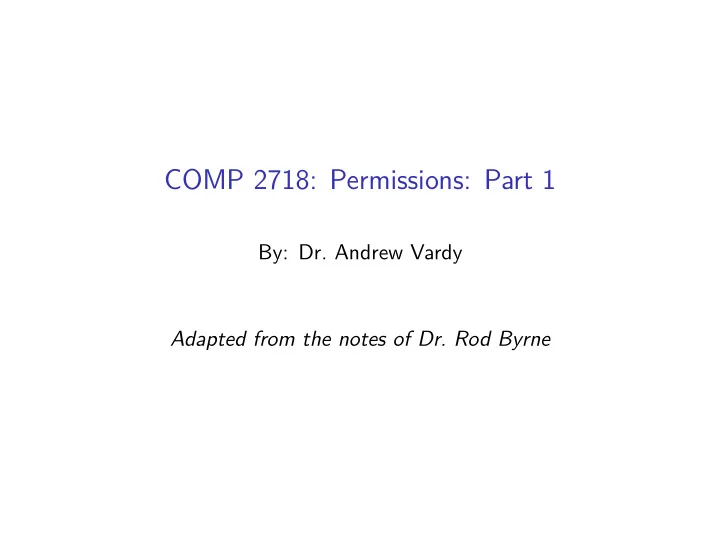
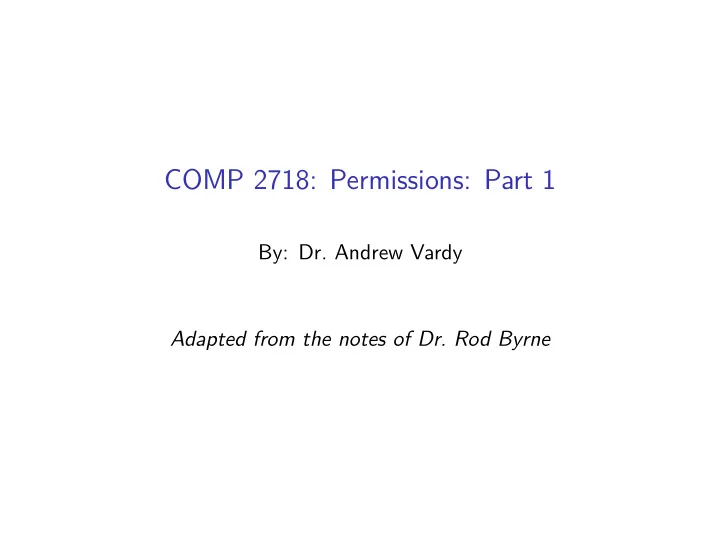
COMP 2718: Permissions: Part 1 By: Dr. Andrew Vardy Adapted from the notes of Dr. Rod Byrne
Outline ◮ Permissions ◮ Owners, Group Members, and Everyone Else ◮ Read, Writing, and Executing ◮ Digression: Number Systems ◮ chmod - Change File Mode
Permissions Unix-like OS’s have always been multi-user systems. At the time of Unix’s development computers were large and had to be shared by many users. Therefore, Unix has many features to protect the system from careless or malicious users, and to protect users from each other! We’re going to cover permissions which is one of Unix’s fundamental security mechanisms, described in chapter 9 of the textbook. Along the way, we’ll introduce the following commands: ◮ id – Display user identity ◮ chmod – Change a file’s mode The following commands will be covered in Part 2. ◮ umask , su , sudo , chown , chgrp , and passwd
Owners, Group Members, and Everyone Else All files and directories are owned by some user. The owner has control over permissions , that is the access rights for that file (or directory). Users can belong to groups that may also have permission to access the file. The owner can also set the permissions for everybody else (a.k.a. ‘the world’ ). Who are you? A user is identified by their user ID ( uid ) which is mapped to a username. Each user also has a primary group ID ( gid ) and may also belong to other groups. Execute id to see this information. e.g. $ id uid=1001(av) gid=1001(av) groups=1001(av),4(adm), 27(sudo),108(lpadmin),124(sambashare),999(vboxsf)
Details Detailed information on user’s and passwords are stored in the following files: /etc/passwd User accounts /etc/group Groups /etc/shadow Passwords This may differ on some systems. For example, on Mac OS X real human user accounts do not appear in /etc/passwd .
Read, Writing, and Executing We have already seen in “The File System: Part 2” that a file’s permissions can be viewed with ls -l . e.g. $ ls -l filename.txt -rw-rw-r-- 1 av av 5 Feb 7 13:34 filename.txt The first 10 characters are the file attributes , with the first character having the following possible meanings:
The remaining 9 characters are called the file mode and represent permissions for the owner, the file’s group owner, and the world:
Some example file mode strings. . .
Digression: Number Systems In our introduction to the chmod there are references to octal numbers . In case you don’t know, lets briefly review some important number systems: System Base Symbols Used by Whom Binary 2 0, 1 Computers Decimal 10 0, 1, . . . 9 Humans Octal 8 0, 1, . . . 7 Programmers Hexadecimal 16 0, 1, . . . 9, A, B, . . . F Programmers (Computers use all systems when doing input/output.) Binary makes sense for computers since the basic means of information representation is electrical (charged or not charged). Why does anyone use octal and hexadecimal?
Octal and hexadecimal make sense for viewing binary. A binary representation of the colour red using 8-bits for each of the red, green, and blue channels would look like this: 11111111 00000000 00000000 In octal, each numeral represents 3 bits (2 3 = 8). So the above number is 77600000. In hexadecimal, each numeral represents 4 bits (2 4 = 16). So the above number is FF0000. With either octal or hexadecimal there is an easy mapping to/from binary, which is why programmers use these number systems
chmod - Change File Mode chmod is used to ch ange a file’s mod e. chmod can take arguments in two forms octal and symbolic notation . This is an example of the octal form of chmod : $ ls -l fresh.txt -rw-r--r-- 1 av staff 94 5 Feb 09:46 fresh.txt $ chmod 620 fresh.txt $ ls -l fresh.txt -rw--w---- 1 av staff 94 5 Feb 09:46 fresh.txt
Not all 8 possibilities are common. In fact, 2 ( -w- ) is pretty uncommon. Here the ones you will more likely see and use: 7 (rwx), 6 (rw-), 5 (r-x), 4 (r--), and 0 (---) The symbolic notation has three parts: who the change will affect, the operation to perform, and what permission to set. To define who is affected use some combination of ‘u’, ‘g’, ‘o’, and ‘a’: If no character is specified, “all” is assumed.
Next, a “+”, “-”, or “=” specifies the operation to perform: Character Operation + Permission to be added - Permission to be taken away = Specified permissions applied; Others taken away The final character gives the permission to set: “r”, “w”, or “x”.
Some examples of symbolic notation strings:
Recommend
More recommend