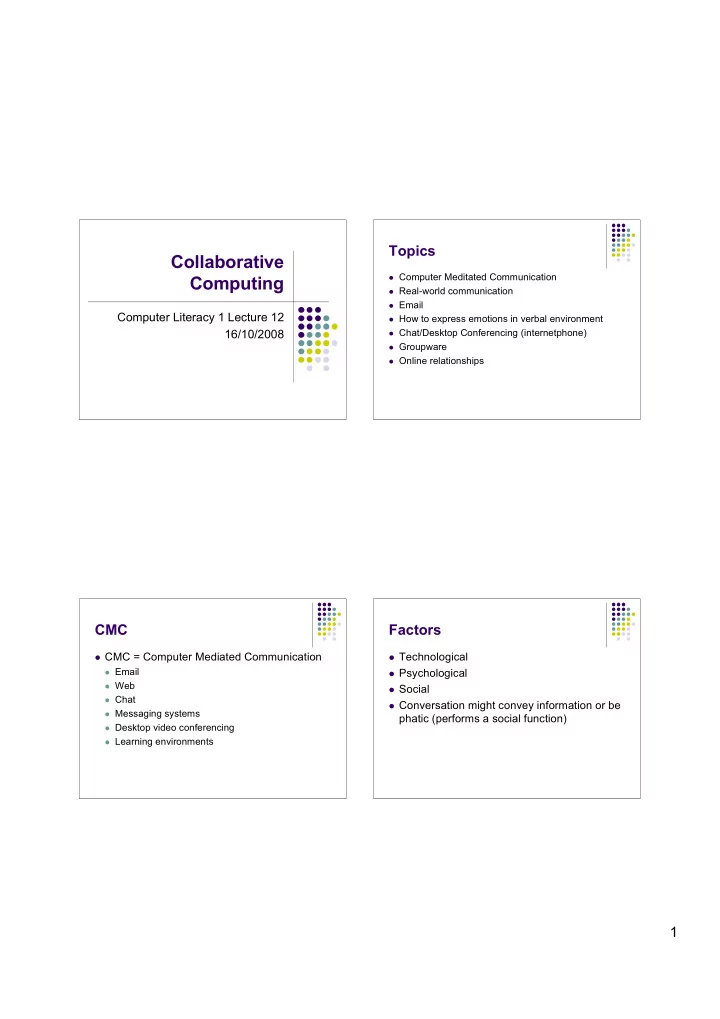
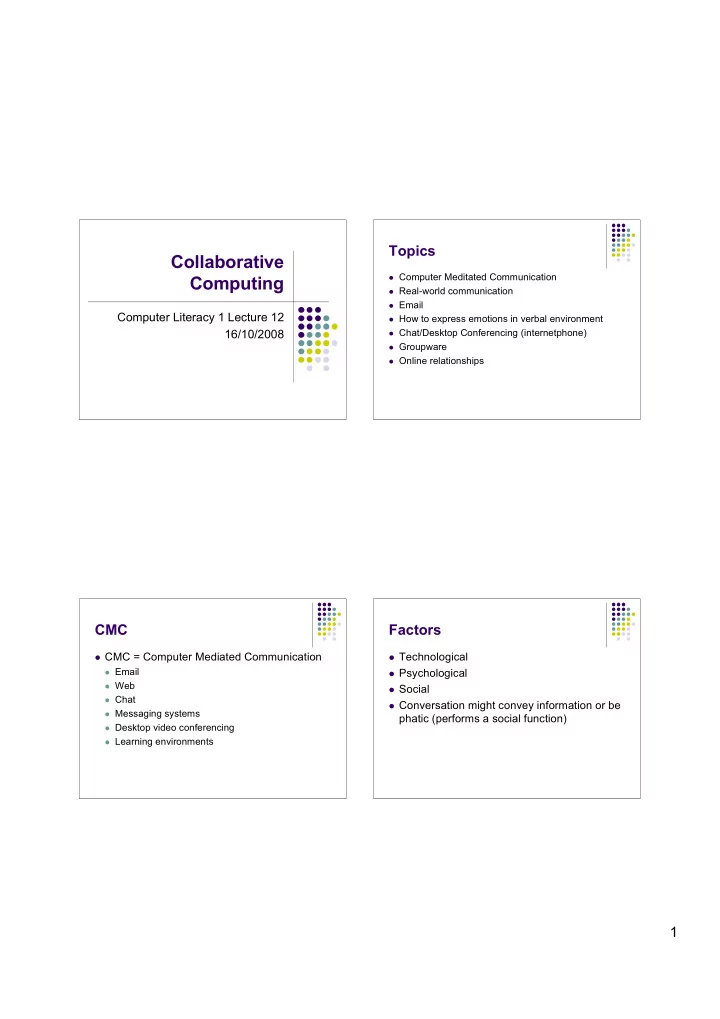
Topics Collaborative Computer Meditated Communication Computing Real-world communication Email Computer Literacy 1 Lecture 12 How to express emotions in verbal environment 16/10/2008 Chat/Desktop Conferencing (internetphone) Groupware Online relationships CMC Factors CMC = Computer Mediated Communication Technological Email Psychological Web Social Chat Conversation might convey information or be Messaging systems phatic (performs a social function) Desktop video conferencing Learning environments 1
Real-world Communication Written Face to face Letter (pre-computer) Content Relationship cues from header and wording Context Handwritten or typed Relationship cues - status, age, gender Verbose (sometimes you have to be very specific to express yourself, that might take up more Common ground words) Body language, expression, tone of voice Slow (Mail) Phone For business it should be very formal Difference to above is that you are reduced to tone of voice instead of whole body image Email Email 1:1 or 1:many (mailing list) Informal (even with business contacts) Many : Many (distribution list) Lack of relationship cues Asynchronous No immediate feedback (but quicker than No timing link between message send and replay letter) Facilitates communication between different time Has “the last word” effect zones Can be rapid Relatively private (and can be encrypted) Location independent 2
Replacing non-verbal cues SPAM Unwanted email promotional material Emoticons like smileys Organisations filter what they can :-) or (^_^) for happy Always update own spamfolder :’-( or (ToT) for crying Don’t forget to check it from time to time, since normal Emphasis: email can end up in spam folder accidentaly Spammer hijack email addresses “this is a *seriously* bad idea” when you send emails to a list better use Bcc Abbreviations (mainly for chat) Spambots look for email addresses in the LOL, AFK webpages so try to disguise Chat Interactive, online Synchronous Multiple participants Choice of fonts etc… Can choose names for your chat-personality to stay anonymous Abbreviations and graphic emoticons common 3
Desktop Video Conferencing 1:1 or 1:small number Shared applications Conference talks possible Full screen images Easier since webcams and microphones are higher quality nowadays For free with Skype Sometimes a bit of a hassle due to connection and stability problems Studio Video Conferencing Can also be done in lecture theater, big conference rooms Transmission as well as exchange of information possible Video feds can be switched Speaker, speaker slides, local audience Remote audience “Follow me” systems steer cameras to speaker Almost broadcast quality - Needs steady service 4
Learning Environments WebCT (now owned by), Blackboard, MyEd… Web authoring package Visual styles like clip art, buttons etc. are already at hand Framework leading to bulletin boards, chat rooms etc… Testing and assessment support Does groupware work? Internet Relationships Works best with small to medium group with Forever online strong common interest Factor anonymity Works best if people know each other in real Less inhibited - chance to invent yourself new world or at least have common ground together Real life relationships go online Self-perception, self-consciousness effects Maintaining existing relationship over long distance Online relationships go Real Life Confidence with technology can be an issue Can work without problem Extroverts can dominate and introverts opt-out Can go wrong when person doesn’t life up to online Role of moderator important character Either because they created a wrong image themselves or other person pictured them different 5
Social Function and Dysfunction Key points Are internet relationships socially healthy? Forms of interpersonal communication It depends: Lack of non-verbal cues Functional: Replacement of cues with emoticons Breaks down social, geographical barriers Maintains relationships in an easier way letters do Use of conferencing and groupware Dysfunctional: Online relationships Facilitates antisocial behaviour Allows predation on naïve users Anonymity How come? http://www.education-world.com/a_tech/tech043.shtml 6
Recommend
More recommend