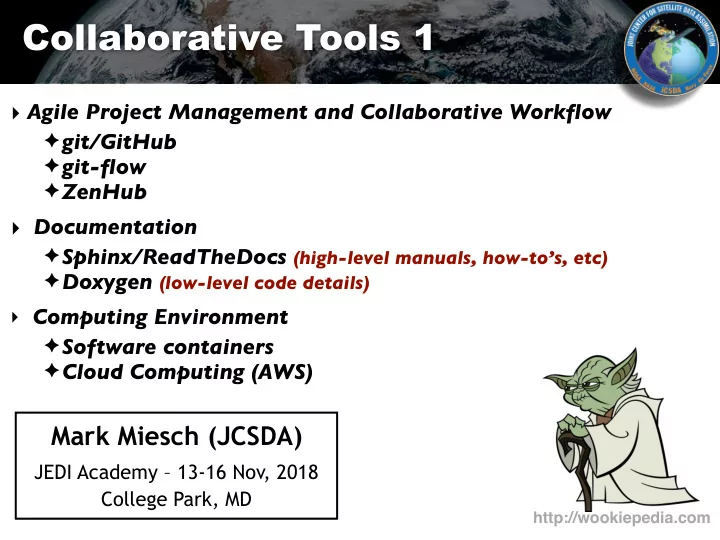
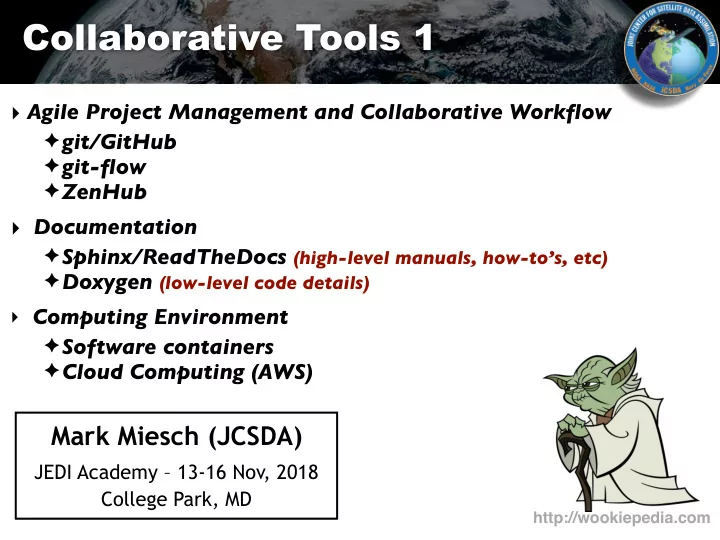
Collaborative Tools 1 ‣ Agile Project Management and Collaborative Workflow ✦ git/GitHub ✦ git-flow ✦ ZenHub ‣ Documentation ✦ Sphinx/ReadTheDocs (high-level manuals, how-to’s, etc) ✦ Doxygen (low-level code details) ‣ Computing Environment ✦ Software containers ✦ Cloud Computing (AWS) Mark Miesch (JCSDA) JEDI Academy – 13-16 Nov, 2018 College Park, MD http://wookiepedia.com
Academy website http://academy.jcsda.org/nov2018 Already has ‣ Instructions for accessing AWS ‣ Doxygen documentation for fv3-bundle We will add further content throughout the week, including slides from presentations
The Way of a JEDI ‣ Collaborative ✦ A Joint Center (JCSDA) - Partners, collaborators, stakeholders, community ✦ A Joint Effort (JEDI) - Distributed team of software developers, with varying objectives and time commitments ‣ Agile ✦ Innovative ✦ Flexible (future-proof) ✦ Responsive to users and developers ✦ Continuous delivery of functional software
Outline ‣ git/GitHub ✦ Version control ✦ Enhancements and bug fixes immediately available to distributed community of developers ✦ Code review, issue tracking ✦ Community exports (Code distribution) …and imports (ecbuild, eckit, fckit) ‣ Git-Flow ✦ Innovation ✦ Continuous Delivery ‣ ZenHub ✦ Agile project management ✦ Enhances GitHub’s issue tracking and code review functionality
git/GitHub git - command line tool (version control) GitHub - Web-based repository management (branches, releases, code reviews)
GitHub
GitHub
git/GitHub (JEDI tips) ‣ Work with JEDI bundles ✦ Clone bundle repo ✦ Let ecbuild do the rest ✦ If that doesn’t work, read the README file ✦ Get in the habit of running make update after ecbuild ✦ Edit the CMakeLists.txt file to use your local version #ecbuild_bundle( PROJECT ufo GIT "https://github.com/JCSDA/ufo.git" BRANCH develop UPDATE ) ecbuild_bundle( PROJECT ufo SOURCE "~/jedi/src/ufo-bundle/ufo" ) ‣ Cache your GitHub credentials git config --global credential.helper 'cache --timeout=3600'
Git-LFS ‣ LFS = Large File service ✦ Increases GitHub size limits for individual files from 100 MB to 2GB ✦ Cumulative storage purchased in 50 GB data packs ✦ Used for anything that isn’t code (data files, restart files, etc) ‣ Transparent to the user ✦ When you push to GitHub, any files that are tracked by LFS will go to a remote server (the LFS Store) ✦ The GitHub repo will only contain a pointer to that file ✦ When you fetch/pull/clone an LFS-enabled repo from GitHub, LFS will check to see if you have the large files on your computer (local LFS cache). If not, it will retrieve them from the LFS Store as needed.
Git-Flow Git Flow is: A state of mind, ‣ A Philosophy git-flow is ✦ Optimal for Agile Software Development - Innovation - Continuous Delivery ‣ A Working Principle ✦ Enforcement of branch naming conventions soon to come ‣ An Application (extension to git) ✦ Already installed in AMI and Singularity Container ✦ brew install git-flow-avh # (Mac) ✦ sudo apt-get install git-flow # (linux) ✦ https://github.com/petervanderdoes/gitflow-avh
The Git-Flow Manifesto http://nvie.com/posts/a-successful-git-branching-model/ release feature branches hot fj xes develop master branches Vincent Driessen (2010) Time Tag 0.1 Major Severe bug feature for fj xed for Feature next release production: for future hot fj x 0.2 release Incorporate bug fj x in develop Tag 0.2 Start of release branch for 1.0 From this point on, “next release” means the release after 1.0 Only bug fj xes! Bug fj xes from Tag rel. branch 1.0 may be continuously merged back into develop Highly Recommended! Author : Vincent Driessen Original blog post : http://nvie.com/posts/a-succesful-git-branching-model License : Creative Commons BY-SA
The Git-Flow Manifesto: Takaways ‣ master is for releases only ‣ develop - Not ready for pubic consumption but compiles and passes all tests ‣ Feature branches - Where most development happens - Branch off of develop - Merge into develop ‣ Release branches - Branch off of develop - Merge into master and develop ‣ Hotfix - Branch off of master - Merge into master and develop ‣ Bugfix - Branch off of develop - Merge into develop
Agile Software Development ‣ 12 Agile Principles https://nomad8.com/
Agile Software Development ‣ 12 Agile Principles Git-Flow helps with many of these For the rest, we have ZenHub ✔ ✔ ✔ ✔ ✔ ✔ ✔ ✔ https://nomad8.com/
Agile workflows: ZenHub
ZenHub Features ‣ Customizable Project boards ✦ Prioritize and organize tasks ✦ Reviews/Feedback ✦ Sprints (Milestones) and Epics ‣ Closely integrated with GitHub ✦ Access boards directly from GitHub repos ✦ ZenHub tasks are GitHub issues and vice versa ‣ Tasks/Issues ✦ Assign up to 10 individuals ✦ Labels, difficulty estimates, etc. ✦ Can be linked to pull requests ✦ Markdown supported (boldface, checklists…) ‣ Monitoring progress ✦ Burndown charts ✦ Velocity tracking ✦ Release reports - Time estimate to deliver a specified set of features
ZenHub Pipelines ‣ New Issues ✦ Default landing spot ✦ Issues should not stay here long ‣ Backlog ✦ Main “To Do” List ✦ Arrange in order of priority (reviewed regularly by teams) ‣ IceBox ✦ Low-priority items that should be done at some point but do not require immediate attention ‣ In Progress ✦ Lets others know what you are doing to promote collaboration and avoid redundancy ‣ Review/QA ✦ Solicit feedback before you mark something as… ‣ Closed
Documentation ‣ Agile Project Management and Collaborative Workflow ✦ git/GitHub ✦ git-flow ✦ ZenHub ‣ Documentation ✦ Sphinx/ReadTheDocs (high-level manuals, how-to’s, etc) ✦ Doxygen (low-level code details) ‣ Computing Environment ✦ Software containers ✦ Cloud Computing (AWS)
Sphinx/ReadtheDocs Publicly available Targeted at users as well as developers
Sphinx/ReadtheDocs https://jointcenterforsatellitedataassimilation- jedi-docs.readthedocs-hosted.com/en/latest/ Publicly available Targeted at users as well as developers
Sphinx/ReadtheDocs Or, get there from http://academy.jcsda.org
Sphinx/ReadtheDocs
Sphinx ‣ Sphinx ✦ The real workhorse behind the documents ✦ Python package ✦ Source code written with Restructured text ‣ Distribution plan ✦ ReadtheDocs for now to publish ✦ Sphinx Source code on GitHub (jedi-docs) ✦ Tagged versions of the doc repos will be linked to JEDI releases For more info on Sphinx see the corresponding page in the JEDI documentation, under Developer Tools and Practices
Doxygen Used in JEDI for: ‣ Documenting functions and subroutines (C++ and F90) ‣ Documenting classes and structures (C++ and F90) ‣ Viewing namespaces and modules ‣ Generating Class Hierarchies ‣ Generating Call diagrams ‣ Any other documentation that involves specific blocks of code For example Doxygen documentation (fv3-bundle) See https://github.com/nov2018
Sample output: “man page”
Sample output: class hierarchy
Sample output: inheritance, call graphs Clickable boxes!
Sample output: caller graphs Note that these traces end in _c (this is a Fortran routine) Doxygen has trouble with C++ / Fortran binding Look for corresponding _f90 routine to follow further
Sample output: include diagrams Can get complicated!
Computing Environment ‣ Agile Project Management and Collaborative Workflow ✦ git/GitHub ✦ git-flow ✦ ZenHub ‣ Documentation ✦ Sphinx/ReadTheDocs (high-level manuals, how-to’s, etc) ✦ Doxygen (low-level code details) ‣ Computing Environment ✦ Software containers (Singularity) ✦ Cloud Computing (AWS)
Containers for Portability Singularity, Docker
JEDI Singularity Container ‣ Pre-installed software ✦ Compilers (C++, Fortran) ✦ open-mpi ✦ LAPACK ✦ Eigen3 ✦ HDF5 ✦ NetCDF4 ✦ Boost ✦ python ✦ … ‣ Self-contained in a single image file ✦ singularity pull shub://JCSDA/singularity ✦ singularity shell -e <image-file> Caveat: Singularity must be installed!
Amazon Web Services (AWS) ‣ Computing Resources ✦ Variety of optimized compute instances ✦ State-of-the-art hardware (Intel Xeon) ✦ Available on-demand or queued (spot instances) ✦ Pay only for what you use ✦ Community Applications (e.g. sagemaker, lambda) ‣ AWS in JCSDA ✦ Training (e.g. this week!) ✦ Sharing Data, applications ✦ Continuous Integration (JEDI) ✦ Applications - NWP - Machine Learning - FSOI - Web hooks - …
Resources JEDI Documentation - access link from https://academy.jcsda.org Extensive GitHub documentation & tutorials https://help.github.com Lots of Great Github Cheat Sheets https://education.github.com/git-cheat-sheet-education.pdf https://jan-krueger.net/git-cheat-sheet-extended-edition https://patrickzahnd.ch/uploads/git-transport-v1.png Doxygen http://www.stack.nl/~dimitri/doxygen/manual/index.html AWS http://aws.com
Recommend
More recommend