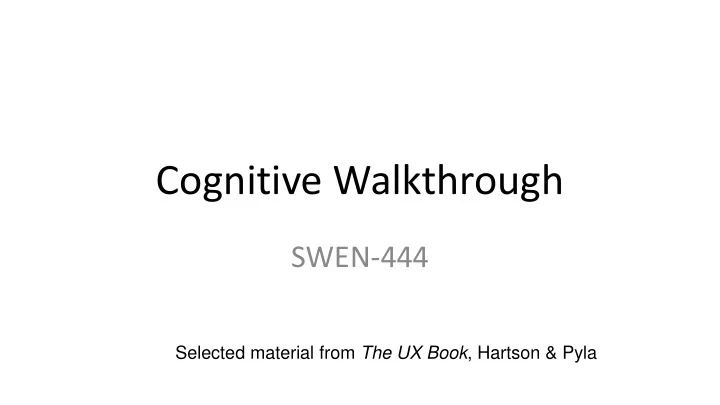
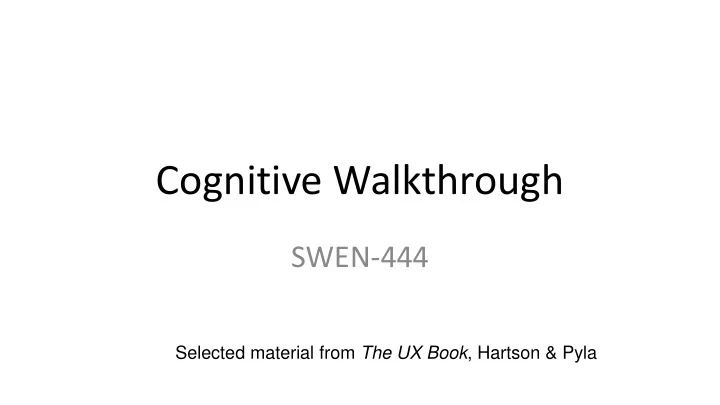
Cognitive Walkthrough SWEN-444 Selected material from The UX Book , Hartson & Pyla
Cognitive Walkthrough • Early design evaluation using low fidelity prototypes • One or more evaluators inspect the user interface • Perform a set of tasks • Evaluate understandability and learnability • Simulate user’s problem solving process at each task step in the interaction • Quantitative data is not collected.
Based on Theory of Exploratory Learning • The user sets a task goal to be accomplished with the system (for example, "check spelling of this document"). • The user searches the interface for currently available actions (menu items, buttons, command- O line inputs, etc.). System User • The user selects the action that seems likely to make progress toward the goal. I • The user performs the selected action and evaluates the system's feedback for evidence that progress is being made toward the current goal.
CW How-to (1/3): Before the walkthrough: • Select the tasks to be examined • Select the interfaces (screens) to be evaluated • Evaluators are developers and designers – Act as the primary user – Who will be the users of the system? What are their characteristics? Input: user profiles (knowledge of task domain, UI)
CW How-to (2/3): During the walkthrough: • Present the task • Ask evaluator to perform task. For each task’s walkthrough, evaluator should think: – Will the correct action be evident to the user? – Will they know what to do? – Will the user notice that the correct action is available? – Can they find the interface object for the next action? – Will the user interpret the response from the action correctly? – Does feedback tell users they have made a correct/incorrect action? – Will the user know what to do next in response to the previous action? • Record observations • Accept input from all evaluators: do not interrupt demo
CW How-to (2/3): During the walkthrough: • Thinking Aloud Technique – Encourage users to continuously “think out loud” as they are using the system • I.e., verbalize their thoughts as they use the system – Easy to learn and perform, feedback direct from the user • Applies to all forms of usability testing – Unnatural, not quantitative – Want ad hoc feedback, not reasoned responses
CW How-to (3/3): After the walkthrough: • After the walkthrough: – Analyze observations – Make interface changes – Plan the next evaluation
Walkthrough Activity • Conduct a walkthrough for the five tasks for your project; • From the project team, roles are: One person may have • Expert - states what each task is • more than one role Scribe – writes down evaluators’ answers • Observer – watches the evaluator interact with the system and takes notes • Volunteers from another team will be the evaluators • Afterwards, the team discusses possible fixes to identified problems
Walkthrough Activity (cont.) • Volunteer evaluators – attempt the tasks, “thinking out loud” • What execution action decisions and why? • What evaluation interpretations? • What uncertainties in actions and interpretation? • Are items on the screen affecting your decisions positively or negatively? • If you are stuck on a step, ask the expert for help • Team observers/scribes use the walkthrough worksheet (@course site) • Each team - submit volunteer checklists and team reflection notes to “Project/Cognitive Walkthrough” Assignment Folder
Recommend
More recommend