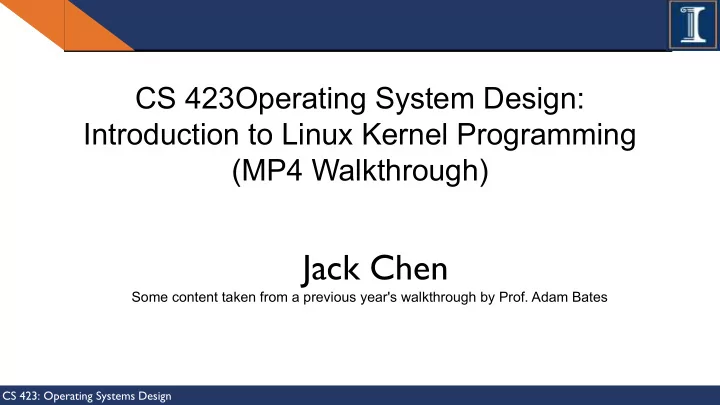
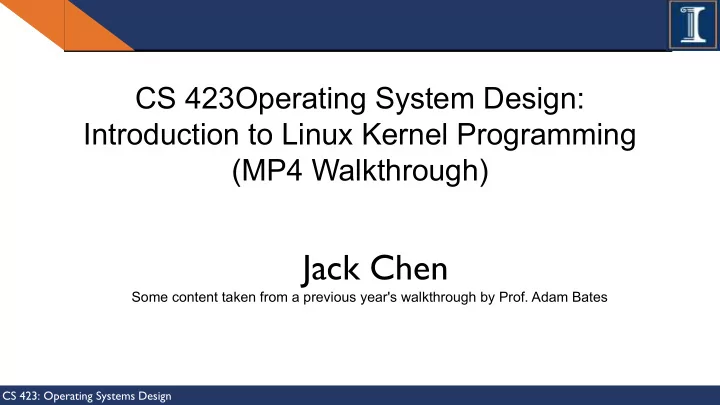
CS 423Operating System Design: Introduction to Linux Kernel Programming (MP4 Walkthrough) Jack Chen Some content taken from a previous year's walkthrough by Prof. Adam Bates CS 423: Operating Systems Design
Preliminaries Take stable snapshots before starting this MP Your security module will affect kernel boot Work incrementally Start with empty functions, add logic in small doses CS 423: Operating Systems Design
How to Take a SnapShot 1. Connect to school vpn 2. Login https://vc.cs.illinois.edu/ui/ 3. CS 423: Operating Systems Design
Goals of this MP ● Understand Linux Security Modules ● Understand basic concepts behind Mandatory Access Control (MAC) ● Understand and use filesystem extended attributes ● Add custom kernel configuration parameters and boot parameters ● Derive a least privilege policy for /usr/bin/passwd CS 423: Operating Systems Design
Linux Security Module ● Came out of a presentation that the NSA did in 2001 ○ Security Enhanced Linux (SELinux) ● Kernel provided support for Discretionary Access Control ● Did not provide framework for different security models w/o changes to core kernel code ● Linux Security Modules (LSM) proposed as a solution ○ Not to be fooled by the term “module” ○ LSMs are NOT* loadable at runtime CS 423: Operating Systems Design
How Do LSMs Work? Hooks inserted throughout important functionalities of the kernel CS 423: Operating Systems Design
In which context does the LSM run? In the kernel context just before the kernel fulfills a request CS 423: Operating Systems Design
Major and Minor LSM ● Major LSM ○ Only one major LSM can run in the system ○ Examples: SELinux, Smack, etc. ○ Can access opaque security fields (blobs) ■ Data structures reserved only for the use of major LSMs ● Minor LSM ○ Can be stacked ○ Does not have access to the security blobs ○ Examples: YAMA CS 423: Operating Systems Design
What is “Security Blobs” ? ● Reserved fields in various kernel data structures ○ task_struct, inode, sk_buff, file, linux_binprm ● Controlled by the major security module running ○ struct cred is the security context of a thread ○ task->cred->security is the tasks’s security blob ○ A task can only modify its own credentials ■ No need for locks in this case! ■ Need rcu read locks to access another tasks’s credentials CS 423: Operating Systems Design
MAC, Mandatory Access Control ● Access rights are based on regulations defined by a central authority ● Strictly enforced by the kernel ● Label objects by sensitivity ○ e.g., unclassified, confidential, secret, top secret ● Label users (subjects) by, e.g., clearance ● Grant access based on combination of subject and object labels CS 423: Operating Systems Design
Labeling our System ● We will developed a major security module ● To keep things simple, we will focus on tasks that carry the label target ● We will focus on only labeling inodes ○ We can use the security blobs ○ We will also use extended filesystem attributes ● How do we label our tasks then? ○ We will use the inode label of the binary that is used to launch the process CS 423: Operating Systems Design
File System Extended Attributes ● Provides custom file attributes that are not interpreted by the file system ● Convention: attributes under the prefix security will be used for interpretation by an LSM ● We will be using security.mp4 ● Set an attribute: ○ setfattr -n security.mp4 -v target target_binary ○ setfattr -n <prefix>.<suffix> -v <value> <file> ● List attributes: ○ getfattr -d -m - <file> CS 423: Operating Systems Design
MP4 Challenges ● Label management ○ How to assign and maintain labels ○ How to transfer labels from inodes to tasks ● Access control ○ Who gets to access what ○ Enforce MAC policy ● Kernel configuration ○ Kconfig environment ○ Change boot parameters CS 423: Operating Systems Design
Step 1: Compile your kernel ● Customize kernel configuration using the Kconfig environment ● Go to the linux source code folder in MP0 ● Add custom config option to security/mp4/Kconfig CS 423: Operating Systems Design
Step 1: Compile your kernel ● Now when you run make oldconfig, make will ask you whether to enable ○ CONFIG_SECURITY_MP4_LSM ● You can also use it for static compiler macros in your code. e.g. #ifdef CONFIG_SECURITY_MP4_LSM void do_something(void) { printf(“MP4 active\n"); } #else void do_something(void) { } #endif CS 423: Operating Systems Design
Step 1: Compile your kernel ● You can also use make menuconfig to see your config option visually > make menuconfig In linux source code root level ● You might want to turn DEBUG_INFO off to speed up the generation of the .deb files CS 423: Operating Systems Design
Step 1: Compile your kernel ● After the first compilation, you do not need to recompile the entire kernel again ● Reminder: make clean removes all of the object files and will cause the entire kernel to be recompiled ● For incremental builds, just: make ● To produce .deb files again: ● make bindeb-pkg LOCALVERSION=… CS 423: Operating Systems Design
Step 1: Boot params ● Next we want to enable the mp4 module as the major security module in our system ● The kernel accepts the key-value pair security=<module> as part of its boot parameters ● Update /etc/default/grub: GRUB_CMDLINE_LINUX_DEFAULT=“security=mp4” ● sudo update-grub (Don’t forget this) CS 423: Operating Systems Design
Step 2.0: Implementation ● We will implement our module in three steps: 1. Register the module and enable it as the only major security module (Provided to you at no cost in mp4.c) 2. Implement the labels initialization and management 3. Implement the mandatory access control logic ● We provide you with helper functions in mp4_given.h ● Use pr_info, pr_err, pr_debug, pr_warn macros ● #define pr_fmt(fmt) "cs423_mp4: " fmt CS 423: Operating Systems Design
Step 2.1: Startup ● We provide you with the startup code to get your started ● We will implement the following security hooks: static struct security_hook_list mp4_hooks[] = { LSM_HOOK_INIT(inode_init_security, mp4_inode_init_security), LSM_HOOK_INIT(inode_permission, mp4_inode_permission), LSM_HOOK_INIT(bprm_set_creds, mp4_bprm_set_creds), LSM_HOOK_INIT(cred_alloc_blank, mp4_cred_alloc_blank), LSM_HOOK_INIT(cred_free, mp4_cred_free), LSM_HOOK_INIT(cred_prepare, mp4_cred_prepare) }; CS 423: Operating Systems Design
Step 2.2: Label Semantics - Test Points! CS 423: Operating Systems Design
Step 2.2: Label Map if (strcmp(cred_ctx, "read-only") == 0) return MP4_READ_OBJ; else if (strcmp(cred_ctx, "read-write") == 0) return MP4_READ_WRITE; else if (strcmp(cred_ctx, "exec") == 0) return MP4_EXEC_OBJ; else if (strcmp(cred_ctx, "target") == 0) return MP4_TARGET_SID; else if (strcmp(cred_ctx, "dir") == 0) return MP4_READ_DIR; else if (strcmp(cred_ctx, "dir-write") == 0) return MP4_RW_DIR; else return MP4_NO_ACCESS; CS 423: Operating Systems Design
Step 2.2: Label Management ● We are interested in three operations: 1. Allocate/free/copy subject security blobs 2. When a process starts, check the inode of the binary that launches it. a. If it is labeled with target, mark task_struct as target b. mp4_bprm_set_creds 3. Assign read-write label to inodes created by the target application a. mp4_inode_init_security CS 423: Operating Systems Design
Step 2.2: Obtain Inode’s extended Attributes ● Given an struct inode *, we can ask for its struct dentry * ● You can query some kernel functions if there is something you need to know ○ This is important if you don’t know how much memory to allocate ○ Watch for the ERANGE errno ● It is very important to put back a dentry after you use it ○ dput(dentry); CS 423: Operating Systems Design
Step 2.3: Implement Access Control ● Translate label semantics into code ○ mp4_inode_permission ● Operation masks are in linux/fs.h ● Obtain current task’s subject blob using current_cred() ● To speed things up during boot, we want to skip certain directories ○ Obtain inode’s path (hint: use dentry!) ○ Call mp4_should_skip_path from mp4_given.h CS 423: Operating Systems Design
Step 2.3: Implement Access Control CS 423: Operating Systems Design
Step 2.3: Implement Access Control ● You MUST log attempts that are denied access ● To minimize the chances of bricking your machine: ○ Always take a snapshot that takes you back to stable state ○ Implement AC logic, but always return access granted and print appropriate messages ○ Check you messages, if all is according to plan, update your code to return appropriate values ○ Test your return codes CS 423: Operating Systems Design
Recommend
More recommend