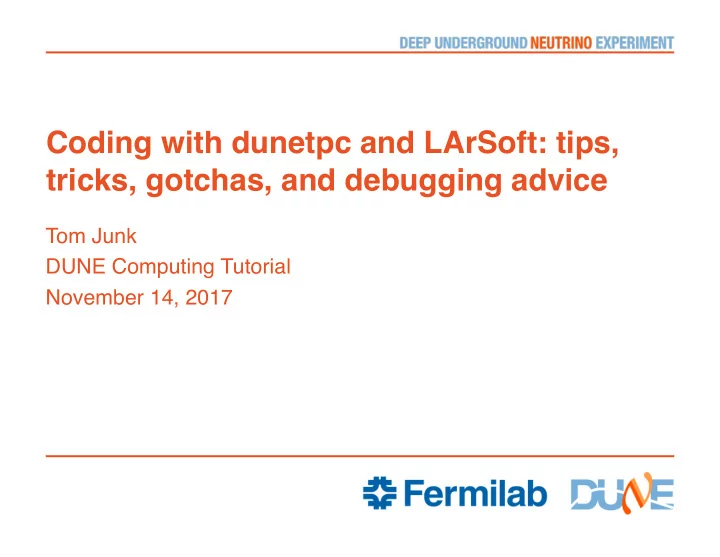
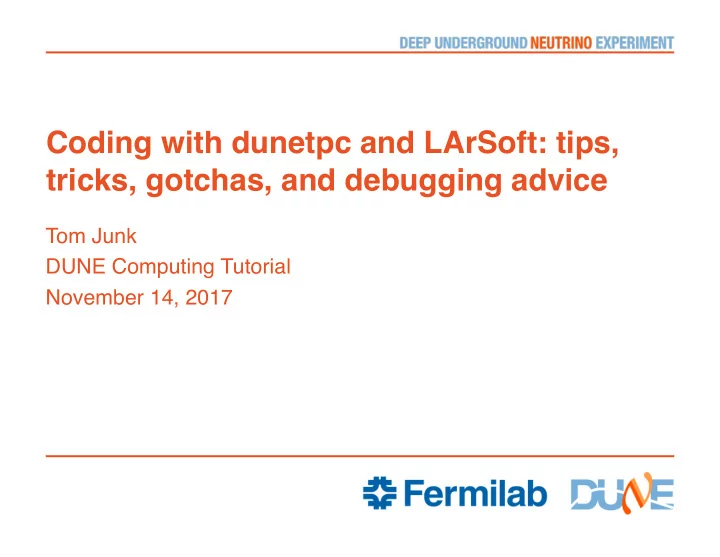
Coding with dunetpc and LArSoft: tips, tricks, gotchas, and debugging advice Tom Junk DUNE Computing Tutorial November 14, 2017
The Tutorial Example • Instructions are available at the bottom of the homework link: • https://cdcvs.fnal.gov/redmine/projects/dune/wiki/Getting_Starte d_with_DUNE_Computing • It is one of many similar "getting started" exercises. This one's tested with the setup used for the homework, dunetpc v06_34_00 • I won't go through the steps one by one, try them on your own! 2 Aug 14, 2017 Tom Junk | Programming Advice
The Tutorial Example • Purpose: Start with an existing analysis module larexamples/AnalysisExample/AnalysisExample_module.cc • and a corresponding fhicl file: larexamples/AnalysisExample/AnalysisExample.fcl • Move it to a new directory • Rename it to be your own • Modify build files and check that it builds and runs in its new home • Add a histogram of the integrated ADC hit charge • Build and run it. 3 Aug 14, 2017 Tom Junk | Programming Advice
cetskelgen • cetskelgen is a command-line utility provided with art to generate skeleton examples of modules, producers, filters, sources, and other plugins for art . • cetskelgen --help tells you what you need to know to run it • Lots of art tools: Go to the art wiki to find other tools (bookmark this page!) https://cdcvs.fnal.gov/redmine/projects/art/wiki - config_dumper -P - fhicl-dump (similar to lar –debug-config <fcl_output_file> -c <input_fcl_file>) - fhicl-expand - file-info-dumper - count_events - product_sizes_dumper - sam_metadata_dumper - cetskelgen • Note from R. Hatcher: fhicl-dump and fhicl-expand need fcl files that can be found in FHICL_FILE_PATH. A full pathname to a fcl file will result in "file not found" (unexpected but known behavior) 4 Aug 14, 2017 Tom Junk | Programming Advice
Help with git in the LArSoft Environment • Many centrally-managed repositories • Smallest unit of build = the repository • Check out with mrb g or git clone • Need to be a developer to get push access • Tutorial at https://cdcvs.fnal.gov/redmine/projects/dunetpc/wiki/_Tutorial_ • See also the LArSoft documentation https://cdcvs.fnal.gov/redmine/projects/larsoft/wiki/Developing_ With_LArSoft • MRB documentation is available at https://cdcvs.fnal.gov/redmine/projects/mrb/wiki 5 Aug 14, 2017 Tom Junk | Programming Advice
Speeding up the build • The first time you build the code in a repository (which maps to a UPS product), you need to use mrb i (parses the CMakeLists.txt files, runs make, and installs in local products). • I always have the current working directory as $MRB_BUILDDIR when doing this. • Debugging often requires building, rebuilding, and building again. • Subsequent times you can issue the command make install in $MRB_BUILDDIR • To distribute the build work across n cores, type mrb –i –j <n> or make install –j <n> • This is only really effective if you have n cores to use. • dunebuild01.fnal.gov has 16 cores. Use only for building code! • Run and test code on a dunegpvm*.fnal.gov machine • Try using ninja instead of make. Documentation is on the LArSoft code development wiki. • Try using studio , which allows you to develop an art module, compile and link it, without rebuilding dunetpc. I haven't tried it yet, but the idea sounds attractive. https://cdcvs.fnal.gov/redmine/projects/studio/wiki 6 Aug 14, 2017 Tom Junk | Programming Advice
Common "Gotchas" • Version Mismatch: - ups is very good at setting up consistent versions of software - When you check out and build code though, you have to watch the versions. Especially if you work on a project over many weeks. - Other developers are working on their projects, committing to LArSoft - Weekly releases to make committing things to multiple repositories that depend on each other less painful. Less "if you want to work with the latest larreco, you have to also check out the latest lardataobj" sorts of things. - The development head of each repository has a version that updates pretty much every week. Checking it out with mrb g will almost certainly conflict with an old prebuilt release. - Version numbers are defined in ups/product_deps for each ups product and the ones it depends on. • Solution(s): Either - check out tagged code and work with a stable release (in the instructions), or - constantly update to a new release 7 Aug 14, 2017 Tom Junk | Programming Advice
Updating your Local Release to New Versions • LArSoft releases once a week, and dunetpc follows for each of these, and extra releases as needed. • Checking out the development head of something will cause version clashes. • Sometimes you really want the new version of some other ups product, and want to move your test release to depend on the new larsoft code. • https://cdcvs.fnal.gov/redmine/projects/larsoft/wiki/Tips_on_upd ating_your_code_after_LArSoft_release 8 Aug 14, 2017 Tom Junk | Programming Advice
Common "gotchas" • Art cannot find module with compiler type xxxx - check to make sure the build was successful! - Look in the build messages to make sure the compile happened. Rebuild with a trivial change to the source if you need to see it again. - Check the CMakelists.txt file – missing a block for your new module? Look at a similar example in dunetpc or larsoft. - A new CMakelists.txt file or one with art_make in it with a new module requires mrb i to be run to parse all the CMakelists.txt files and make new makefiles. If you are used to running make install, it may miss your new module without the first mrb i step. - Look in the local products library directory for your machine architecture – is your module library built? Maybe not installed? make install or mrb i should install it - You may have old clutter. mrb z will clear out $MRB_BUILDDIR for a fresh build. - Forgot to type mrbslp? Sets up local products and puts them before the pre-installed versions in the search paths. 9 Aug 14, 2017 Tom Junk | Programming Advice
Common Gotchas • Undefined Symbol - This is a linker error, and usually can be remedied by putting the right library name in the CMakelists.txt file - I always look for examples in other CMakelists.txt files to see how the names are assigned. - Look through other code to see if someone else is using the symbol you're trying to use and look in the corresponding CMakelists.txt file - Not to be confused with undefined or multiply-defined variables. 10 Aug 14, 2017 Tom Junk | Programming Advice
Common Gotchas • File "clobbering" - Most commands let you overwrite files if you make a new one with the same name in the same directory. But this is settable set –o noclobber - Sometimes this is desired, sometimes not - A case in which it is not – run many jobs on different data samples, but each job writes its output to the same output file ("I ran 100 jobs and only got 1 output file!") - Also: Running 100 jobs with the same random seed – you get 100 output files but they contain identical events. This is often visible in histograms with distributions that do not look Poisson • Code clobbering – failing to merge your changes when someone else has modified code between your checkout and your desired push. Don't just erase the work of other people! Merge wisely. Automated merges must be checked. 11 Aug 14, 2017 Tom Junk | Programming Advice
A Common ifdh gotcha • Forgetting –D on ifdh cp You get an error message saying ": is a directory" and no copy. An artifact of "dd" needing that option. 12 Aug 14, 2017 Tom Junk | Programming Advice
Miscellaneous Programming Tips • I like the auto-indent and parentheses-matching and braces- matching features of emacs: esc-x indent-region helps find lots of block-level brace mistakes in C++. • I always put the close brace right after the open brace before I start filling in the contents. That way I won't forget to close a brace. • When counting objects, make sure to initialize the counter to zero! Remember your method will be called on every event, so a one-time initialization of a persistent variable (like one in the private block of your class) is not enough. Same with resizing vectors. 13 Aug 14, 2017 Tom Junk | Programming Advice
Programming Tips • Program DEFENSIVELY! Paranoia == good! - Your analysis module, or producer, or filter will be called on MILLIONS of events if not more, and thus must be bulletproof. - Even if crazy stuff happens only one time in a million, it will happen. - Check for zero before dividing by anything. - Domains: sqrt(negative), log(zero or negative) - Check for out-of-bounds data accesses. Use vector::at() - What to do when a key is not in a map – make a new one or do something else? I use map::find if I don't want a new entry but want only to find old ones. map::find() will return <mymap>.end() if the key was not found. - Think about what to do with overflows in histograms. - What to do when data are missing or invalid. (My hit charge is negative! Now what?) - grep your log files for nan 14 Aug 14, 2017 Tom Junk | Programming Advice
Recommend
More recommend