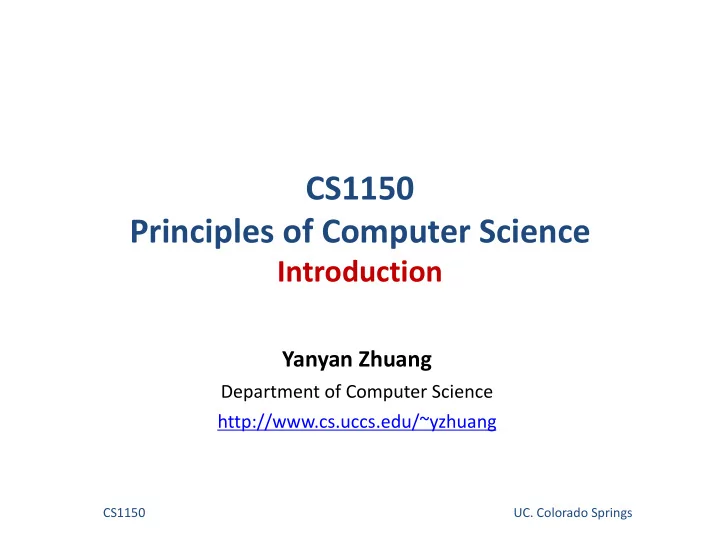
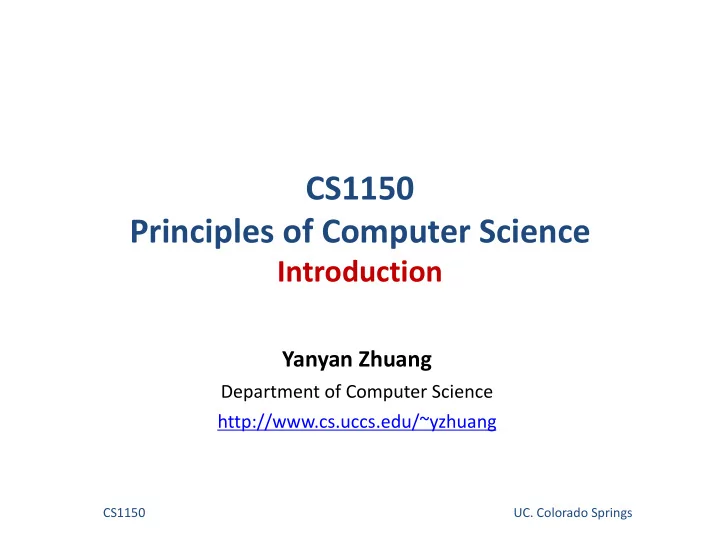
CS1150 Principles of Computer Science Introduction Yanyan Zhuang Department of Computer Science http://www.cs.uccs.edu/~yzhuang CS1150 UC. Colorado Springs
Intro of Intro • Yanyan Zhuang o PhD 2012 o yzhuang@uccs.edu o Office ENGR 184 • Office hours o M/W: 11:15am – 12:00pm o TA’s schedule – Abdullah Abu Mouzah (aabumouz@uccs.edu) } Tue and Wed: 9:30AM - 11:00AM ENG 232 } Fri: 9:30AM - 11:00 AM ENG 138 o Math center https://www.uccs.edu/mathcenter/schedules • Canvas: announcement, assignment, tests (need to opt in ) CS1150 UC. Colorado Springs
Lectures, Assignments, Project, Exams • Lectures o Monday and Wednesday, ENGR 138 • Assignments (individual) o Java programming assignments • Attendance • Midterm and Final (in class, online, open-book/notes) o Midterm: TBD o Final: 12/18 • Syllabus o http://cs.uccs.edu/~yzhuang/CS1150/fall2019/syllabus.pdf CS1150 UC. Colorado Springs
Outline • What will you learn? • Programming languages • Anatomy of a Java program CS1150 UC. Colorado Springs
What will you learn? • Programming with emphasis on computer science concepts o Particularly on the concepts of abstraction in problem solving } Primitive data types } Selection statements } Loops and methods } Arrays, strings and so on } … CS1150 UC. Colorado Springs
Introduction CS1150 UC. Colorado Springs
Programming • Computer programs, known as software, are instructions to the computer • We (programmers) tell a computer what to do through programs o Computers do not understand human languages (Siri, doh!), need to use computer languages to communicate with them o Most programs are written using (high-level) programming languages CS1150 UC. Colorado Springs
Programming Languages • The high-level languages are English-like and easy to learn and program o For example, the following is a high-level language statement that computes the area of a circle with radius 5: area = 5 * 5 * 3.1415; } • We will learn Java in this course o What are the other programming languages available? CS1150 UC. Colorado Springs
Let’s create our first Java program! • Please open Eclipse (in Desktop à Software, first time takes 1 min): To create a project o File à New à Project à Choose Java project à Fill in project name (e.g., CS1150) à Finish } If you see “Open Associated Perspective”, choose No } To import existing code o File (with src selected) à Import à Select “Archive File” under “General” à Browse and locate } your zip (no need to unzip it) à Finish To create new code o File (with project CS1150 selected) à New à Other à Class à Fill in class name à Finish } To find the location of your code o Project à Properties (look for Location ) } ¨ Windows: C:\Users\username\eclipse-workspace\project_name ¨ Mac: /Users/username/Documents/eclipse-workspace/project_name Code is under project_name\src\ (Windows) or project_name/src/ (Mac) } Eclipse video tutorial: https://www.youtube.com/watch?v=Wv6nxnVKYsw o Skip things that you don’t understand } CS1150 UC. Colorado Springs
Anatomy of a Java Program 1. Class name 2. Main method 3. Statements 4. Statement terminator 5. Reserved words 6. Comments 7. Blocks CS1150 UC. Colorado Springs
Class Name • Every Java program must have at least one class. Each class has a name (same name as .java file) o By convention, class names start with an uppercase letter o In this example, the class name is Welcome // This program prints Welcome to Java! public class Welcome { public static void main(String[] args) { System.out.println("Welcome to Java!"); } } CS1150 UC. Colorado Springs
Main Method • In order to run a class, the class must contain a method named main o The program is executed from the main method // This program prints Welcome to Java! public class Welcome { public static void main(String[] args) { System.out.println("Welcome to Java!"); } } CS1150 UC. Colorado Springs
Statement • A statement represents an action or a sequence of actions o The statement System.out.println("Welcome to Java!") is a statement to display the greeting "Welcome to Java!” // This program prints Welcome to Java! public class Welcome { public static void main(String[] args) { System.out.println("Welcome to Java!"); } } CS1150 UC. Colorado Springs
Statement Terminator • Every statement in Java ends with a semicolon (;) // This program prints Welcome to Java! public class Welcome { public static void main(String[] args) { System.out.println("Welcome to Java!"); } } CS1150 UC. Colorado Springs
Reserved words • Reserved words or keywords o Words that have a specific meaning to Java and cannot be used for other purposes in the program o For example, when Java sees class , it understands that the word after class is the name for the class // This program prints Welcome to Java! public class Welcome { public static void main(String[] args) { System.out.println("Welcome to Java!"); } } CS1150 UC. Colorado Springs
Blocks • A pair of curly braces in a program forms a block that groups a component of a program public class Test { Class block public static void main(String[] args) { System.out.println("Welcome to Java!"); Method block } } CS1150 UC. Colorado Springs
{ … } • Denotes a block // This program prints Welcome to Java! public class Welcome { public static void main(String[] args) { System.out.println("Welcome to Java!"); } } CS1150 UC. Colorado Springs
( … ) • Used with methods o To group together arguments // This program prints Welcome to Java! public class Welcome { public static void main(String[] args) { System.out.println("Welcome to Java!"); } } CS1150 UC. Colorado Springs
// … • Another kind of comments is /* … */ o Block comment // This program prints Welcome to Java! public class Welcome { public static void main(String[] args) { System.out.println("Welcome to Java!"); } } CS1150 UC. Colorado Springs
" … " • Do not use ‘ … ‘ for Strings o They are used for characters instead // This program prints Welcome to Java! public class Welcome { public static void main(String[] args) { System.out.println("Welcome to Java!"); } } CS1150 UC. Colorado Springs
Special Symbols Character Name Description {} Opening and closing Denotes a block to enclose statements. braces Opening and closing Used with methods. () parentheses Opening and closing Denotes an array. [] brackets // Precedes a comment line. Double slashes " " Opening and closing Enclosing a string (i.e., sequence of characters). quotation marks ; Semicolon Marks the end of a statement. CS1150 UC. Colorado Springs
Identifiers • An identifier is o A name chosen by the programmer for: classes, methods, variables, and constants // This program prints Welcome to Java! public class Welcome { public static void main(String[] args) { System.out.println("Welcome to Java!"); } } CS1150 UC. Colorado Springs
Let’s do more practice! • To import our code o File à Import à Archive File à Browse (find your downloaded zip file) à Open o MyFirstWords, MyFirstLines CS1150 UC. Colorado Springs
Programming Style and Documentation • Appropriate Comments • Naming Conventions • Proper Indentation and Spacing Lines • Write pseudocode CS1150 UC. Colorado Springs
Appropriate Comments • Include a summary at the beginning of the program to explain what the program does /* */ (block comment) o Include your name, class section, date, and a brief description at the beginning of the program } /* Programmer: Yanyan Zhuang * Class: CS 1150 * Purpose: Print a string to the console * Date modified: 6/6/2019, 6/10/2019 */ • Use // above or after a line of statement to indicate its purpose, when necessary (single-line comment) CS1150 UC. Colorado Springs
Naming Conventions • Choose meaningful and descriptive names • Class names: o Capitalize the first letter of each word in the name. For example, the class name ComputeExpression • A name cannot contain spaces o ComputeExpression, not Compute Expression o Convention } Class names start with an upper case letter } Variable/method names start with a lower case letter } Constants all caps CS1150 UC. Colorado Springs
Proper Indentation and Spacing • Indentation o Indent the same code blocks with the same indentation level • Spacing o Use blank line to separate segments of the code (ComputeExpression) CS1150 UC. Colorado Springs
Write pseudocode • Not real code • Get back to this in a bit!! CS1150 UC. Colorado Springs
Summary • Java program • Programming style • Data types and calculation CS1150 UC. Colorado Springs
Recommend
More recommend