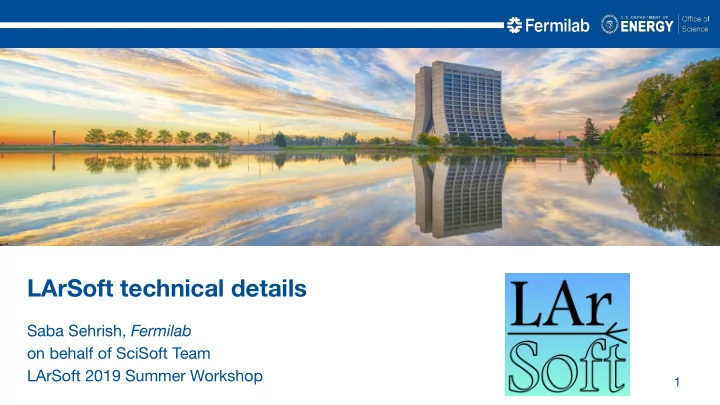
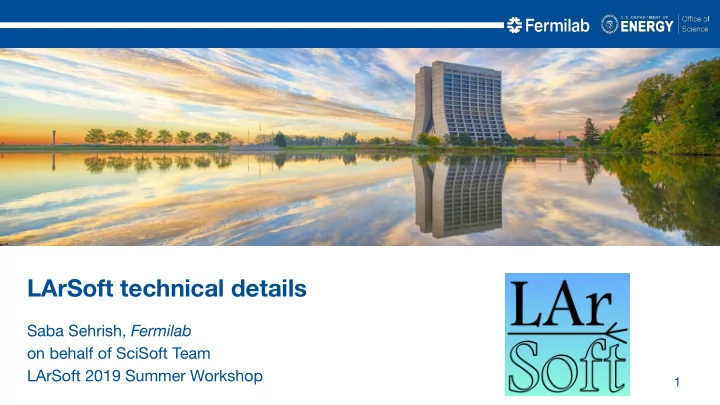
LArSoft technical details Saba Sehrish, Fermilab on behalf of SciSoft Team LArSoft 2019 Summer Workshop 1
Outline LArSoft repositories LArSoft products Setting up and running LArSoft Contributing to LArSoft 2
LArSoft conceptual design There are 18 Core LArSoft- art interface repositories “LArSoft suite” containing LArSoft code. art Core LArSoft algorithm code event processing “LArSoft obj suite” framework Other Pandora WireCell library interface interface interfaces Pandora WireCell Other s/w libraries 3
LArSoft repositories The LArSoft code is organized into 18 different repositories that can be loosely grouped into three categories as shown in the conceptual design. Core LArSoft- art interface repositories • Modules, services, tools – Core LArSoft algorithm repositories • Algorithms, providers – Repositories with interface code to external software • In addition to these three types, every experiment has at least one code repository. 4
LArSoft repositories The LArSoft code is organized into 18 different repositories that can be loosely grouped into three categories as shown in the conceptual design. Core LArSoft- art interface repositories • Modules, services, tools You will be using and contributing code to at least – Core LArSoft algorithm repositories • one of these repositories. Algorithms, providers – Repositories with interface code to external software • In addition to these three types, every experiment has at least one code repository. 5
Core LArSoft repositories Name Description larcore Low level utilities and functions e.g. Geometry services lardata Data products and other common data structures larevt Low level algorithm code that use data products lareventdisplay LArSoft based event display larsim Simulation code larreco Primary reconstruction larana Secondary reconstruction/analysis e.g. PID larexamples Examples of writing algorithms, data products, etc. larsoft Top-level repository 6
Interface code repositories Name Description larpandora LArSoft interface to the pandora reconstruction package, includes art modules, etc larwirecell Interface to wirecell, includes art modules, etc larpandoracontent Algorithms and tools for larpandora larg4 Based on artg4tk, includes modules and services for Geant 4 7
Core LArSoft algorithm repositories Name Description lardataalg Algorithms shared between larsoft and gallery, larlite, etc. lardataobj Common data products for reconstruction, analysis, etc shared between larsoft and gallery, larlite, etc. larcorealg Core algorithms shared between larsoft and gallery, larlite, etc. larcoreobj Common data products for reconstruction, analysis, etc shared between larsoft and gallery, larlite, etc. larsoftobj Umbrella package/repository 8
LArSoft Products
ups products The build procedure creates and installs a ups product from the code in each repository. What is ups (unix product support)? What is a ups product ? ups is a tool that allows multiple Collection of software, libraries, concurrent versions of software configuration files..., that define a libraries / products to co-exist on a single instance single machine, and switching Each product is self-contained, between them as needed aside from dependencies What is ups setup command? Selects a single instance to use by defining a set of environment variables that point to the relevant software / libraries. e.g., <product>_DIR, <product>_INC, <product>_LIB, etc... The “setup” command also performs “setup” for any required dependencies setup -B <product name> <version> -q <qualifiers> 10
larsoft ups products A LArSoft “release” is a consistent set of LArSoft products built from • tagged versions of code in the repositories – Implicitly includes corresponding versions of all external dependencies used to build it. larsoftobj • – An umbrella product for the larsoft algorithm repositories Setting up larsoftobj sets up all the obj products and other dependencies: – setup -B larsoftobj v08_15_00 -q … larsoft_data • – A ups product (not a repository) – A place for large configuration files larsoft • A “larsoft” umbrella product binds it all together to give it one version, one command: – setup -B larsoft v08_22_00 -q … – The only thing needed to run LArSoft is access to a tagged release – There is no need to checkout any code and build it 11
Dependencies among larsoft products - simplified version 12
Running LArSoft
setup larsoft ups product • First setup the ups product source <ups products dir>/setup – Experiments will have their own setup scripts, so users normally don’t see this • Then setup larsoft – setup -B larsoft v08_22_00 -q +e17:+prof – Now you can use the lar command! • Some other useful ups commands are – ups list -aK+ <product name> • Lists available versions of the given product – ups active • Lists all the products that are currently setup – ups depend <product name> -q <qualifiers> • List of products dependencies (product doesn’t need to be setup for that) • ups depend larsoft v08_22_00 -q e17:prof 14
setup larsoft ups product • First setup the ups product source <ups products dir>/setup – Experiments will have their own setup scripts, so users normally don’t see this • Then setup larsoft – setup -B larsoft v08_22_00 -q +e17:+prof – Now you can use the lar command! • Some other useful ups commands are Built with GCC v7.3.0, -std=c++17, -std=gnu (gfortran) – ups list -aK+ <product name> https://cdcvs.fnal.gov/redmine/projects/cet-is-public/ wiki/AboutQualifiers#Primary-qualifiers • Lists available versions of the given product – ups active • Lists all the products that are currently setup – ups depend <product name> -q <qualifiers> • List of products dependencies (product doesn’t need to be setup for that) • ups depend larsoft v08_22_00 -q e17:prof 15
The lar command • An alias to art - allows LArSoft-customized build and configuration • Get help: lar -h lar ... -n <num events> -c <fcl configuration> -s <input art/ROOT> • You need to provide a configuration file, you can use any installed fcl file or you can use your own fcl file and input root file. 16
The lar runtime configuration • How does art find the fcl file? FHICL_FILE_PATH environment variable: path to FHiCL directories defined by the ups products that are setup. • How do I examine final parameter values for a given fcl file? – fhicl-expand Performs all “#include” directives, creates a single output with the result – fhicl-dump • Parses the entire file hierarchy, prints the final state all FHiCL parameters • Using the “--annotate” option, also lists the fcl file + line number at which each parameter takes its final value Requires FHICL_FILE_PATH to be defined • • How do I tell the FHiCL parameter values for a processed file? – config_dumper Prints the full configuration for the processes that created the file 17
The lar runtime configuration Information on configuration • Best practices and guidelines explained in presentation by Kyle Knoepfel • Presentation from 2016 LArSoft Workshop – Not things that the typical user needs to know, but… – ...helps to answer why things are this way • It is required information for people who write modules or production workflows – E.g., fcl validation features • Basically calls for highly nested structures that layer overrides – Bottom line: need good tools to help validate and debug • 18
Contributing code to LArSoft
Where to find larsoft code? LArSoft code lives in a set of git repositories hosted at Fermilab All are publically accessible at: http://cdcvs.fnal.gov/projects/<repositoryname> For read/write access: ssh://p-<repository name>@cdcvs.fnal.gov/cvs/projects/<repository name> 20
Inside a “lar*” repository Each repository has a similar organization, .e.g. listing on larreco shows: • > ls larreco For clarity in the include header paths larreco test ups CMakeLists.txt Each lar* directory has a number of source code directories called “packages”. • When a new package is added, the best practice is to add tests for the new • code under test/package-name directory. If a package directory is in one of the lar* repositories, then it will have modules, • services, tools. If it is in one of the larsoftobj repositories, then it will have algorithms code in it. 21
Inside CMakeLists.txt The file CMakeLists.txt is the file used by the build system (cmake) to learn what • steps it should do. There is a CMakeLists.txt in every directory/subdirectory; each contains • additional instructions for the build system. The top level CMakeLists.txt includes • minimum version of cmake – project() name of the project – include() for additional macros – find_ups_product() for external dependencies – Checks if the product with at least the specified version is setup • add_subdirectory() for all the subdirectories – 22
Recommend
More recommend