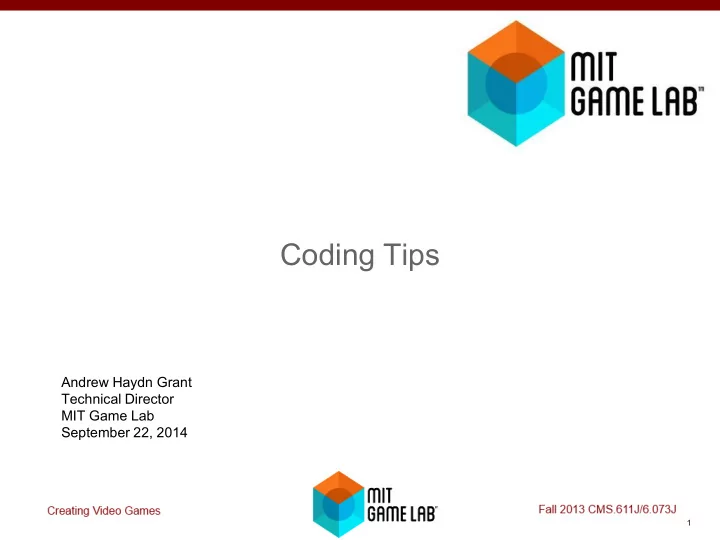
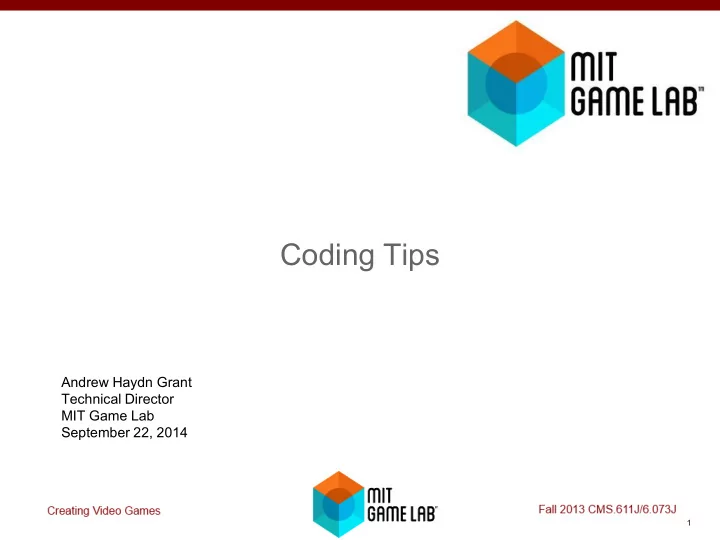
Coding Tips Andrew Haydn Grant Technical Director MIT Game Lab September 22, 2014 1
Iterate Everything Experiment, analyze, repeat ● Paper prototypes ● Digital prototypes ● Team communication ● Baseball pitches ● Scientific Theories ● Romantic relationships ● Lasagna recipes ● Coding style 2
Quick Review 3
All Software Sucks But we still use it. 4
All Software Sucks Including yours. 5
NOT Writing Code ● Coding Is Slow think o implement o debug o integrate o debug o debug o debug o 6
NOT Debugging ● Coding Is Slow think o implement o debug o integrate o debug o debug o debug o ● Debugging Is Slower 7
How To Debug Code ● Figure out the problem ● Change the code 8
Playtest Your Code “I know that man page is clear! I wrote it.” ● Your gameplay is harder than you think it is. ● Your puzzles are harder than you think that are. ● Your instructions aren’t as clear as you think they are. ● Your documentation isn’t as clear as you think it is. ● Your code is not as comprehensible as you think it is. It’s harder to read code than to write it. 9
Make It Easier ● Write your code to require as little knowledge as possible. ○ of the project ○ of the function ○ of the computer language ○ of the subject matter 10
Psychology Miller’s Law: The number of objects an average human can hold in working memory is 7 ± 2. 11
Psychology Decision Fatigue: The deteriorating quality of decisions made by an individual, after a long session of decision making 12
Simplicity ● Simplicity means easier to read. ● Simplicity means fewer bugs. ● Simple rarely means “fewer characters” ● Each step is simple. When there are too many steps to hold in your head, clump them. ● Some language functionality is awesome, but still dangerous. ○ In particular, be wary of “write once read never” code. 13
Write Once, Read Never 14
Comments ● Write comments to explain WHY we are doing something. ● Write comments to explain WHAT we are doing only when the briefest glance at the code is not enough. ● Name variables and functions so that they remove the need for comments. ● If an algorithm is long enough that it's easy to lose track of the steps, write an overview of the algorithm in plain language. ● When in doubt, add a comment. 15
Comments // Is the enemy off the screen? if (x < 0 || x >= width) { // Yes! return null; } 16
Code if ((x0-x1)*(x0-x1)+(y0-y1)*(y0-y1) < 900) return 50; 17
Code if ((x0-x1)*(x0-x1)+(y0-1)*(y0-y1) < 30*30) return 50; 18
Code if ((v0-v1).getLength() < 30) return 50; 19
Code // Did the player get a bulls eye? if ((v0-v1).getLength() < 30) { // Yes! Return the bulls-eye score. return 50; } 20
Code Vector2 offset_from_center = arrow_location - center_of_target; bool is_bulls_eye = offset_from_center.getLength() < bulls_eye_radius; if (is_bulls_eye) { return bulls_eye_score; } 21
Shorter Functions 22
Make Wrong Code Look Wrong float track_length = angle * radius; float expected_race_duration = track_length / speed; 23
Make Wrong Code Look Wrong float cm_track_length = angle_in_degrees * radius_in_inches; float ms_expected_race_duration = km_track_length / mph_speed; 24
Variables, not Constants Present options to game designer A constant you can tweak is only useful IF the tweaker can figure out which constant does what UNITY tips- Expose constants in the editor so people can play with them But then make them private if you find a global value that works 25
Variable Names ● Should be longer than you think ● Should be pronouncable ● Should look different: ClientRecs ClientReps ● Should be spelled correctly ● Should include the units of measurement ● Should not be reused 26
Function Names ● Should be longer than you think ● Should be pronouncable ● Should look different ● Should be spelled correctly ● Should include the units of measurement ● Are the primary way you teach other programmers about your API 27
Variable Scope & Names void FeedThePigs(int num_truffles) { this.numHungryPigs -= num_truffles; float total_cost = num_truffles * gCostInDollarsPerTruffle; total_cost += CalculateOverhead(total_cost); gCash -= total_cost; } 28
Parallel Arrays string[] PlayerNames; int[] PlayerCash; Vector2[] PlayerLocation; AVOID. Player[] Players; 29
Order Of Operations float y = 35 * x + (int) --fever / 4.0f + x ^ 2 % snarkle++; I use parenthesis. 30
Warnings Are Errors ● Warnings are often useful clues about a flaw in your code. ● When you let warnings stick around, you won’t notice the new one that actually matters. 31
Backwards Conditionals if (player_spaceship == null) {} if (null == player_spaceship) {} 32
Backwards Conditionals if (player_spaceship == null) {} if (null == player_spaceship) {} // Because if (player_spaceship = null) {} // valid code (in some languages) if (null = player_spaceship) {} // NOT valid code //Similarly, if (3 = num_players) {} if (“ferdinand” = player_name) {} 33
Split Up The Math float foo = (x^2 - sqrt( visibility_threshhold - invisibility_factor / ECM_tech )); vs float adjusted_invisibility = invisibility_factor / ECM_tech; float visibility = visibility_threshhold - adjusted_invisibility; float foo = x^2 - sqrt(visibility); 34
Split Up The Math x = foo + bar--; vs x = foo + bar; bar--; 35
Booleans A boolean name should ask a question. That question should be unambiguously answered by TRUE or FALSE. Booleans IsHungry HasFood WasEaten Done (yay) Status (boo) IsSquare >> Square 36
Mysterious Constants Never use string or numeric constants when you can use a variable // Bad if (status == “closed”) OR if (status == 5) // Good if (status == Status.Closed) 37
foo ? bar : baz 38
goto ● goto isn’t ALWAYS evil. ○ Just most of the time. ● Sometimes, it can make code MORE readable. ○ A convoluted pile of nested IF statements can be really hard to unravel. 39
Proximity Keep related actions together: ● Allows reader to mentally clump code. ● Reduces frequency of stealth code ● Declare a variable right before you use it, not 30 lines earlier. Prepare(x); Prepare(y); Calculate(x); Calculate(y); Print(x); Print(y); 40
Proximity Keep related actions together: ● Allows reader to mentally clump code. ● Reduces frequency of stealth code ● Declare a variable right before you use it, not 30 lines earlier. Prepare(x); Calculate(x); Print(x); Prepare(y); Calculate(y); Print(y); 41
KISS Keep It Simple, Stupid. Keep It Stupidly Simple. ● Do it the easy way first ● Then do it the cool/elegant/efficient way WHEN THE EASY WAY FAILS. ○ And run it by someone else on your team first. 42
Systems Resist the temptation to build a system on day 1. 43
Recursion ● Recursion is really fun ● Recursion is really hard to debug ○ Never recurse when iterating will work just as well. ○ Never have two functions recursively calling each other. ■ It might be “elegant,” but you will tear your hair out getting it to work. ■ And you will forever be terrified of changing the code (rightly so) 44
Optimizing Wait. Only optimize your code if it is actually, observably slow. 45
Address Bugs ASAP ● Fix bugs before writing new code ○ It will only get harder to fix them ○ You might build on top of the bugs ○ You cannot estimate bug fixes ○ You are always ready to ship ● Treat warnings as errors 46
Won’t Fix Fixing bugs is only important when the value of having the bug fixed exceeds the cost of the fixing it. -Joel Spolsky 47
Debugging ● Use a debugger ○ Learn it. Love it. ● Talk to a team mate. ○ They probably will have no idea what you are talking about. ■ That doesn’t matter. ● Take a walk. ● Binary search ○ Perform a test that will cut out as many possibilities as you can. ● If the bug magically vanishes, you are not done. ○ But now you have a clue. 48
Source Control ● Check EVERYTHING into source control ○ Especially 3rd party libs ● Anyone should be able to do a get and build ○ The build should be one human step. ● Check in often 49
Daily Builds ● The checked-in build must never remain broken. ○ Fix it immediately. ● Do Check Builds ○ Have a second, clean checkout of the code on your machine ○ When you check in, immediately check out and build there! ● Daily builds force a code test ● Daily deliverables force a project status check 50
Coding Standards Why? ● We like tidy code ● It is an objective truth that opening braces belong on the same line as the code 51
Coding Standards Why? ● We like tidy code ● It is an objective truth that opening braces belong on the same line as the code ● Uniform code can reduce the sense of “MY code” ● Rules reduce decision fatigue ● Encourages code that is easier to read ● Encourages code that is easier to debug 52
Recommend
More recommend