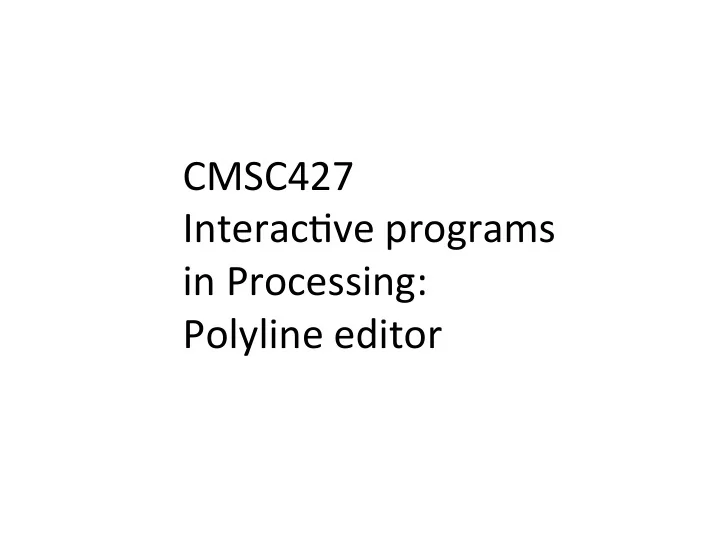
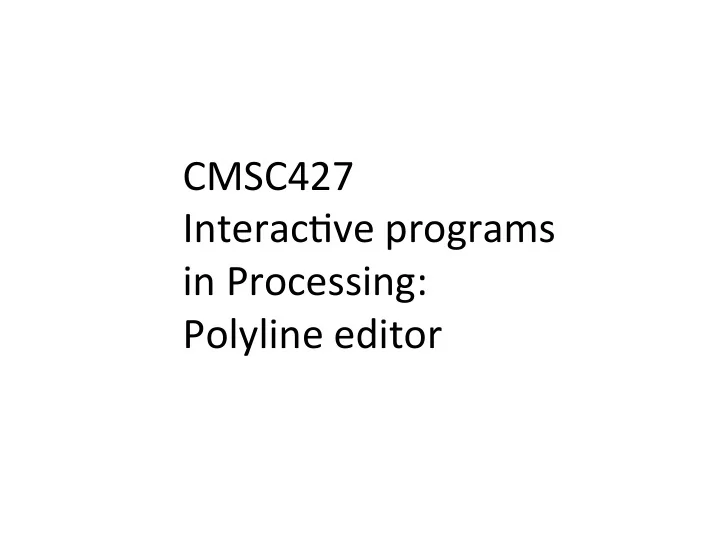
CMSC427 Interac/ve programs in Processing: Polyline editor
Interactive programming • Example: PaperSnowFlake • hBp://rectangleworld.com/PaperSnowflake/ • Big ideas today • Event driven programming • Object list • Model View Controller (MVC) architecture • Polyline editor in Processing
Processing.org – generative model
Event driven program in Processing Sta$c sketch (runs once) size(200,200); // width, height background(100,100,255); fill(255,0,0); stroke(0,0,255); ellipse(width/2, height/2, 100, 100); save("pic.jpg");
Event driven program in Processing Sta$c sketch (runs once) Dynamic sketch (runs forever) size(200,200); void setup () { size(200,200); background(100,100,255); } fill(255,0,0); void draw () { stroke(0,0,255); background(100,100,255); ellipse(width/2, height/2, 100, 100); fill(255,0,0); stroke(0,0,255); save("pic.jpg"); ellipse(mouseX,mouseY, 100, 100); }
Details of dynamic sketch On start event void setup () { Once when program starts size(200,200); } void draw () { background(100,100,255); fill(255,0,0); stroke(0,0,255); ellipse(mouseX,mouseY, 100, 100); }
Details of dynamic sketch On draw event void setup () { Every 1/30 second size(200,200); } Timing set with frameRate void draw () { background(100,100,255); fill(255,0,0); stroke(0,0,255); ellipse(mouseX,mouseY, 100, 100); }
mouse Events void setup () { size(200,200); } void draw () { } On mousePressed void mousePressed () { Once when mouse buBon rect(mouseX,mouseY,20,20); is first pressed } void mouseDragged () { On mouseDragged ellipse(mouseX,mouseY, As long as mouse buBon is pressed 10,10); And whenever mouse moves } void mouseReleased () { On mouseReleased rect(mouseX,mouseY,20,20); Once when mouse buBon is released }
Keyboard Events void setup () { size(200,200); } void draw () { } void keyPressed () { On keyPressed rect(mouseX,mouseY,20,20); Once when key is pressed }
Putting it together: drawing program (BasicDraw) color c; void setup () { size(400,400); noStroke(); } void draw () { } void mouseDragged () { fill(c); ellipse(mouseX,mouseY,10,10); } void keyPressed () { if (key == ‘r’) c = color(255,0,0); // pen red else if (key == ‘b’) c = color(0,0,255); // pen blue else if (key == ‘b’) background(255,255,255); // clear else if (key == ‘s’) save("pic.jpg"); // save }
Summary of basic Processing events and handlers • On program start setup() • On frame /mer draw() • On mousePressed mousePressed() • On mouseDragged mouseDragged() • On mouseReleased mouseReleased() • On keyPressed keyPressed() • System variables • Posi/on posi/on mouseX,mouseY • Last key pressed key
Event driven programming: general concepts • Event • Input ac9on to program from user, or from opera9on system • Event loop • while(true) process Event • Hidden in Processing • Event handlers (or callbacks) • Method called when an event happens • Event queue • Events in order of occurrence wai9ng for handling • Filled by OS window manager, emp9ed by program • More in Java later
Polyline editor Polyline polyline; void mousePressed () { void setup () { if (mouseBuBon == LEFT) size(400,400); polyline.add(mouseX,mouseY); polyline = new Polyline(); else if (mouseBuBon == RIGHT) } polyline.pick(mouseX,mouseY); } void draw () { background(255); void mouseDragged () { noFill(); polyline.pickUpdate(mouseX,mouseY); polyline. draw (); } } void mouseReleased () { void keyPressed () { polyline.pickRelease(); if (key == ) } polyline.close(); else if (key == ’o’) polyline.open(); }
Polyline as object list polyline Point Point Point Point Point x,y x,y x,y x,y x,y • Opera9ons • Add object (point) • Change list property (open/close) • Display • From first to last in list. Later objects display in front. • Pick item from list • Later in class: Scene graph with 3D objects
Pick operation • Pick object on list for individual manipula/on • Search list for closest object to mouse posi/on, return ptr to object • Sequen/al search: should pick first object matched, or last?
Model View Controller (MVC) software architecture M odel (polyline object list) User modifies model C ontroller (mouse/keybrd event handlers) Modified model is displayed User sees new view, decides on new changes V iew (polyline rendered on screen) hBps://en.wikipedia.org/wiki/Model–view–controller
What you should know after today 1. Mechanisms and terminology of event driven programming (event, event loop, event handler, event queue) 2. Basic events and handlers in Processing. 3. How to look up Processing commands used in class. 4. How to run and modify the PolylineEditor program. 5. Concept of object list and basic opera/ons (add, display, pick) 6. Concepts of Model-View-Controller solware architecture
Today’s resources • PaperSnowFlake • hBp://rectangleworld.com/PaperSnowflake/ • Processing • hBps://processing.org • Resource for quick program “sketches”, concepts • Sketches: Sta/cSketch.pde, DynamicSketch.pde, BasicDraw.pde, ProcessingEvents.pde, PolylineEditor.pde+Polyline.pde
Additional notes on physical and logical input devices • Mul/ple types of real physical input devices • Mouse, keyboard, gamepad, mocap, tablet pen, spaceball, touch screen, more • Can generalize with logical input devices • Locator produces (x,y) posi/on on the screen • Valuator produces range of values x • Stroke produces polyline as sequence p1, p2, p3, …, pn • Camera produces 2d image • Keyboard produces character or string • Mouse can be used for many logical devices
Recommend
More recommend