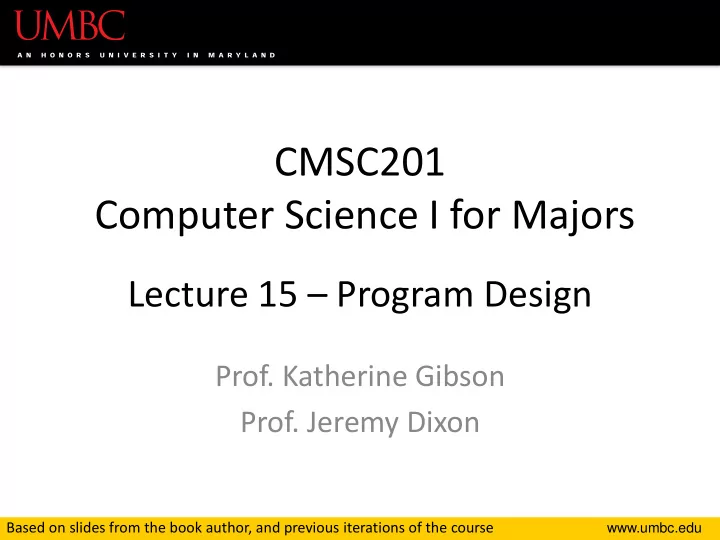
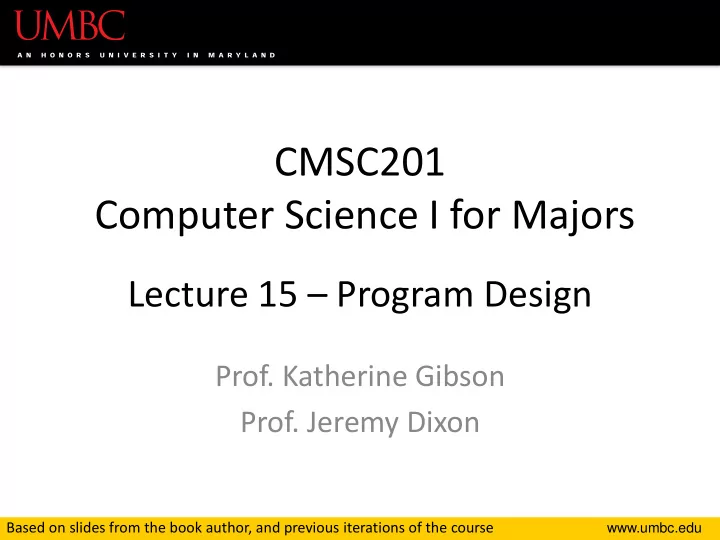
CMSC201 Computer Science I for Majors Lecture 15 – Program Design Prof. Katherine Gibson Prof. Jeremy Dixon Based on slides from the book author, and previous iterations of the course www.umbc.edu
Last Class We Covered • File I/O – Input • Reading from a file • read() , readline() , readlines() , for loops – Output • Writing to a file • Manipulating strings (and lists of strings) – split() , join() 2 www.umbc.edu
Any Questions from Last Time? www.umbc.edu
Today’s Objectives • To discuss the details of “good code” • To learn how to design a program • How to break it down into smaller pieces – Top Down Design • To introduce two methods of implementation • To learn more about Modular Development 4 www.umbc.edu
“Good Code” – Readability www.umbc.edu
Motivation • We’ve talked a lot about certain ‘good habits’ we’d like you all to get in while writing code – What are some of them? • There are two main reasons for this – Readability – Adaptability 6 www.umbc.edu
Readability • Having your code be readable is important, both for your sanity and someone else’s • Having highly readable code makes it easier to: – Figure out what you’re doing while writing the code – Figure out what the code is doing when you come back to look at it a year later – Have other people read and understand your code 7 www.umbc.edu
Improving Readability • Improving readability of your code can be accomplished in a number of ways – Comments – Meaningful variable names – Breaking code down into functions – Following consistent naming conventions – Programming language choice – File organization 8 www.umbc.edu
Readability Example • What does the following code snippet do? def nS(p, c): l = len(p) if (l >= 4): c += 1 print(p) if (l >= 9): return p, c # FUNCTION CONTINUES... • There isn’t much information to go on, is there? 9 www.umbc.edu
Readability Example • What if I added meaningful variable names? def nS(p, c): l = len(p) if (l >= 4): c += 1 print(p) if (l >= 9): return p, c # FUNCTION CONTINUES... 10 www.umbc.edu
Readability Example • What if I added meaningful variable names? def nextState(password, count): length = len(password) if (length >= 4): count += 1 print(password) if (length >= 9): return password, count # FUNCTION CONTINUES... 11 www.umbc.edu
Readability Example • And replaced the magic numbers with constants? def nextState(password, count): length = len(password) if (length >= 4): count += 1 print(password) if (length >= 9): return password, count # FUNCTION CONTINUES... 12 www.umbc.edu
Readability Example • And replaced the magic numbers with constants? def nextState(password, count): length = len(password) if (length >= MIN_LENGTH): count += 1 print(password) if (length >= MAX_LENGTH): return password, count # FUNCTION CONTINUES... 13 www.umbc.edu
Readability Example • And added vertical space? def nextState(password, count): length = len(password) if (length >= MIN_LENGTH): count += 1 print(password) if (length >= MAX_LENGTH): return password, count # FUNCTION CONTINUES... 14 www.umbc.edu
Readability Example • And added vertical space? def nextState(password, count): length = len(password) if (length >= MIN_LENGTH): count += 1 print(password) if (length >= MAX_LENGTH): return password, count # FUNCTION CONTINUES... 15 www.umbc.edu
Readability Example • Maybe even some comments? def nextState(password, count): length = len(password) if (length >= MIN_LENGTH): count += 1 print(password) if (length >= MAX_LENGTH): return password, count # FUNCTION CONTINUES... 16 www.umbc.edu
Readability Example • Maybe even some comments? def nextState(password, count): length = len(password) # if long enough, count as a password if (length >= MIN_LENGTH): count += 1 print(password) # if max length, don't do any more if (length >= MAX_LENGTH): return password, count # FUNCTION CONTINUES... 17 www.umbc.edu
Readability Example • Now the purpose of the code is a bit clearer! – (It’s actually part of some code that generates a complete list of the possible passwords for a swipe-based login system on a smart phone) • You can see how small, simple changes increase the readability of a piece of code 18 www.umbc.edu
Commenting is an “Art” • Though it may sound pretentious, it’s true • There are NO hard and fast rules for when a piece of code should be commented – Only guidelines – NOTE: This doesn’t apply to required comments like file headers and function headers! 19 www.umbc.edu
General Guidelines • If you have a complex conditional, give a brief overview of what it accomplishes # check if car fits customer criteria if color == "black" and int(numDoors) > 2 \ and float(price) < 27000: • If you did something you think was clever, comment that piece of code – So that “future you” will understand it! 20 www.umbc.edu
General Guidelines • Don’t write obvious comments # iterate over the list for item in myList: • Don’t comment every line # initialize the loop variable choice = 1 # loop until user chooses 0 while choice != 0 21 www.umbc.edu
General Guidelines • Do comment “blocks” of code # calculate tip and total - if more than # 5 guests, set percent to minimum of 15% if (numGuests > PARTY_OF_FIVE): percent = MIN_TIP tip = bill * percent total = bill + tip 22 www.umbc.edu
General Guidelines • Do comment nested loops and conditionals listFib = [0, 1, 1, 2, 3, 5, 8, 13, 21, 34] listPrime = [2, 3, 5, 7, 11, 13, 17, 19, 23, 29] # iterate over both lists, checking to see if each # fibonacci number is also in the prime list for num1 in listFib: for num2 in listPrime: if (num1 == num2): print(num1, "is both a prime and a \ Fibonacci number!") 23 www.umbc.edu
General Guidelines • Do comment very abbreviated variables names (especially those used for constants) – You can even put the comment at the end of the line! MIN_CH = 1 # minimum choice at menu MAX_CH = 5 # maximum choice at menu MENU_EX = 5 # menu choice to exit (stop) P1 = "X" # player 1's marker P2 = "O" # player 2's marker 24 www.umbc.edu
“Good Code” – Adaptability www.umbc.edu
Adaptability • Often, what a program is supposed to do evolves and changes as time goes on – Well-written flexible programs can be easily altered to do something new – Rigid, poorly written programs often take a lot of work to modify • When coding, keep in mind that you might want to change or extend something later 26 www.umbc.edu
Adaptability: Example • Remember how we talked about not using “magic numbers ” in our code? Bad: Good: def makeGrid(): def makeGrid(): temp = [] temp = [] for i in range(0, 10): for i in range(0, GRID_SIZE): temp.append([0] * 10) temp.append([0] * GRID_SIZE) return temp return temp 0 and 1 are not “magic” numbers – why? 27 www.umbc.edu
Adaptability: Example • In the whole of this program we use GRID_SIZE a dozen times or more – What if we want a bigger or smaller grid? – Or a variable sized grid? – If we’ve left it as 10, it’s very hard to change • But GRID_SIZE is very easy to change – Our program is more adaptable 28 www.umbc.edu
Solving Problems www.umbc.edu
Simple Algorithms • Input – What information we will be given, or will ask for • Process – The steps we will take to reach our specific goal • Output – The final product that we will produce 30 www.umbc.edu
More Complicated Algorithms • We can apply the same principles of input, process, output to more complicated algorithms and programs • There may be multiple sets of input/output, and we may perform more than one process 31 www.umbc.edu
Complex Problems • If we only take a problem in one piece, it may seem too complicated to even begin to solve – A program that recommends classes to take based on availability, how often the class is offered, and the professor’s rating – Creating a video game 32 www.umbc.edu
Top Down Design www.umbc.edu
Top Down Design • Computer programmers use a divide and conquer approach to problem solving: – Break the problem into parts – Solve each part individually – Assemble into the larger solution • These techniques are known as top down design and modular development 34 www.umbc.edu
Top Down Design • Breaking the problem down into pieces makes it more manageable to solve • Top-down design is a process in which: – A big problem is broken down into small sub-problems • Which can themselves be broken down into even smaller sub-problems – And so on and so forth… 35 www.umbc.edu
Top Down Design: Illustration • First, start with a Big Idea clear statement of the problem or concept • A single big idea 36 www.umbc.edu
Top Down Design: Illustration • Next, break it down Big Idea into several parts Part 1 Part 2 Part 3 37 www.umbc.edu
Recommend
More recommend