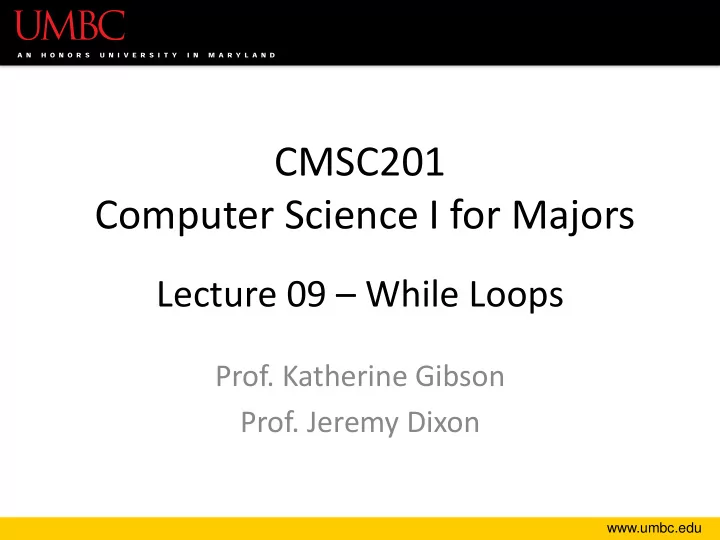
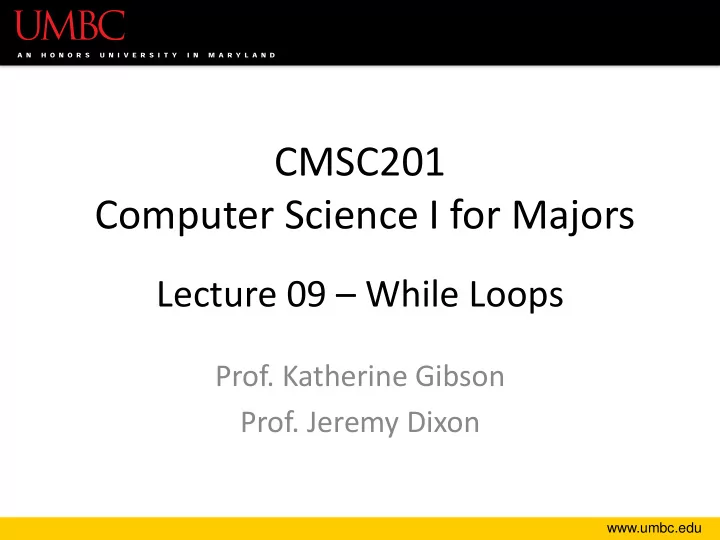
CMSC201 Computer Science I for Majors Lecture 09 – While Loops Prof. Katherine Gibson Prof. Jeremy Dixon www.umbc.edu
Last Class We Covered • Using for loops – Syntax – Using it to iterate over a list – Using it for “counting” the number of actions • The range() function – Syntax – Three forms: one, two, or three numbers 2 www.umbc.edu
Any Questions from Last Time? www.umbc.edu
Today’s Objectives • To learn about and use a while loop – To understand the syntax of a while loop – To use a while loop for interactive loops • To learn two different ways to mutate a list – append() and remove() • To apply our knowledge to create nested loops • To touch (briefly) on two-dimensional lists 4 www.umbc.edu
Review: Looping and Range www.umbc.edu
Review of range() Function for i in range(5): print(i) What is the output of this 0 code? 1 2 Range generates a list of numbers up to 3 but not including the 4 number 6 www.umbc.edu
Review of range() Function for i in range(-3, -13, -3): print(i) What is the output of this -3 code? -6 -9 With three numbers, we can change the -12 step to a negative to let us count down 7 www.umbc.edu
The “Average” for Loop • Use a for loop to find the average from a list of numbers nums = [98, 75, 89, 100, 45, 82] total = 0 # we have to initialize total to zero for n in nums: total = total + n # so that we can use it here avg = total / len(nums) print("Your average in the class is: ", avg) 8 www.umbc.edu
Getting Flexible Input • Can we fill the list with numbers from the user? – What if we only want positive numbers? – And we want to re-prompt the user if they enter a negative number? • And keep re-prompting until they enter a positive • We can’t do this with a for loop – why? – For loops only run a pre-set number of times – We don’t know how many times to re -prompt 9 www.umbc.edu
Looping • Python has two kinds of loops, and they are used for two different purposes • The for loop: – Good for iterating over a list – Good for counted iterations what we’re • The while loop covering today – Good for almost everything else 10 www.umbc.edu
while Loops: Syntax and Uses www.umbc.edu
The while Loop • The while loop is used when we’re not – Iterating over a list – Doing a “counted” loop • Works the way its name implies: While a conditional evaluates to True: Do a thing (repeatedly, if necessary) 12 www.umbc.edu
Parts of a while Loop • Here’s some example code… let’s break it down date = 0 while date < 1 or date > 31: date = int(input("Enter the day: ")) print("Today is February", date) 13 www.umbc.edu
Parts of a while Loop • Here’s some example code… let’s break it down initialize the variable the while loop will use for its decision date = 0 the loop’s Boolean condition (loop runs until this is False ) while date < 1 or date > 31: date = int(input("Enter the day: ")) the body of the loop print("Today is February", date) (must change the value of the loop variable) 14 www.umbc.edu
How a while Loop Works • The while loop requires a Boolean condition – That evaluates to either True or False • If the condition is True : – Body of while loop is executed • If the condition is False : – Body of while loop is skipped 15 www.umbc.edu
Example while Loop • We can use a while loop to do a “counting” loop, just like we did using a for loop num = 1 # we have to initialize num while num <= 20: # so that we can use it here print(num) num = num + 1 # don't forget to update # the loop variable 16 www.umbc.edu
Example while Loop Start num = 1 Display TRUE num <= 20 num = num + 1 num FALSE End 17 www.umbc.edu
Differences Between the Loops • Though they are both loops, for loops and while loops behave very differently Even when we use range() • What does the loop do? – for loop: What?! • Iterate over a list Remember, – while loop: range() creates a list of numbers! • Evaluate a conditional 18 www.umbc.edu
Differences Between the Loops • What is the syntax of the loop? – for loop: • for listVariable in listName: • Must contain list name and a list variable – while loop: • while CONDITIONAL == True: • Must use a conditional that contains a variable that changes as the loop is run 19 www.umbc.edu
Differences Between the Loops • How is the loop variable updated? – for loop: • The loop itself updates the loop variable • First time through, it is element at index 0, second time through, element at index 1, etc. – while loop: • Programmer must update the loop variable • Updating is not done automatically by Python 20 www.umbc.edu
Infinite Loops and Other Problems www.umbc.edu
Infinite Loops • An infinite loop is a loop that will run forever • Can we have an infinite loop using for ? – No! The for loop goes through a set number of steps (iterating or counting) and will always end • Can we have an infinite loop using while ? – Yes! The while loop’s loop variable is controlled by us, and we can make mistakes 22 www.umbc.edu
Infinite Loop Example #1 • Why doesn’t this loop end? What will fix it? age = 0 while age < 18: # can’t vote until 18 print( "You can’t vote at age" , age) print("Now you can vote! Yay!") 23 www.umbc.edu
Infinite Loop Example #1 • Why doesn’t this loop end? What will fix it? the loop variable ( age ) never changes, so the condition will age = 0 never evaluate to False while age < 18: # can’t vote until 18 print( "You can’t vote at age" , age) print("Now you can vote! Yay!") 24 www.umbc.edu
Infinite Loop Example #2 • Why doesn’t this loop end? What will fix it? while True: # ask user for name name = input("What is your name? ") print("Hello", name + "!") 25 www.umbc.edu
Infinite Loop Example #2 • Why doesn’t this loop end? What will fix it? True will never evaluate to False , so the loop will never exit while True: # ask user for name name = input("What is your name? ") print("Hello", name + "!") 26 www.umbc.edu
Infinite Loop Example #3 • Why doesn’t this loop end? What will fix it? cookiesLeft = 50 while cookiesLeft > 0: # eat a cookie cookiesLeft = cookiesLeft + 1 print("No more cookies!") 27 www.umbc.edu
Infinite Loop Example #3 • Why doesn’t this loop end? What will fix it? cookiesLeft = 50 the loop body is INCREASING while cookiesLeft > 0: the number of cookies, so # eat a cookie we’ll never reach zero! cookiesLeft = cookiesLeft + 1 print("No more cookies!") 28 www.umbc.edu
Ending an Infinite Loop • If you run a program that contains an infinite loop, it may seem like you’ve lose control of the terminal! • To regain control, simply type CTRL+C to interrupt the infinite loop 29 www.umbc.edu
Loop Body Isn’t Being Run • Unlike most for loops, a while loop’s body may be skipped over entirely – If the Boolean condition is initially False militaryTime = 1300 while (militaryTime < 1200): print("Good morning!") militaryTime = militaryTime + 100 30 www.umbc.edu
Updating and Changing Lists www.umbc.edu
Mutating Lists • Remember that lists are defined as “mutable sequences of arbitrary objects” – “Mutable” just means we can change them • So far, the only thing we’ve changed has been the content of the list – But we can also change a list’s size, by adding and removing elements 32 www.umbc.edu
Two List Functions • There are two functions we’ll cover today that can add and remove things to our lists – There are more, but we’ll cover them later append() remove() 33 www.umbc.edu
List Function: append() • The append() function lets us add items to the end of a list, increasing its size LISTNAME.append(ITEM_TO_APPEND) • Useful for creating a list from flexible input – Allows the list to expand as the user needs – No longer need to initialize lists to [None]*NUM • Can instead start with an empty list [] 34 www.umbc.edu
Example of append() • We can use append() to create a list of numbers (continuing until the user enters 0) values = [] # initialize the list to be empty userVal = 1 # give loop variable an initial value while userVal != 0: userVal = int(input("Enter a number, 0 to stop: ")) if userVal != 0: # only append if it's valid values.append(userVal) # add value to the list 35 www.umbc.edu
Example of append() • We can use append() to create a list of numbers (continuing until the user enters 0) while userVal != 0: userVal = int(input("Enter a number, 0 to stop: ")) if userVal != 0: # only append if it's valid values.append(userVal) # add value to the list values = 17 22 5 -6 13 0 1 2 3 4 36 www.umbc.edu
Recommend
More recommend