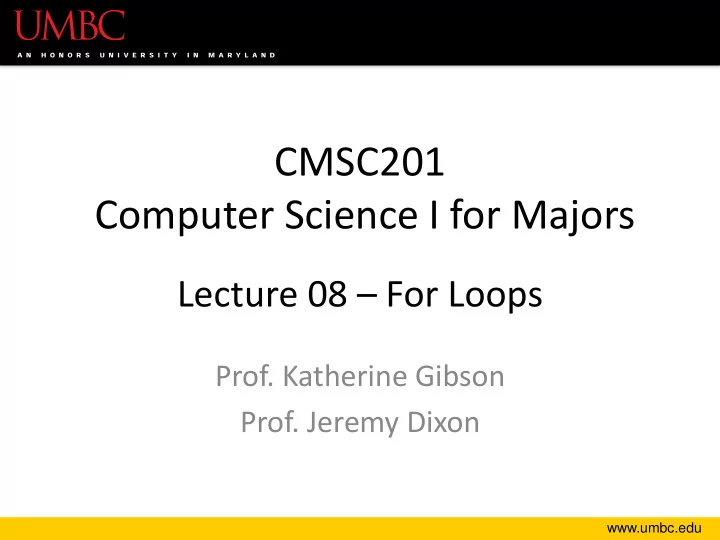
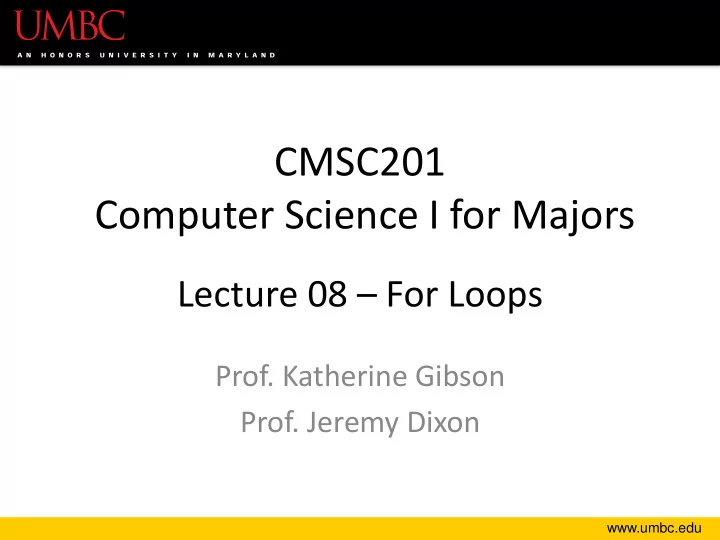
CMSC201 Computer Science I for Majors Lecture 08 – For Loops Prof. Katherine Gibson Prof. Jeremy Dixon www.umbc.edu
Last Class We Covered • Lists and what they are used for • How strings are represented • How to use strings: – Indexing – Slicing – Concatenate and Repetition 2 www.umbc.edu
Slicing Practice (Review) 0 1 2 3 4 5 6 7 8 T r u e G r i t -9 -8 -7 -6 -5 -4 -3 -2 -1 >>> grit[3:2] '' >>> grit[4:-4] ' ' >>> grit[-8:-4] 'rue' >>> grit[-4:] 'Grit' 3 www.umbc.edu
Any Questions from Last Time? www.umbc.edu
Today’s Objectives • To learn about and be able to use a for loop – To understand the syntax of a for loop – To use a for loop to iterate through a list – To perform an action a set number of times • To learn about the range() function • To update our grocery program from last time! 5 www.umbc.edu
Looping 6 www.umbc.edu
Control Structures (Review) • A program can proceed: – In sequence – Selectively (branching): make a choice – Repetitively (iteratively): looping – By calling a function focus of today’s lecture 7 www.umbc.edu
Control Structures: Flowcharts focus of today’s lecture 8 www.umbc.edu
Looping • Python has two kinds of loops, and they are used for two different purposes what we’re • The for loop: covering today – Good for iterating over a list – Good for counted iterations • The while loop – Good for almost everything else 9 www.umbc.edu
String Operators in Python Operator Meaning + Concatenation * Repetition STRING[#] Indexing STRING[#:#] Slicing len(STRING) Length for VAR in STRING Iteration from last time 10 www.umbc.edu
Review: Lists and Indexing www.umbc.edu
Review: List Syntax • Use [] to assign initial values ( initialization ) myList = [1, 3, 5] words = ["Hello", "to", "you"] • And to refer to individual elements of a list >>> print(words[0]) Hello >>> myList[0] = 2 12 www.umbc.edu
Review: Indexing in a List • Remember that 0 1 2 3 4 5 list indexing starts ??? ??? ??? ??? ??? ??? at zero , not 1! animals = ['cat', 'dog', 'eagle', 'ferret', 'horse', 'lizard'] print("The best animal is a", animals[3]) animals[5] = "mouse" print("The little animal is a", animals[5]) print("Can a", animals[4], "soar in the sky?") 13 www.umbc.edu
Review: Indexing in a List 0 1 2 3 4 5 The best animal is a ferret The little animal is a mouse cat dog eagle ferret horse lizard mouse Can a horse soar in the sky? animals = ['cat', 'dog', 'eagle', 'ferret', 'horse', 'lizard'] print("The best animal is a", animals[3]) animals[5] = "mouse" print("The little animal is a", animals[5]) print("Can a", animals[4], "soar in the sky?") 14 www.umbc.edu
Exercise: Indexing in a List • Using the list names , Alice Bob Eve code the following: 1. Print “Bob sends a message to Alice” 2. Change the first element of the list to Ann 3. Print “ BobBobAnnEve ” 15 www.umbc.edu
Exercise: Indexing in a List 0 1 2 • Using the list names , Alice Bob Ann Eve code the following: 1. Print “Bob sends a message to Alice” 2. Change the first element of the list to Ann 3. Print “ BobBobAnnEve ” print(names[1], "sends a message to", names[0]) names[0] = "Ann" print(names[1] + names[1] + names[0] + names[2]) # or print(names[1]*2 + names[0] + names[2]) 16 www.umbc.edu
for Loops: Iterating over a List www.umbc.edu
Remember our Grocery List? def main(): print("Welcome to the Grocery Manager 1.0") # initialize the value and the size of our list grocery_list = [None]*3 grocery_list[0] = input("Please enter your first item: ") grocery_list[1] = input("Please enter your second item: ") grocery_list[2] = input("Please enter your third item: ") print(grocery_list[0]) print(grocery_list[1]) print(grocery_list[2]) and that loops would main() make this part easier? 18 www.umbc.edu
Iterating Through Lists • Iteration is when we move through a list, one element at a time – Instead of specifying each element separately, like we did for our grocery list • Using a for loop will make our code much faster and easier to write 19 www.umbc.edu
Parts of a for Loop • Here’s some example code… let’s break it down myList = ['a', 'b', 'c', 'd'] for listItem in myList: print(listItem) 20 www.umbc.edu
Parts of a for Loop • Here’s some example code… let’s break it down initialize the list myList = ['a', 'b', 'c', 'd'] how we will refer the list we want to each element to iterate through for listItem in myList: print(listItem) the body of the loop 21 www.umbc.edu
How a for Loop Works • In the for loop, we are declaring a new variable called “ listItem ” – The loop will change this variable for us • The first time through the loop, listItem will be the first element of the list ( 'a' ) • The second time through the loop, listItem will be the second element of the list ( 'b' ) • And so on… 22 www.umbc.edu
Example for Loop • We can use a for loop to find the average from a list of numbers nums = [98, 75, 89, 100, 45, 82] total = 0 # we have to initialize total to zero for n in nums: total = total + n # so that we can use it here avg = total / len(nums) print("Your average in the class is:", avg) 23 www.umbc.edu
Quick Note: Variable Names • Remember, variable names should always be meaningful – And they should be more than one letter! • There’s one exception: loop variables for n in nums: sum = sum + n – You can, of course, make them longer if you want 24 www.umbc.edu
Accessing List Elements Directly • What do you think this code does? myList = [1, 2, 3, 4] for listItem in myList: listItem = 4 print("List is now:", myList) List is now: [1, 2, 3, 4] • Changing listItem does not change the original list! – It’s only a copy of each element 25 www.umbc.edu
“Copying” the List Elements • The for loop from before is essentially this code: listItem = myList[0] listItem = 4 listItem = myList[1] listItem = 4 # and so on... • You can see now why editing listItem doesn’t change the actual contents of myList 26 www.umbc.edu
Strings and for Loops • Strings are represented as lists of characters – So we can use a for loop on them as well music = "jazz" j What will this a for c in music: z code do? print(c) z • The for loop goes through the string letter by letter, and handles each one separately 27 www.umbc.edu
Practice: Printing a List • Given a list of strings called food , use a for loop to print out that each food is yummy! food = ["apples", "bananas", "cherries", "durians"] # for loop goes here for f in food: apples are yummy! print(f, "are yummy!") bananas are yummy! cherries are yummy! durians are yummy! 28 www.umbc.edu
The range() function www.umbc.edu
Range of Numbers • Python has a built-in function called range() that can generate a list of numbers cast it to a list to force the generator to run a = list(range(0, 10)) like slicing – it’s UP TO print(a) (but not including) 10 [0, 1, 2, 3, 4, 5, 6, 7, 8, 9] 30 www.umbc.edu
Syntax of range() range(START, STOP, STEP) the number we how much we want to start want to count by counting at the number we want the name of to count UP TO (but the function will not include) 31 www.umbc.edu
Using range() in a for Loop • We can use the range() function to control a loop through “counting” for i in range(0, 20): print(i + 1) • What will this code do? – Print the numbers 1 through 20 on separate lines 32 www.umbc.edu
Examples of range() • There are three ways we can use range() • With one number range(10) • With two numbers range(10, 20) • With three numbers range(0, 100, 5) 33 www.umbc.edu
range() with One Number • If range() is given only one number – It will start counting at 0 – And will count up to (but not including) that number >>> one = list(range(4)) >>> print(one) [0, 1, 2, 3] 34 www.umbc.edu
range() with Two Numbers • If we give it two numbers, it will count from the first number up to the second number >>> twoA = list(range(5,10)) >>> print(twoA) [5, 6, 7, 8, 9] from a lower to a >>> twoB = list(range(-10, -5)) higher number >>> print(twoB) [-10, -9, -8, -7, -6] >>> twoC = list(range(10, 5)) >>> print(twoC) range() counts [] up by default! 35 www.umbc.edu
range() with Three Numbers • If we give it three numbers, it will count from the first number up to the second number, and it will do so in steps of the third number >>> threeA = list(range(2, 11, 2)) >>> print(threeA) [2, 4, 6, 8, 10] >>> threeB = list(range(3, 28, 5)) >>> print(threeB) [3, 8, 13, 18, 23] range() starts counting at the first number! 36 www.umbc.edu
Recommend
More recommend