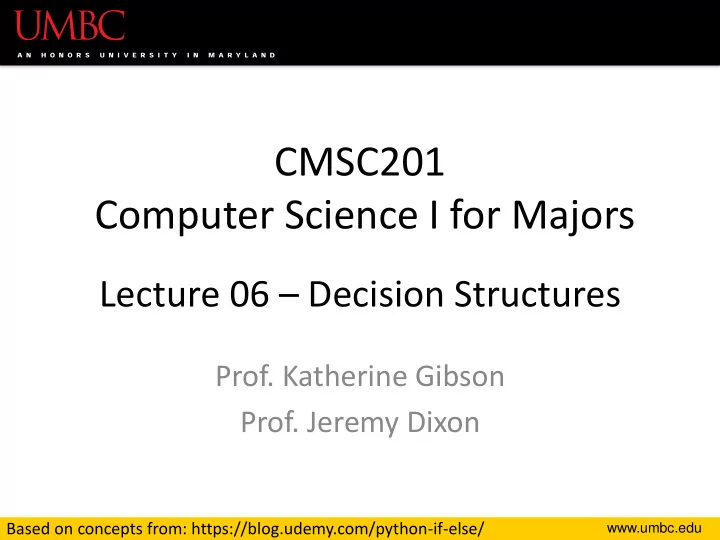
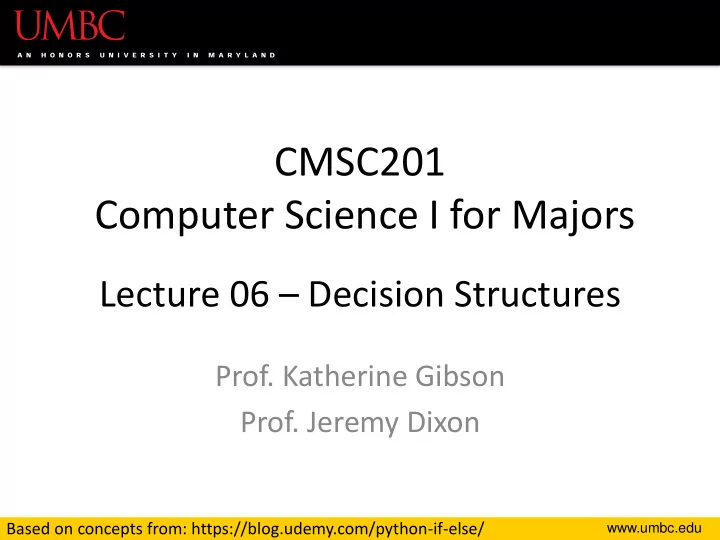
CMSC201 Computer Science I for Majors Lecture 06 – Decision Structures Prof. Katherine Gibson Prof. Jeremy Dixon Based on concepts from: https://blog.udemy.com/python-if-else/ www.umbc.edu
Last Class We Covered • Just a bit about main() • More of Python’s operators – Comparison operators – Logical operators • LOTS of practice using these operators – Reinforced order of operations • Boolean variables 2 www.umbc.edu
Any Questions from Last Time? www.umbc.edu
Today’s Objectives • Understand decision structures – One-way, two-way, and multi-way – Using the if , if-else , and if-elif-else statements • Review control structures & conditional operators • More practice using the Boolean data type • Learn how to implement algorithms using decision structures 4 www.umbc.edu
Simple Decisions • So far, we’ve only seen programs with sequences of instructions – This is a fundamental programming concept – But it’s not enough to solve every problem • We need to be able to control the flow of a program to suit particular situations – What can we use to do that? 5 www.umbc.edu
Conditional Operators (Review) Python Mathematics Meaning < < Less than ≤ <= Less than or equal to = == Equal to ≥ >= Greater than or equal to > > Greater than ≠ != Not equal to 6 www.umbc.edu
Conditional Operators (Review) Python Mathematics Meaning < < Less than ≤ <= Less than or equal to = == Equal to ≥ >= Greater than or equal to > > Greater than ≠ != Not equal to 7 www.umbc.edu
Control Structures (Review) • A program can proceed: focus of – In sequence today’s lecture – Selectively (branching): make a choice – Repetitively (iteratively): looping – By calling a function 8 www.umbc.edu
Control Structures: Flowcharts focus of today’s lecture 9 www.umbc.edu
One-Way Selection Structures www.umbc.edu
One-Way Selection Structures • Selection statements allow a computer to make choices – Based on some condition def main(): weight = float(input("How many pounds is your suitcase? ")) if weight > 50: print("There is a $25 charge for luggage that heavy.") print("Thank you for your business.") main() 11 www.umbc.edu
Temperature Example • Convert from Celsius to Fahrenheit def main(): celsius = float(input("What is the Celsius temperature? ")) fahrenheit = 9/5 * celsius + 32 print("The temperature is", fahrenheit, "degrees Fahrenheit.") main() 12 www.umbc.edu
Temperature Example - Modified • Let’s say we want to modify the program to print a warning when the weather is extreme • Any temperature that is… – Over 90 degrees Fahrenheit • Will cause a hot weather warning – Lower than 30 degrees Fahrenheit • Will cause a cold weather warning 13 www.umbc.edu
Temperature Example - Modified • Input: – The temperature in degrees Celsius (call it celsius ) • Process: – Calculate fahrenheit as 9/5 * celsius + 32 • Output: – Temperature in Fahrenheit – If fahrenheit > 90 • Display a heat warning – If fahrenheit < 30 • Display a cold warning 14 www.umbc.edu
Temperature Example - Modified • This new algorithm has two decisions at the end • The indentation after the “if” is important • It means that a step should be performed only if the condition in the previous line is True 15 www.umbc.edu
Temperature Example Flowchart TRUE Print a heat fahrenheit Start > 90 warning FALSE Input: celsius temperature TRUE Print a cold fahrenheit < 30 warning fahrenheit = 9/5 * celsius + 32 FALSE Print: End fahrenheit 16 www.umbc.edu
Temperature Example Code def main(): celsius = float(input("What is the Celsius temp? ")) fahrenheit = 9 / 5 * celsius + 32 print("The temperature is", fahrenheit, "degrees fahrenheit.") if fahrenheit > 90: print("It's really hot out there, be careful!") if fahrenheit < 30: print("Brrrrr. Be sure to dress warmly!") main() 17 www.umbc.edu
Temperature Example Code def main(): celsius = float(input("What is the Celsius temp? ")) fahrenheit = 9 / 5 * celsius + 32 print("The temperature is", fahrenheit, "degrees fahrenheit.") if fahrenheit > 90: print("It's really hot out there, be careful!") if fahrenheit < 30: print("Brrrrr. Be sure to dress warmly!") this is the this level of the code is this level of the code is main() main level of only executed if only executed if fahrenheit > 90 fahrenheit < 30 our program 18 www.umbc.edu
“ if ” Statements www.umbc.edu
“ if ” Statements • The Python if statement is used to implement the decision • if <condition>: <body> • The body is a sequence of one or more statements indented under the if heading 20 www.umbc.edu
“ if ” Semantics • The semantics of the if should be clear – First, the condition in the heading is evaluated – If the condition is True • The statements in the body are executed • Control passes to the next statement in the program – If the condition is False • The statements in the body are skipped • Control passes to the next statement in the program 21 www.umbc.edu
One-Way Decisions • The body of the if either executes or not depending on the condition • Control then passes to the next (non-body) statement after the if • This is a one-way or simple decision 22 www.umbc.edu
What is a Condition? • Conditions – Can use any comparison (rational) operators – Can use any logical (Boolean) operators – Evaluate to True or False 23 www.umbc.edu
Two-Way Selection Structures www.umbc.edu
Two-Way Decisions • In Python, a two-way decision can be implemented by attaching an else clause onto an if clause • This is called an if-else statement: if <condition>: <statements> else: <statements> 25 www.umbc.edu
How Python Handles if-else • When Python sees this structure, it evaluates the condition – If the condition is True , the set of statements under the if are executed – If the condition is False , the set of statements under the else are executed • The code after the if-else is only executed after one of the sets of statements is executed 26 www.umbc.edu
Two-Way Code Framework if theCondition == True: <code1> else: <code2> • Only execute code1 if theCondition is True • If theCondition is not True, run code2 27 www.umbc.edu
Formatting Selection Structures • Each if-else statement must close with a colon ( : ) • Code in the body (that is executed as part of the if-else statement) must be indented – By four spaces – Hitting the “Tab” key in many editors (including emacs) will automatically indent it by four spaces 28 www.umbc.edu
Simple Two-Way Example def main(): x = 5 if x > 5: print("X is larger than five!") else: print("X is less than or equal to five!") main() this is the this level of the code is this level of the code is main level of only executed if only executed if x > 5 is True x > 5 is False our program 29 www.umbc.edu
Simple Two-Way Example #2 def main(): num = int(input("Enter a number: ")) if num % 2 == 0: print("Your number is even.") else: print("Your number is odd.") main() What does It checks whether a this code do? number is even or odd. 30 www.umbc.edu
Example – Dangerous Dinosaurs • You have just been flown to an island where there are a wide variety of dinosaurs • You are unsure which are dangerous so we have come up with some rules to figure out which are dangerous and which are not 31 www.umbc.edu
Time for… 32 www.umbc.edu
Dinosaurs Example • Sample rules: – If the dinosaur has sharp teeth, it is dangerous – If the dinosaur is behind a large wall, it is not dangerous – If the dinosaur is walking on two legs, it is dangerous – If the dinosaur has sharp claws and a beak, it is dangerous 33 www.umbc.edu
Dinosaurs Example - Variables • What are some reasonable variables for this code? isSharp for sharp teeth isWalled for behind large wall isBiped for walking on two legs isClawed for sharp claws isBeaked for has beak 34 www.umbc.edu
Dinosaurs Example - Code def main(): print("Welcome to DinoCheck 1.0") print("Please answer 'True' or 'False' for each question") isSharp = input("Does the dinosaur have sharp teeth? ") isWalled = input("Is the dinosaur behind a large wall? ") isBiped = input("Is the dinosaur walking on two legs? ") isClawed = input("Does the dinosaur have sharp claws? ") isBeaked = input("Does the dinosaur have a beak? ") if isSharp == "True": print("Be careful of a dinosaur with sharp teeth!") if isWalled == "True": print("You are safe, the dinosaur is behind a big wall!") if isBiped == "True": print("Be careful of a dinosaur who walks on two legs!") if (isClawed == "True") and (isBeaked == "True"): print("Be careful of a dinosaur with sharp claws and a beak!") print("Good luck!") main() 35 www.umbc.edu
Recommend
More recommend