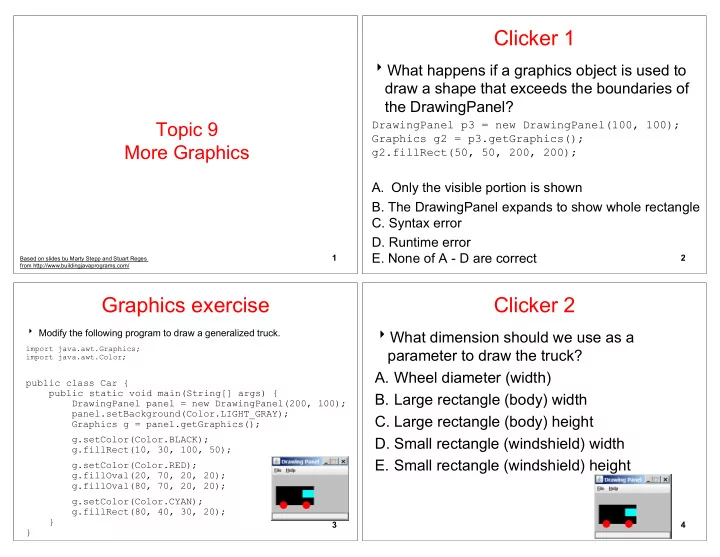
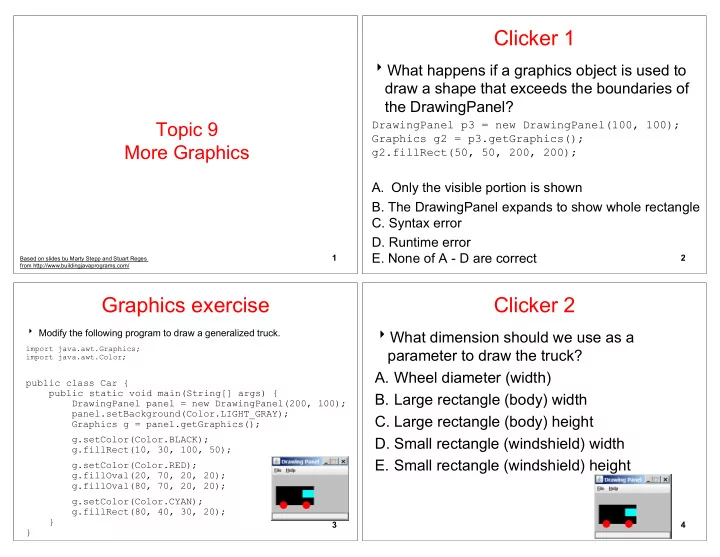
Clicker 1 What happens if a graphics object is used to draw a shape that exceeds the boundaries of the DrawingPanel? Topic 9 DrawingPanel p3 = new DrawingPanel(100, 100); Graphics g2 = p3.getGraphics(); More Graphics g2.fillRect(50, 50, 200, 200); A. Only the visible portion is shown B. The DrawingPanel expands to show whole rectangle C. Syntax error D. Runtime error E. None of A - D are correct 1 2 Based on slides bu Marty Stepp and Stuart Reges from http://www.buildingjavaprograms.com/ Graphics exercise Clicker 2 Modify the following program to draw a generalized truck. What dimension should we use as a import java.awt.Graphics; parameter to draw the truck? import java.awt.Color; A. Wheel diameter (width) public class Car { public static void main(String[] args) { B. Large rectangle (body) width DrawingPanel panel = new DrawingPanel(200, 100); panel.setBackground(Color.LIGHT_GRAY); C. Large rectangle (body) height Graphics g = panel.getGraphics(); g.setColor(Color.BLACK); D. Small rectangle (windshield) width g.fillRect(10, 30, 100, 50); E. Small rectangle (windshield) height g.setColor(Color.RED); g.fillOval(20, 70, 20, 20); g.fillOval(80, 70, 20, 20); g.setColor(Color.CYAN); g.fillRect(80, 40, 30, 20); } 3 4 }
Parameterized Drawing Any Mistakes? Typically easy to spot significant logic errors drawTruck0 -> hard coded location and size in graphical output. drawTruck1 -> parameterized location, hard Does the truck scale or do we have an coded size abstract, deconstruction of a truck? drawTruck2 -> parameterized location and "Truck, by CS312" size animate the truck using the sleep method from drawing panel 5 6 Parameterized figures Drawing with parameters Modify the car-drawing method so that it can To draw in a method, you must pass Graphics g to it. draw cars at different positions, as in the following image. Otherwise, g is out of scope and cannot be used. Top-left corners: (10, 30), (150, 10) Increase the drawing panel's size to 260x100 to syntax (declaration): fit. public static void <name> (Graphics g, <parameters> ) { <statement(s)> ; } syntax (call): <name> (g, <values> ); 7 8
Parameterized answer Java book figure import java.awt.*; Write a program that draws the following figure: public class Car3 { drawing panel is size 200x150 public static void main(String[] args) { DrawingPanel panel = new DrawingPanel(260, 100); book is at (20, 35), size 100x100 panel.setBackground(Color.LIGHT_GRAY); Graphics g = panel.getGraphics(); cyan background drawCar( g, 10, 30 ); drawCar( g, 150, 10 ); white "BJP" text at position (70, 55) } stairs are (red=191, green=118, blue=73) public static void drawCar( Graphics g, int x, int y ) { g.setColor(Color.BLACK); each stair is 9px tall g.fillRect( x, y , 100, 50); g.setColor(Color.RED); 1st stair is 10px wide g.fillOval( x + 10, y + 40 , 20, 20); g.fillOval( x + 70, y + 40 , 20, 20); 2nd stair is 20px wide ... g.setColor(Color.CYAN); stairs are 10px apart (1 blank pixel between) g.fillRect( x + 70, y + 10 , 30, 20); } } 9 10 Java book solution Multiple Java books // Draws a Building Java Programs textbook with DrawingPanel. Modify the Java book program so that it can import java.awt.*; draw books at different positions as shown public class Book { public static void main(String[] args) { below. DrawingPanel panel = new DrawingPanel(200, 150); panel.setBackground(Color.WHITE); book top/left positions: (20, 35), (150, 70), Graphics g = panel.getGraphics(); (300, 10) g.setColor(Color.CYAN); // cyan background g.fillRect(20, 35, 100, 100); drawing panel's new size: 450x180 g.setColor(Color.WHITE); // white "bjp" text g.drawString("BJP", 70, 55); g.setColor(new Color(191, 118, 73)); for (int i = 0; i < 10; i++) { // orange "bricks" g.fillRect(20, 35 + 10 * i, 10 + 10 * i, 9); } } } 11 12
Multiple books solution Multiple books, cont'd. ... // Draws many BJP textbooks using parameters. import java.awt.*; // Draws a BJP textbook at the given x/y position. public static void drawBook(Graphics g, int x, int y) { public class Book2 { g.setColor(Color.CYAN); // cyan background public static void main(String[] args) { g.fillRect( x , y , 100, 100); DrawingPanel panel = new DrawingPanel( 450 , 180 ); panel.setBackground(Color.WHITE); g.setColor(Color.WHITE); // white "bjp" text Graphics g = panel.getGraphics(); g.drawString("BJP", x + 50 , y + 20 ); // draw three books at different locations g.setColor(new Color(191, 118, 73)); drawBook(g, 20, 35); for (int i = 0; i < 10; i++) { // orange "bricks" drawBook(g, 150, 70); g.fillRect( x , y + 10 * i, 10 * (i + 1), 9); drawBook(g, 300, 10); } } } } ... 13 14 Resizable Java books Resizable books solution // Draws many sized BJP textbooks using parameters. Modify the Java book program so that it can import java.awt.*; draw books at different sizes as shown public class Book3 { below. public static void main(String[] args) { DrawingPanel panel = new DrawingPanel( 520 , 240 ); panel.setBackground(Color.WHITE); book sizes: 100x100, 60x60, 200x200 Graphics g = panel.getGraphics(); drawing panel's new size: 520x240 // draw three books at different locations/sizes drawBook(g, 20, 35 , 100 ); drawBook(g, 150, 70 , 60 ); drawBook(g, 300, 10 , 200 ); } ... 15 16
Resizable solution, cont'd. Polygon Objects that represent arbitrary shapes ... Add points to a Polygon using its // Draws a book of the given size at the given position. public static void drawBook(Graphics g, int x, int y, int size ) { addPoint( x , y ) method. g.setColor(Color.CYAN); // cyan background g.fillRect(x, y, size , size ); Example: g.setColor(Color.WHITE); // white "bjp" text g.drawString("BJP", x + size/2 , y + size/5 ); DrawingPanel p = new DrawingPanel(100, 100); g.setColor(new Color(191, 118, 73)); Graphics g = p.getGraphics(); for (int i = 0; i < 10; i++) { // orange "bricks" g.setColor(Color.GREEN); g.fillRect(x, // x y + size/10 * i, // y Polygon poly = new Polygon(); size/10 * (i + 1), // width size/10 - 1); // height poly.addPoint(10, 90); } poly.addPoint(50, 10); } poly.addPoint(90, 90); } g.fillPolygon(poly); 17 18 DrawingPanel methods Animation with sleep panel .save( filename ); DrawingPanel 's sleep method pauses your Saves the image on the panel to the program for a given number of milliseconds. given file (String). You can use sleep to create simple panel .sleep( ms ); animations. DrawingPanel panel = new DrawingPanel(250, 200); Pauses the drawing for the given Graphics g = panel.getGraphics(); number of milliseconds . g.setColor(Color.BLUE); for (int i = 1; i <= 10; i++) { g.fillOval(15 * i, 15 * i, 30, 30); panel.sleep(500); } Try adding sleep commands to loops in past exercises in this chapter and watch the panel draw 19 20 itself piece by piece.
Animation exercise Modify the previous program to draw a "moving" animated car. 21
Recommend
More recommend