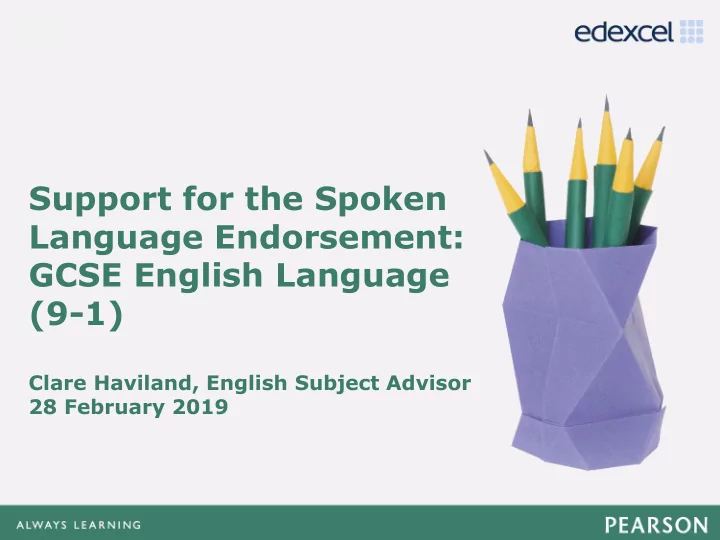
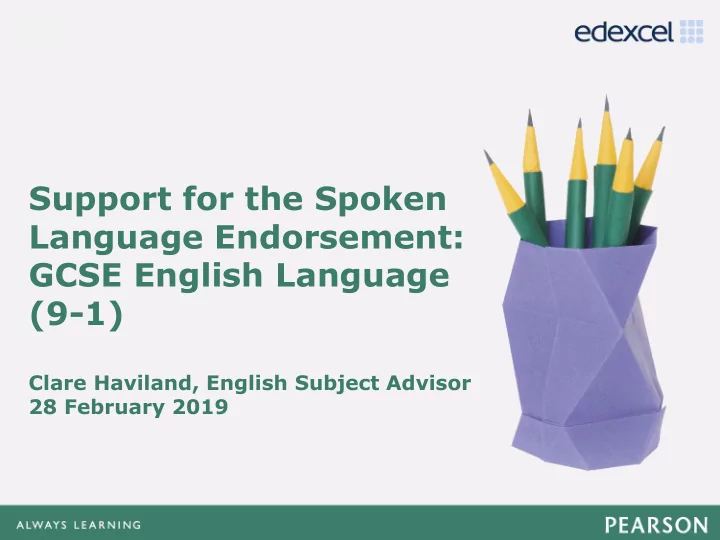
Click to edit Master title style • Click to edit Master text styles Support for the Spoken – Second level Language Endorsement: • Third level – Fourth level GCSE English Language » Fifth level (9-1) Clare Haviland, English Subject Advisor 28 February 2019
Click to edit Master title style Session Agenda • What 1 thing did you want to find out today? • Click to edit Master text styles • How to set it up – Second level • How to support reluctant candidates or those • Third level with additional needs – Fourth level • Where to get the paperwork » Fifth level • Video-recording issues • How to select your sample • Entering marks and sending off your sample • Resitting candidates: carrying forward SLE results • Private/home-educated candidates • Questions and answers
Click to edit Master title style Deadline for summer 2019 • Click to edit Master text styles Your grades must be entered and your sample with your – Second level Monitor by 15 May 2019. • Third level – Fourth level » Fifth level
Click to edit Master title style Guidance available • Click to edit Master text styles Specification: for what you have to do; how to video; • – Second level how to make up the sample; how to label video recordings. • Third level Ready for summer 2019 submission – Fourth level • » Fifth level Admin support guide: how to set it up; how to enter • marks; FAQs. New video exemplars & commentaries for standardising • Monitor’s report from summer 2018 • Assessment record sheet • Head of centre declaration • 2-minute video guide to the SLE •
Click to edit Master title style What 1 thing did you want to find out today? • Click to edit Master text styles – Second level • Third level – Fourth level » Fifth level
Click to edit Master title style How to set it up • Click to edit Master text styles How & when will you conduct? – Second level Approach to getting video-recordings? • Third level – Fourth level Standardise teachers. » Fifth level Teach students how to present & how to do Q&A. Students choose topics & get ready.
Click to edit Master title style How to support reluctant candidates or those with • Click to edit Master text styles additional needs – Second level Who’s in the audience? • Third level Format of the presentation? Interview style? – Fourth level » Fifth level Not in the sample? As many tries as they like
Click to edit Master title style Where to get the paperwork • Click to edit Master text styles – Second level • Third level – Fourth level » Fifth level
Click to edit Master title style Video-recording issues • Click to edit Master text styles Wearing name tags – Second level Saying name at beginning of presentation Speaker in shot • Third level Background noise – Fourth level » Fifth level Ensuring recordings are saved in multiple places Ensuring recordings play in the formats allowed Recordings are submitted on a memory stick (not electronic transfer) Encrypting USBs & sending passwords under separate cover
Click to edit Master title style How to select your sample • Click to edit Master text styles – Second level • Third level – Fourth level » Fifth level
Click to edit Master title style Entering marks and sending off your sample • Click to edit Master text styles You must have ‘coursework & portfolio’ ticked in your • – Second level Edexcel Online profile in order to enter marks • Third level – Fourth level Step by step guide in the Admin Support Guide p. 6 • » Fifth level Enter grades • Mark sample • Print off all grades entered & include it with coursework • sheets & HOC declaration & recordings & send to your monitor.
Click to edit Master title style Resitting candidates: carrying forward SLE results See resit rules • Click to edit Master text styles Can students carry forward their Spoken Language Endorsement (SLE) result from their previous attempt at GCSE English Language 9-1? – Second level Yes , if the student achieved ‘Pass’, ‘Merit’ or ‘Distinction’. If they achieved ‘Not Classified’ they must resit the • Third level SLE. – Fourth level If the student has sat GCSE English Language with one awarding organisation but is resitting with » Fifth level another, can they still carry forward the SLE result? Yes, they can, providing it is a 9- 1 GCSE in English Language and they achieved ‘Pass’, ‘Merit’ or ‘Distinction’. A SLE result from International GCSE in English Language (4EA1 or 4EB1) may not be carried forward to 1EN0. How do I make an entry for a candidate who wants to carry forward their SLE grade from a previous sitting with Edexcel or another awarding organisation? Enter the student for 1EN0 T (not 1EN0). You do not need to enter the awarding organisation, if the previous GCSE English Language grade is from another awarding organisation. Nor do you enter the SLE grade achieved. Edexcel will source this information. You should ensure that you have seen evidence that the candidate achieved ‘Pass’, ‘Merit’ or ‘Distinction’ for the SLE because if you enter them for 1EN0 T and it emerges later that they do not have one of these grades, you will need to change the entry to 1EN0, possibly incurring amendment or late fees. Should this occur, you would also need to carry out the SLE with them and submit their grade and sample by November 5 2018 for the November 2018 exam series.
Click to edit Master title style Private/home-educated candidates • Click to edit Master text styles Private candidates can be entered for 1EN0. The centre accepting – Second level the entry must be willing to undertake the SLE with the private • Third level candidate. The centre will be contacted after the entry has been – Fourth level made to confirm that they can carry out the SLE with the candidate. » Fifth level
Click to edit Master title style Any other questions? • Click to edit Master text styles – Second level • Third level – Fourth level » Fifth level
Click to edit Master title style Contact information • Click to edit Master text styles English Subject Advisor, Clare Haviland: teachingenglish@pearson.com – Second level • Third level Tele: 020 7010 2183 – Fourth level English Subject page: » Fifth level https://qualifications.pearson.com/en/subjects/english.ht ml English forum look at and participate in: http://community.edexcel.com/english/f/12.aspx Twitter: @PearsonTeachEng
Recommend
More recommend