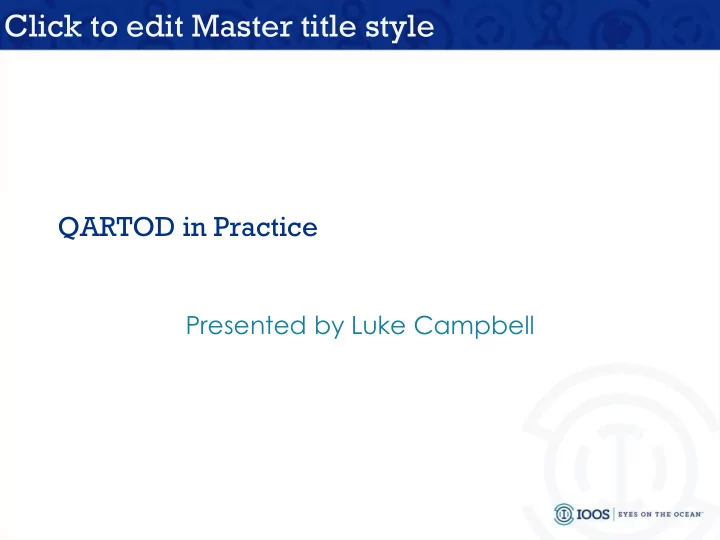
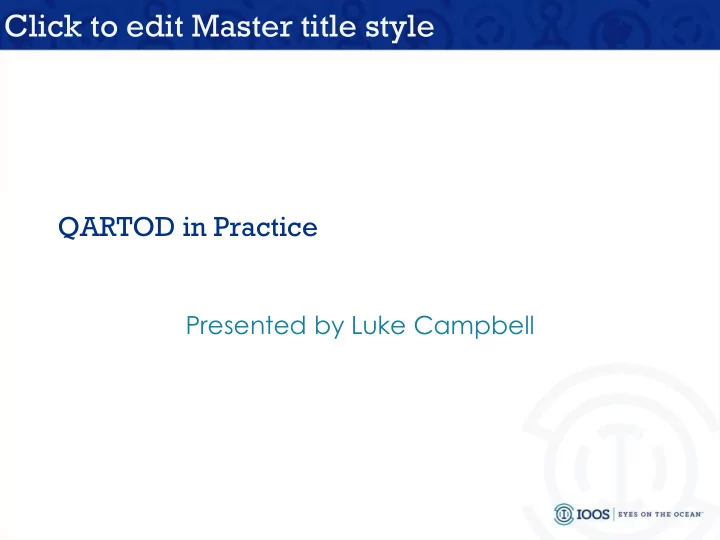
Click to edit Master title style QARTOD in Practice Presented by Luke Campbell
Lessons Learned
Lessons Learned • QARTOD is running in real-time for the Chesapeake Bay Interpretive Buoy System • Some degree of test coverage for all scientific parameters • Strong coverage for: • Currents • Temperature & Salinity • Dissolved Oxygen 3
Lessons Learned • Configuring Test Constraints is not trivial: • Consistent Units between configuration and data • time-varying parameters • data model schema • How are deployments treated? • Maintenance vs recovered vs telemetered • How to deal with missing values • Types of missing data 4
The CBIBS Solution
The CBIBS Solution • All of our observation data is stored in a PostGIS database. 6
The CBIBS Solution • We run all QC tests on all recent observations every hour, or more frequent (schedule is dependent on which platform) • We use google docs to configure QC parameters for all stations and parameters: • Station ID • Parameter Name • Units • configuration variable (min, max, rate of change, etc.) 7
The CBIBS Solution • Test runs overlap • We do infrequent manual historical QC runs if we get delayed data or make corrections to a process. • For example, we identified a bug in our processing of salinity, after regenerating all of the historical salinity values, we re-ran QC for all historical salinity observations • Missing values are only identified in the cases for instrument failures • All QC default to 2 for "Not Evaluated" on initialization 8
The CBIBS Solution More on the DMAC side: • We expose interfaces into the database for data access • THREDDS • Public API • API shows only data that are not marked as 3 or 4 (suspect or bad) 9
The CBIBS Solution It works! 10
QARTOD and netCDF
QARTOD and netCDF CF provides guidance for storing flags in netCDF files in §3.5. The attributes flag_values , flag_masks and flag_meanings are intended to make variables that contain flag values self describing. Status codes and Boolean (binary) condition flags may be expressed with different combinations of flag_values and flag_masks attribute definitions. 12
QARTOD and netCDF • Flags as encoded masks • Flags as values • Why we went with values • Drawbacks • Adds several variables to every dataset • Pros • Clear • Self-describing • Doesn't require additional programming to use • Bit twiddling sucks & 0x00F8300 13
QARTOD and netCDF 14
QARTOD and netCDF • Further Considerations: • To include test values in variable attributes • QC Test Runtime 15
GliderDAC
GliderDAC Coming soon to GliderDAC is automated QC Manual for QC of Glider Data Challenges: • Gradients over pressure AND time • Accurately separating profiles (yo) 17
GliderDAC Challenges specific to GliderDAC • Preserving data provider QC • Where to store QC alongside Provider Data • We have a policy not to modify any uploaded datasets directly. • We need to combine our QC results in the final dataset published 18
Community Library
Community Library The core logic of our QARTOD implementation is available online at: https://github.com/ioos/qartod/ It would be good to see this used as the reference implementation to increase consistent usage across projects and improve overall QC coverage across users. We're working on adding a command line tool for this library to apply QC to local files. 20
Recommend
More recommend