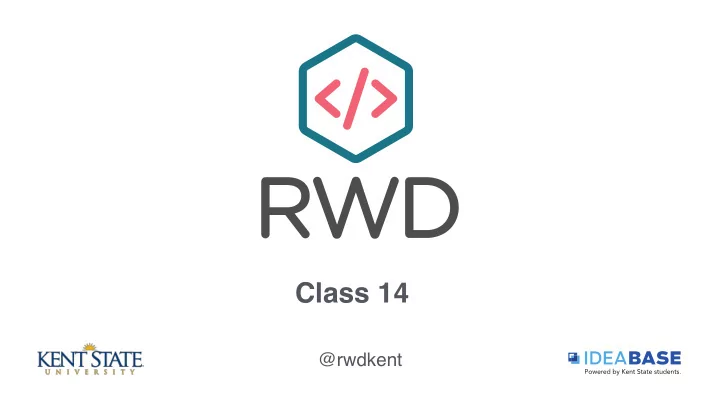
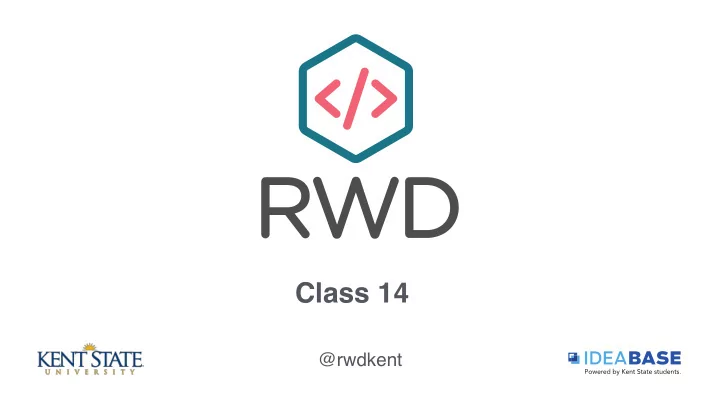
Class 14 @rwdkent
Overview Favicon Exercise (15 min) Break (5 min) Pattern Libraries & Style Guides (20 min) HTML/CSS Prototypes Review + Usability Prep Work Content Management Systems (15 min) (1.5 hour)
Due Dates Patterns Part 2 (Review in Class): Next Week Usability Testing Plan + In Class Testing (Turn In In Class): Next Week HTML/CSS Prototypes/Templates: Finals Review Session/Pattern Library/Critiques In Class: Finals Self/Group Evaluation: Finals
Assignments - Turn in
Favicon Exercise https://realfavicongenerator.net
Style Guides / Pattern Libraries
What Is A Pattern Library?
What’s a Style Guide?
http://style.codeforamerica.org
http://ux.mailchimp.com/patterns/
https://standards.usa.gov/
http://rwdkent.com/patterns/
http://www.ideabasekent.com/style
Build for Reuse.
Must Maintain.
How Does This Apply to Content Management Systems?
3 Options for Publishing Website Raw HTML Static Site Generator Content Management System Simplest to do Fast Performance Very easy to edit (once set up) Pros Many templates from which to choose Dynamically Created Templates Fast Performance Must write all templates Must use command line to Generally slower performance Cons manually setup Require database backend (if custom) A lot of overhead Must know HTML to edit Must know HTML/CSS to set up WordPress, Drupal, Shopify, Craft, Jekyll, Middleman, Cactus Ex. HTML in a code editor Squarespace
Movable Type Drupal Joomla! Open-Source WordPress Magento
SharePoint ExpressionEngine Craft CMS Closed-Source Squarespace Cascade Perch
WYSIWYG Editor
Add New Video Long Title: Author(s): Short Title: + Date Added: Br Related: Category: Subcategory: + Description: Pre-roll Ad: Video File: Upload
COPE = Create once, publish everywhere
How Do You Get Your Content Into HTML/CSS?
WordPress: Theme PHP (HTML) Files CSS Files
Drupal: Theme PHP (HTML) Files CSS Files
Craft: Template PHP (HTML/Twig) Files CSS Files
Squarespace / WordPress.com, etc. Closed Source HTML / CSS
Hosting Your Website Publish Over FTP/SFTP/SSH via web host Managed Hosting (SquareSpace etc.) GitHub Pages
Hosting Your Website Buy A Domain Name Most if not all hosts will allow you to connect a custom domain name to your website.
Hosting Your Website Deployment/Continuous Integration: Host files in a repository (such as GitHub) and have them “deploy” to the web server at certain times, or automatically. Integrates version control with your server in a controlled way to prevent human error. Many companies will use multiple “environments”: Local, Development, Staging and Production
Responsive Email
53% 53% email opened on mobile devices in 2014. https://litmus.com/blog/53-of-emails-opened-on-mobile-outlook-opens-decrease-33
Email is just HTML and CSS. It can be made responsive.
Final Class Project Hub, Pattern Library & Reviews http://rwdkent.com/class/assignments/timeline-presentation/
Final Class HTML/CSS Templates/ Prototypes (3) www.rwdkent.com/class/assignments/templates
Next Class Testing Assignment Prep https://rwdkent.com/class/assignments/testing/
HTML/CSS Combined Template Work & Review Each group/individual should review with me by the end of class today.
Next Week In class usability testing + submit testing assignment - must have a spreadsheet prepared for next class. Additionally, your prototype should be in a state ready for testing! In Class Work + Combined Template Review w/ Instructor
Recommend
More recommend