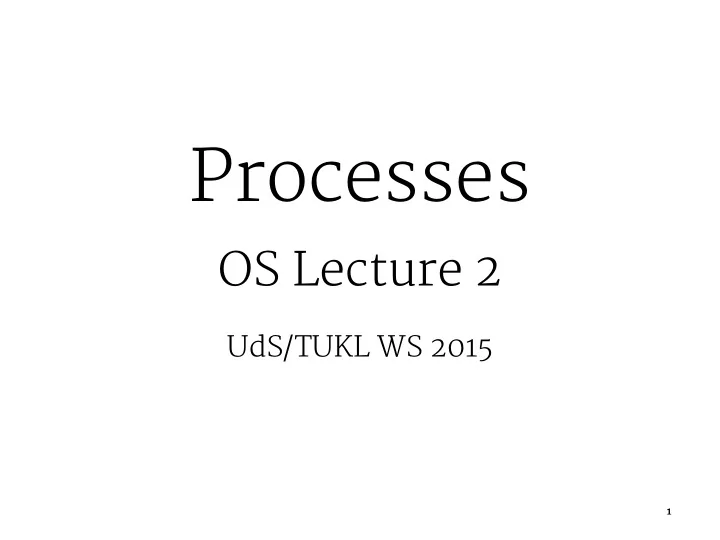
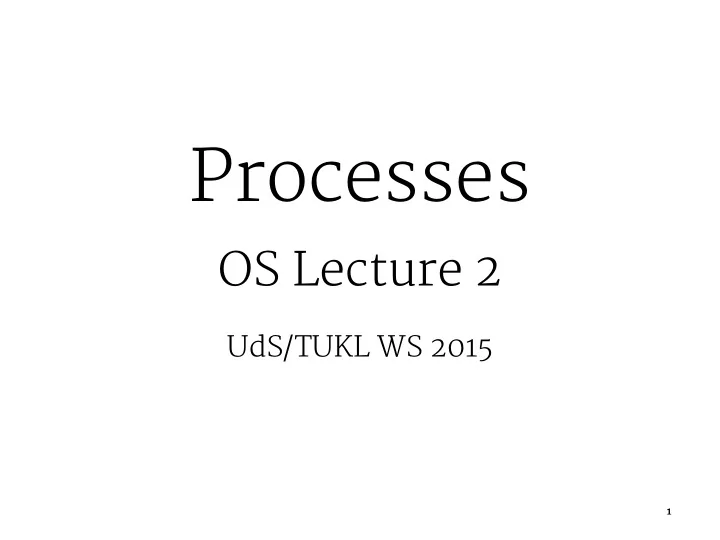
Processes OS Lecture 2 UdS/TUKL WS 2015 1
Who am I? » Björn Brandenburg » bbb@mpi-sws.org » http://www.mpi-sws.org/~bbb » Head of the Real-Time Systems Group @ MPI- SWS (since 2011) » I work on real-time operating systems » LITMUS RT : http://www.litmus-rt.org 2
Announcements 1. Make sure you are subscribed to the mailing list (see homepage). » http://courses.mpi-sws.org/os-ws15/ 2. Need to form a two-person team for assignments » First assignment out next Monday 3. Send email to course mailing list if you are looking for a partner 4. Reminder: take your own notes and ask questions . 3
Every modern general-purpose OS has a notion of a process . » What is a process? » Why have them? 4
Many roles of processes » A computation in progress » A sphere of isolation : process = program + “everything that it can affect or be affected by” » security & protection, scheduling, resource accounting, … A basic unit for system organization/decomposition : » complex , concurrent activities = many simple , sequential processes that are being interleaved Idealized abstraction : » programmer is not aware of actual processor complexities, and no need to worry about other processes 5
What is a process? 1. Historical perspective: » virtualize the processor » Evolution: single jobs ➞ batch job processing ➞ multiprogramming ➞ time-share systems 2. Modern perspective: » Key abstraction for decomposition » Sequential computation in progress 6
Historical Perspective Original motivation: sharing expensive computers » First computers: (manually) load program; run; output results; repeat ➞ No abstraction at all! » Idea: virtualize processor & memory ➞ give each running program a virtual processor process = program running on a (virtual) processor 7
process ≠ program 8
process ≠ program Each program may be executed multiple times. ➞ 1 program - processes More than a program: » computation in progress » program + resources + state “how far we’ve gotten and how to continue” Less than a program: » What looks like a single “program” to the user can consist of many processes (e.g., gcc ). 9
What’s in a process? What does the OS have to keep track of? 10
What’s in a process? Two key aspects: » Computation in progress ➞ “how far we’ve gotten and how to continue” » Sphere of isolation ➞ “things that it can affect or be affected by” 11
Computation in progress: » program counter , indicating next instruction » register file: set of CPU registers + current values » the stack : state of incomplete function calls Sphere of isolation: » the text segment : code for the running program » the heap : data of the running program » set of OS resources (files, network connections, credentials, …) 12
Modern Perspective (1/3) Can you have more than one computation in progress in the same sphere of isolation ? Yes. » threads of execution or » lightweight processes (LWP) Now ubiquitous. Historically, only a single thread per process. 13
Modern Perspective (2/3) Two completely orthogonal concepts: 1. protection domains (= spheres of isolation) » often (incorrectly) called “address spaces” 2. threads (= sequential computations in progress) » each thread executes in some protection domain » We will discuss threads in more detail later. 14
Modern Perspective (3/3) Almost any combination possible: » 1 protection domain, 1 thread (classic process) » 1 protection domain, many threads » multithreaded process » DOS, Classic Mac OS, many embedded systems But also: » 1 thread, many protection domains (thread migration) » 1 protection domain, 0 threads (why?) 15
How is the processor virtualized? One physical CPU, one set of registers ➞ many “running” processes? 16
Processes are sequential » Only one computation step at a time on a (virtual) processor » Concurrency: the OS interleaves execution of processes on physical processor » Context switch : preempt current process and dispatch another » Typically, a process is the basic unit of scheduling » scheduling vs. dispatching 17
Process state OS maintains a state machine for each process: » READY: can be dispatched by scheduler » RUNNING: currently executing on a processor » WAITING: cannot proceed in execution until some event occurs (e.g., waiting for I/O to complete) There is always some process running, perhaps the idle process . On each processor, only one process can run at a time. 18
Process Control Block (PCB) OS stores all relevant information about a process in the PCB . (It’s just a struct with a special name.) » process ID » process state » copies of register values (for context switch) » memory state (which memory may be accessed) » scheduling information » accounting information » user information » … 19
Process Management (1/2) » OS maintains several queues, depending on process state » ready queue(s) managed by scheduler » queues of waiting processes » each PCB is queued on some queue » allocate & initialize PCB when process is created, deallocate when process terminates 20
Process Management (2/2) » How to initialize? ➞ fork() vs. CreateProcess() » How to allocate? » General Purpose OS (GPOS) ➞ dynamic allocation (kernel heap) ➞ as many processes as needed (memory limit) » Real-Time OS (RTOS) / embedded OS ➞ statically allocated array of PCBs ➞ max. number processes known at design time 21
Multiprogramming vs. Time-sharing Multiprogramming: » More than one process can exist at a time » Context switches at coarse granularity » Some processes swapped out altogether Time-sharing: » multiple ready processes supported » frequent context switches so that processes appear to “run at the same time” to human observer 22
How does a context switch work? 23
How does a context switch work? Switching from prev to next . 1. Store all register contents, processor flags, etc. in PCB of prev . » alternatively, push all registers on stack 2. Overwrite CPU’s stack register ( SP ) with next ’s stack pointer (stored in PCB). 3. Restore all register contents, processor flags, etc. from copy in next ’s PCB » alternatively, pop all registers from stack 4. Return from function call (to return address on next ’s stack!!!) 24
switch_to(next): push R1 // <--- save all registers on prev’s stack push R2 ... push Rn mov <next.stack_ptr>, SP // <--- the actual context switch, now next is running pop Rn // <--- restore all registers from next’s stack ... pop R2 pop R1 ret <--- return to whatever next was doing before preemption 25
prev: next: push R1 push R2 ... push Rn mov <next.stack_ptr>, SP // <--- the actual context switch pop Rn ... pop R2 pop R1 ret [....some computation....] [calls switch_to(prev)] push R1 push R2 ... push Rn mov <prev.stack_ptr>, SP pop Rn // <--- restore all registers from prev’s stack ... pop R2 pop R1 ret <--- return to whatever prev was doing before preemption 26
How to make sure a process does not destroy OS data structures? e.g., accounting or scheduling information 27
Kernel mode vs. user mode » modern processors have (at least) two modes » kernel mode: unrestricted access to hardware and privileged instructions & registers » user mode: certain registers and privileged instructions off limits » enforced by hardware » ensures process executing in user mode cannot access memory belonging to kernel » dispatcher switches mode from kernel mode to user mode before continuing next process 28
How to regain control? How to transfer control back to the OS kernel / dispatcher when a user process runs? 29
Return control to kernel Problem: At some point, we must stop execution of a user-mode process and return to kernel mode. » Process may be stuck in while (true); loop » Process may do something invalid, e.g., divide by zero Solution: hardware ensures that certain well-defined events automatically transfer execution to kernel mode at a known location . » Override program counter, enable kernel mode, place status code in register or on stack. 30
Types of events Traps or exceptions : synchronous (= internal) events » system call » error (illegal instruction, bad address, divide by zero, …) » page fault (related to virtual memory) Interrupts : asynchronous (= external) events » character typed on terminal » network packet arrived » disk operation completed » timer : set up by OS to regain control after allowed timeslice 31
How do interrupts work? 32
Interrupt and Exception Management » Table of addresses of interrupt service routines (ISR) (or exception handlers ) at location known to processor (e.g., address stored in register) » populated by OS during bootup » on interrupt / trap, the processor 1. switches to kernel mode 2. pushes status information & (certain) registers on stack 3. looks up the appropriate handler corresponding to the interrupt / trap ID and branches to ISR » Interrupts can be temporarily disabled or masked ; traps typically cannot be suppressed. 33
Completely Isolated Processes Benefits and properties? 34
Recommend
More recommend