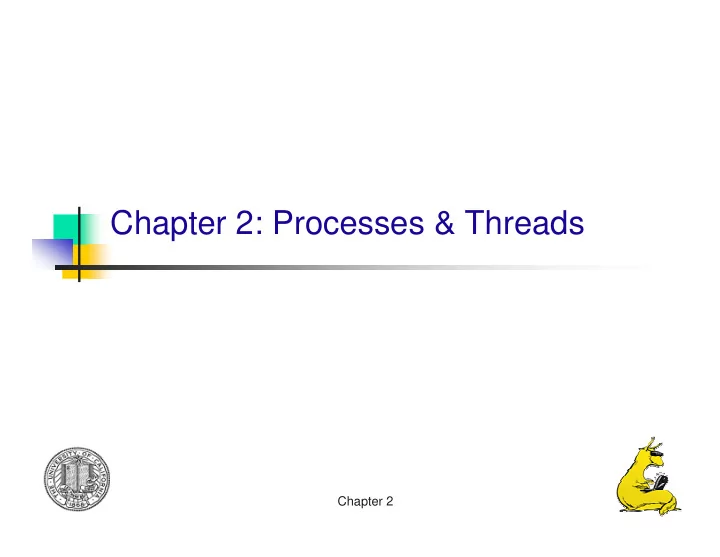
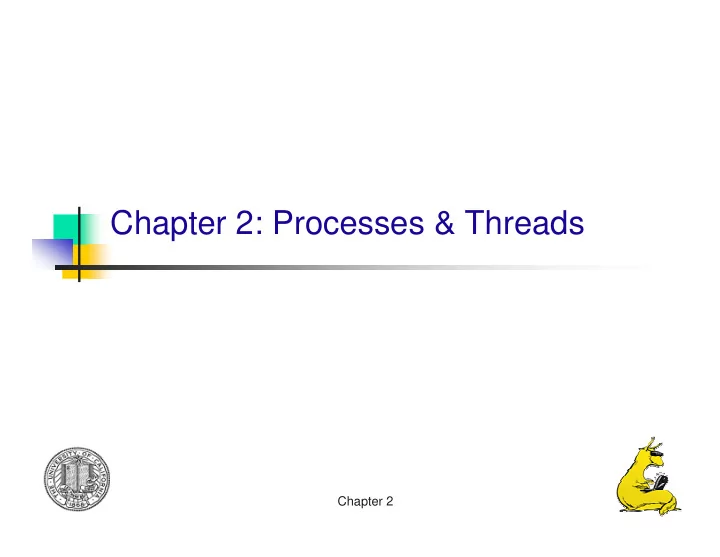
Chapter 2: Processes & Threads Chapter 2
Processes and threads � Processes � Threads � Scheduling � Interprocess communication � Classical IPC problems Chapter 2 CMPS 111, UC Santa Cruz 2
What is a process? � Code, data, and stack � Usually (but not always) has its own address space � Program state � CPU registers � Program counter (current location in the code) � Stack pointer � Only one process can be running in the CPU at any given time! Chapter 2 CMPS 111, UC Santa Cruz 3
The process model Multiprogramming of four Single PC Multiple PCs � programs (CPU’s point of view) (process point of view) Conceptual model � A � 4 independent processes B � Processes run sequentially D A C B Only one program active at any � C instant! B � That instant can be very short… D D C B A Time Chapter 2 CMPS 111, UC Santa Cruz 4
When is a process created? � Processes can be created in two ways � System initialization: one or more processes created when the OS starts up � Execution of a process creation system call: something explicitly asks for a new process � System calls can come from � User request to create a new process (system call executed from user shell) � Already running processes � User programs � System daemons Chapter 2 CMPS 111, UC Santa Cruz 5
When do processes end? � Conditions that terminate processes can be � Voluntary � Involuntary � Voluntary � Normal exit � Error exit � Involuntary � Fatal error (only sort of involuntary) � Killed by another process Chapter 2 CMPS 111, UC Santa Cruz 6
Process hierarchies � Parent creates a child process � Child processes can create their own children � Forms a hierarchy � UNIX calls this a “process group” � If a process exits, its children are “inherited” by the exiting process’s parent � Windows has no concept of process hierarchy � All processes are created equal Chapter 2 CMPS 111, UC Santa Cruz 7
Process states Process in one of 5 states � Created Created � Ready � 1 Running � Blocked � Ready Exit � 2 Transitions between states � 5 1. Process enters ready queue 3 2. Scheduler picks this process Blocked 3. Scheduler picks a different Running (waiting) process 4 4. Process waits for event (such as I/O) 5. Event occurs 7 6. Process exits 6 7. Process ended by another 7 process Exit Chapter 2 CMPS 111, UC Santa Cruz 8
Processes in the OS � Two “layers” for processes � Lowest layer of process-structured OS handles interrupts, scheduling � Above that layer are sequential processes � Processes tracked in the process table � Each process has a process table entry Processes … 0 1 N -2 N -1 Scheduler Chapter 2 CMPS 111, UC Santa Cruz 9
What’s in a process table entry? Process management File management May be Registers Root directory stored Program counter Working (current) directory on stack CPU status word File descriptors Stack pointer User ID Process state Group ID Priority / scheduling parameters Process ID Parent process ID Memory management Signals Pointers to text, data, stack Process start time or Total CPU usage Pointer to page table Chapter 2 CMPS 111, UC Santa Cruz 10
What happens on a trap/interrupt? 1. Hardware saves program counter (on stack or in a special register) 2. Hardware loads new PC, identifies interrupt 3. Assembly language routine saves registers 4. Assembly language routine sets up stack 5. Assembly language calls C to run service routine 6. Service routine calls scheduler 7. Scheduler selects a process to run next (might be the one interrupted…) 8. Assembly language routine loads PC & registers for the selected process Chapter 2 CMPS 111, UC Santa Cruz 11
Threads: “processes” sharing memory � Process == address space � Thread == program counter / stream of instructions � Two examples � Three processes, each with one thread � One process with three threads Process 1 Process 2 Process 3 Process 1 User space Threads Threads System Kernel Kernel space Chapter 2 CMPS 111, UC Santa Cruz 12
Process & thread information Per process items Address space Open files Child processes Signals & handlers Accounting info Global variables Per thread items Per thread items Per thread items Program counter Program counter Program counter Registers Registers Registers Stack & stack pointer Stack & stack pointer Stack & stack pointer State State State Chapter 2 CMPS 111, UC Santa Cruz 13
Threads & stacks Thread 1 Thread 2 Thread 3 User space Process Thread 1’s stack Thread 3’s stack Thread 2’s stack Kernel => Each thread has its own stack! Chapter 2 CMPS 111, UC Santa Cruz 14
Why use threads? � Allow a single application When in the Course of human events, it We hold these truths to be self-evident, destructive of these ends, it is the Right becomes necessary for one people to that all men are created equal, that they of the People to alter or to abolish it, dissolve the political bands which have are endowed by their Creator with and to institute new Government, laying to do many things at once connected them with another, and to certain unalienable Rights, that among its foundation on such principles and assume among the powers of the earth, these are Life, Liberty and the pursuit of organizing its powers in such form, as the separate and equal station to which Happiness.--That to secure these rights, to them shall seem most likely to effect the Laws of Nature and of Nature's God Governments are instituted among their Safety and Happiness. Prudence, entitle them, a decent respect to the Men, deriving their just powers from indeed, will dictate that Governments � Simpler programming model opinions of mankind requires that they the consent of the governed, --That long established should not be changed should declare the causes which impel whenever any Form of Government for light and transient causes; and them to the separation. becomes accordingly all � Less waiting � Threads are faster to create or destroy � No separate address space � Overlap computation and I/O � Could be done without threads, but it’s harder Kernel � Example: word processor � Thread to read from keyboard � Thread to format document � Thread to write to disk Chapter 2 CMPS 111, UC Santa Cruz 15
Multithreaded Web server Dispatcher while(TRUE) { thread getNextRequest(&buf); handoffWork(&buf); Worker thread } while(TRUE) { waitForWork(&buf); lookForPageInCache(&buf,&page); if(pageNotInCache(&page)) { Kernel readPageFromDisk(&buf,&page); } Web page returnPage(&page); cache Network } connection Chapter 2 CMPS 111, UC Santa Cruz 16
Three ways to build a server � Thread model � Parallelism � Blocking system calls � Single-threaded process: slow, but easier to do � No parallelism � Blocking system calls � Finite-state machine � Each activity has its own state � States change when system calls complete or interrupts occur � Parallelism � Nonblocking system calls � Interrupts Chapter 2 CMPS 111, UC Santa Cruz 17
Implementing threads Process Thread Kernel Kernel Process Run-time Thread Process Thread table system table table table User-level threads Kernel-level threads + No need for kernel support + More flexible scheduling - May be slower than kernel threads + Non-blocking I/O - Harder to do non-blocking I/O - Not portable Chapter 2 CMPS 111, UC Santa Cruz 18
Scheduling � What is scheduling? � Goals � Mechanisms � Scheduling on batch systems � Scheduling on interactive systems � Other kinds of scheduling � Real-time scheduling Chapter 2 CMPS 111, UC Santa Cruz 19
Why schedule processes? � Bursts of CPU usage alternate with periods of I/O wait � Some processes are CPU-bound : they don’t many I/O requests � Other processes are I/O-bound and make many kernel requests Total CPU usage CPU bound CPU bursts I/O waits I/O bound Total CPU usage Time Chapter 2 CMPS 111, UC Santa Cruz 20
When are processes scheduled? � At the time they enter the system � Common in batch systems � Two types of batch scheduling � Submission of a new job causes the scheduler to run � Scheduling only done when a job voluntarily gives up the CPU ( i.e. , while waiting for an I/O request) � At relatively fixed intervals (clock interrupts) � Necessary for interactive systems � May also be used for batch systems � Scheduling algorithms at each interrupt, and picks the next process from the pool of “ready” processes Chapter 2 CMPS 111, UC Santa Cruz 21
Scheduling goals � All systems � Fairness: give each process a fair share of the CPU � Enforcement: ensure that the stated policy is carried out � Balance: keep all parts of the system busy � Batch systems � Throughput: maximize jobs per unit time (hour) � Turnaround time: minimize time users wait for jobs � CPU utilization: keep the CPU as busy as possible � Interactive systems � Response time: respond quickly to users’ requests � Proportionality: meet users’ expectations � Real-time systems � Meet deadlines: missing deadlines is a system failure! � Predictability: same type of behavior for each time slice Chapter 2 CMPS 111, UC Santa Cruz 22
Recommend
More recommend