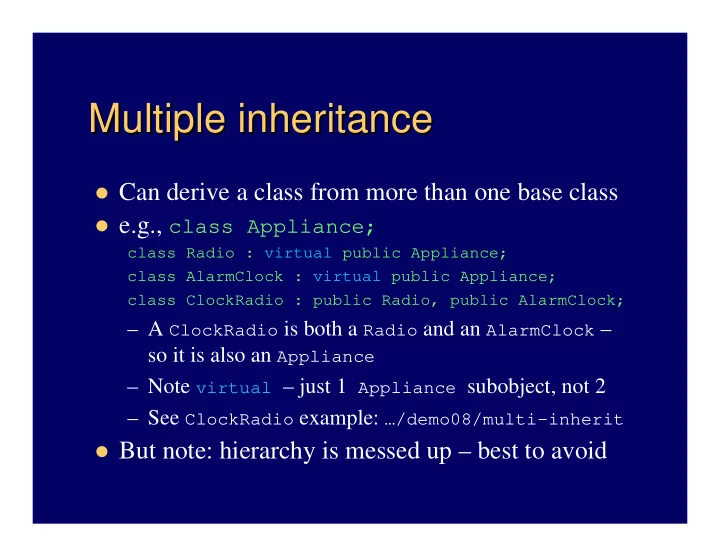
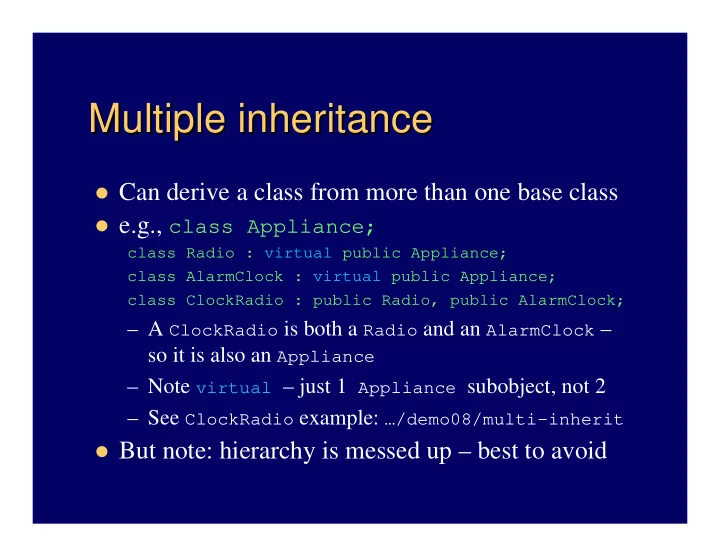
Multiple inheritance Multiple inheritance � Can derive a class from more than one base class � e.g., class Appliance; class Radio : virtual public Appliance; class AlarmClock : virtual public Appliance; class ClockRadio : public Radio, public AlarmClock; – A ClockRadio is both a Radio and an AlarmClock – so it is also an Appliance – Note virtual – just 1 Appliance subobject, not 2 – See ClockRadio example: …/demo08/multi-inherit � But note: hierarchy is messed up – best to avoid
Aside: how to safely read data Aside: how to safely read data � Execute …/hw4/array – enter “junk” (after 1 st iteration) – Use ctrl-C to stop the infinite loop, because that program is not “crash-proofed” at all � See a better way in …/demo10/goodflush/ – If bad data, clear error bits in cin – cin.clear() – Then must remove the bad data from the input stream � e.g., read it into a C string like the example programs � Note: Nagler technique (p. 443-4) doesn’t work – Becoming a theme? Try it in …/demo10/badflush
Other C++ input/output notes Other C++ input/output notes � std::ios_base – atop the iostream hierarchy – Many public constants and functions – e.g., cout.width(5); cout.setf(ios_base::right); … � #include <sstream> – for string streams – ostringstream oss; // now use oss just like cout � Get the string when done – e.g., cout << oss.str(); � Can do character I/O just as easily as in C – Use cin.get() and cout.put(char) � Line input is easy too – good for crash-proofing – Use cin.getline( C-string, size [, delim_char] )
More C++ I/O notes More C++ I/O notes � Manipulators – functions with special signatures that are invoked by << and >> – Lots of built-in manipulators cout << right << setw(5) << ‘a’ << endl; – Easy to write your own too – chapter 16 shows how � File I/O – use ifstream and ofstream objects – Once opened, treat like cin and cout , respectively – Simplest way is to open on construction � ofstream out(“myfile”); out << “my data\n”; – Easy to learn other file techniques from chapter 17
std::string string std:: � Object-oriented way to deal with character strings � Actually defined type for basic_string<char> – Other: typedef basic_string<wchar_t> wstring; � Must #include <string> to use these types � Most of the features of Nagler’s class String – And more: overloaded ops = , + , += , [] , all relational ops, plus insert() , substr() , getline() , … – No conversion op – use c_str() function to get char* � See stringDemo() function in ~cs60/demo10/librarytools.cpp
Standard template library (STL STL) ) Standard template library ( � A framework of generic containers and algorithms – STL containers are class templates – for storing and accessing parameterized data types – STL algorithms are function templates – mostly involving contents of STL containers � Iterators are the framework’s linchpins – Essentially pointers to container elements � In fact, pointers into arrays can usually qualify – Each container type has a set of possible iterators – The algorithms access container elements using these iterators – so their use is standardized across containers
STL sequence containers STL sequence containers � vector<typename> – basically a smart array – Can even access random elements with [] – Unlike arrays, vector s grow dynamically as required, and have methods like size() , empty() , clear() , insert() , … – See vectorDemo function in librarytools.cpp � list<typename> – a double-linked list – Quick insertion and removal of elements – No random access – but has bi-directional iterators providing access relative to existing elements � deque<typename> – a vector/list combination
Adaptive sequence containers Adaptive sequence containers � Underlying data structure is other sequence – But access is restricted in some defined way � stack<typename> – LIFO access – Basic operations are push() , pop() , and top() � queue<typename> – FIFO access – Operations are push() , pop() , and front() � priority_queue<typename> – push() , pop() , and top() (like stack, not queue) � But pop() and top() access highest priority element
Associative containers Associative containers � Designed for accessing data by search keys – Main feature – quick insert() and find() operations – Also feature a natural ordering of the data elements � Sets – the data are the keys – set<typename, functor> – no duplicates � The functor is used to order the elements – For duplicates: multiset<typename, functor> � Maps – elements are key/data pairs – map<keyT, dataT, functor> , or allow duplicates with multimap< keyT, dataT, functor>
STL algorithms STL algorithms � Function templates – mostly work with iterators – Idea – alternative to algorithms built into containers � Facilitates consistent handling of the various containers � Usual: alg(iterBegin, iterEnd, other args ) – e.g., fill(vector.begin(), vector.end(), 0); – e.g., random_shuffle(v.begin(), v.end()); – More examples in …/demo10/librarytools.cpp � One last thing – complete STL documentation is available online at http://www.sgi.com/tech/stl/
Unix shells Unix shells � Unix systems come with a variety of shells – Most common: Bourne ( sh ), C ( csh ) and Korn ( ksh ) – Newer: Bash ( bash ) and TC ( tcsh ) � Primary purpose – interpret user commands – So a.k.a. command interpreters – Essentially interfaces to Unix kernel � The kernel is the actual operating system program � Also programming languages in their own rights – Shell programs – series of shell commands, but also variables, conditional branching, loops, functions, … – A.k.a. scripts – are interpreted languages
Bourne shell programs Bourne shell programs � Are text files with sh commands – e.g., myScript – To execute, can do sh myScript � The program runs in a new shell – called a child shell – Or chmod u+x myScript – then just myScript � But might not work if sh is not default shell � # – usually identifies a comment – Special case if line 1 – #!/bin/sh – identifies shell � Means use sh as child shell for this script – works in all shells � Can access command line arguments: $1 to $# – e.g., cp $1 $2 # copies first to second (if files) – e.g., echo $# # prints number of arguments
sh variables and assignment variables and assignment sh � name=“Jack Sprat” # note no spaces � echo “The name is $name” # need ‘ $ ’ � workdir=`pwd` # use `…` to assign result of … – Similarly, echo “date and time is `date`” � Can read from standard input and calculate too – echo “enter value” – read val – doubleval=`expr $val + $val` � Or just: echo “doubled: `expr $val + $val`”
sh control structures control structures sh � An if-then-elif-else-fi statement – Expression is a test: test $# -gt 0 – Or simpler: [ $# -gt 0 ] # spaces mandatory – Can test files too: -d , -f , -e , -r , -w , -x , … � A while statement – same expressions � A for statement – for variable in list – List is command line arguments if not specified � See ~cs60/demo10 for examples ( sh examples have “demo” in filenames)
C shell programs C shell programs � csh – can look a bit more like C programs – e.g., use $argv[1] instead of $1 – if-then-else-endif – i.e., no fi or elif � Expressions more natural too: () , == , > , || , && , … – while and switch structures also more like C � Some things weirder than Bourne shell though – Need set for assignment, or @ if numeric – Reading input is awkward: set x = `head –1` � But can use arrays, and system calls easier – See *.csh examples in …/demo10 � Learn about shell syntax with man – csh, sh, …
Perl – – a a command language command language Perl � Not a shell – but interprets and compiles scripts – Compiles at start of execution – to run loops much faster � Written by a linguist, not a CS person – Larry Wall – Practical Extraction Report Language – more versatile than shell scripts, but less complicated than C programs � print “hello world.\n”; # note C-like syntax � $name = “John Smith”; # need ‘$’ even for first use � Has arrays, and associative arrays (lookup tables) � Also string operators; C-like if , while , for ; file I/O; functions; and access to library functions � See …/demo10/loan.pl (many more at www.perl.com )
Recommend
More recommend