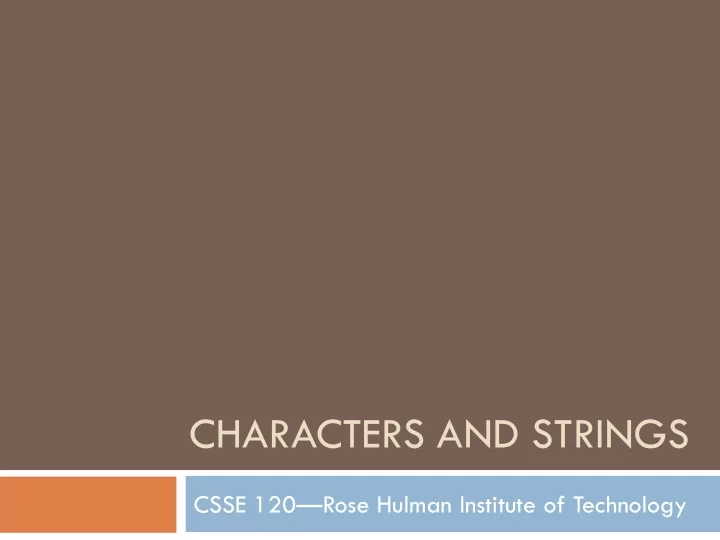
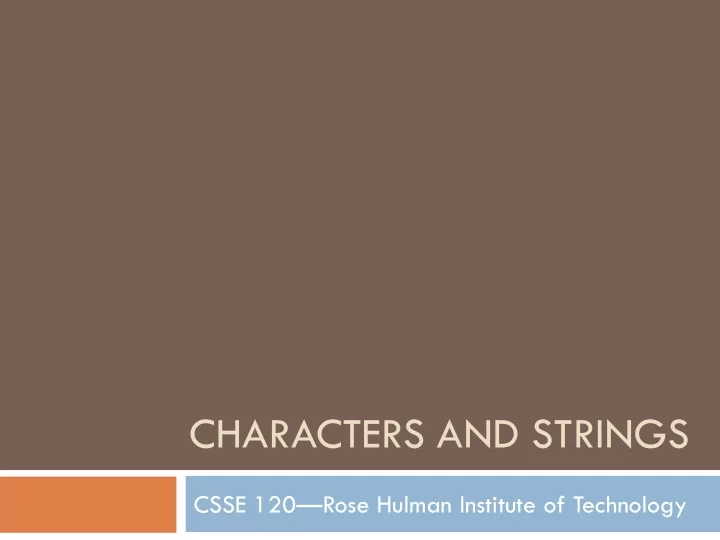
CHARACTERS AND STRINGS CSSE 120 — Rose Hulman Institute of Technology
Characters and Strings
Characters in Python Just a special case of string >>> myChar = 'C' >>> print myChar C >>> print ord(myChar) # converts character to int 67 >>> print chr(67) # converts int to character C
Characters in C C's char type is really a kind of number! A char takes 1 byte of storage space Example: char myChar; myChar = 'C'; printf("%c\n", myChar); /* %c is format spec. for char */ printf("%d\n", myChar); /* can print char as a decimal */ printf("%c\n", 67); /* can print int as char */ myChar++; printf("%c\n", myChar); /* What prose do you suppose? */ Q1
Ten Ways to Say 'A' char c = 'A'; int i = 'A'; printf("A"); printf("%c", 'A'); printf("%c", 'B'-1); printf("%c", c); printf("%c", i); putchar('A'); /* can "push" single characters to output */ putchar('C' - 2); putchar(toupper('a')); /* Need to #include <ctype.h> */ putchar(c); putchar(i); Q2
Math with Characters We can do math with character types: 'C' + 1 == 'D' char b = 'b'; b--; putchar(b); /* outputs a */ Combine these ideas to write a for loop that prints the characters from 'a' to 'z' on a single line Try this in Eclipse, work with a neighbor Write your answer on your quiz Q3
Getting Characters To read a single character from the console use: getchar() Caveat: getchar() returns an int , either a char value or EOF (end of file) Note: most operating systems only void getSomeChars() { pass characters to your program int inChar; after the user presses the enter key int count = 0; printf("\n\nType some text, then press 'Enter': "); fflush(stdout); inChar = getchar(); while (inChar != '\n' && inChar != EOF) { count++; inChar = getchar(); } printf("\nYou entered %d characters.", count); } Q4
Character Functions: ctype.h Conversion Functions: Test functions: int tolower(int c); isdigit(c) int toupper(int c); isalpha(c) islower(c) isupper(c) isspace(c) See the C Library Reference link on ANGEL under Course Resources for more functions.
Just Stringing You Along "Strings" in C are just arrays of characters, with a '\0' at the end Examples: char fname[] = "Lou"; char lname[10]; …note difference in box -and-pointer diagrams How would we assign “Gehrig” to lname? char lname[] = “Gehrig” 1. character-by-character assignment 2. strcpy(coming soon) 3. Q5-Q7
String variables vs. constants String Variable String Constant char s[] = “foo”; char *t = “foo”; Strings declared in this way cannot be mutated! t: s: f o o \0 f o o \0
String Functions: string.h Function Purpose char *strcpy(char *dest, char* src) copy string src to string dest, including '\0'; return dest Note: strings are mutable in C, unlike Python! char *strcat(char *dest, char* src) concatenate string src to end of dest; return dest compare string str1 to string str2, return a negative int strcmp(char *str1, char *str2) number if str1<str2, zero if str1==str2, or positive otherwise return a pointer to first occurrence of str2 in str1, or char *strstr(char *str1, char *str2) NULL if not present size_t strlen(char *str) return length of str (size_t is a typedef for int on most systems) Note: we usually ignore the return Descriptions from K&R, p. 249. stypes on strcpy and strcat, since they See the C Library Reference link on ANGEL mutate dest. for more.
String Concatenation Using strcat() Consider: char s1[] = "Go, Red! Go, White! "; char s2[] = "Go Rose, Fight!"; /* ??? */ printf("%s\n", s3); What goes in the space? We want: the output to be Go, Red! Go, White! Go Rose, Fight! and no additional string literals Q8
Summary: Strings in C Strings are arrays of characters: char fname[] = "Lou"; Key or Points! char lname[10]; strcpy(lname, “Gehrig”); "Null terminated", that is, a '\0' at the end Don't forget to reserve enough space to hold the string (next session we'll see how to ask for just enough space dynamically) Q9
When C Gives You Lemons… Problem: Python includes high level functions for strings C (and some other languages) do not What if you need to use C, but also need strings? Solution: Make your own string functions! Homework: Check out Session26CharactersAndStrings from SVN See homework description linked from ANGEL Let’s start it together.
Recommend
More recommend