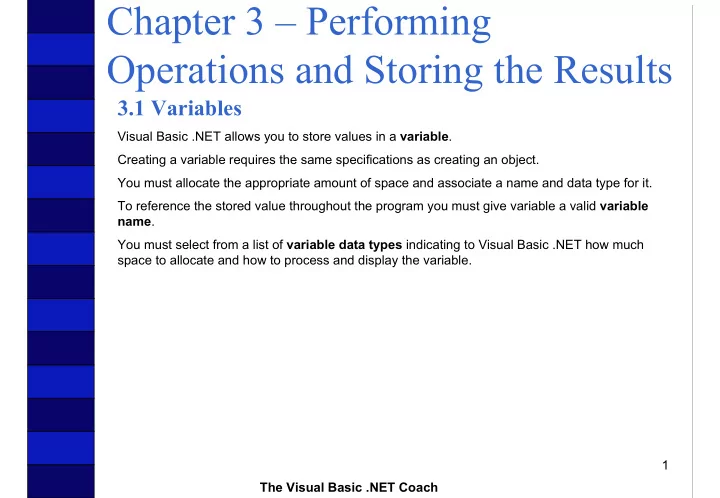
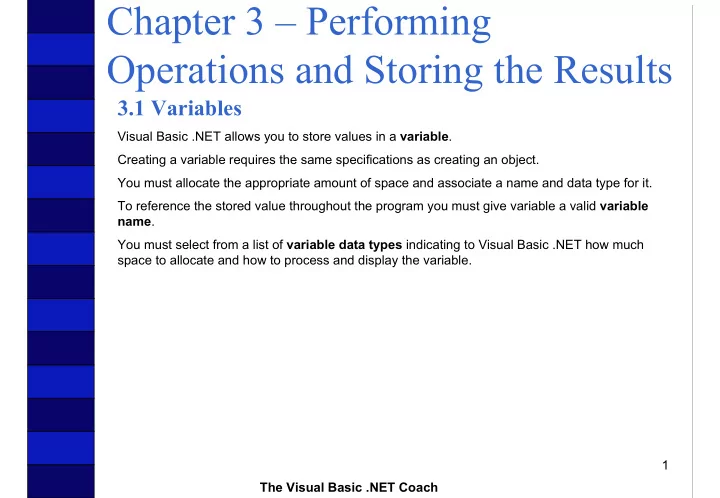
Chapter 3 – Performing Operations and Storing the Results 3.1 Variables Visual Basic .NET allows you to store values in a variable . Creating a variable requires the same specifications as creating an object. You must allocate the appropriate amount of space and associate a name and data type for it. To reference the stored value throughout the program you must give variable a valid variable name . You must select from a list of variable data types indicating to Visual Basic .NET how much space to allocate and how to process and display the variable. 1 The Visual Basic .NET Coach
Chapter 3 – Performing Operations and Storing the Results Variable Data Types Variables of different data types exist so that you can store different types of values. Integer is one of the data types available in Visual Studio .NET to represent whole numbers. Typically you would represent integers are a number following the pattern: -3 -2 -1 0 1 2 3 Positive, negative numbers, and the number 0 are all numbers included. 2 The Visual Basic .NET Coach
Chapter 3 – Performing Operations and Storing the Results Selecting the Proper Data Type Visual Basic .NET provides three data types that store integers. Which data type is chosen depends on the range of values required by the variable. Maximum and minimum size of a variable must be taken into account. Short data type is for values between –32,768 and 32,767. Integer data type can store a value from –2,147,483,648 to 2,147,483,647. Long can store a value from –9,223,372,036,854,775,808 to 9,223,372,036,854,775,807. 3 The Visual Basic .NET Coach
Chapter 3 – Performing Operations and Storing the Results Selecting the Proper Data Type Continued You can use the Long data type in all cases to safeguard against choosing the wrong data type. However, this will waste memory, since Long variable takes twice the space of an Integer variable. If you choose a variable to be a Short and then set it to a value out of the range of the variable, you will get an execution error (a run-time error ). Overflow is the term used to describe when you try to store a value in a variable that is too big. If you run the following code, you will get an execution error like shown below. Private Sub btnCalculate_Click(… Dim shtVariable As Short shtVariable = 32767 shtVariable = shtVariable + 1 End Sub 4 The Visual Basic .NET Coach
Chapter 3 – Performing Operations and Storing the Results Other Variable Data Types Visual Basic .NET provides multiple options for selecting the data type of the variable to use when storing decimal numbers. Each data type for numerical values has different precisions and storage requirements. You can select from Single , Double , or Decimal when creating a decimal variable (listed in increasing order of precision and storage requirements). Visual Basic .NET provides the String data type to allow the storage of characters. You do not need to define how much space is required for Strings because a String’s storage requirement is directly related to the length of the string that you wish to store. A String is specified as a double quote (“), a series of characters, and another double quote. The Date data type allows you to store a date. You need to enclose the date in # signs to use this data type. 5 The Visual Basic .NET Coach
Chapter 3 – Performing Operations and Storing the Results Data Types, Summary Data Type Description Range Boolean Logical data True or False Date Date and time data January 0100, to December 31, 9999 Decimal Large floating point number Varies in size depending on the value stored; can hold values much larger or more precise than a Double Double Large or high precision floating Floating point number with up to 14 point numbers digits of accuracy Integer Large integer number -2,147,483,648 to 2,147,483,647 Long Really large integer numbers –9,223,372,036,854,775,808 to 9,223,372,036,854,775,807 Short Small integer numbers -32,768 to 32,767 Single Small floating point numbers Floating point number with up to 6 digits of accuracy String Character data Varies based on the number of characters 6 The Visual Basic .NET Coach
Chapter 3 – Performing Operations and Storing the Results Drill 3.1 In each real-world situation that follows, list the variable data type that would be most appropriate. 1 A variable to store an hourly wage of an employee. Answer: Decimal 2 A variable to store the average score on an exam that has the lowest possible grade of 0 and highest grade of 100. Answer: Short 3 A variable to store the sum of 50 test scores on an exam that has the lowest possible grade of 0 and highest grade of 100. Answer: Short 4 A variable to store the sum of 500 test scores on an exam that has the lowest possible grade of 0 and highest grade of 100. Answer: Integer 7 The Visual Basic .NET Coach
Chapter 3 – Performing Operations and Storing the Results Drill 3.1 Continued In each real-world situation that follows, list the variable data type that would be most appropriate. 5 A variable to store the sum of 5,000 test scores on an exam that has the lowest possible grade of 0 and highest grade of 100. Answer: Integer 6 A variable to store the total number of products ordered. Up to 1 billion orders can be placed, and each order can contain up to three products. Answer: Long 7 A variable to store the expression “The 76ers are looking great this year!” Answer: String 8 A variable to store tomorrow’s date. Answer: Date 8 The Visual Basic .NET Coach
Chapter 3 – Performing Operations and Storing the Results Drill 3.2 If the following code were executed, would an overflow occur? If so, why? Private Sub btnCalculate_Click(... Dim shtVariable As Integer shtVariable = -32768 shtVariable = shtVariable + 1 End Sub Answer: An overflow will not occur. 9 The Visual Basic .NET Coach
Chapter 3 – Performing Operations and Storing the Results Drill 3.3 If the following code were executed, would an overflow occur? If so, why? Private Sub btnCalculate_Click(... Dim shtVariable As Integer shtVariable = 10000 shtVariable = shtVariable * 3 End Sub Answer: An overflow will not occur. 10 The Visual Basic .NET Coach
Chapter 3 – Performing Operations and Storing the Results Drill 3.4 If the following code were executed, would an overflow occur? If so, why? Private Sub btnCalculate_Click(... Dim shtVariable As Integer shtVariable = 32767 shtVariable = shtVariable – 5 shtVariable = shtVariable + 5 shtVariable = shtVariable + 1 End Sub Answer: An overflow will occur on the last assignment of shtVariable. 11 The Visual Basic .NET Coach
Chapter 3 – Performing Operations and Storing the Results Variable Names A variable name in Visual Basic .NET begins with a letter and may be followed by any combination of letters, underscores, or digits. It can be as small as one letter or as large as 255 letters, underscores, and digits combined. Variable name should be representative of the value that it is storing. More readable variable names will make the program easier to follow. Visual Basic .NET does not differentiate between two variable names that are identical except for the case of the letters in their names. Therefore, it is not case sensitive with regard to variable names. Letters used in variable names can be either lowercase or uppercase. If you refer to the variable with a different capitalization later in the program, Visual Basic .NET will convert the capitalization to the one used earlier in the program. 12 The Visual Basic .NET Coach
Chapter 3 – Performing Operations and Storing the Results Variable Names Continued Visual Basic .NET will immediately provide feedback if you have violated the rules of declaring a variable: an underline will appear under the violating text. If you then move the mouse pointer over the underlined text, a pop-up message with an explanation of the error will appear. 13 The Visual Basic .NET Coach
Chapter 3 – Performing Operations and Storing the Results Drill 3.5 Determine which of the following variable names are valid: 1 Maura 2 Ben 3 Maura&Ben 4 Maura_Ben 5 _MauraBen 6 IsThisLegal 7 HowAboutThis? 8 PrivateDancerWasTheNameOfASong 9 Private Answer: 1, 2, 4, 6 , 8 are valid variable names 14 The Visual Basic .NET Coach
Chapter 3 – Performing Operations and Storing the Results Declaring a Variable To use a variable in Visual Basic .NET, you must tell the compiler that the variable exists before you actually access it. This is called declaring a variable. Declaring or allocating a variable means that you are indicating to the computer the type of variable that you wish to use as well as the name that you will use to reference it from within the program. By default, Visual Basic .NET will not allow you to use a variable that you have not declared. By adding the code Option Strict On to the beginning of your module, you can prevent the accidental conversion of one variable data type to another. 15 The Visual Basic .NET Coach
Recommend
More recommend