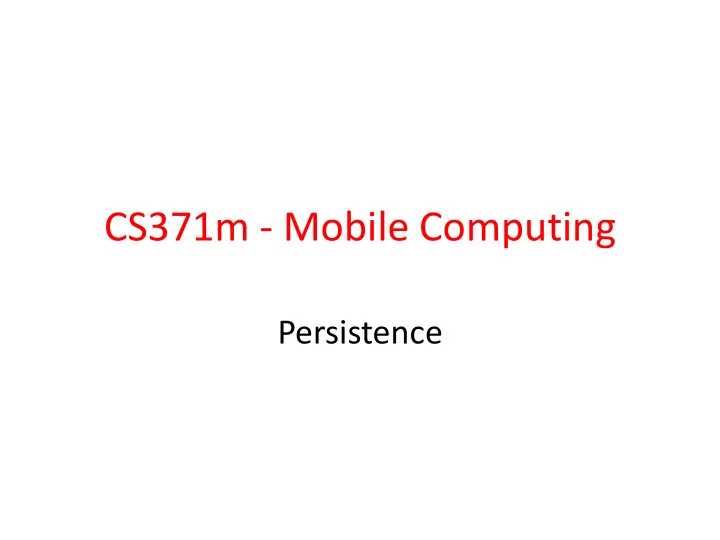
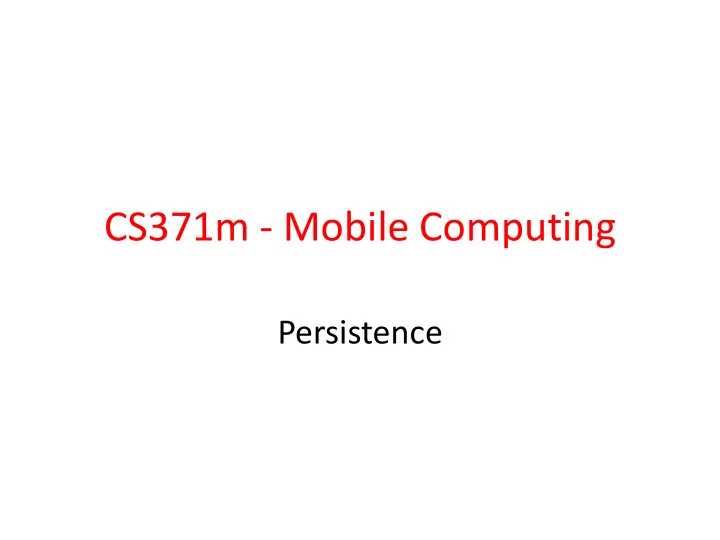
CS371m - Mobile Computing Persistence
Storing Data • Multiple options for storing data associated with apps • Shared Preferences • Internal Storage – device memory • External Storage • SQLite Database • Network Connection 2
Saving State • We have already seen saving app state into a Bundle on orientation changes or when an app is killed to reclaim resources but may be recreated later 3
SHARED PREFERENCES 4
Shared Preferences • Private primitive data stored in key-value pairs • SharedPreferences Class • Store and retrieve key-value pairs of data – keys are Strings – values are Strings, Sets of Strings, boolean, float, int, or long – So, somewhat limited options • Not strictly for app preferences 5
SharedPreferences • Several levels of preferences: • getPreferences(int mode) for the Activity's Preferences – name based on Activity • getSharedPreferences(String name, int mode) for a an Application's shared preferences – multiple activities • PreferenceManager. getDefaultSharedPreferences() for system wide preferences 6
Using SharedPreferences • Obtain a SharedPreferences object for application using these methods: – getSharedPreferences(String name, int mode) – getPreferences(int mode) 7
Writing to SharedPreferences • After obtaining SharedPreferences object: – call edit() method on object to get a SharedPreferences.Editor object – place data by calling put methods on the SharedPreferences.Editor object – also possible to clear all data or remove a particular key 8
Limited Data Types for SharedPreferences 9
Writing to SharedPreferences • When done writing data via the editor call either apply() or commit() • apply() is the simpler method – used when only one process expected to write to the preferences object • commit() returns a boolean if write was successful – for when multiple process may be writing to preferences – blocking operation, so use sparingly or in thread off of the UI thread to avoid ANR 10
Reading From Shared Preferences • After obtaining SharedPreferences object use various get methods to retrieve data • Provide key (string) and default value if key is not present • get Boolean, Float, Int, Long, String, StringSet • getAll() returns Map<String, ?> with all of the key/value pairs in the preferences 11
Shared Preferences File • Stored as XML 12
Preference Activity • An Activity framework to allow user to select and set preferences for your app • tutorial 6 has an example – difficulty, sound, color, victory message • Main Activity can start a preference activity to allow user to set preferences • Current standard is to use a PreferenceFragment instead 13
INTERNAL STORAGE 14
Internal Storage • Private data stored on device memory – not part of apk • More like traditional file i/o – in fact not that different from Java I/O • by default files are private to your application – other apps cannot access directly – recall content providers to share data with other apps • files removed when app is uninstalled 15
Internal Storage • To create and write a private file to the device internal storage: • call openFileOutput(String name, int mode) – method inhertied from Context – file created if does not already exist – returns FileOutputStream object • regular Java class • Modes include: MODE_APPEND, MODE_PRIVATE deprecated: MODE_WORLD_READABLE, MODE_WORLD_WRITEABLE 16
Writing to Files • FileOutputStream writes raw bytes – arrays of bytes or single bytes • Much easier to wrap the FileOutputStream in PrintStream object 17
Reading from Files • files saved to device – data directory for app • call openFileInput(String name) method to obtain a FileInputStream • FileInputStream reads bytes – for convenience may connect to Scanner object or wrap in a DataInputStream object 18
Static Files • If you need or have a file with a lot of data at compile time: – create and save file in project res/raw/ directory – open file using the openRawResource(int id) method and pass the R.raw. id of file – returns an InputStream to read from file – cannot write to the file, part of the apk 19
Cache Files • If need to cache data for application instead of storing persistently: – call getCacheDir() method to obtain a File object that is a directory where you can create and save temporary cache files – files may be deleted by Android later if space needed but you should clean them up on your own – recommended to keep under 1 MB 20
Internal Files - Other Useful Methods • All of these are inherited from Context • File getFileDir() – get absolute path to filesystem directory where app files are saved • File getDir(String name, int mode) – get and create if necessary a directory for files • boolean deteleFile(String name) – get rid of files, especially cache files • String[] fileList() – get an array of Strings with files associated with Context (application) 21
EXTERNAL FILES 22
External Storage • Public data stored on shared external storage • may be removable SD (Secure Digital) card or internal, non-removable storage • files saved to external storage are world-readable • files may be unavailable when device mounts external storage to another system • files may be modified by user when they enable USB mass storage for device • request WRITE_EXTERNAL_STORAGE permission in manifest 23
Checking Media Availability • Call Environment.getExternalStorageState() method to determine if media available – may be mounted to computer, missing, read-only or in some other state that prevents accessing 24
Checking Media State • other states such as media being shared, missing, and others 25
Accessing Files on External Storage • call getExternalFilesDir(String type) to obtain a directory (File object) to get directory to save files • type is String constant from Environment class – DIRECTORY_ALARMS, DIRECTORY_DCIM (Digital Camera IMages), DIRECTORY_DOWNLOADS, DIRECTORY_MOVIES, DIRECTORY_MUSIC , DIRECTORY_NOTIFICATIONS, DIRECTORY_PICTURES , DIRECTORY_PODCASTS, DIRECTORY_RINGTONES 26
External File Directory • If not a media file then send null as parameter to getExternalFilesDir() method • The DIRECTORY_<TYPE> constants allow Android's Media Scanner to categorize files in the system • External files associated with application are deleted when application uninstalled 27
External Data Shared Files • If you want to save files to be shared with other apps: • save the files (audio, images, video, etc.) to one of the public directories on the external storage device • Environment.getExternalStoragePublicDirectory( String type) method returns a File object which is a directory • same types as getExternalFilesDir method 28
Sharing Data • Example: – In the random art app – add a button to save images – if we want images to show up with other "images" save to the DIRECTORY_PICTURES directory – now, other apps can view / use these images via the media scanner – NOT deleted when app deleted 29
Examining Shared Directories 30
Result 31
OBJECT SERIALIZATION 32
Clicker • What is Object Serialization? A. Giving a number to object for sorting B. Converting object to a byte stream C. Searching for objects D. Converting Object to a file E. Reading Objects from files 33
Object Serialization • Taking a runtime data structure or object and converting it to a form that can be stored and / or transmitted – converted to a byte stream • store the object in between program runs • transmit the object over a network • store the data, not the methods / ops – not the class definition 34
Object Serialization serialization runtime Object Secondary Storage / ArrayList<Integer> Network deserialization runtime Object ArrayList<Integer> 35
Serialization - Why? • Could just do it by hand – write out fields and structure to file – read it back in • Serialization provides an abstraction in place of the "by hand" approach • Much less code to write • Example, Java has a specification for serializing objects – little effort on your part 36
Serialization in Java • java.io.Serializable interface • Here are the methods in the Serializable interface: • Really, that's it • A TAG interface • A way for a class to mark that is Serializable 37
Serialization in Java 38
Serialization in Java • Data is serialized, not the class definition • Program that deserializes must have the class definition • Use an ObjectOutputStream object to write out Serializable objects – serialize, deflate, flatten, dehydrate, marshal • Later, use an ObjectInputStream to read in Serializable objects – deserialize, inflate, unflatten, hydrate, unmarshal 39
ObjectOutputStream Example • from CS307 / CS314 • Evil Hangman test cases • play the game and test student results • for each guess we want the patterns and the number of words in each pattern – Map<String, Integer> 40
ObjectOutputStream Example Create tests • LATER FOR EACH GUESS • data methods (writeInt , …) for primitives 41
ObjectOutputStream writeObject 42
Recommend
More recommend