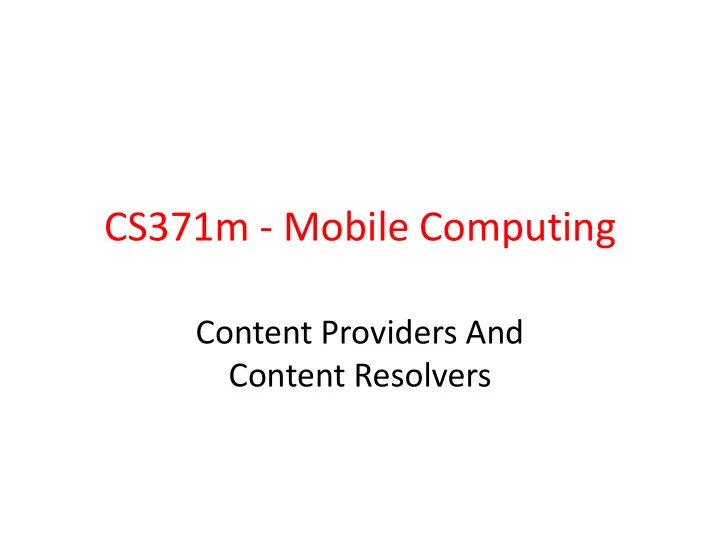
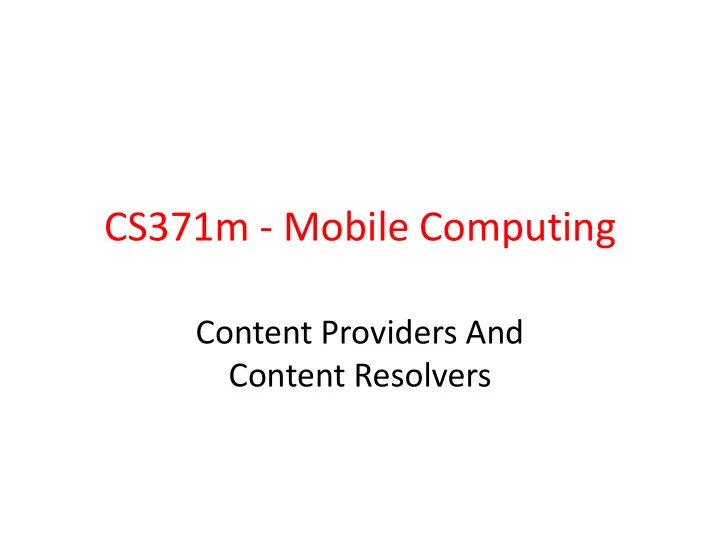
CS371m - Mobile Computing Content Providers And Content Resolvers
Content Providers • One of the four primary application components: – activities – content providers / content resolvers – services – broadcast receivers 2
Android Applications • Recall… • Each application runs as a different user on the OS • private files, user id, separate process with its own instance of the Dalvik VM • Content Providers and Content Resolvers act as a bridge between applications to share data 3
Clciker • Which are you more likely to interact with directly in your apps? A. A Content Resolver B. A Content Provider 4
Content Providers • Standard mechanism / interface to allow code in one process (app, content resolver) to access data from another process (app, content provider) – example, app to remind you to call certain people – content resolver accesses call log to check last contact • manage access to a structured data • encapsulate the data and provide mechanisms for defining data security 5
Content Provider - Content Resolver Calendar App Data Your App Call Log Data 6
Content Providers • Many of the built in applications on devices have content providers to allow other apps to access data • Examples of apps with content providers – AlarmClock – CalendarContract (API level 14) – CallLog (sent and received calls) – ContactsContract – MediaStore (audio / visual data) – UserDictionary – VoicemailContract – many, many more • http://developer.android.com/reference/android/provider/package-summary.html 7
Content Providers • Provide access to a central data repository – ability to read and write to centralized data • data presented by Content Provider in the form of a table – like table from relational database • Each row in data table one "piece" of data in repository 8
Example Table • Data from user dictionary • primary key optional • _ID column required to bind data from provider to a ListView 9
ConentProvider Theory • Abstraction facilitated by having URI for data from content provider • content://<more to follow> is the URI for the content • Don't know where data (content is actually stored) – sqlite data base, flat file, server accessible via network • content://contacts/people 10
Listing Content Providers • Simple to list all ContentProviders available on Device / System – Varies from device to device 11
USING CONTENT PROVIDERS AND CONTENT RESOLVERS 12
Accessing Data • Use a ContentResolver client object in your app • ContentResolver communicates with ContentProvider – provides "CRUD" functionality, C reate, R etrieve, U pdate, D elete • matching methods in Content Resolver / Content Provider • example: query() method • Create a cursor via content resolver to move through rows of table 13
Using Content Providers • Unlike Activities, Services, and Broadcast Receivers we won't declare ContentResolvers in our AndroidManifest.xml file • In practice you may not even realize you are using a ContentProvider • we call the getContentResolver() method inherited from Context and then the query method on the returned ContentResolver 14
Accessing Content via Provider • Example: Exploring Images on a device • MediaStore.Images.Media class presents various Content Providers • get the cursor: 15
Query • 5 parameters • uri for content, URI – look at class documentation, generally a constant • projection, String[] – what columns to get from the table, null = all, can be inefficient • selection clause, String – filter, what rows to include, a SQL WHERE clause • selection args, String[] – replace ?'s in selection with these • sortOrder, String – how to order the rows 16
Accessing Content via Provider • After obtaining cursor: • result: 17
MediaStore.Images.Media • Columns from table: • According to Logcat: • [_id, _data, _size, _display_name, mime_type, title, date_added, date_modified, description, picasa_id, isprivate, latitude, longitude, datetaken, orientation, mini_thumb_magic, bucket_id, bucket_display_name, width, height] 18
MediaStore.Images.Media • Columns documented in ContentProvider classes and interfaces 19
MediaStore.Images.Media Columns 20
Selection Columns • Limit Columns returned with projection argument to query method that creates Cursor 21
Showing Data in Logcat 22
Cursor • The ContentResolver query method creates and returns a Cursor • Similar to a Database Cursor – similar to Scanner or Iterator • Move through the data (rows) one element at a time • Process data with loop or bind cursor to a ListView with an Adapter 23
Getting Data from Row • Must determine what type column data is in, use getX method • refer to constants from ContentProvider class • careful - some INTEGERS longs 24
Using Selection Criteria • Example gets rows in table • the selection criteria and selection args allow picking only certain rows • essentially an SQL WHERE clause – http://www.w3schools.com/sql/sql_where.asp • specify a criteria that must be met • ? is value filled in with selectionArgs – multiple criteria possible, AND, OR, NOT 25
Using Selection Criteria • Instead of selecting all rows, only select rows with image size greater than some minimum value – recall: null, null returns all rows 26
Result 27
Why selectionCriteria and selectionArgs?? • Why not just say: – selectionCriteria = "MediaStore.Images.Media.SIZE > 1750000" • SECURITY • If selection criteria is based on user input, user could insert malicious SQL statements to attempt to delete data base table • example: " MediaStore.Images.Media.SIZE > " + "nothing; DROP TABLE *;" 28
Displaying Data in ListView • Specify columns to get from ContentProvider • Create view that will hold data – one row • Obtain cursor from ContentProvider • Use ListAdapter to convert data from Cursor to Views • Sub class adapter to format text 29
Display Data from ContentProvider 30
Display Data from ContentProvider • rest of populateListView from ListActivity 31
Subclass Adapter 32
Results 33
Permissions • Using certain content providers require an application request permission – Calendar and Contact permissions are catergorized as Dangerous Permissions – Must request at runtime 34
Content Provider Capabilities • Possible to update, insert, and delete data via a ContentProvider – CRUD • insert, update, and delete methods part of ContentResolver class • for example insert new calendar data or modify existing calendar data 35
ContentProviders and Intents • Some Content Providers have common activities • created Intent Filters to handle the operation • Example – Calendar has Intent Filter so other applications can add events – opens form with data filled in, finish creation, go back to original app, event added to calendar 36
Calendar Event Add 37
Single Data Elements • Sometimes you don't want all the data from a Content Provider – you want one piece of data, one row from the table • must have the ID value of the row and the Content Provider must support this functionality 38
SPECIAL PROVIDERS AND CONTRACTS 39
Calendar Provider and Contact Provider • Special providers • Calendar and Contact data considered central to user experience • Android has built in components to work with Calendar and Contact data 40
Contacts Provider • Built to accommodate a wide range of data and manage as much data as possible for each contact • flexible, powerful, … complicated • provides contract classes to access and modify Contacts data 41
Contracts • Some apps that have content providers provide Contract classes • "help work with Content provider Uris, column names, intent actions, and other features of the content provider" • Adds a layer of abstraction and encapsulation 42
Contacts Contract • Many nested classes • Provide information on the tables in the content provider • … and some convenience methods for accessing that data 43
Contacts Contract • Example of abstraction • Possible to create cursor and pull out the last time a contact was contacted 44
Calendar and Contacts Providers • The Calendar and Contacts data used by many of the apps on the device • Each have their own APIs to perform CRUD operations – create, read, update, delete • Calendar provider has tables for – Calendars, Events, Instances, Attendees, Reminders • Contact provider manages as much data for each contact as possible leading to a complex organization – multiple contract classes for retrieval and modification of contact data 45
CREATING CONTENT PROVIDERS 46
Creating ContentProvider • You may need / want to provide a ContentProvider if: – You want to offer complex data or files to other applications. – You want to allow users to copy complex data from your app into other apps. – You want to provide custom search suggestions using the search framework. – Want the ability to change how you store data without changing how your own app accesses the data 47
Recommend
More recommend