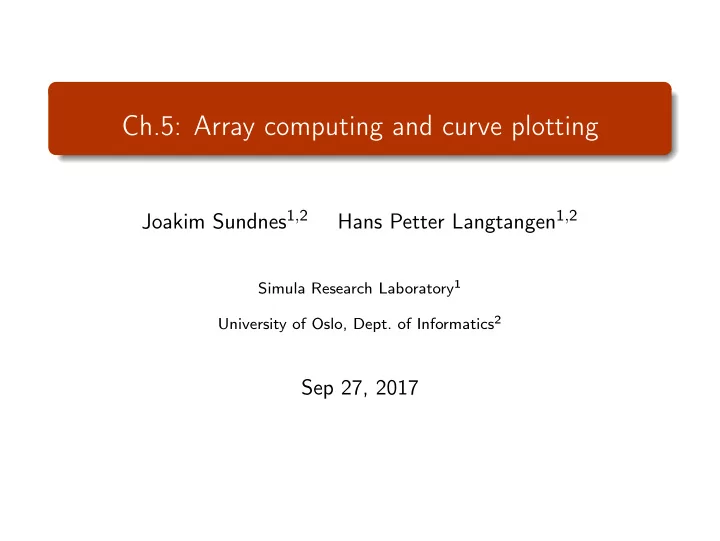
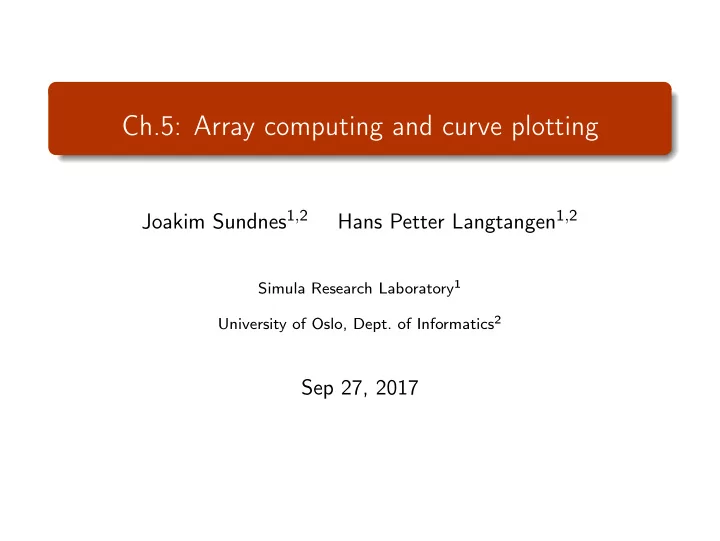
Ch.5: Array computing and curve plotting Joakim Sundnes 1 , 2 Hans Petter Langtangen 1 , 2 Simula Research Laboratory 1 University of Oslo, Dept. of Informatics 2 Sep 27, 2017
Plan for week 39 Wednesday 27 september Live programming of ex 5.13, 5.29, 5.39 Animations in matplotlib Making our own modules (from Chapter 4) Friday 29 september Live programming of ex 5.39, A.1 Programming of difference equations (Appendix A)
Quick recap 1: the plotting recipe Plot the curve of y ( t ) = t 2 e − t 2 : from matplotlib.pyplot import * from numpy import * # Make points along the curve t = linspace(0, 3, 51) # 50 intervals in [0, 3] y = t**2*exp(-t**2) # vectorized expression xlabel('t') # label on the x axis ylabel('y') # label on the y axix legend() # mark the curve title('My First Matplotlib Demo') plot(t, y, label='t^2*exp(-t^2)')) savefig('fig.pdf') # save figure as pdf show()
Quick recap 2: minimal typing Plotting code can be short. Here’s a lazy version for plotting two curves in the same plot: from matplotlib.pyplot import * from numpy import * t = linspace(0, 3, 51) plot(t, t**2*exp(-t**2), t, t**4*exp(-t**2)) show()
Let’s make a movie/animation 2 s=0.2 s=1 1.8 s=2 1.6 1.4 1.2 1 0.8 0.6 0.4 0.2 0 -6 -4 -2 0 2 4 6
The Gaussian/bell function � � 2 � � x − m 1 1 − 1 f ( x ; m , s ) = s exp √ 2 s 2 π 2 s=0.2 s=1 1.8 s=2 1.6 m is the location of the peak 1.4 1.2 1 s is a measure of the width 0.8 of the function 0.6 0.4 0.2 Make a movie (animation) 0 -6 -4 -2 0 2 4 6 of how f ( x ; m , s ) changes shape as s goes from 2 to 0.2
Movies are made from a (large) set of individual plots Goal: make a movie showing how f ( x ) varies in shape as s decreases Idea: put many plots (for different s values) together (exactly as a cartoon movie) Very important: fix the y axis! Otherwise, the y axis always adapts to the peak of the function and the visual impression gets completely wrong
Three alternative recipes 1 Let the animation run live , without saving any files Not possible to pause, slow down etc 2 Loop over all data values, plot and make a hardcopy (file) for each value, combine all hardcopies to a movie Requires separate software (for instance ImageMagick ) to see the animation 3 Use the ’Animate’ function in ’matplotlib’ Plays the animation live Relies on external software to save a movie file
Alt. 1: General idea Fix the axes! Use a ’for’-loop to loop over s -values Compute new y -values and update the plot for each run through the loop
Alt. 1: Complete code from matplotlib.pyplot import * from numpy import * def f(x, m, s): return (1.0/(sqrt(2*pi)*s))*exp(-0.5*((x-m)/s)**2) m = 0; s_start = 2; s_stop = 0.2 s_values = linspace(s_start, s_stop, 30) x = linspace(m -3*s_start, m + 3*s_start, 1000) # f is max for x=m (smaller s gives larger max value) max_f = f(m, m, s_stop) y = f(x,m,s_stop) lines = plot(x,y) #Returns a list of line objects! axis([x[0], x[-1], -0.1, max_f]) xlabel('x') ylabel('f') for s in s_values: y = f(x, m, s) lines[0].set_ydata(y) #update plot data and redraw draw() pause(0.1)
Alt. 2: General idea Same ’for’-loop as alternative 1 Use ’printf’-formatting to generate a unique file name for each plot Save file
Alt. 2: Complete code from matplotlib.pyplot import * from numpy import * def f(x, m, s): return (1.0/(sqrt(2*pi)*s))*exp(-0.5*((x-m)/s)**2) m = 0; s_start = 2; s_stop = 0.2 s_values = linspace(s_start, s_stop, 30) x = linspace(m -3*s_start, m + 3*s_start, 1000) max_f = f(m, m, s_stop) y = f(x,m,s_stop) lines = plot(x,y) axis([x[0], x[-1], -0.1, max_f]) frame_counter = 0 for s in s_values: y = f(x, m, s) lines[0].set_ydata(y) draw() savefig('tmp_%04d.png' % frame_counter) #unique filename frame_counter += 1
How to combine plot files to a movie (video file) We now have a lot of files: tmp_0000.png tmp_0001.png tmp_0002.png ... We use some program to combine these files to a video file: convert for animated GIF format (if just a few plot files) ffmpeg (or avconv ) for MP4, WebM, Ogg, and Flash formats
Make and play animated GIF file Tool: convert from the ImageMagick software suite. Unix command: Terminal> convert -delay 20 tmp_*.png movie.gif Delay: 30/100 s, i.e., 0.5 s between each frame. Play animated GIF file with animate from ImageMagick: Terminal> animate movie.gif or open the file in a browser.
Alt. 3: General idea Make two functions: One for initialization of plot One that updates the plot for each frame Make a list or array of the argument that changes (here s ) Pass both functions and the list as arguments to the function AnimateFunc
Alt. 3: Complete code from numpy import * from matplotlib.pyplot import * from matplotlib.animation import FuncAnimation def f(x, m, s): return (1.0/(sqrt(2*pi)*s))*exp(-0.5*((x-m)/s)**2) m = 0; s_start = 2; s_stop = 0.2 s_values = np.linspace(s_start, s_stop, 30) x = np.linspace(m -3*s_start, m + 3*s_start, 1000) max_f = f(m, m, s_stop) lines = plot([],[]) #empty plot to create the lines object def init(): axis([x[0], x[-1], -0.1, max_f]) lines[0].set_xdata(x) return lines def update(frame): y = f(x, m, frame) lines[0].set_ydata(y) return lines ani = FuncAnimation(gcf(), update, frames=s_values, init_func=init, blit=True) ani.save('test.gif') show()
Notes on making movies Making actual movie files require external software such as ImageMagick or ffmpeg The software may be tricky to install (simple recipes exist, but don’t always work) For the animation assignments in this course, you do not have to make movie files. You either: Use Alt 1 or Alt 3 to make the animation run live Use Alt 2 to create a lot of image files If you can also make the movie files this is great, but it will not be required
Making your own modules We have frequently used modules like math and sys : from math import log r = log(6) # call log function in math module import sys x = eval(sys.argv[1]) # access list argv in sys module Characteristics of modules: Collection of useful data and functions (later also classes) Functions in a module can be reused in many different programs If you have some general functions that can be handy in more than one program, make a module with these functions It’s easy: just collect the functions you want in a file, and that’s a module!
Case on making our own module Here are formulas for computing with interest rates: p � n � A = A 0 1 + (1) , 360 · 100 p � − n � A 0 = A 1 + (2) , 360 · 100 ln A A 0 n = (3) � , p � ln 1 + 360 · 100 �� A � 1 / n � p = 360 · 100 − 1 (4) . A 0 A 0 : initial amount, p : percentage, n : days, A : final amount We want to make a module with these four functions.
First we make Python functions for the formuluas from math import log as ln def present_amount(A0, p, n): return A0*(1 + p/(360.0*100))**n def initial_amount(A, p, n): return A*(1 + p/(360.0*100))**(-n) def days(A0, A, p): return ln(A/A0)/ln(1 + p/(360.0*100)) def annual_rate(A0, A, n): return 360*100*((A/A0)**(1.0/n) - 1)
Then we can make the module file Collect the 4 functions in a file interest.py Now interest.py is actually a module interest (!) Example on use: # How long time does it take to double an amount of money? from interest import days A0 = 1; A = 2; p = 5 n = days(A0, 2, p) years = n/365.0 print('Money has doubled after %.1f years' % years)
Adding a test block in a module file Module files can have an if test at the end containing a test block for testing or demonstrating the module The test block is not executed when the file is imported as a module in another program The test block is executed only when the file is run as a program if __name__ == '__main__': # this test defineds the test block <block of statements>
Test blocks are often collected in functions We can put the test in a real test function , and call it from the test block: def test_all_functions(): # Define compatible values A = 2.2133983053266699; A0 = 2.0; p = 5; n = 730 # Given three of these, compute the remaining one # and compare with the correct value (in parenthesis) A_computed = present_amount(A0, p, n) A0_computed = initial_amount(A, p, n) n_computed = days(A0, A, p) p_computed = annual_rate(A0, A, n) def float_eq(a, b, tolerance=1E-12): """Return True if a == b within the tolerance.""" return abs(a - b) < tolerance success = float_eq(A_computed, A) and \ float_eq(A0_computed, A0) and \ float_eq(p_computed, p) and \ float_eq(n_computed, n) assert success # could add message here if desired if __name__ == '__main__': test_all_functions()
How can Python find our new module? If the module is in the same folder as the main program, everything is simple and ok Home-made modules are normally collected in a common folder, say /Users/hpl/lib/python/mymods In that case Python must be notified that our module is in that folder Technique 1: add folder to PYTHONPATH in .bashrc : export PYTHONPATH=$PYTHONPATH:/Users/hpl/lib/python/mymods Technique 2: add folder to sys.path in the program: sys.path.insert(0, '/Users/hpl/lib/python/mymods') Technique 3: move the module file in a directory that Python already searches for libraries.
Recommend
More recommend