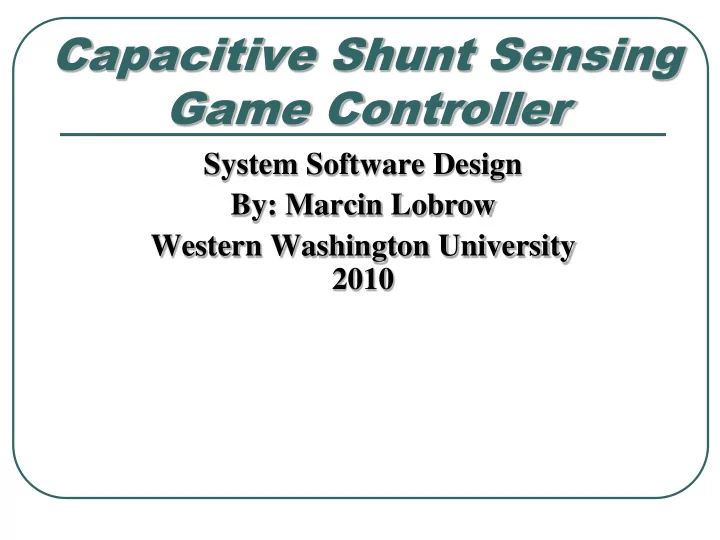
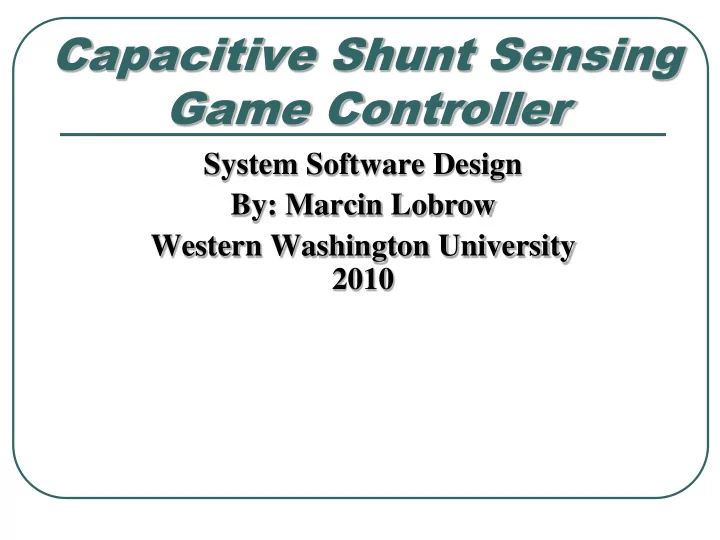
Capacitive Shunt Sensing Game Controller System Software Design By: Marcin Lobrow Western Washington University 2010
General System Design MCU: CY8C3866AXI-040ES2 • Bus frequency 24 MHz • 64Kb Flash, 2Kb RAM System Memory Requirements • 500 bytes Flash • 4Kb RAM Resources Used • 25 GPIO, USB D+, D- Pins
Kernel Selection • Simple Time Slice Kernal • 10 ms Slice Period • Easy Design • Round Robin Scheduling • Equal Priority Among Task • 3 Tasks • 2 ISR
Tasks & ISR Tasks 1) Scan Capacitive Sensors Task 2) Angular Pitch Calculation Task 3) UI Button Task Interrupt Service Routine (ISR) 1) Start DMA transfer of Memory to USB 2) Pause DMA transfer of Memory to USB
State Diagram TASK1 TASK3 IDLE STATE 3 STATE 1 TASK2 TASK1 UI BUTTON TASK SCAN CAPACITIVE TASK3 COMPLETE SENSORS COMPLETE TASK2 COMPLETE STATE 2 PERFORM ANGULAR CALCULATION
Initialization • System Initialization • Initialize Capacitive Sensors • Initialize Dynamic Memory Allocation • Initialize USB • Set Initial State • Period • One Execution • Execution Time • Approx 10 ms
Scan Capacitive Sensors Task Description: • Scans the 4 Capacitive Sensors • Places Raw Data into Memory • Period: 10ms (Periodic) • Execution Time: 1 ms (max)
Angular Pitch Calculation Task Description: • Calculates Angle of Users Hand • Calculates Constant Baseline For Signal • Calculates Change above Baseline Signal • Stores Delta in Memory • If Delta, Set DMA ISR • Drives LED Array • Period: 10 ms (Periodic) • Execution Time: 5ms (max)
UI Button Task Description: • Scans ports for User Button Presses • Starts USB Communications with Start Button • Ends USB Communications with End Button • Sets ISR with Pause Button • Period: 100 ms (Periodic) • Execution Time: 1us (max)
Interrupt Service Routines Description: • DMA_START_ISR • Starts DMA Data Transfer to USB • Triggered by Movement of Hand Above Sensors • DMA_STOP_ISR • Stops (Pauses) DMA Data Transfer to USB • Triggered Pause UI Button • Period: 20ms (min) (Sporadic) • Execution time: 100 us (max)
CPU load L max = (1ms) + (5ms) + (1us) + (200us) (10ms) (10ms) (100ms) (20ms) L max = 60.1% L average = < 50.0 %
Modules Module Tasks & ISR Public Functions and Data main.c InitializeGC() CapSense_Start() WaitForSlice() CapSense_Stop() UITask() ScanPort() DriveLEDs() SensorController.c ScanCapSensors() CapSense_CSD_ScanSlot() DMA_Start_ISR() CapSense_CSD_ReadSlot() DMA_Stop_ISR() SensorCalculation.c CalculateCapSensors() CalculateBaseline() CalculateDelta()
Overall Data Flow main.c DMA_START_ISR Modules USB Initialization DMA ScanCapSensor Module DMA_STOP_ISR TimeSlicer CalculateCapSensor Module Check Port UI Button Task Update LEDs
ScanCapSensor Data Flow SensorTop SensorController.c main.c SensorBottom Ts =1ms TimeSlice(Task1) ScanCapSensors() StoreRawData() SensorLeft SensorRight
CalculateCapSensor Data Flow SensorTopRaw SensorCalculation.c main.c SensorBottomRaw Ts =5ms TimeSlice(Task2) UpdateBaseline() CalculateCapSensors() UpdateDetla() SensorLeftRaw SensorRightRaw
Dynamic Memory Allocation Data Flow Diagram DMA_START_ISR SensorTopDelta USB SensorBottomDelta DMA SensorLeftDelta DMA_STOP_ISR SensorRightDelta
Questions? System Software Design By: Marcin Lobrow Western Washington University 2010
Recommend
More recommend