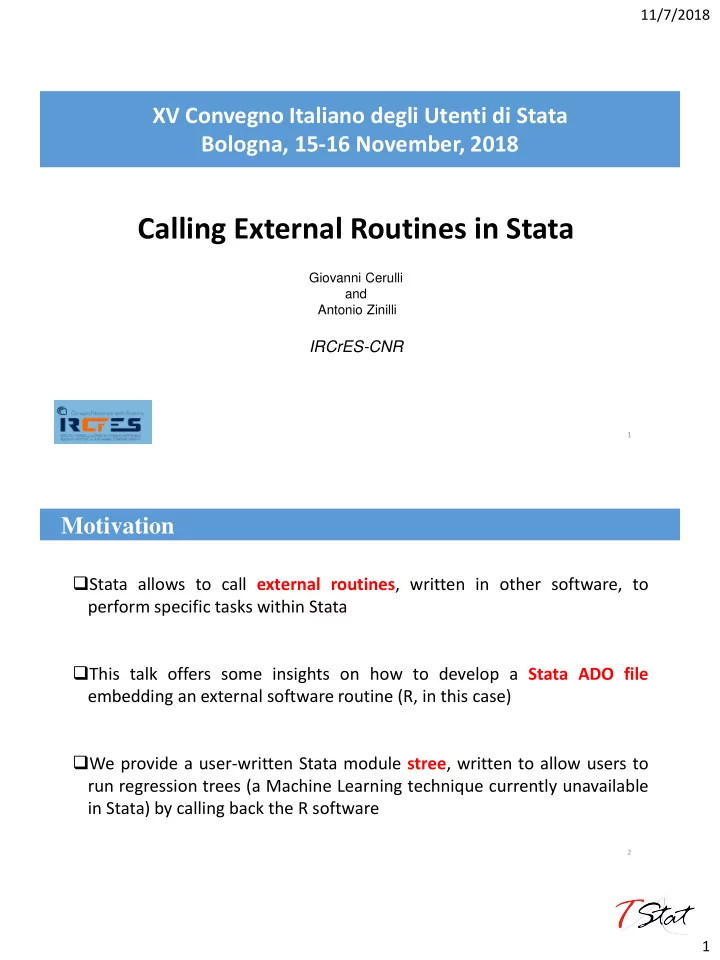
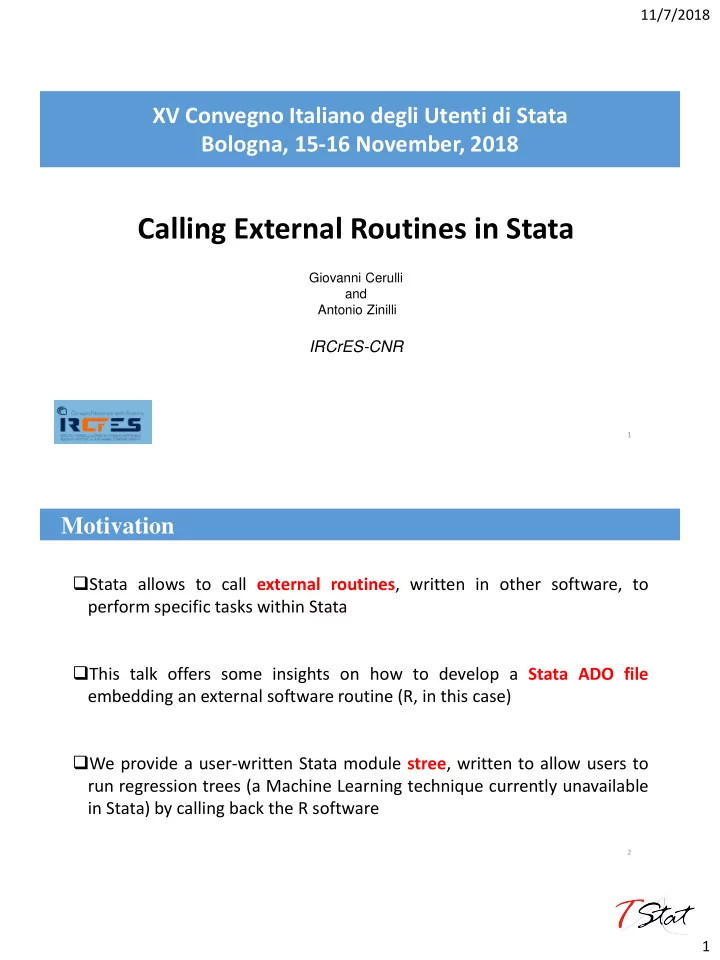
11/7/2018 XV Convegno Italiano degli Utenti di Stata Bologna, 15-16 November, 2018 Calling External Routines in Stata Giovanni Cerulli and Antonio Zinilli IRCrES-CNR 1 Motivation Stata allows to call external routines , written in other software, to perform specific tasks within Stata This talk offers some insights on how to develop a Stata ADO file embedding an external software routine (R, in this case) We provide a user-written Stata module stree , written to allow users to run regression trees (a Machine Learning technique currently unavailable in Stata) by calling back the R software 2 1
11/7/2018 Three “ R ==> Stata ” alternatives Rcall Very flexible, but a bit time- Integrating R with Stata by allowing inter-process consuming to learn communication between the two software (Haghish, E.F., 2017) Rsource Very easy to use, but not For running an R source program from an inline really handy for ADO files sequence of lines or from a file, in batch mode from within Stata shell More general approach, Allowing to send commands to your operating system apparently more complicated, or to enter your operating system for interactive use but finally easy to use 3 The Basics of Decision Trees Decision trees can be applied to both regression and classification problems 4 2
11/7/2018 Ex Exam ample le of of a Dec Decision Tree 5 Interpretation of Results 6 3
11/7/2018 Fi Finding the the op opti timal num number of of ter ermin inal no node des: Op Optim timal-Tree de detectio ion As other Machine Learning methods facing a bias-variance trade-off, the optimal tree is the one “balancing” bias reduction and variance increase , within the largest possible tree T 0 obtained from the training dataset. The problem can be solved via a penalization approach, which penalizes too complex trees by at the same time allowing a not too large bias This can be done via optimal tree-pruning 7 Ex Example le - Regression tree for the Hitters data 1 This is the unpruned tree that results from top-down greedy splitting on the training data. 8 4
11/7/2018 Ex Example le - Regression tree for the Hitters data 2 The minimum cross-validation error occurs at a tree size of 3 nodes 3 MSE for the training , the cross-validation , and the test as a function of the number of terminal nodes in the pruned tree. 9 Ex Example le - Regression tree for the Hitters data 3 3-node optimal tree 10 5
11/7/2018 A A Stata/R user er-written ADO DO-file tem emplate 1. Write srprog.ado , a master Stata program calling back Stata sub- programs containing R code 2. Write srprog1.ado, srprog2.ado,... the needed Stata sub- programs containing R code and generating an R program called srprog.R 3. Write the Stata program runR.ado executing srprog.R via the shell Stata command 11 A A St Stata/R use user-written AD ADO-fi file le template – step 1 Write a Stata program called srprog Set the main directory as the present working directory ( pwd ) Export the “ .dta ” dataset in the current memory into a “ . csv” called “ mydata.csv ” Run a program srprog1 containing an R script conditionally on option1 Execute the Stata command runR to make Stata able to let R to do its job. 12 6
11/7/2018 A A St Stata/R use user-written AD ADO-fi file le template – step 2 2 1. Program called srprog1 2. Generate an R script called srprog.R 3. Write the R code instead of . . . 13 A St A Stata/R use user-written AD ADO-fi file le template – step 3 3 1. Stata program runR 2. Put the R program srprog.R into a local 3. Choose the operating system 4. Stata shell command to run srprog.R 14 7
11/7/2018 The Stata user-written command stree stree [ anything ] [ if ] [ in ] [ weights ] , model ( modeltype ) op_sys ( ostype ) [ prune ( integer ) cv_tree ] Options model ( modeltype ) specifies the type of model, where: ---------------------------------------------------------------------- modeltype ---------------------------------------------------------------------- tree Fits a tree, either unpruned, pruned, and optimal via CV tree_rf Fits a tree using random forests tree_bag Fits a tree using bagging tree_boost Fits a tree using the boosting algorithm ---------------------------------------------------------------------- op_sys ( ostype ) specifies the operating system you are working with. Two options for ostype are available, “WIN” (Windows) and “IOS” (MAC) prune ( integer ) specifies the optimal pruned tree at size (number of nodes) “integer” ; for instance prune(5), prune(8), ... cv_tree specifies to run “cross - validation” in order to determine the optimal tree size 15 Application to a classification tree (using sctree* ) * For fitting a regression tree the companion command is called srtree 16 8
11/7/2018 R output visible as Stata output - 1 17 R output visible as Stata output - 2 18 9
11/7/2018 R output visible as Stata output - 3 19 Optimal tree size via cross-validation - 1 sctree $y $xvars , model(tree) op_sys(WIN) cv_tree 20 10
11/7/2018 Optimal tree size via cross-validation - 2 21 Thanks for your attention 22 11
Recommend
More recommend